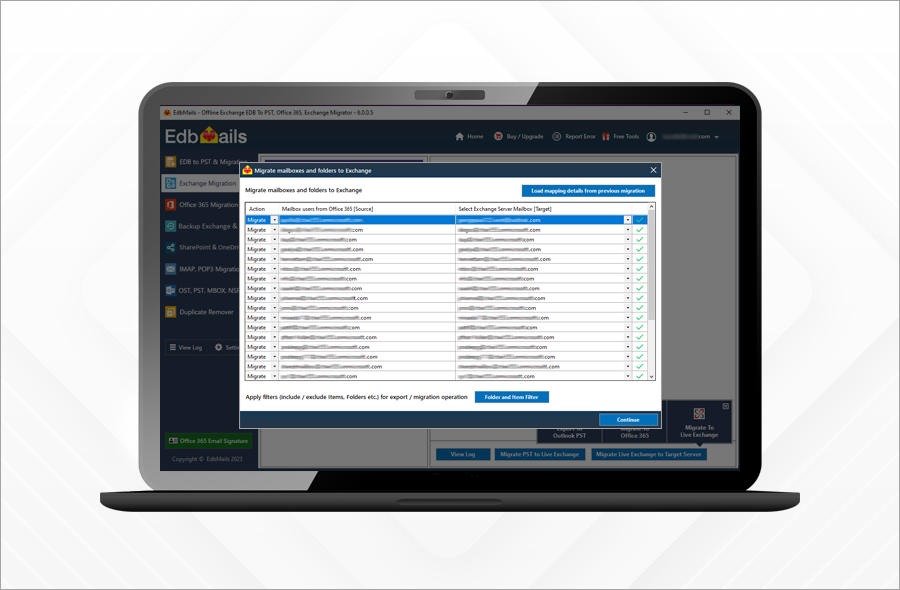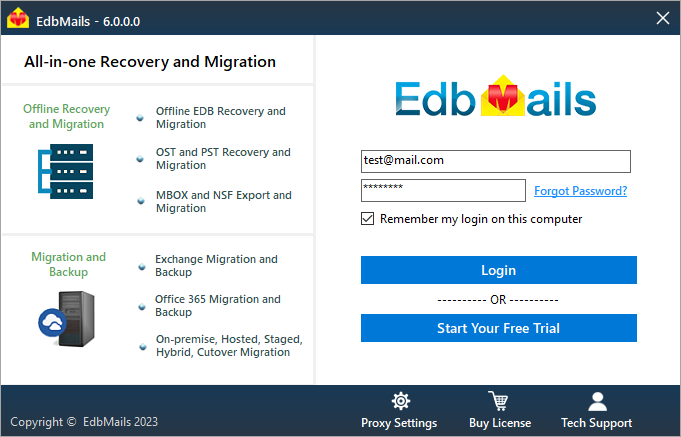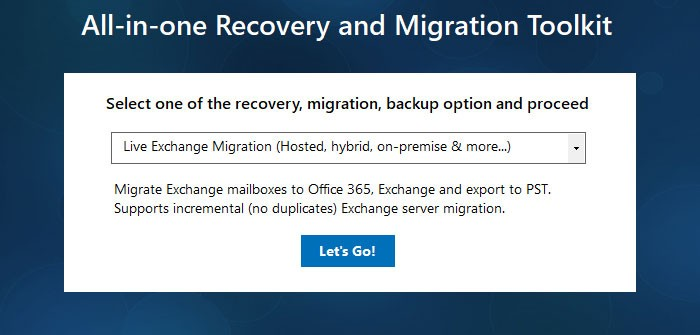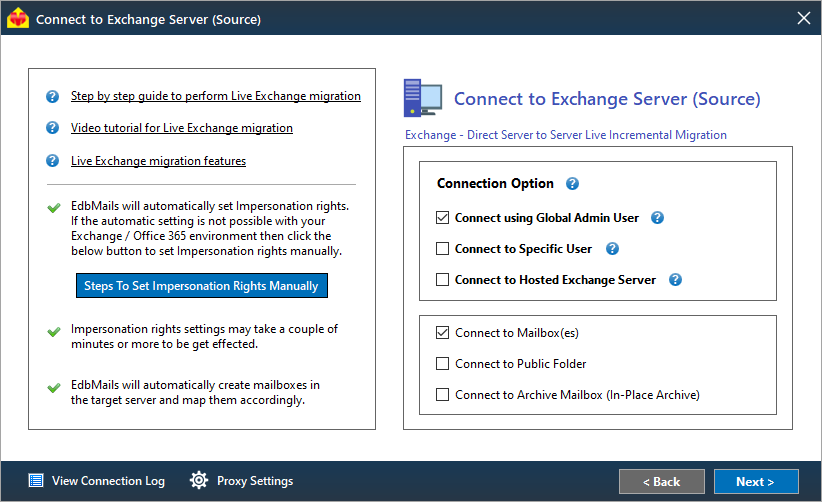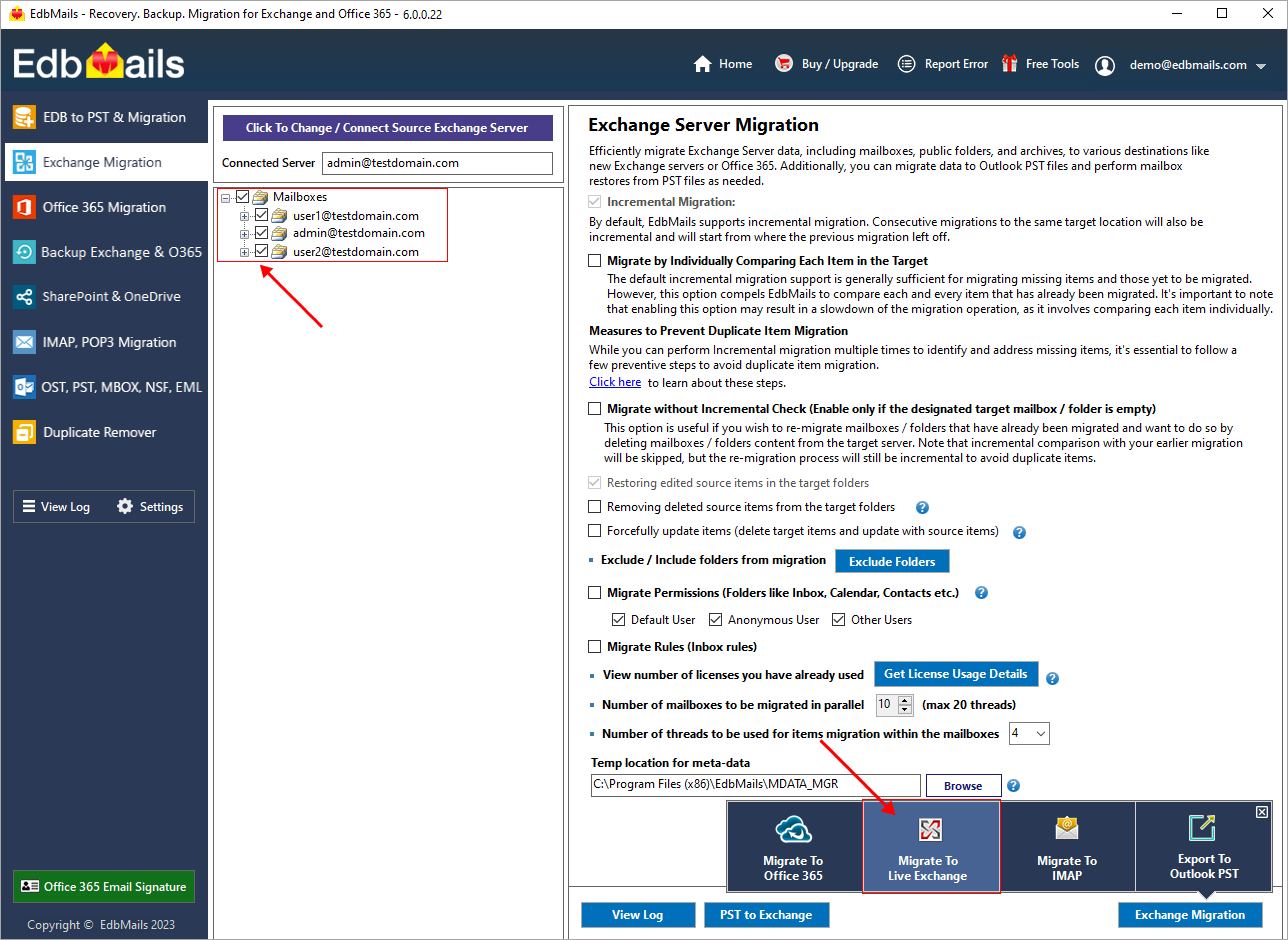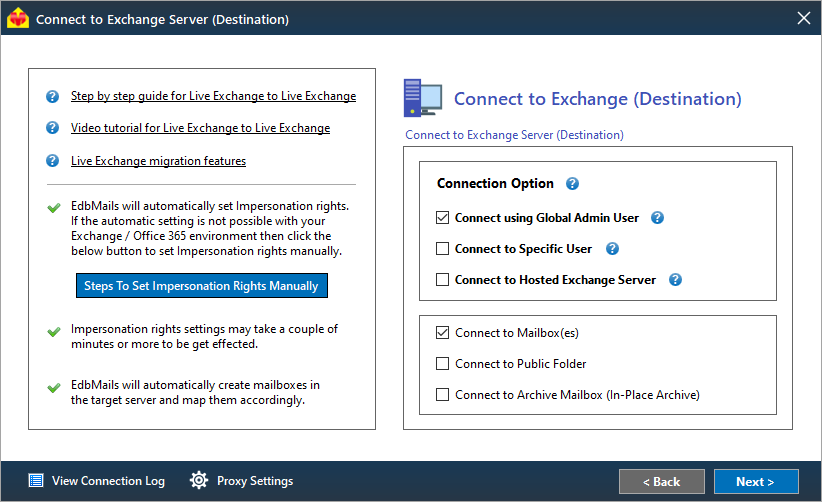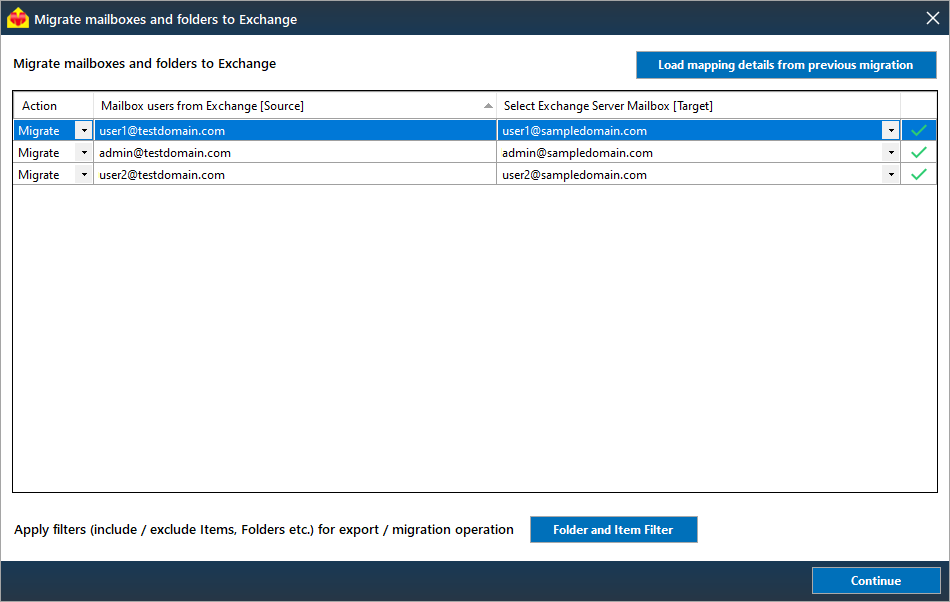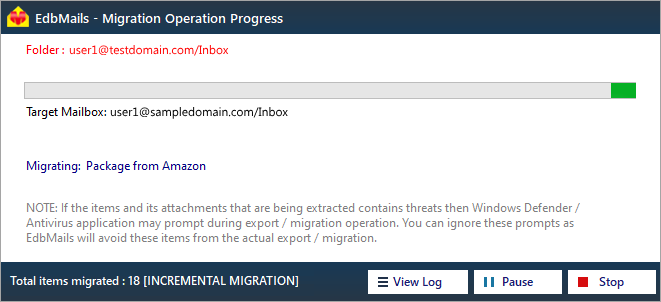Server to server Exchange migration software
EdbMails offers a comprehensive solution for Exchange server-to-server migration. Whether you're planning to upgrade your Exchange environment, consolidate multiple servers, or move to a new platform such as Office 365 or Exchange 2019, 2016, 2013, or 2007, EdbMails provides a user-friendly method for achieving a seamless Exchange server migration. With its robust features such as concurrent mailbox migration, incremental migration, automatic mailbox mapping, and automatic throttling management, EdbMails simplifies the complexities of server-to-server migration.
EdbMails allows you to migrate user mailboxes, public folders, shared mailboxes, and archive mailboxes from the source to the target environment. You can also migrate mailbox data from an On-Premises Exchange server to Office 365, Hosted Exchange servers, IMAP servers, and import PST to an Exchange server using EdbMails Exchange migration software.