- Products Exchange EDB / Email Recovery Tools
- EDB Recovery and MigrationRecover EDB to PST, EDB to Office 365 and Exchange NO Duplicate Migration
- OST Recovery and MigrationRecover OST to PST, OST to Office 365 and Exchange Migration
- PST Recovery and MigrationRecover Outlook PST, PST to Office 365 and Exchange Migration
- MBOX Export and MigrationExport MBOX to PST, MBOX to Office 365 and Exchange Migration
- NSF Export and MigrationExport NSF to PST, NSF to Office 365 and Exchange Migration
- EML to PST ExportEML files export to Outlook PST format
- PST to MSG ExportOutlook PST files export to MSG format
- MSG to PST ExportExport MSG files Outlook PST files
Exchange and Office 365 Migration- Exchange Server MigrationMigrate Exchange 2007, 2010, 2013, 2016, 2019 to Office 365 tenants. Also, migrate between Exchange servers and PST
- Office 365 MigrationMigrate Source Office 365 tenants to Destination Office 365 tenants. Also, migrate to Exchange Server and PST
- IMAP Email Backup & MigrationMigrate all IMAP email servers (Gmail, Zimbra, Zoho, Yahoo etc.), Office 365, Exchange and Backup to Outlook PST
- SharePoint Online MigrationMigrate documents, files and folders from SharePoint sites
- OneDrive for Business MigrationMigrate documents, files and folders from OneDrive
- Microsoft Teams MigrationMigrate Teams, documents, files and folders etc.
Exchange and Office 365 Backup- Office 365 BackupIncremental, Granular, Encrypted and Compressed Office 365 Mailboxes Backup
- Exchange Server BackupIncremental, Granular, Encrypted and Compressed Exchange Mailboxes Backup
- SharePoint, OneDrive & Teams BackupBackup Online site collections, Team sites, Office 365 groups, all documents etc.
- Duplicate Remover - Office 365, Exchange, IMAP & Outlook Remove duplicate emails, calendars, contacts, journal etc. from Office 365, Exchange, IMAP, Outlook, Gmail, Zimbra, Zoho Mail etc.
- More Products
- Features
- FAQ

Exchange Server Migration
User Manual
User Manual
- Exchange Migration Overview
- Initial Setup
- System Requirements
- Migration Scenarios
- Installation
- FAQ
- Videos
- Screenshots
- Understanding the Application
-
How it works?
- Exchange to Exchange
- Exchange to Office 365
- Exchange to PST
- Exchange to IMAP
- Exchange Public Folder to Office 365
- Exchange Public Folder to Exchange
- Exchange 2010 to 2016 Public folder
- Exchange 2013 Public folder to Office 365
- Exchange 2016 Public folder to Office 365
- Exchange Public Folder to Shared Mailbox
- Archive Mailbox to Office 365
- Archive Mailbox to Exchange
- Hosted Exchange Migration
- Hosted Exchange to Live Exchange Migration
- Hosted Exchange to Office 365 Migration
- Live Exchange to Hosted Exchange Migration
- Hosted Exchange Public Folder to Office 365 Migration
- Cross-forest migration from Exchange 2013 to Exchange 2019/2016
- Hybrid Migration
- Public folder Migration in Hybrid Environment
- Disable msExchMailboxGuid
- Exchange to Gmail Migration
- Multiple PST files to Exchange server
- Connect to Exchange server for multiple mailboxes migration
- Connect to Hosted Exchange for its Migration
- Connect to Office 365
- Set Exchange Server Impersonation rights
-
Knowledge Base
- Exchange to Exchange Migration
- Exchange to Office 365 Migration
- Migrate Legacy Exchange to Latest Exchange
- Cross-forest and cross-domain migration
- Public folder, Shared mailbox migration
- Archive mailbox migration
- Hosted Exchange Migration
- Incremental migration
- Cutover, staged and hybrid migration
- Migrate SBS 2003, 2008, 2011 to a Modern Exchange Environment
- Export Exchange Mailbox to PST
- Secure Exchange Migration
- Selective Mailbox / Folder Migration
- Automatic Mailbox Mapping
- Assign Public Folder to one target destination
- Multiple PST Restore
- No Impact on users - Zero downtime
- Migrate Email Rules, Forwarding and Junk Email Configuration
- Exchange migration speed and throttling management
- Support for all the languages
- Advanced settings and options
- GAL and all address lists Migration
- Exchange migration reports
- Best Exchange Migration software
- Exchange migration checklist
- Exchange migration manager
- Feature rich Exchange migration software
- Exchange to Office 365 migration planning
- Exchange server migration tips
- Export Exchange server users to CSV
- Migration Types
- Map the Mailboxes
-
Migration Walkthrough
- From Exchange 2003
- From Exchange 2007
- From Exchange 2010 to Exchange 2019
- From Exchange 2010 to Exchange 2016
- From Exchange 2010 to Office 365
- From Exchange 2013 to Exchange 2019
- From Exchange 2013 to Exchange 2016
- From Exchange 2013 to Office 365
- From Exchange 2016 to Exchange 2019
- From Exchange 2016 to Office 365
- From Exchange 2019 to Office 365
- From Office 365
- Exchange 2013 mailbox to PST
- Exchange 2016 mailbox to PST
- Exchange 2019 mailbox to PST
- Exchange 2010 mailbox to PST
- Multifactor Authentication
Selective Exchange Mailbox Migration
Migrating your entire Exchange environment isn’t always necessary — or practical. Whether you need to move specific users, departments, or time-sensitive data, EdbMails Exchange Migration software allows you to perform highly targeted migrations with precision and control.
With EdbMails, you can selectively migrate only the mailboxes and mailbox items that are important to your organization. This helps reduce migration time, lower resource usage, and avoid transferring outdated or unnecessary data.
EdbMails enhances selective migration with advanced filter settings. You can filter mailbox content by date range, sender, recipient, subject, attachment names, and even Cc/Bcc fields. These capabilities help reduce the overall migration size, speed up the process, and eliminate unnecessary or outdated data from the new environment. This method not only simplifies the task for IT teams but also ensures compliance and accuracy during Exchange migrations.
1. Choose Specific Mailboxes for Migration
After connecting to the source Exchange server, EdbMails displays a structured list of all user mailboxes in the application’s tree pane. From here, you can:
- Select only the mailboxes you want to migrate.
- Include or exclude users according to your migration plan.
- Group and select mailboxes by department, location, or business unit.
This selective migration approach is perfect for phased migrations, pilot runs, or scenarios where only certain parts of your organization are ready to move.
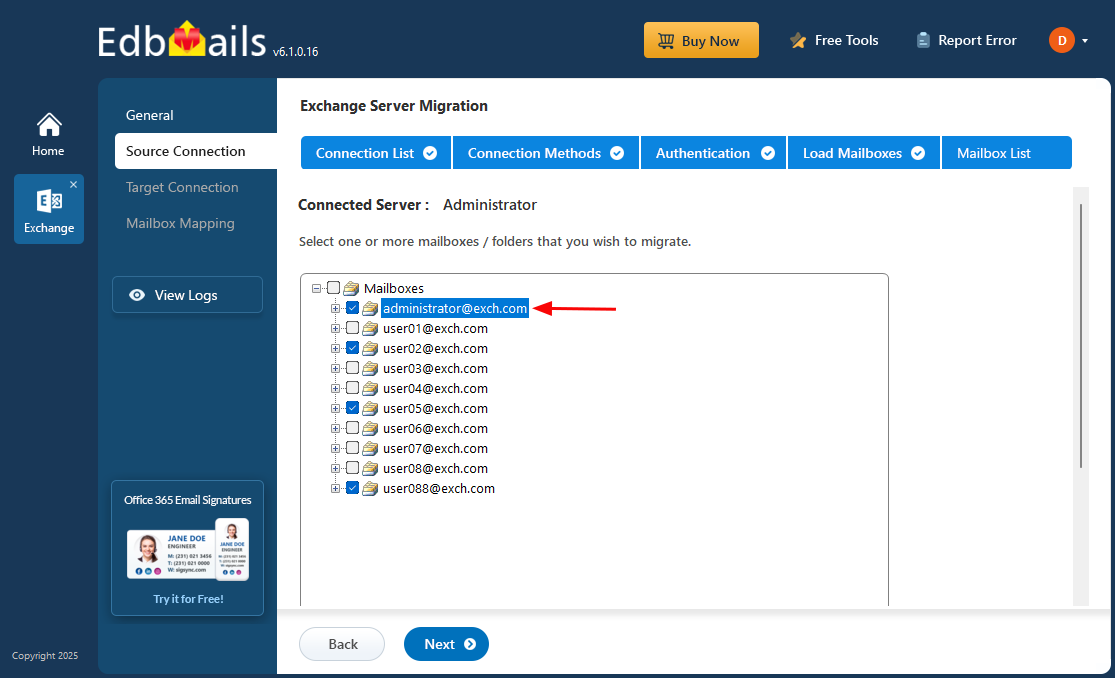
2. Filter mailbox Items with advanced options
Beyond selecting specific mailboxes, EdbMails provides fine-grained control over which items within each mailbox are migrated. Using advanced filtering options, you can migrate only the data you need, including:
- By Date: Migrate emails or items received within a specific date range.
- By Subject: Include only emails containing particular keywords in the subject line.
- By Sender or Recipient: Choose to migrate only read or unread messages.
- By Folder: Include or exclude folders like Inbox, Sent Items, Drafts, or any custom folders.
These filters help reduce migration load, speed up the process, and ensure that only business-relevant content is moved to the target server.
Exclude Standard and Custom Folders
After applying your filter settings, EdbMails allows you to exclude default system folders such as Deleted Items, Conversation History, and Junk Email, as well as any custom folders created by users that are no longer relevant. This ensures that only essential, business-related content is migrated, reducing clutter on the target server and making the migration process cleaner, faster, and more efficient.
See more about Exchange migration filter settings in EdbMails
Use Cases and Benefits of Selective Exchange Mailbox Migration
Selective migration is especially useful when your organization doesn’t require a full-scale mailbox transfer. EdbMails offers the flexibility to tailor migrations according to your needs, making it ideal for a variety of scenarios.
Common Use Cases:
- Department-wise or Phased Migration: Move users in stages, such as department by department, to minimize disruption and manage workloads efficiently.
- Migrating Active Users Only: Skip unused or deactivated mailboxes and focus on transferring only current employees.
- Archiving or Compliance-Driven Migration: Migrate data based on specific time periods, sender groups, or subject matter to meet legal or audit requirements.
- Mailbox Cleanup Before Migration: Transfer only essential folders or recent emails to reduce clutter on the target server.
- Test or Pilot Migrations: Move a small number of mailboxes first to test functionality and verify results before a full rollout.
Key Benefits of Selective Exchange Mailbox Migration
- Better Control Over What Gets Migrated: Select specific mailboxes, folders, or items to ensure only necessary data is transferred.
- Reduced Migration Time and Bandwidth Usage: Skip unneeded data to make the migration faster and more efficient.
- Simplified Management and Planning: Phased or targeted migrations are easier to coordinate, especially for large organizations.
- Lower Storage Costs on the Target Server: Avoid occupying space with outdated or irrelevant mailbox data.
- Enhanced Post-Migration Organization: Start fresh with only important and current data on the destination system.
Whether you’re handling a small-scale move or managing a large migration project, EdbMails’ selective migration features help streamline the process, reduce risk, and ensure the migration aligns perfectly with your organizational goals.
Conclusion
With EdbMails Selective Exchange Mailbox Migration, you can move only the mailboxes and data that are essential to your organization, avoiding unnecessary transfers and reducing migration time. Its advanced filtering options, mailbox selection, and folder exclusion features ensure a smooth, organized, and efficient migration process. Whether you are migrating specific departments, active users, or compliance-related data, EdbMails simplifies planning, minimizes risks, and helps maintain a clean, well-structured target environment. This makes it an ideal solution for both small-scale moves and large enterprise migrations.
In this manual

