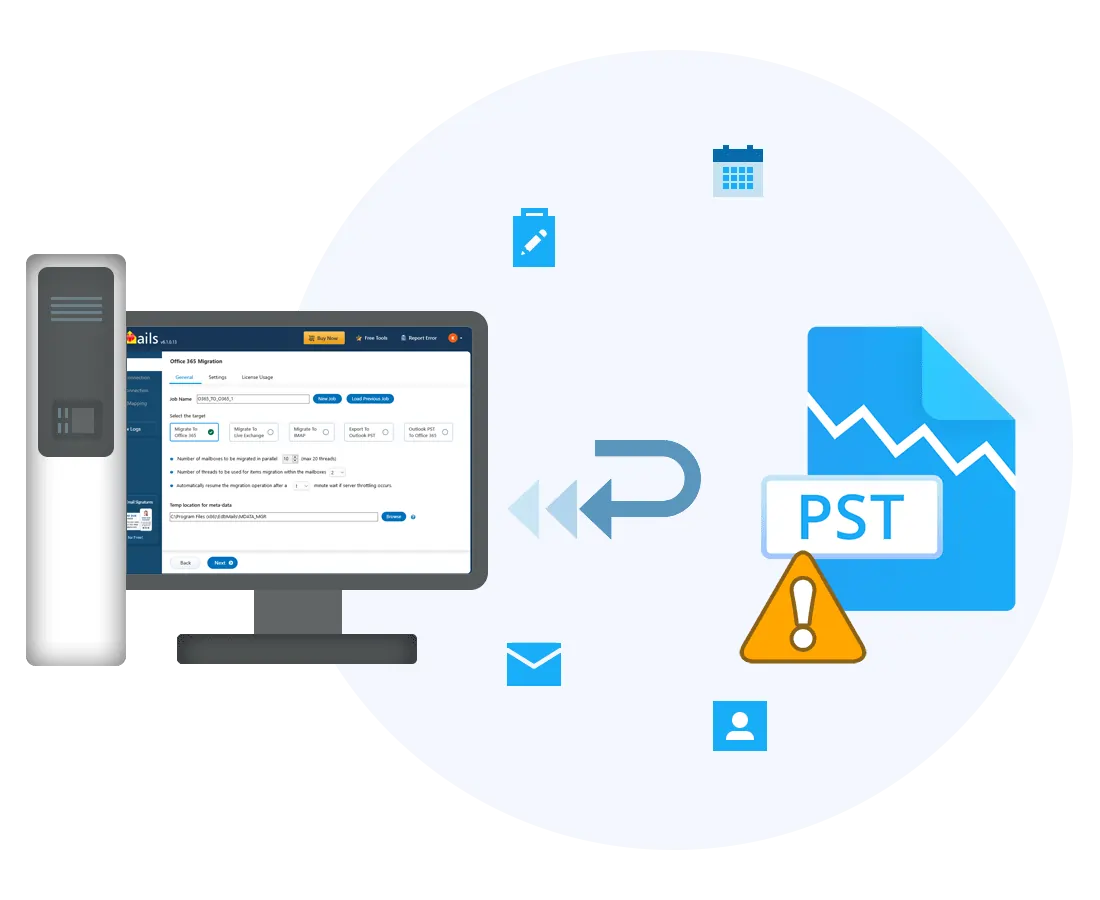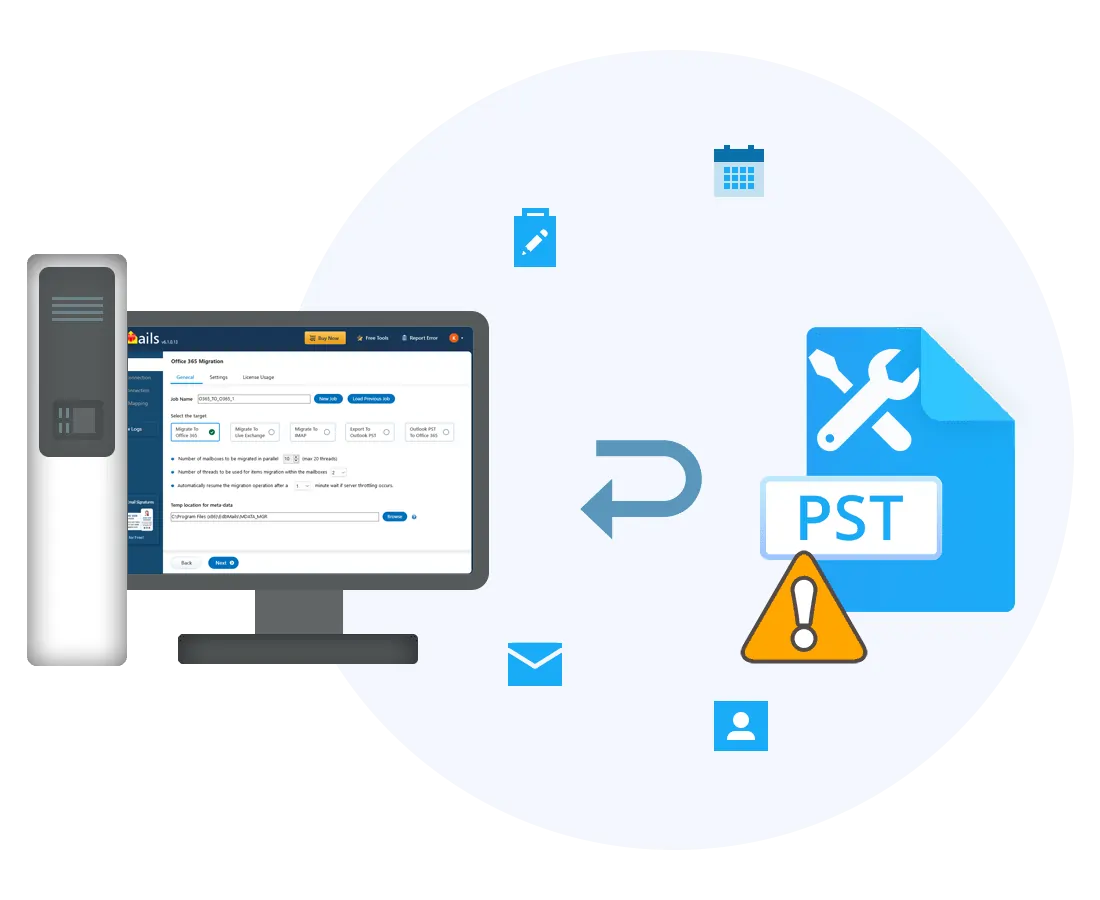Outlook PST Repair Tool
Restore and export mailboxes
from Outlook PST files
Recover corrupted and damaged offline PST files with EdbMails Outlook PST Repair Tool. The software repairs password-protected and encrypted PST files from all Outlook versions. EdbMails guarantees fast and reliable PST recovery, bringing your mailbox data back to life.