- Products Exchange EDB / Email Recovery Tools
- EDB Recovery and MigrationRecover EDB to PST, EDB to Office 365 and Exchange NO Duplicate Migration
- OST Recovery and MigrationRecover OST to PST, OST to Office 365 and Exchange Migration
- PST Recovery and MigrationRecover Outlook PST, PST to Office 365 and Exchange Migration
- MBOX Export and MigrationExport MBOX to PST, MBOX to Office 365 and Exchange Migration
- NSF Export and MigrationExport NSF to PST, NSF to Office 365 and Exchange Migration
- EML to PST ExportEML files export to Outlook PST format
- PST to MSG ExportOutlook PST files export to MSG format
- MSG to PST ExportExport MSG files Outlook PST files
Exchange and Office 365 Migration- Exchange Server MigrationMigrate Exchange 2007, 2010, 2013, 2016, 2019 to Office 365 tenants. Also, migrate between Exchange servers and PST
- Office 365 MigrationMigrate Source Office 365 tenants to Destination Office 365 tenants. Also, migrate to Exchange Server and PST
- IMAP Email Backup & MigrationMigrate all IMAP email servers (Gmail, Zimbra, Zoho, Yahoo etc.), Office 365, Exchange and Backup to Outlook PST
- SharePoint Online MigrationMigrate documents, files and folders from SharePoint sites
- OneDrive for Business MigrationMigrate documents, files and folders from OneDrive
- Microsoft Teams MigrationMigrate Teams, documents, files and folders etc.
Exchange and Office 365 Backup- Office 365 BackupIncremental, Granular, Encrypted and Compressed Office 365 Mailboxes Backup
- Exchange Server BackupIncremental, Granular, Encrypted and Compressed Exchange Mailboxes Backup
- SharePoint, OneDrive & Teams BackupBackup Online site collections, Team sites, Office 365 groups, all documents etc.
- Duplicate Remover - Office 365, Exchange, IMAP & Outlook Remove duplicate emails, calendars, contacts, journal etc. from Office 365, Exchange, IMAP, Outlook, Gmail, Zimbra, Zoho Mail etc.
- More Products
- Features
- FAQ

MBOX Export and Migration
User Manual
User Manual
MBOX Export and Migration FAQs
- How to run EdbMails demo / trial version for a quick test / review?
You can run EdbMails demo / trial version for a quick test / review using 2 easy steps:
- Step 1: Download and install the EdbMails application
- Step 2: Click the 'Start Your Free Trial' button as shown in the below screenshot
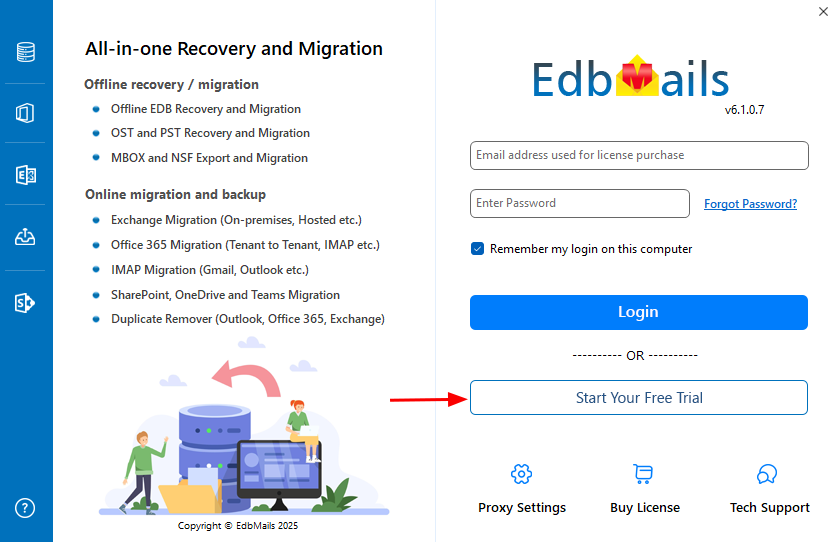
- How fast I will receive the KEY after purchasing EdbMails license?
EdbMails does not require any separate KEY to use the application after purchasing the license. That is, your account will be automatically upgraded to the type of the license that you have purchased. You need to Download and install the application and login using the EdbMails account credentials (E-mail Address and password) that you have created during license purchase.
- What all email clients does the EdbMails MBOX to PST Converter support?
EdbMails MBOX to PST Converter supports converting .mbox files from Opera, PocoMail, Entourage, Eudora, Postbox, Sylpheed, Netscape, Apple Mail, Thunderbird, GyazMail, Claws Mail, Evolution, The Bat, SeaMonkey, Mulberry, PowerMail, WebMail, Gnu, Sparrow and Spicebird to Outlook PST file.
- Will the Free trial of EdbMails include ability to convert MBOX to PST?
Yes, the free trial version of MBOX to PST Converter can be used to test out all the features that EdbMails offers and allows you to Convert 30 mails per MBOX file to Outlook PST file. For complete conversion you will have to purchase the full license.
- Why should I convert MBOX files to PST files?
PST files are secure, easily transferable and fully compatible with Microsoft Outlook. Because of this, many people prefer having their MBOX files converted into Outlook PST format.
- What are the various MBOX conversion options that EdbMails supports?
The EdbMails MBOX to PST tool is capable of converting MBOX files to Outlook PST. Additionally, it is also capable of migrating MBOX files to Office 365 tenant or Live Exchange Server.
- How can I convert MBOX to PST using EdbMails?
- Is there support for batch migration of MBOX mails in EdbMails?
Yes, there is. You can migrate individual mails or multiple mails from MBOX files of all supported email clients to Outlook PST file, Office 365 or Live Exchange server.
- Is it possible to select and convert only the emails I wish to PST files?
Yes, it is possible. EdbMails allows you to pick and choose individual mails from the MBOX files for conversion to Outlook PST file and also has a set of extensive filtering options that lets you filter emails by before/after date, to/from address, subject etc.
- What is size limit of MBOX file that can be converted using EdbMails?
EdbMails MBOX to PST Converter does not impose any size limit restrictions for the MBOX file, you can use EdbMails to convert and migrate even large sized MBOX files effortlessly.
- Is it possible to migrate emails from thunderbird .mbox file to Office 365 using the personal license?
No, it is not possible. The personal license allows for conversion of MBOX files to PST only. To migrate MBOX to Office 365 or Live Exchange server you’ve to opt for the Corporate or Technical edition.
- Is there support for converting Gmail emails to PST?
Yes you can convert Gmail emails to Outlook PST file with EdbMails using the MBOX files generated by google takeout. EdbMails also has support for converting Google vault MBOX files to PST.
- Can I use EdbMails to convert Mac mail emails to PST file?
Yes, you can. EdbMails MBOX to PST Converter supports complete conversion of Mac mail mbox files to Outlook PST. This ensures smooth conversion of your Mac mail emails with all its properties such as subject, date, time etc to Outlook PST file.
- Does EdbMails support Thunderbird MSF to PST export?
Yes. That's, MSF is a file with no extension and it is called MBOX file which stores all the information of the mailbox in Thunderbird. Hence, you can use EdbMails MBOX to PST export feature to perform MSF files to PST export operation. In addition, you can migrate MSF data to Office 365 and Exchange server mailbox using the EdbMails application.
Follow the below steps to perform MSF to PST export operation:
Step 1: Locate MSF file in your computer.
- Open the Thunderbird application.
- Go to Tools > Account Settings > Server Settings.
- In Server settings check the Local directory value and copy it.
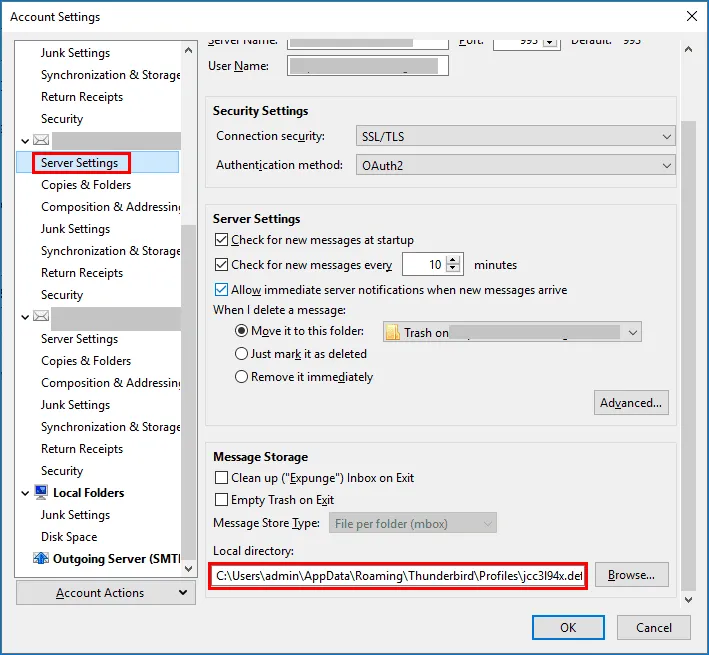
Step 2: Exporting MSF to PST using EdbMails MBOX to PST export feature.
1. Launch EdbMails application and click 'Login'
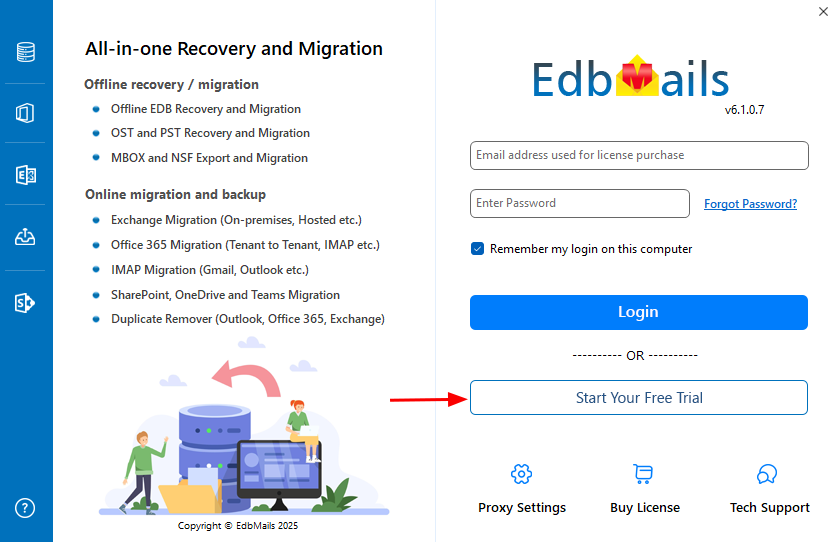
2. Select the option 'MBOX to PST. MBOX to Office 365. MBOX to Exchange' and continue
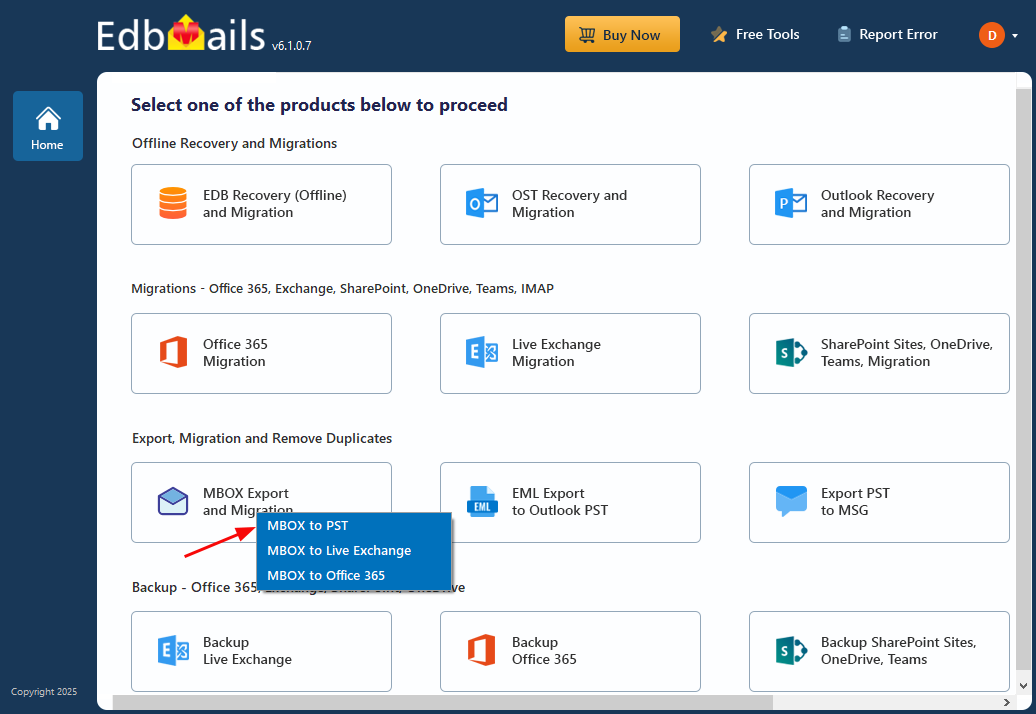
3.Browse the location of .msf file that you have copied in Step 1
4. Select the file with no extension having same name as that of .msf file as shown in the below image.
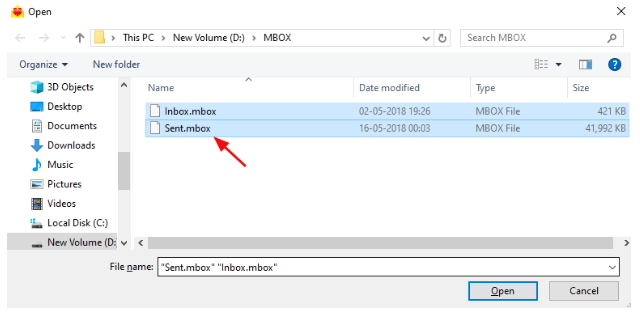
5. Upon loading the file, select the location to store the exported data.
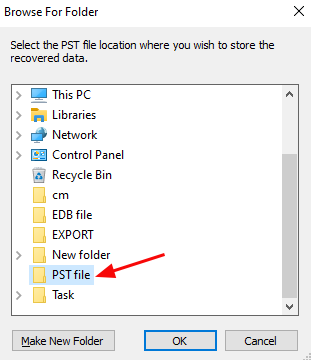
6. Select the option 'Export to Outlook PST' to export MSF to PST.
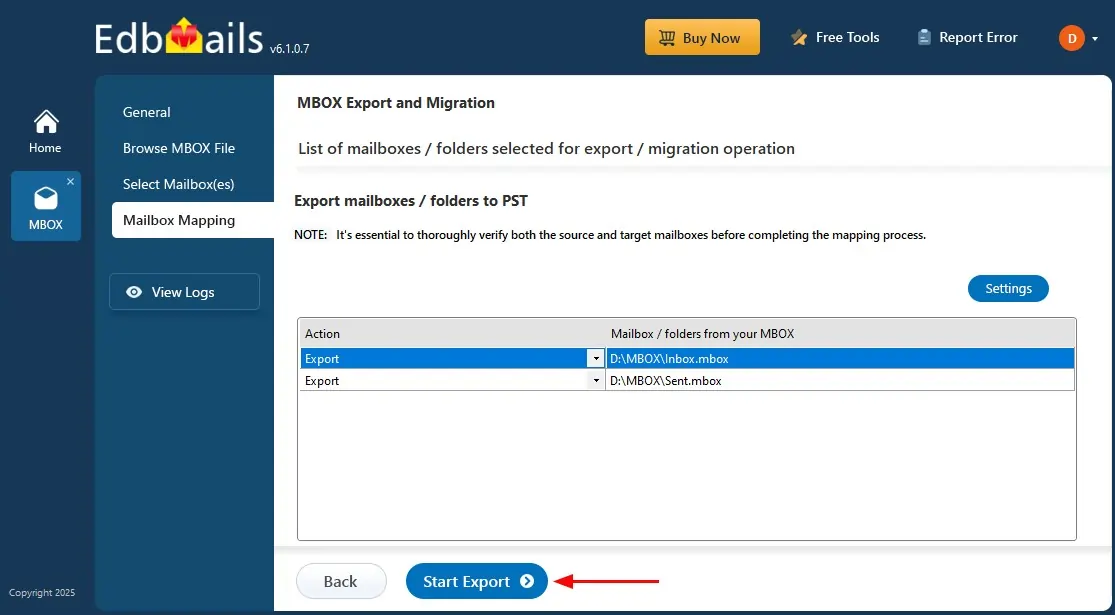
In this manual
