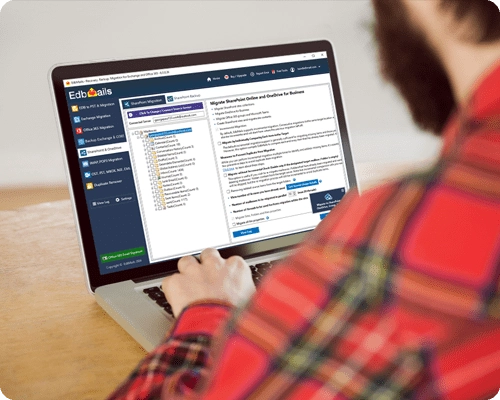EdbMails SharePoint Backup and Restore Tool
Backup and Restore SharePoint, OneDrive and Microsoft Teams
Back up SharePoint sites data, lists, libraries, documents, OneDrive files and folders, and Teams channels with EdbMails — ensuring full data protection, structure retention, and zero data loss, with easy restore whenever you need it.