Exchange Database recovery
EdbMails Exchange server recovery and migration allows you to recover offline Exchange EDB file. It recovers corrupt, damaged EDB file and exports to PST file. It also directly migrates the recovered EDB to On-premises Exchange server, Office 365 server, hosted Exchange server. It supports recovery, export and migration of Archive mailboxes and Public folders.
The application allows you to migrate an individual mailbox or a set of mailboxes in a batch. Also, you can share the EDB file in network and access the EDB file from different computers and migrate a different set of mailboxes simultaneously.
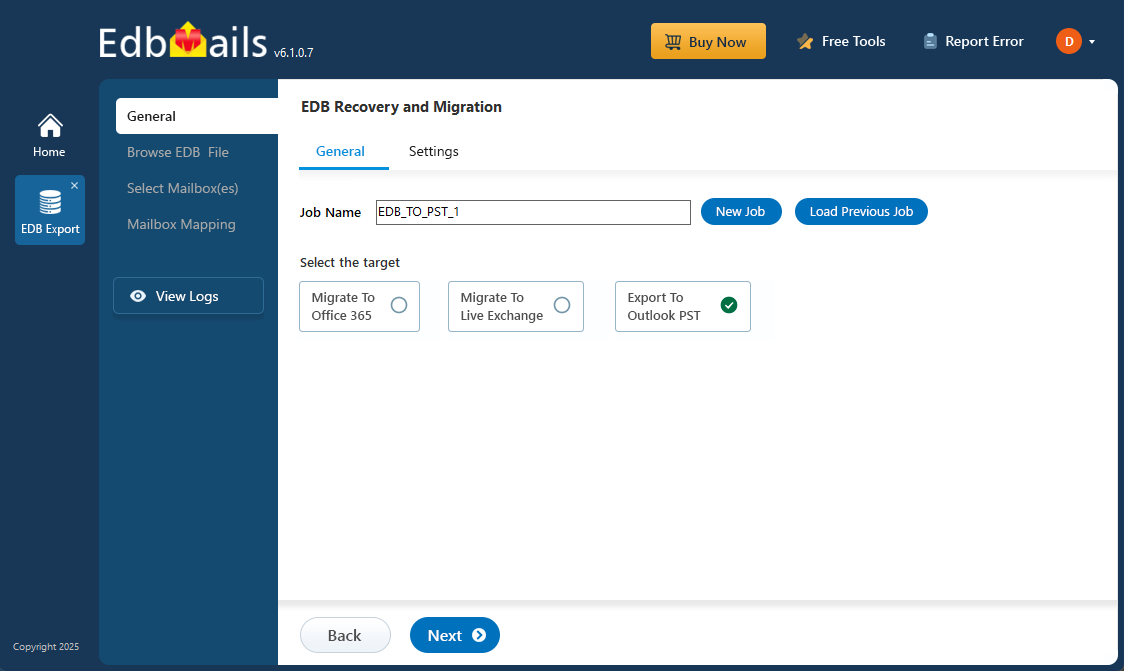
To whom the application is helpful?
EdbMails EDB recovery and migration is helpful to recover and re-instate corrupted, damaged Exchange server. Also, it is helpful to upgrade your old Exchange to new Exchange and to migrate to Office 365. It can recover offline Exchange EDB file without any dependency such as Exchange server service or Active Directory.
Key Features
- Convert Offline EDB to PST
Exchange EDB files to PST converter converts the offline EDB to PST. It supports all Exchange server versions such as 2019, 2016, 2013, 2010, 2007,2003 etc. Perform unlimited EDB files recovery, export and migration within a few clicks. Preview entire EDB file mailboxes data including Emails, Contacts, Calendars, Tasks, Notes, etc., prior to export and migration operations. Read more
- EDB file migration to On-premises Exchange Server and Office 365 server
The application migrates the mailboxes from offline EDB file to on-premises Exchange server and a cloud-based Office 365 server. It doesn't matter which version of the Exchange server you are using, EdbMails can successfully migrate your EDB files mailboxes to the target Exchange server. Automatically sets the permissions that are required for the Office 365 migration and migrates complete mailbox data.
- Supports migration to Public folder, Archive mailbox and Shared mailbox
EdbMails allows you to directly migrate offline EDB file to Exchange / Office 365 Public folder, Archive mailbox and Shared Mailboxes. Ensure that the Public folder is assigned for the target user mailbox for Public folder migration. In-place Archive mailbox is enabled for the Archive mailbox migration. Read more
- Maintains Original data & folder structure on the target
The application maintains the exact source folder hierarchy of emails, calendars, contacts, etc. on the target server during the EDB file export and migration. All the items and their properties from each folder will have a replica of the source.
- Automatically maps mailboxes for migration
The application automatically maps the source EDB mailbox with the target server mailboxes. Also, you can map the mailboxes manually. Read more
- Free Technical Support (For lifetime)
We provide 24/7 Free technical support to address your queries. Contact us any time by Email, Live Chat and Phone.Contact us
- Free Personalized Live Demo
Request a Free personalized Live demo facility and let one of our support executives walk you through the software and answer all your questions. Ask for Personalized Demo

