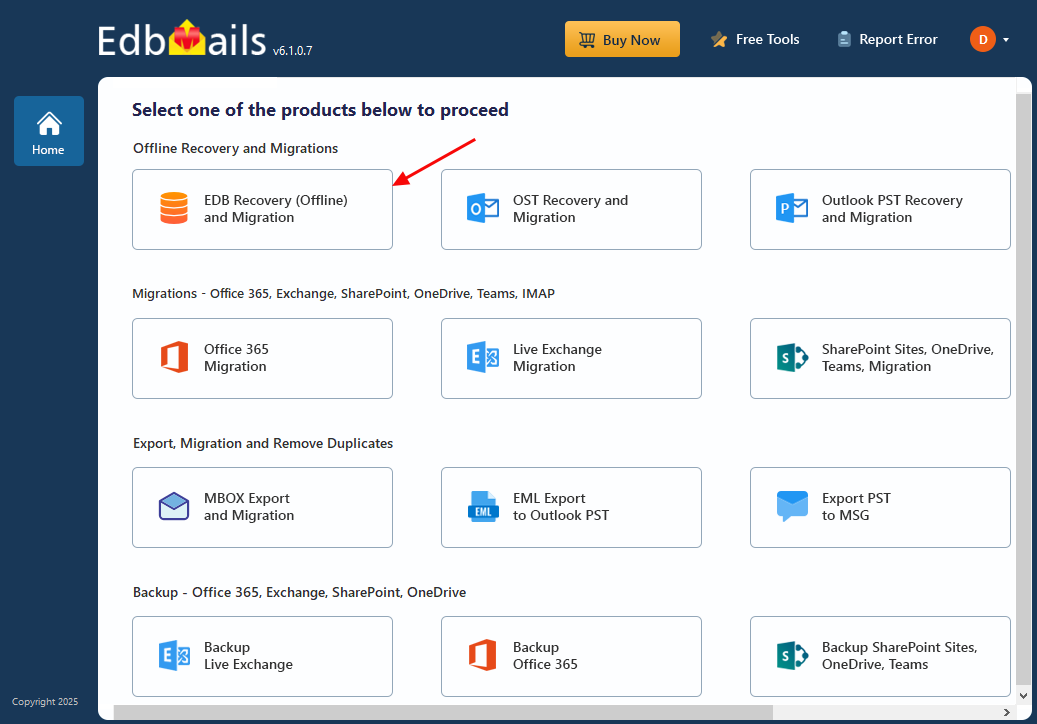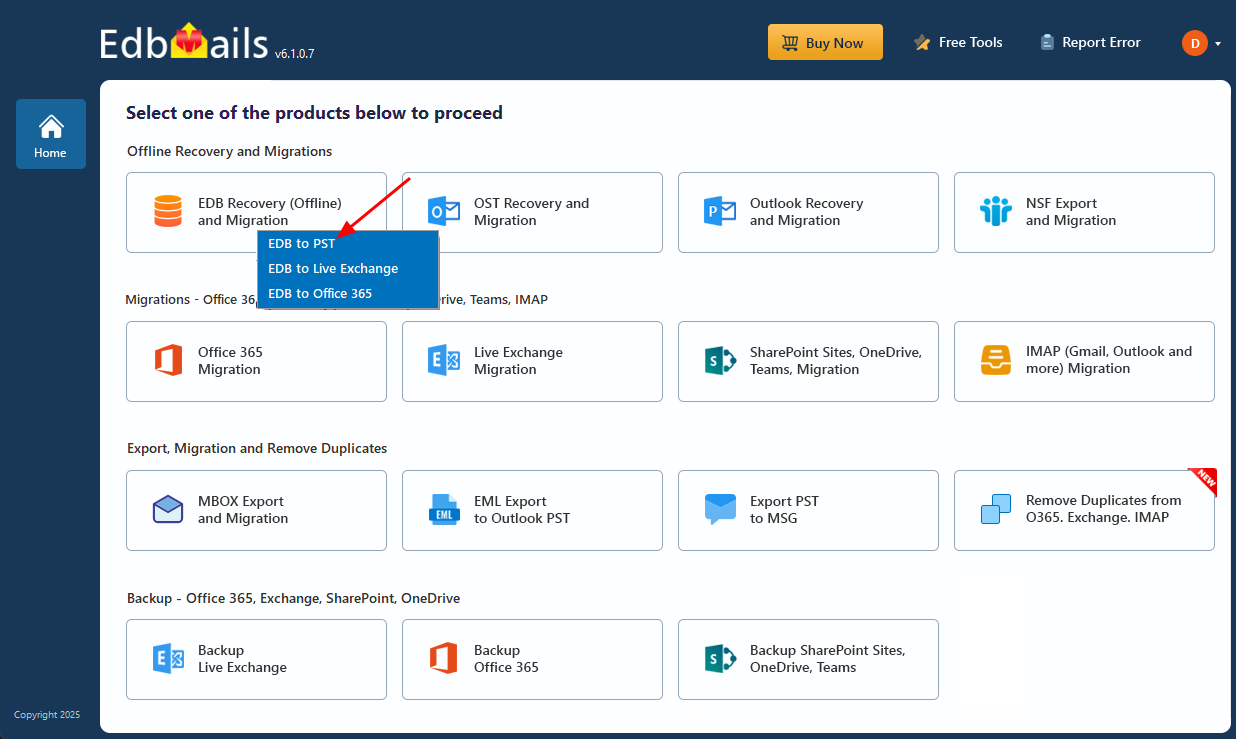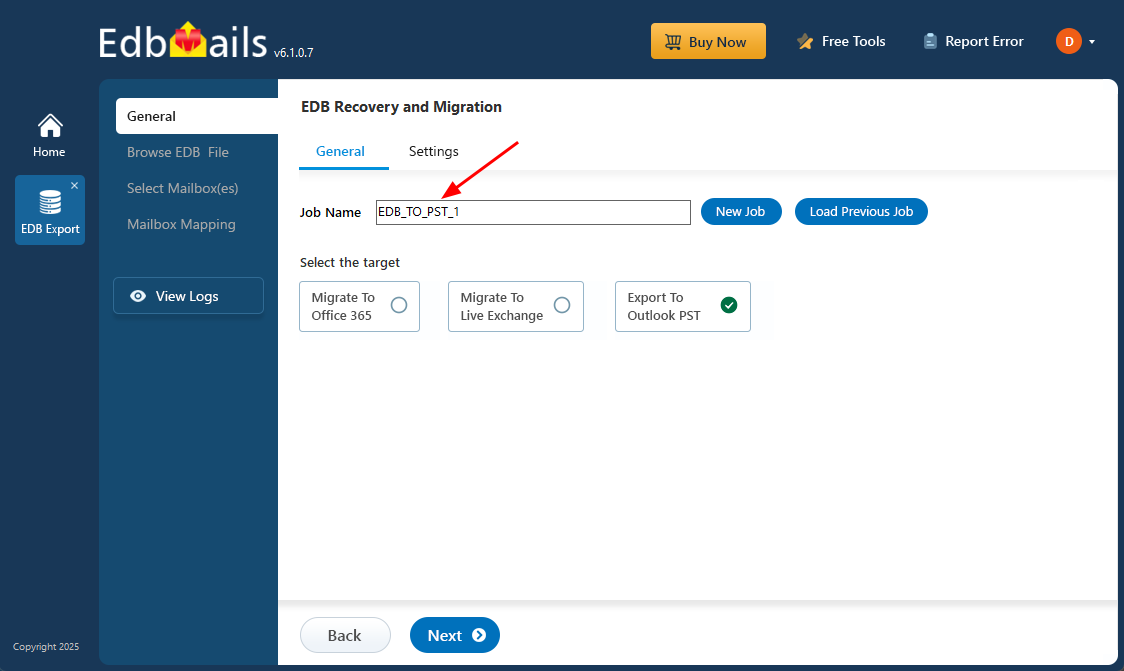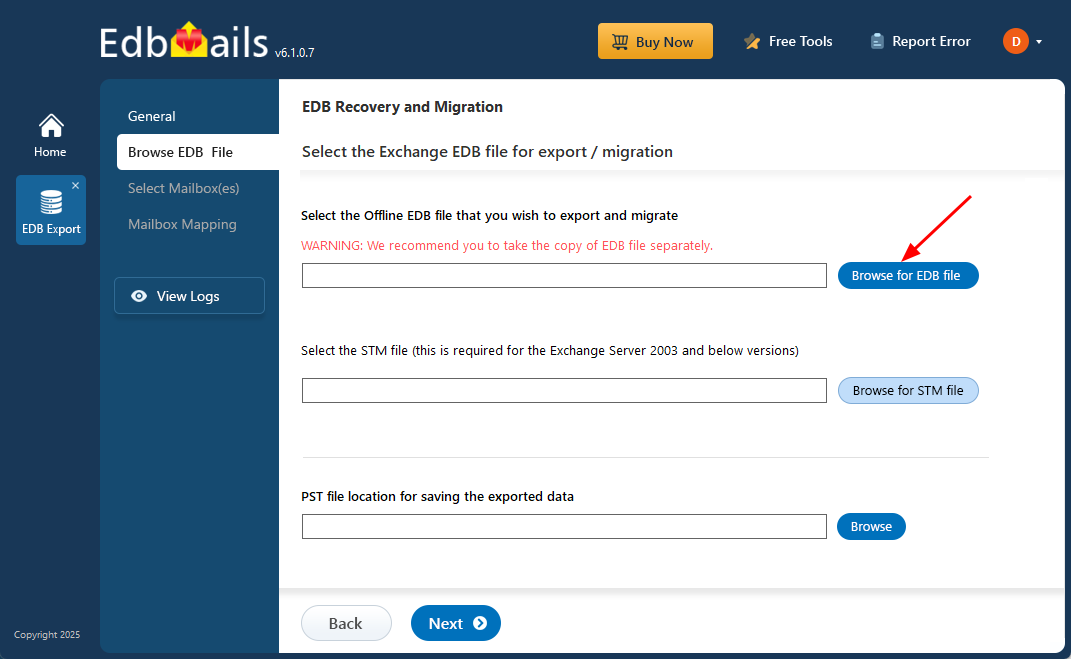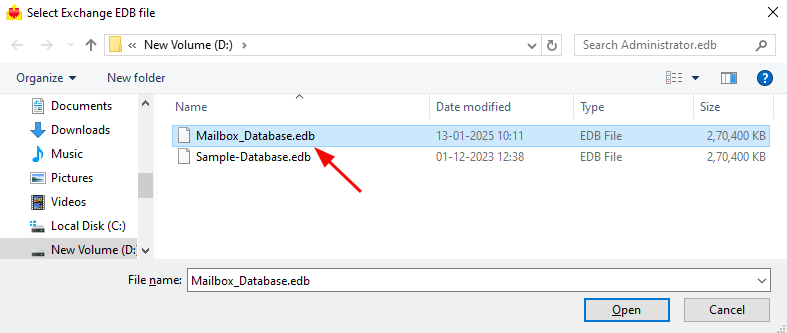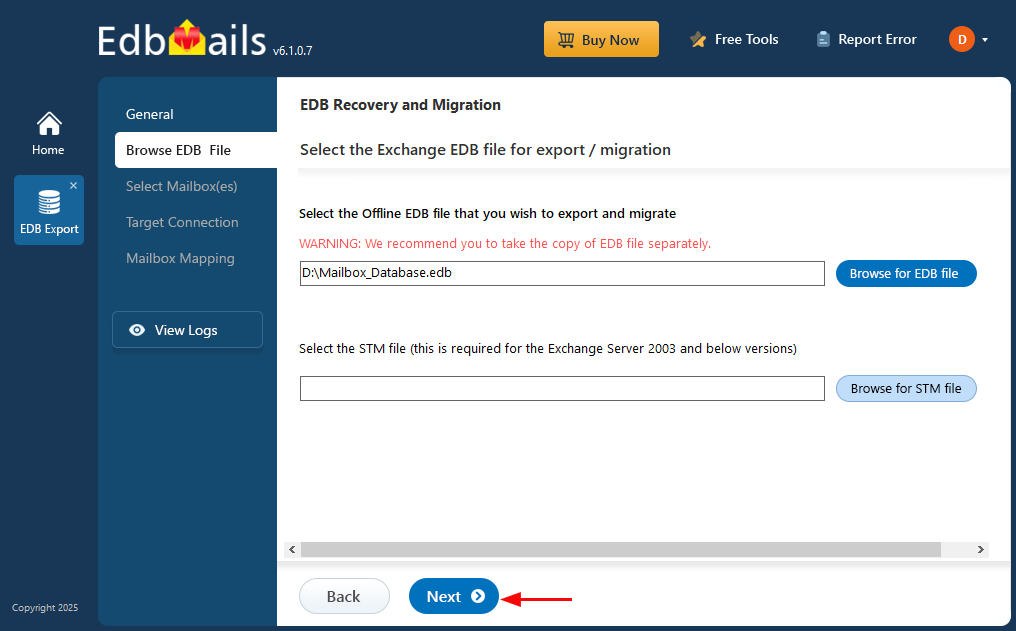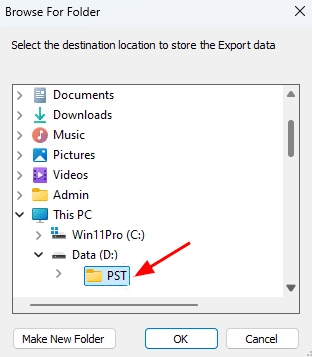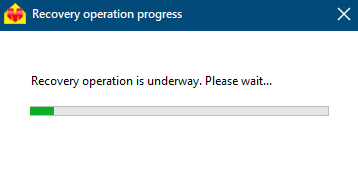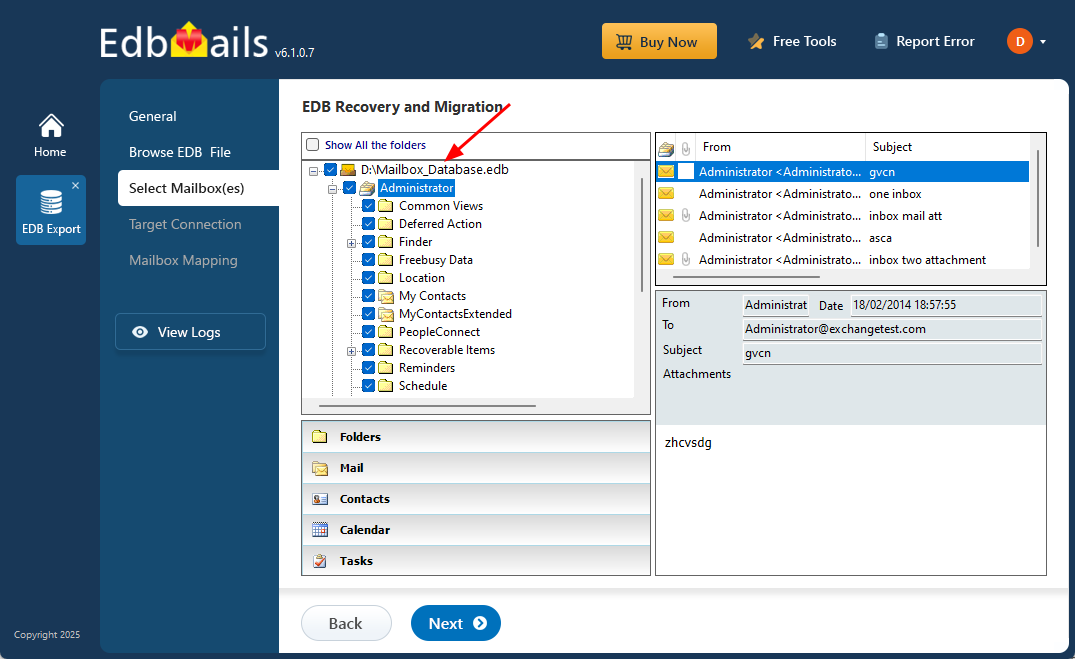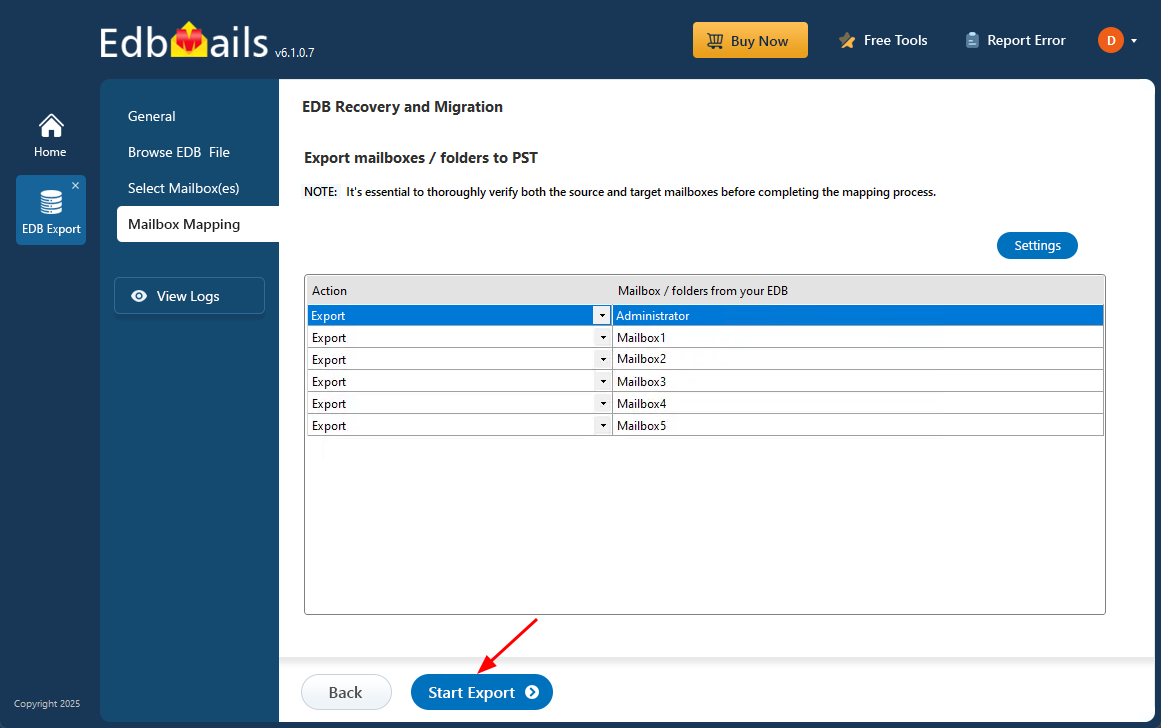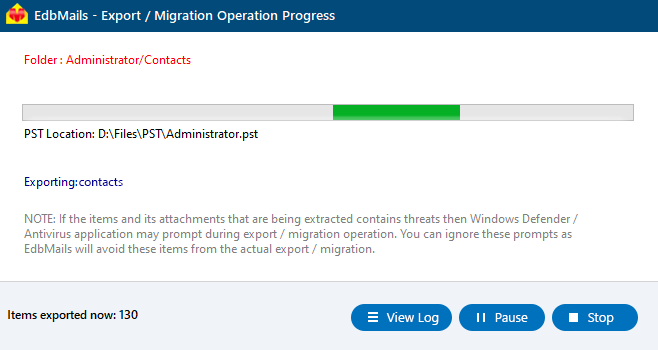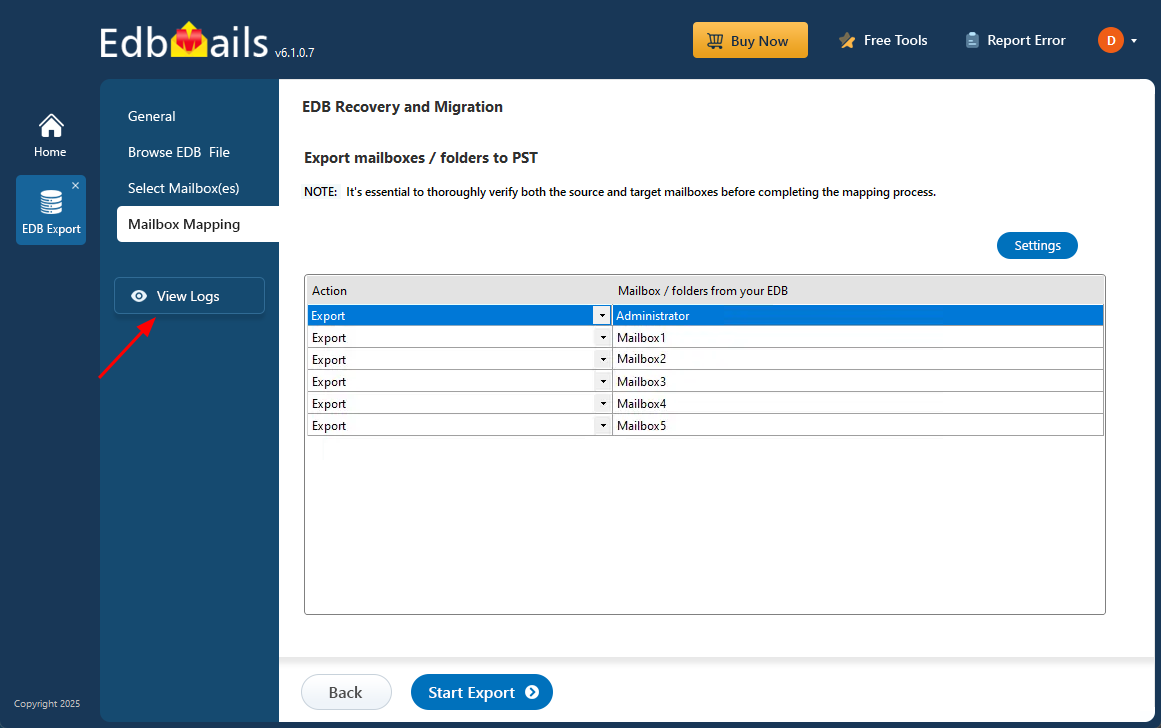Export a Disconnected Exchange Mailbox to Outlook PST
When a user account is deleted or an Exchange server goes offline, the corresponding mailbox often becomes disconnected. Even though these mailboxes are inactive, they may still contain critical emails, attachments, calendars, and contact details that need to be saved. Exporting them to PST format offers a practical solution for securely storing or migrating the data for backup, compliance, or future access. However, accessing such mailboxes through built-in Exchange tools can be difficult and time-consuming.
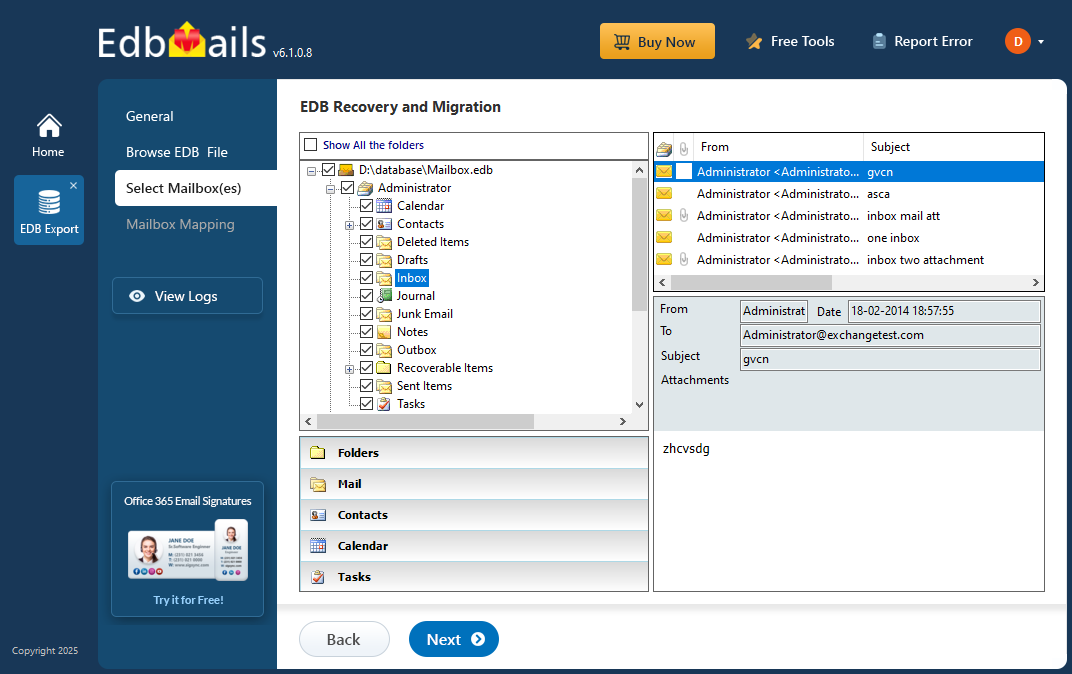
EdbMails EDB to PST Converter simplifies the entire process by letting you access offline EDB files and export disconnected mailboxes without requiring Exchange Server or complicated setup. In just a few steps, you can select specific mailboxes or folders and convert them directly into PST files. Even when the EDB file is corrupted, the tool can scan and recover the data while preserving the original folder hierarchy and mailbox details.
This step-by-step guide explains how to export a disconnected Exchange mailbox to PST using EdbMails. The procedure is simple and efficient, requiring no advanced technical knowledge, making it an ideal solution for safely recovering and saving mailbox data.
What happens when an Exchange server mailbox is disabled?
When an Exchange mailbox is disabled, the user account still exists in Active Directory, but its connection to the Exchange mailbox is removed. On the other hand, when a mailbox is deleted, both the Exchange attributes and its link to the AD user account are removed. In both cases, the mailbox is considered disconnected and remains in the Exchange database for a retention period before it is permanently purged. This retention window gives administrators a chance to recover or export the mailbox data if needed.
What is the retention period for a disconnected Exchange server mailbox?
By default, disconnected mailboxes are kept in the Exchange database for 30 days before they are permanently removed. If a mailbox was disabled, it can be restored during this retention period. However, once the retention period expires, a deleted mailbox cannot be restored, even if it was previously placed on litigation hold or protected by a hold policy.
How to find the disconnected mailbox in Exchange server 2013 and 2016?
In Exchange 2019, 2016 and 2013 you can find and connect to the disconnected mailbox using the Exchange Admin center (EAC) or by executing the PowerShell cmdlet Get-MailboxDatabase | Get-MailboxStatistics on the Exchange Management Shell (EMS).
- Login to the Exchange Admin Center as a global administrator and click on 'recipients'
- Click the menu icon (three dots) under the 'mailboxes' tab and select 'Connect to a mailbox'
- Select the disconnected mailbox from the list and click 'Connect'
How to export a disconnected mailbox in Exchange server?
To export a disconnected Exchange mailbox, one common method is to first create a temporary user account in Active Directory (AD) and reconnect it to the disconnected mailbox. Once the mailbox is linked, you can use the Exchange Management Shell to generate a mailbox export request. This allows you to export the contents of the reconnected mailbox to a PST file.
Steps to export disconnected Exchange mailboxes to PST
- Step 1: Create a new AD user from the Exchange Management Shell
- Step 2: Connect the temporary AD user to the disconnected Exchange mailbox from the EAC
- Step 3: Execute the cmdlet New-MailboxExportRequest to export the mailbox to PST
- Step 4: If you’re running the Exchange 2010 version, use ExMerge to export the mailbox to PST
- Step 5: Finally, remove the AD user you created and disable the Exchange mailbox
Export disconnected mailboxes in Exchange server 2019, 2016, 2013 and 2010
EdbMails EDB to PST Converter is a trusted solution for Exchange data recovery and migration, widely recommended by IT professionals. It lets you open offline EDB files and convert mailboxes to PST, or export them to formats like HTML, MHT, and EML. You can also migrate data directly to Office 365 or a live Exchange server without needing the original Exchange setup or Active Directory access. The tool supports disconnected mailboxes from Exchange 2010, 2013, 2016, and 2019, making it easy to access data from outdated or decommissioned environments. With its preview feature, you can browse mailboxes, view individual emails, and select exactly what to export. Whether you're restoring, migrating, or archiving data, EdbMails gives you precise control over the process. Here’s how to get started with your EDB file:
Step 1: Download and install EdbMails application
- Download and install EdbMails application on any Windows Operating System
- Open the EdbMails application on your system.
- Sign in using your registered email address and password, then click ‘Login’. If you don’t have an account, select ‘Start Your Free Trial’ to begin.
Note: The Free Trial allows you to export all mailboxes, but limits the export to 30 items per folder. To remove this restriction and export all items, a valid license is required.
Click here to purchase the license from the EdbMails website.
Once the purchase is complete, close and relaunch the application, then log in using the same email address and password to activate your license.
- Select ‘EDB Recovery (Offline) and Migration’
- Select recovery option as ‘EDB to PST’.
- Use the default job name, or click ‘New Job’ to assign a different name.
- Then, click ‘Next’ to continue.
Step 2: Select the offline EDB file
- Click ‘Browse for EDB file’.
- Choose the offline EDB file from your local drive and select ‘Next’ to continue with the process.
- EdbMails can also repair a corrupted Exchange database file.
- Select the offline EDB file from your computer, then click ‘Next’ to continue.
- Click ‘Browse’
- Select a destination to store the exported PST files and ensure the selected drive has sufficient free disk space to complete the export process.
- EdbMails analyzes the offline EDB file and retrieves mailbox data even if the database is corrupted. The recovery process may take a while based on the file size and level of damage, so allow it to complete without interruption.
Step 3: Select mailboxes to export EDB to PST
- After the recovery process completes, EdbMails displays the recovered mailboxes within the application. You can open each mailbox to explore its folders and subfolders and access all data, including emails, contacts, notes, tasks, and calendars.
- Select the required mailboxes/folders and click the 'Next' button.
Step 4: Convert EDB to PST
- Check the selected mailboxes and folders for export. Ensure the 'Action' is set to 'Export', then click on 'Start Export' to begin the process.
Track the export status using the progress bar. Once the process is complete, EdbMails will confirm that the export finished successfully.
- Click the ‘View Logs’ button to see a detailed report, showing the number of mailboxes, folders, and mail items that have been successfully exported.
Putting everything together
In Exchange Server, disconnected mailboxes are those that are no longer associated with an Active Directory (AD) user, which means they cannot be accessed or used directly. Despite this, the data within these mailboxes can still be valuable for recovery, legal audits, or compliance purposes. Traditionally, exporting such mailboxes requires reconnecting them to an AD account and using PowerShell or the Exchange Admin Center (EAC) to export them to PST, a process that is often complex, time-consuming, and prone to errors. EdbMails, a Microsoft-partnered Exchange recovery solution, provides a much simpler alternative. It enables you to recover and export disconnected mailboxes directly from offline EDB files, without the need for an Exchange Server or Active Directory. Fully automated, EdbMails supports exporting mailboxes from any Exchange version to PST, making it a reliable and efficient tool for mailbox recovery.