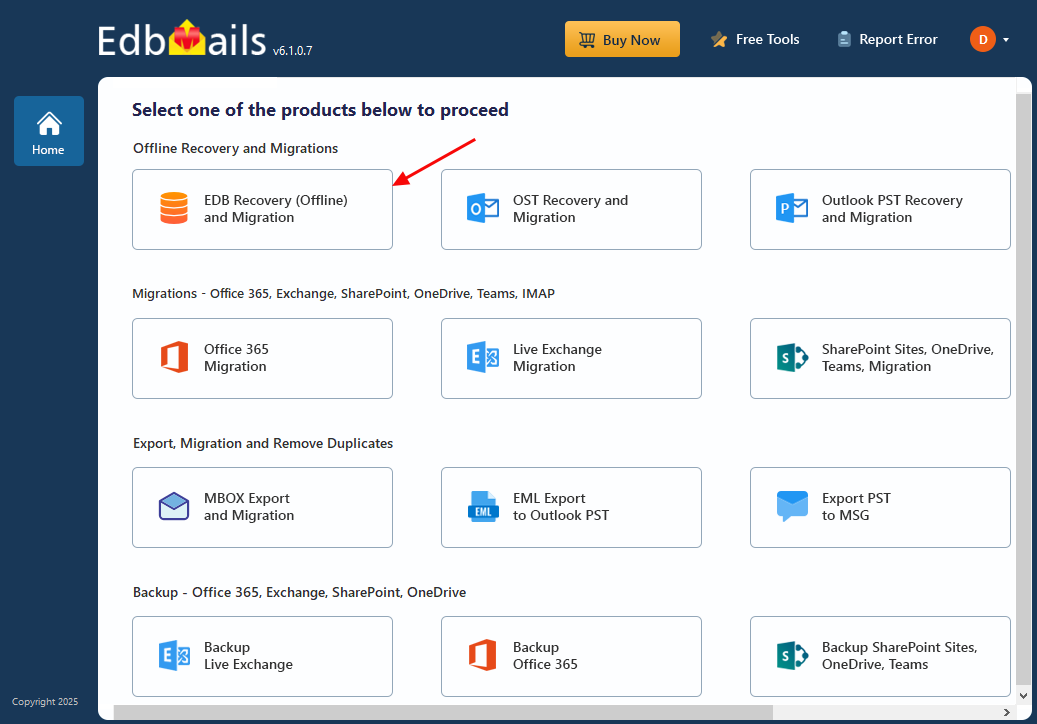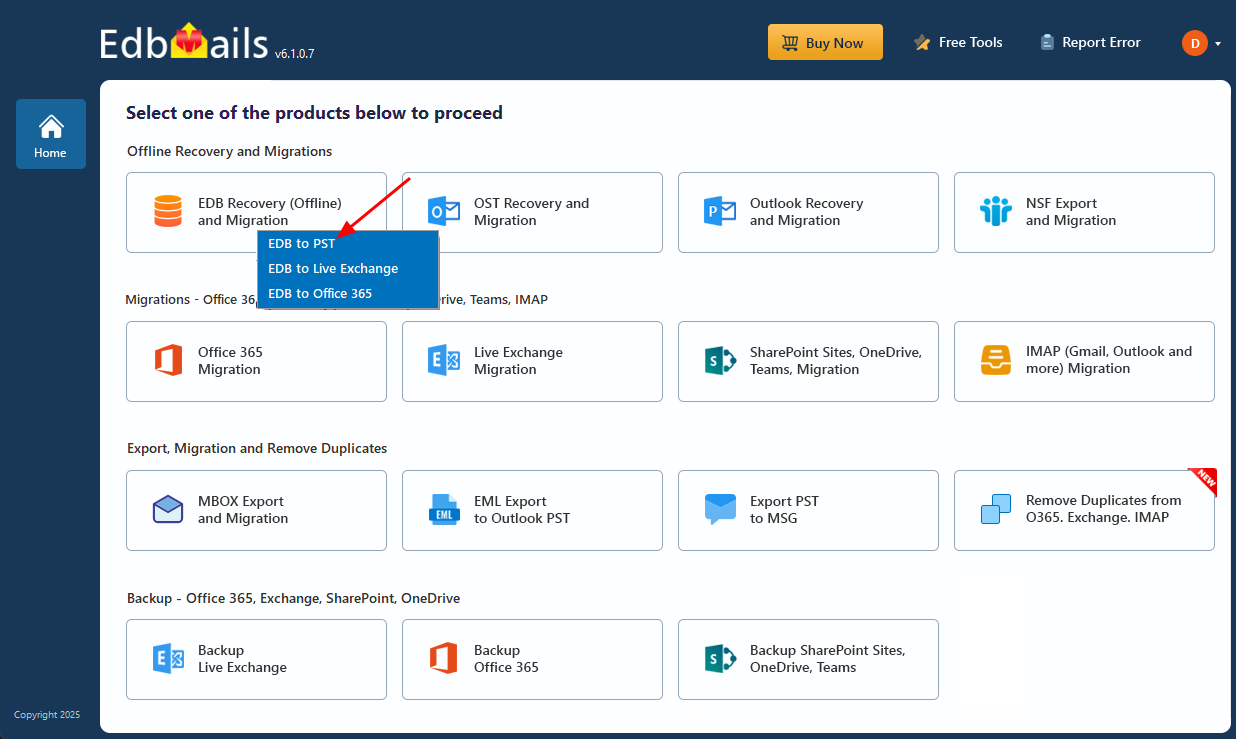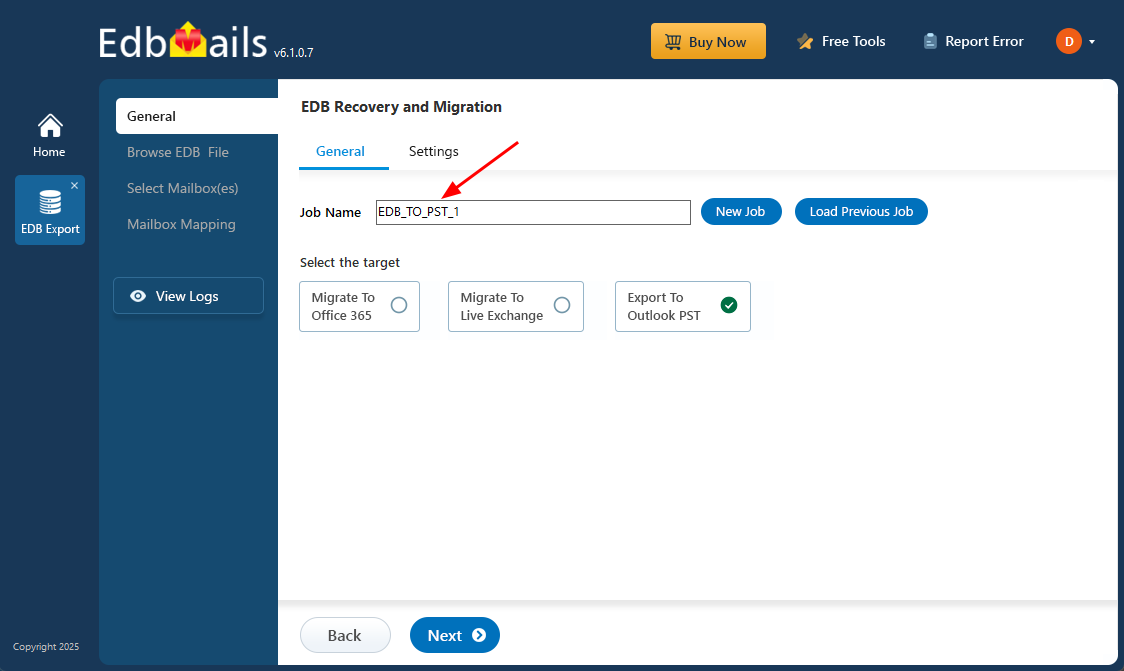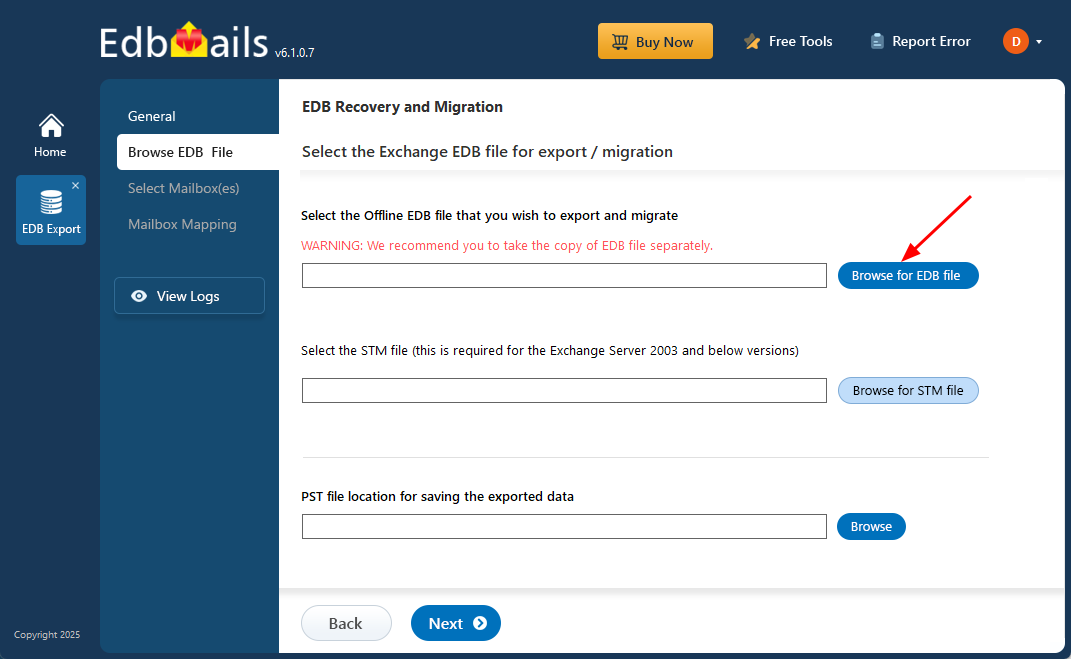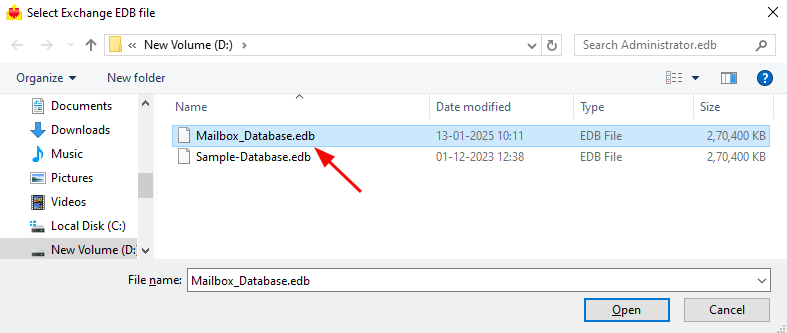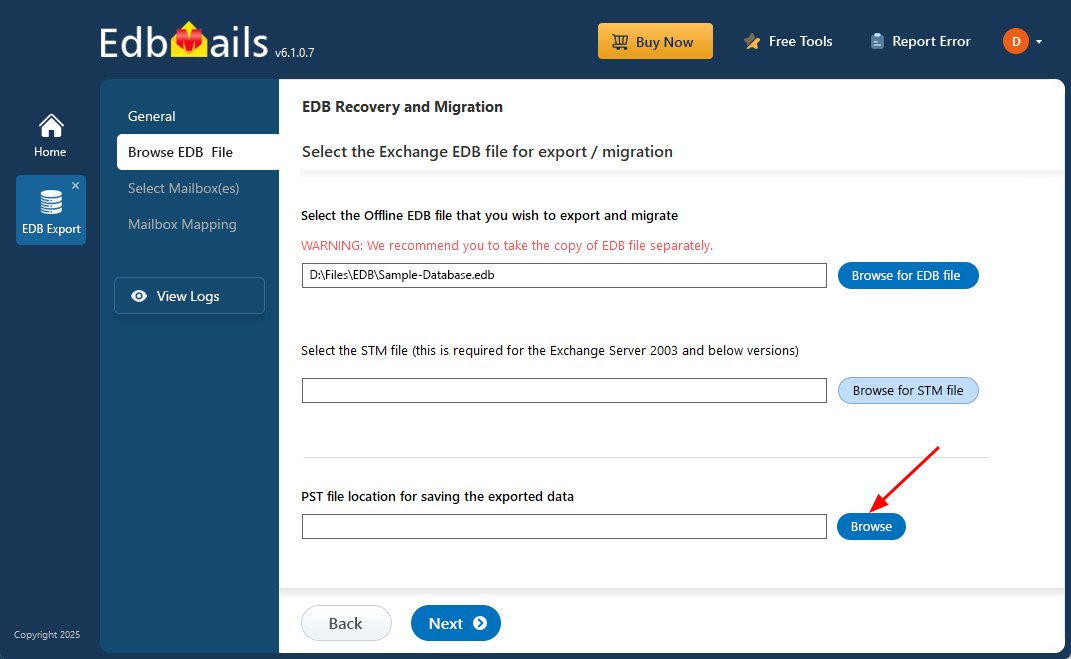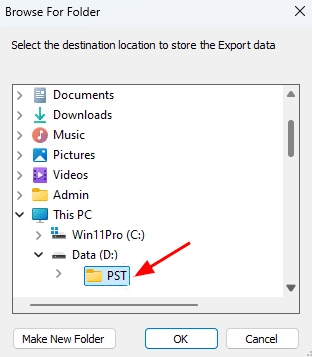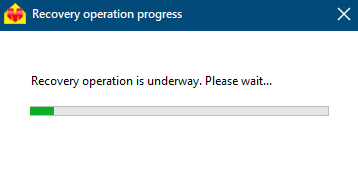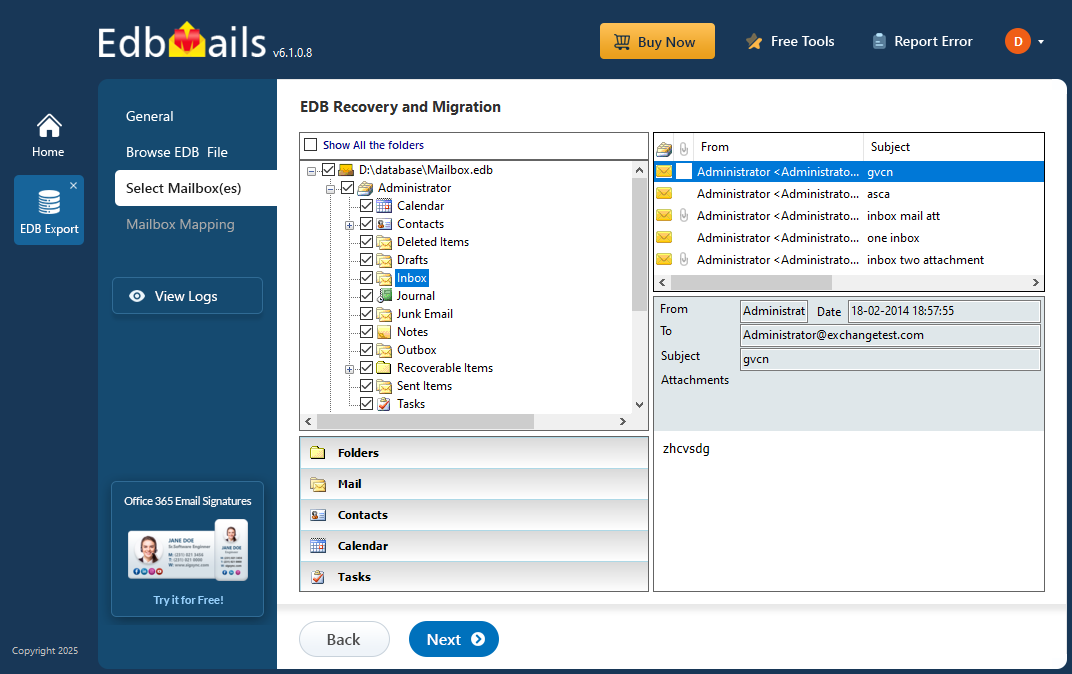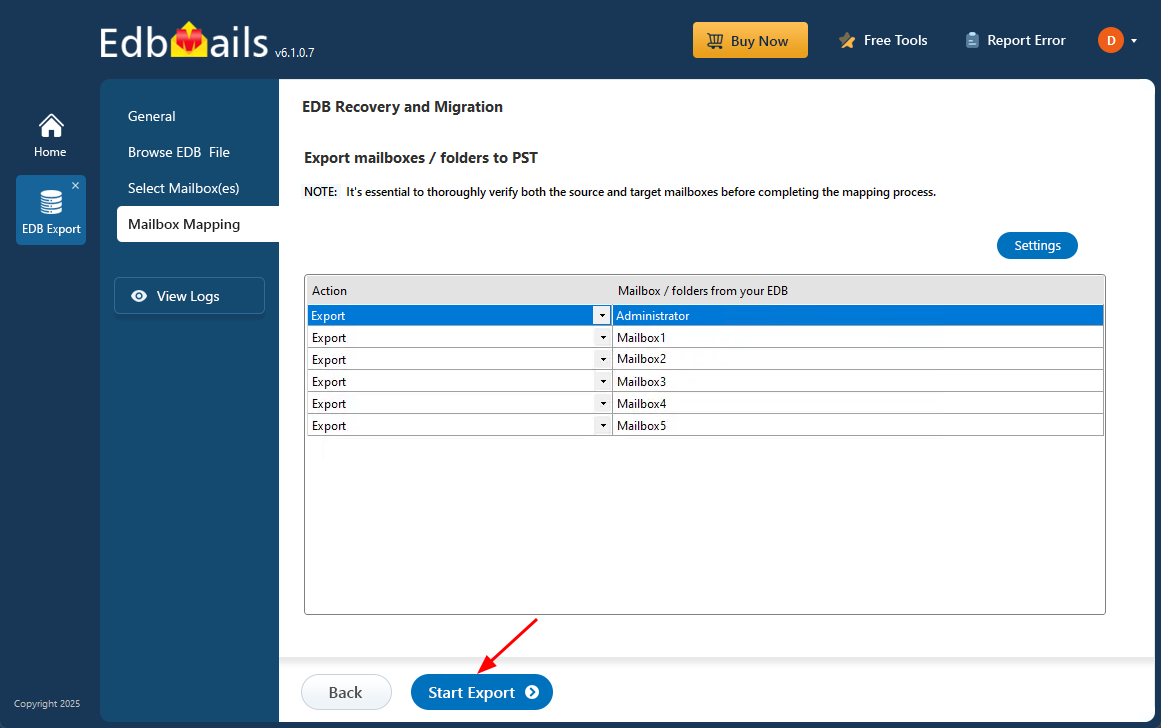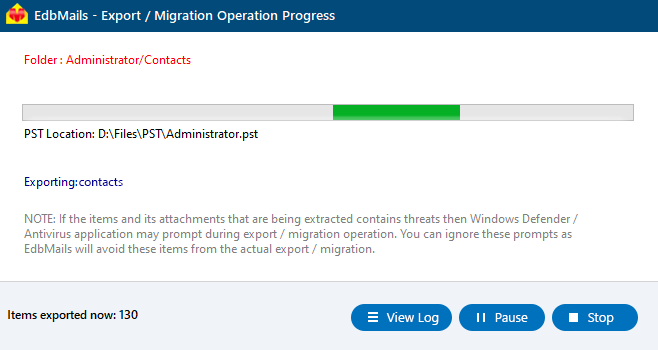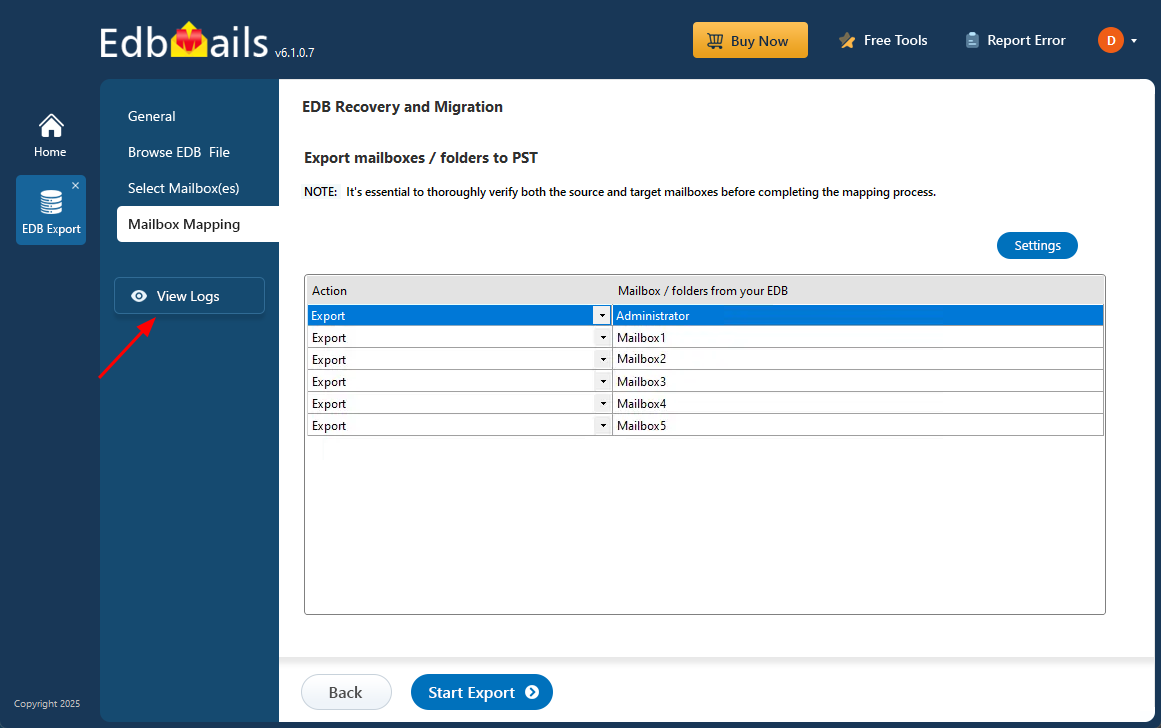Recover and Convert EDB to PST
Exchange Server data can become corrupted, dismounted, or inaccessible due to hardware issues, abrupt shutdowns, or database inconsistencies, making it difficult for organizations to access critical mailbox information. In such situations, using a trusted EDB to PST recovery solution is essential to extract mailbox data without relying on a running Exchange Server environment, helping maintain business continuity and data safety.
EdbMails EDB to PST Converter is designed to simplify the entire recovery and conversion process. The tool can recover and convert inaccessible or damaged EDB files, allowing you to extract every mailbox component—emails, contacts, calendars, notes, journals, and attachments—while preserving their original structure and formatting. With its advanced processing engine, EdbMails allows you to preview mailbox items before export and supports saving selected items in formats such as EML, MHT, and HTML.
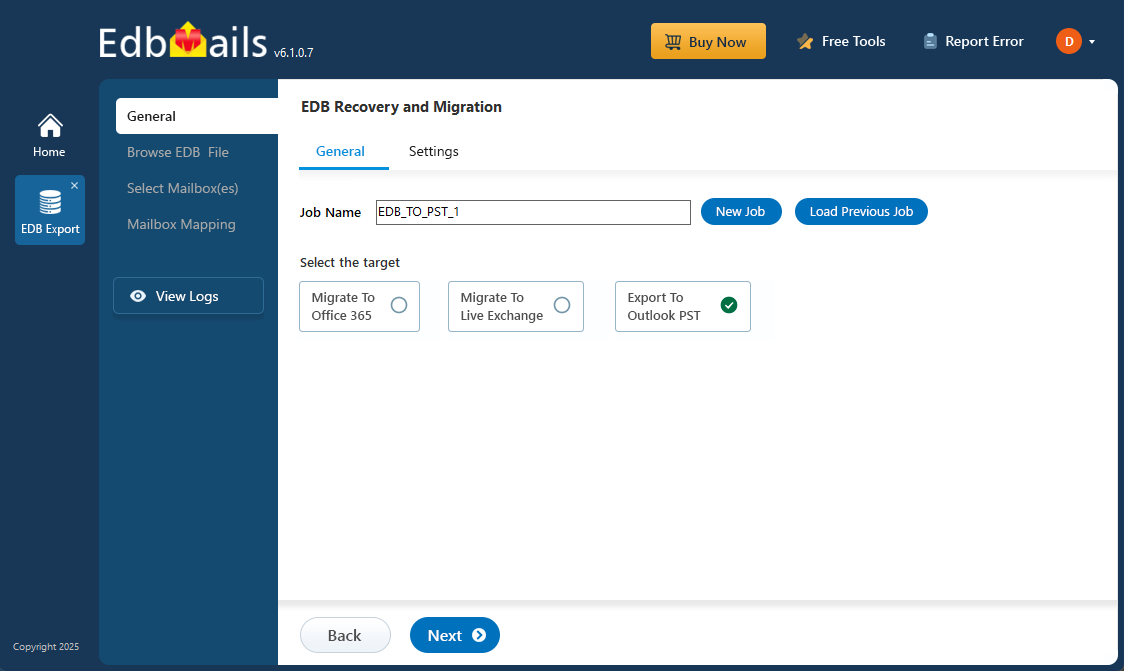
In addition to converting EDB to PST, EdbMails lets direct migration of user mailboxes, archive mailboxes, and public folders from EDB files to Office 365 and live Exchange Server.
This guide walks you through each step of the process—from loading your EDB file to exporting or migrating your mailboxes—ensuring a smooth and efficient EDB recovery and conversion experience.
Prerequisites to convert EDB to PST
- For exporting mailboxes from offline EDB to PST with EdbMails, you need to have Microsoft Outlook installed with a profile on your computer.
- Install the latest applicable updates for MS Outlook
- Ensure you have enough space on your local drive to save the output PST file.
Steps to convert EDB to PST using EdbMails
EDB to PST converter tool recovers offline EDB files from corruption and damage, allowing you to restore your Exchange server data in just a few clicks. The application features a simple, user-friendly interface, enabling recovery and export operations without requiring any technical expertise. It supports EDB files from Exchange versions 2019, 2016, 2013, 2010, 2007, 2003, and 2000.
The following steps outline the EDB recovery and conversion process using EdbMails.
Step 1: Download and install EdbMails EDB to PST converter
- Download the EdbMails application on your computer that runs on Windows Operating system.
See the detailed list of EdbMails system requirements for Exchange server recovery and EDB to PST conversion.
- Launch the EdbMails application.
- Enter your Email address & password and click ‘Login’. Or click ‘Start Your Free Trial’ if you have not created an account yet.
Note: The Free Trial version lets you export all mailboxes, but only up to 30 items per folder. To export all items, you need a valid license.
Click here to purchase the license from the EdbMails website
After purchasing, close and reopen the application, then log in with the email address and password used for the purchase to activate your license.
- Select ‘EDB Recovery (Offline) and Migration’
- Select ‘EDB to PST’.
- Either keep the default job name or click the ‘New Job’ button and enter the job name of your choice.
- Download the EdbMails application on your computer that runs on Windows Operating system.
Step 2: Select offline EDB file
- Click ‘Browse for EDB file’.
- Select the offline EDB file from your local drive, then click the ‘Next’ button to continue.
- Click ‘Browse’.
- Select the location to save the exported PST files. Ensure you have enough free disk space for storage.
For Exchange 2003 and earlier versions, EdbMails automatically searches for the corresponding STM file in the same location. For Exchange 2007 and later, the STM file is not required.
- EdbMails scans the offline EDB file and recovers mailbox data in case of corruption. The recovery process may take some time depending on the size and condition of the database; wait until the process finishes.
Step 3: Select the mailboxes for EDB to PST conversion
- After recovery operation completion, EdbMails loads the mailboxes into the application interface. You can expand the mailboxes and preview folders, subfolders and all the items including emails, contacts, folders, notes, tasks, and calendars.
- Select the required mailboxes/folders and click the 'Next' button.
- EdbMails allows you to apply the filters to customize your export process. For instance, you can apply date filters to export the items within a certain date range.
Step 4: Convert EDB to PST
- Verify the mailboxes and folders selected for export. Make sure the ‘Action’ is set to 'Export', then click the 'Start Export' button.
- The export operation has been initiated, and you can monitor its status using the progress bar. You can view the mailbox and folder currently being exported, the PST file location, and the number of items exported. Once the export process finishes, EdbMails prompts the operation completion message.
- Click the ‘View Logs’ button to view the export operation report.
- Open the exported PST file on your Outlook and verify the items
Benefits of using EdbMails for EDB to PST conversion
- Advanced Corrupt EDB Recovery: EdbMails uses advanced algorithms to recover mailbox data from corrupted or inaccessible EDB files, ensuring accurate and reliable recovery.
- Direct EDB File Operations: The software works directly with offline EDB files, removing the need for a live Exchange environment or domain connectivity. This eliminates infrastructure limitations and ensures faster, smoother recovery compared to similar tools.
- Log-Free Database Conversion: EdbMails performs clean mailbox extractions without requiring transaction log chains. It enables instant access to data by handling missing or corrupted logs seamlessly, without interrupting the recovery workflow.
- Intelligent PST Size Management: EdbMails provides an option to split the PST file during export, allowing users to divide large mailboxes into manageable PST sizes. This helps prevent oversized PST files and makes storage, transfer, and handling of exported data more convenient.
- Build-in EDB and PST file viewer: Users can preview emails, contacts, calendars, and attachments before and after exporting—all within a single interface. EdbMails includes a free EDB viewer and a free PST viewer, making it easy to inspect both file types from one application.
- Merge Multiple PST Files: With its free PST merge tool, EdbMails allows you to combine multiple PST files into a single, structured file after export. This helps streamline mailbox organization and reduces the effort of managing several separate PST files.
- Cross-Version Exchange Database Support: EdbMails processes EDB files from both legacy and modern Exchange Server versions without compatibility issues. This ensures seamless handling across mixed environments and avoids failures caused by version conflicts.
- Enterprise-Grade Scalability: The software handles public folders, archive mailboxes, and multi-user exports efficiently, even in large corporate environments. EdbMails maintains stability, speed, and consistent performance during high-volume operations.