- Reseller
- Products Exchange EDB / Email Recovery Tools
- EDB Recovery and MigrationRecover EDB to PST, EDB to Office 365 and Exchange NO Duplicate Migration
- OST Recovery and MigrationRecover OST to PST, OST to Office 365 and Exchange Migration
- PST Recovery and MigrationRecover Outlook PST, PST to Office 365 and Exchange Migration
- MBOX Export and MigrationExport MBOX to PST, MBOX to Office 365 and Exchange Migration
- NSF Export and MigrationExport NSF to PST, NSF to Office 365 and Exchange Migration
- EML to PST ExportEML files export to Outlook PST format
- PST to MSG ExportOutlook PST files export to MSG format
- MSG to PST ExportExport MSG files Outlook PST files
Exchange and Office 365 Migration- Exchange Server MigrationMigrate Exchange 2007, 2010, 2013, 2016, 2019 to Office 365 tenants. Also, migrate between Exchange servers and PST
- Office 365 MigrationMigrate Source Office 365 tenants to Destination Office 365 tenants. Also, migrate to Exchange Server and PST
- IMAP Email Backup & MigrationMigrate all IMAP email servers (Gmail, Zimbra, Zoho, Yahoo etc.), Office 365, Exchange and Backup to Outlook PST
- SharePoint Online MigrationMigrate documents, files and folders from SharePoint sites
- OneDrive for Business MigrationMigrate documents, files and folders from OneDrive
- Microsoft Teams MigrationMigrate Teams, documents, files and folders etc.
Exchange and Office 365 Backup- Office 365 BackupIncremental, Granular, Encrypted and Compressed Office 365 Mailboxes Backup
- Exchange Server BackupIncremental, Granular, Encrypted and Compressed Exchange Mailboxes Backup
- SharePoint, OneDrive & Teams BackupBackup Online site collections, Team sites, Office 365 groups, all documents etc.
- Duplicate Remover - Office 365, Exchange, IMAP & Outlook Remove duplicate emails, calendars, contacts, journal etc. from Office 365, Exchange, IMAP, Outlook, Gmail, Zimbra, Zoho Mail etc.
- More Products
- Features
- Video Tutorials
- Free Tools
- FAQ
- Knowledge Base
Free Outlook PST Merge Tool
Seamlessly merge all PST file data with outlook pst merger tool.
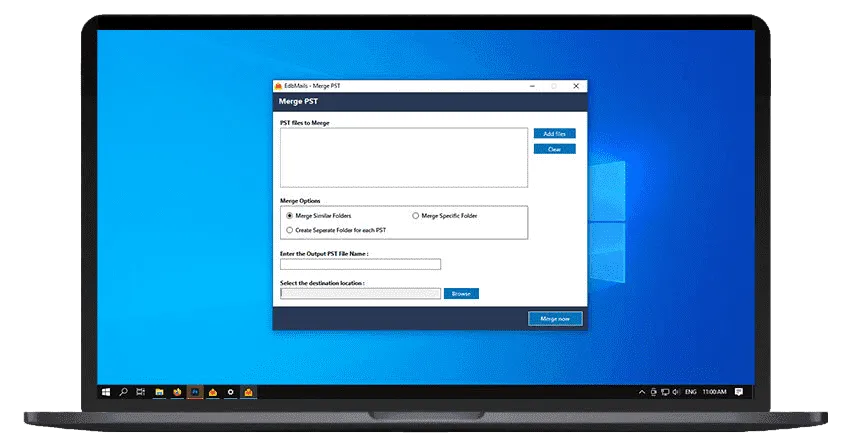
- Merge multiple PST files into one effortlessly
- Merge all the PST data including contacts, calendar, journals etc
- No limitations on the size and number of PST files that can be merged
- Three different merging options to choose from
- Choose the folders to merge in the PST file
- Support for UNICODE and ANSI PST files
Merge PST files
Seamlessly merge all PST file data with outlook pst merger tool. Use this intuitive pst merge tool to merge all items in the PST file, or specific items of your choice.
Merge specific folders the PST file
The PST merge tool allows you to choose and merge specific PST folders such as Inbox, calendar, contacts, sent items, draft, deleted items, journals, tasks etc.
No size limitation
There are no limitations on the size or number of PST files when using EdbMails to merge outlook PST files.
Free PST merge tool
The PST merger tool comes bundled free with any of the EdbMails EDB, OST, PST, NSF or MBOX recovery licenses.
Three PST merging options
Let the PST merger automatically merge all the similar folders in the PST files or you can choose specific folders that you wish to merge from within the PST file. There is also an option that lets you create separate folders for each PST file within the merged PST.
Easy to use
The tool to merge PST files comes with an intuitive and easy to understand user interface. Merge the PST files in just a few clicks by first adding all the files to be merged and then choosing the desired Output PST file name and location.
Support all Outlook versions
The tool supports most Windows operating system versions including the latest windows 10. There is support for both 32 and 64 bit versions of the windows operating system as well.
EdbMails Demo / Trial Version
Step 1. Download and install EdbMails
Step 2. Click the 'Start Your Free Trial' button


Hi, May I help you?
Hide Chat Now