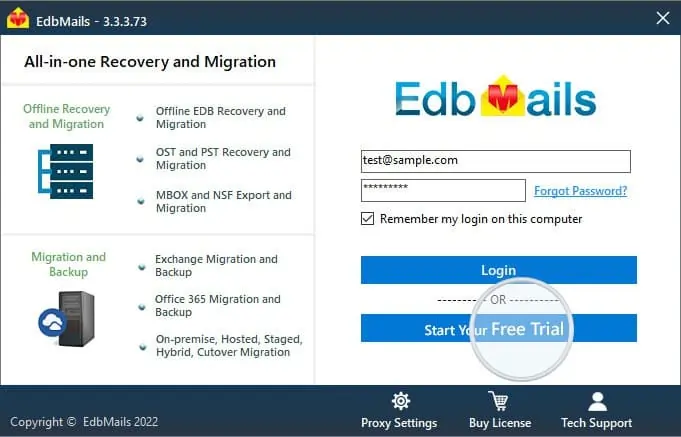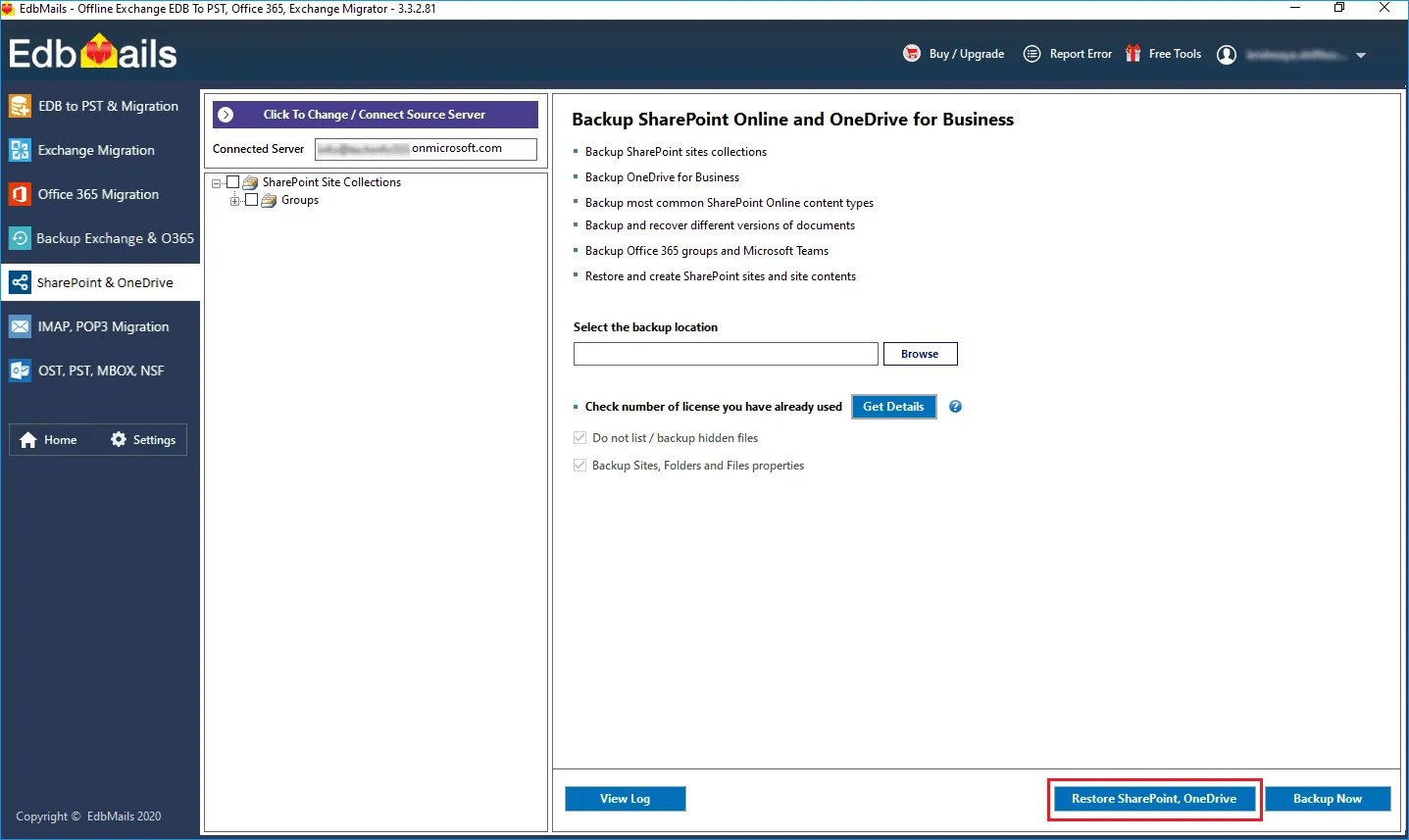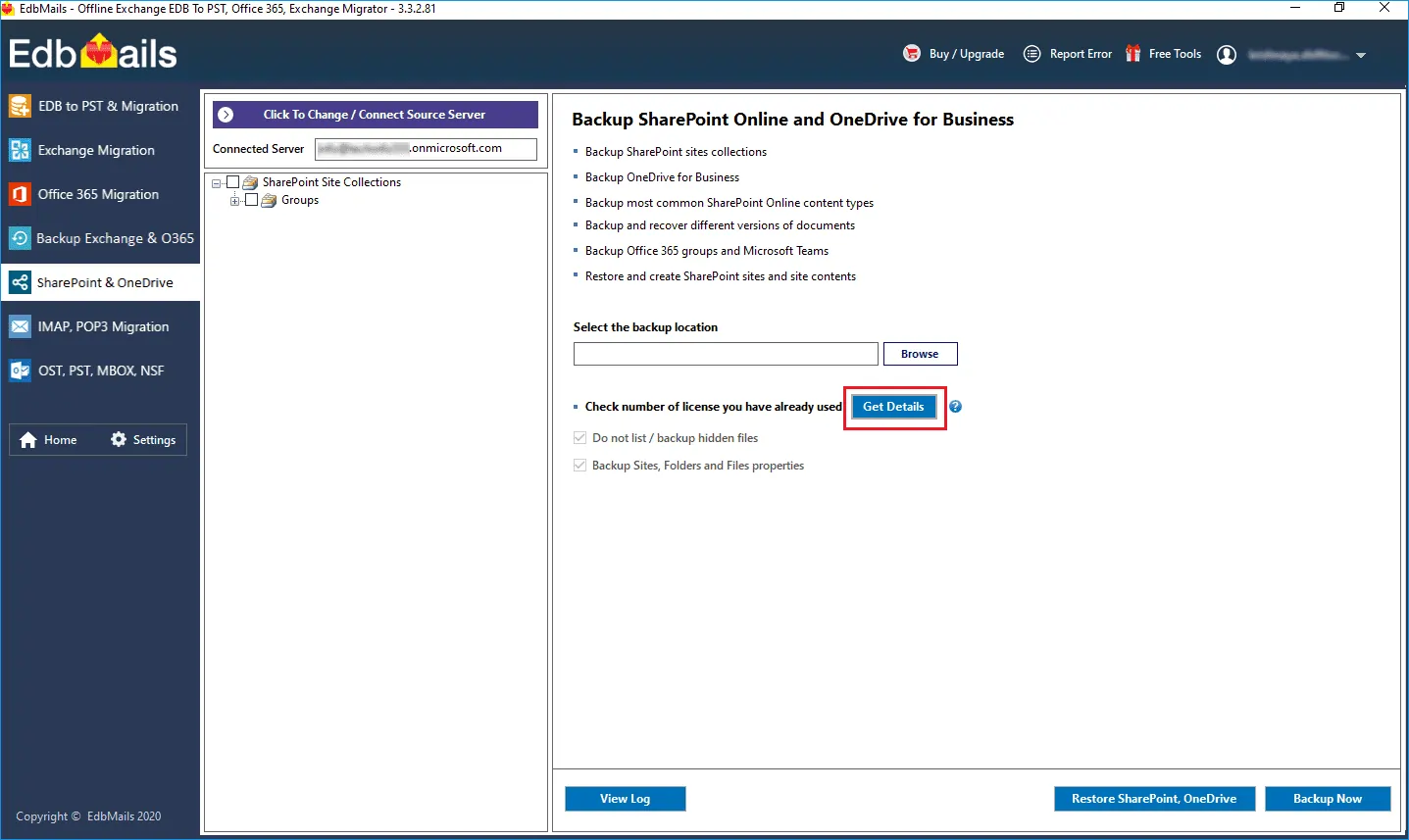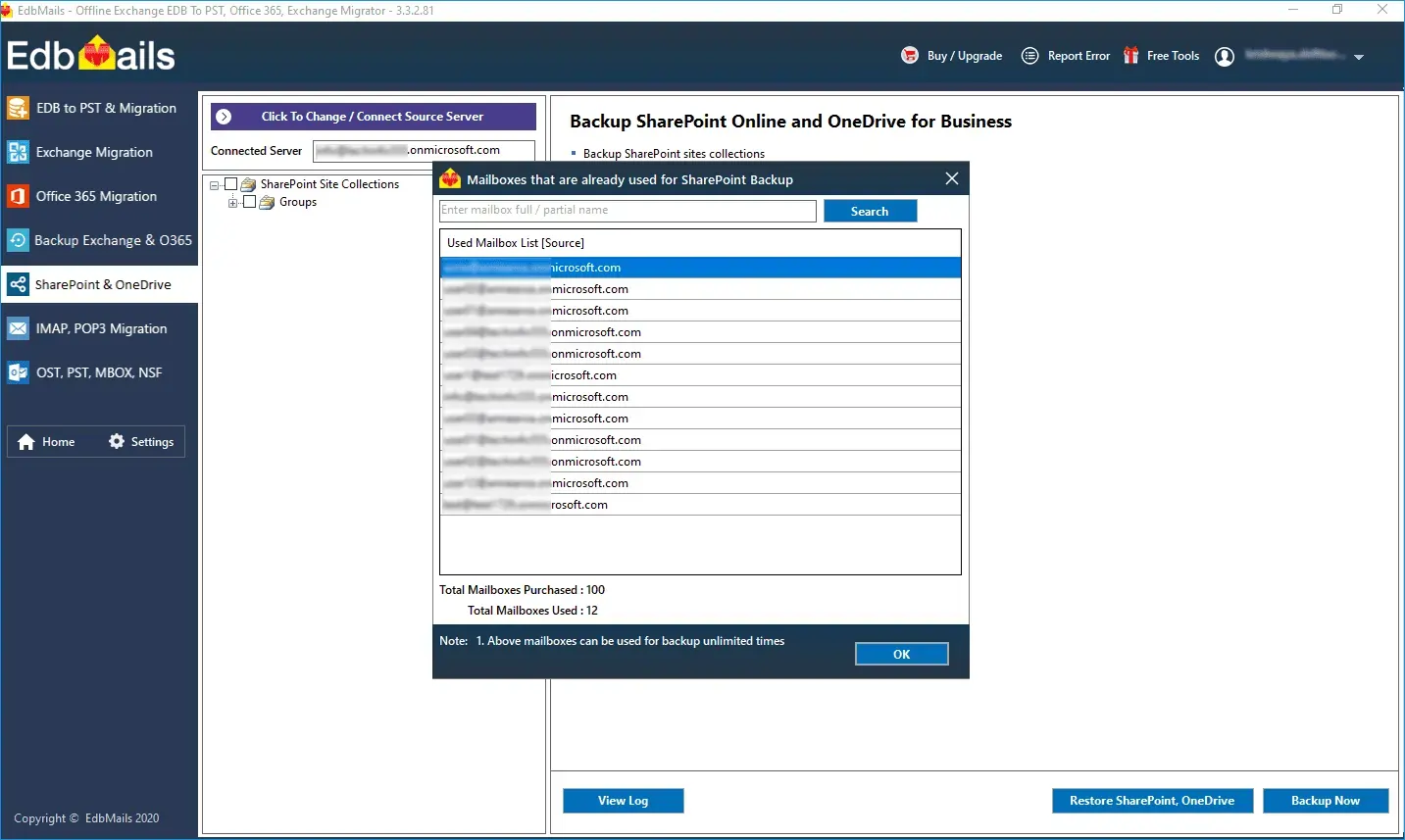OneDrive Backup FAQ's
How to run EdbMails demo / trial version for a quick test / review?
You can run EdbMails demo / trial version for a quick test / review using 2 easy steps:
- Step 1: Download and install the EdbMails application
- Step 2: Click the "Start Your Free Trial" button as shown in the below screenshot
How fast I will receive the KEY after purchasing EdbMails license?
EdbMails does not require any separate KEY to use the application after purchasing the license. That is, your account will be automatically upgraded to the type of the license that you have purchased. You need to download and install the application and login using the EdbMails account credentials (E-mail Address and password) that you have created during license purchase.
How can I backup OneDrive data?
You can use EdbMails OneDrive backup which helps to backup and restore the data. This tool helps to backup both business and personal OneDrive account. The backed-up data can be restored whenever it’s needed.
Click here to perform OneDrive backupHow is EdbMails OneDrive backup licensed?
EdbMails is licensed per user for OneDrive backup.
For instance, if you have purchased license for 100 users OneDrive backup and used only 50license. Then you can still use remaining 50 licenses for another 50 user’s OneDrive data backups.
Is it possible to store my OneDrive backed-up data locally?
Yes, you can back up OneDrive data to your local storage / shared network drive and it is possible through by selecting the storage destination in Back location
Does this application provide storage for backup?
No. The aim of this application is to provide ability to create offline backup copies for office 365 user mailboxes. Being a desktop application, it helps to store the backup data locally. Our storage model follows the widely accepted legal requirements regarding data backup and recovery, as the legal requirement says that backup data cannot be stored by a third-party service.
What is the use of OneDrive data backup?
In order to secure your data against the unintentional user errors, ransomware attacks and other interruptions. Using EdbMails OneDrive backup tool, you can easily backup your data and restore the same when it’s necessary.
Can EdbMails Backup the modified data files and folder from OneDrive on my computer?
Yes. EdbMails performs incremental backup which means only the newly added items (not yet considered for backup) from the source mailboxes are considered for the backup by comparing the previous backup data during consecutive backups. Thereby it will avoid duplicate items, the performance of the backup will be improved. However, note that the initial (first) backup is always full and during consecutive backup to the same location, the application will do the incremental backup.
How can I restore the data back to the site?
- Click the ‘Restore SharePoint, OneDrive’ button from the SharePoint & OneDrive backup screen as shown below.
Select the file that you wish to restore from the backup location and proceed.
Click here to perform OneDrive Restore
How can I know the licensed mailboxes used for Backup?
In the SharePoint & OneDrive backup screen, click on the button 'Get Details'
You get a list of Mailboxes that are already used for backup. Also, you have search option to search the mailbox you are looking for.
How much disk space will I need for my OneDrive backup?
It all depends on the size of data you want to backup. EdbMails OneDrive Backup will perform backups until there is free space left.
During backup operation will it affect on the performance for the Office 365 users?
The EdbMails backup operation doesn’t impose any restrictions on the usage of mailboxes by the users. Users can continue to work as they normally would while EdbMails continues with the backup tasks assigned to it in the background. This means no disruption to the workflow and zero downtime.