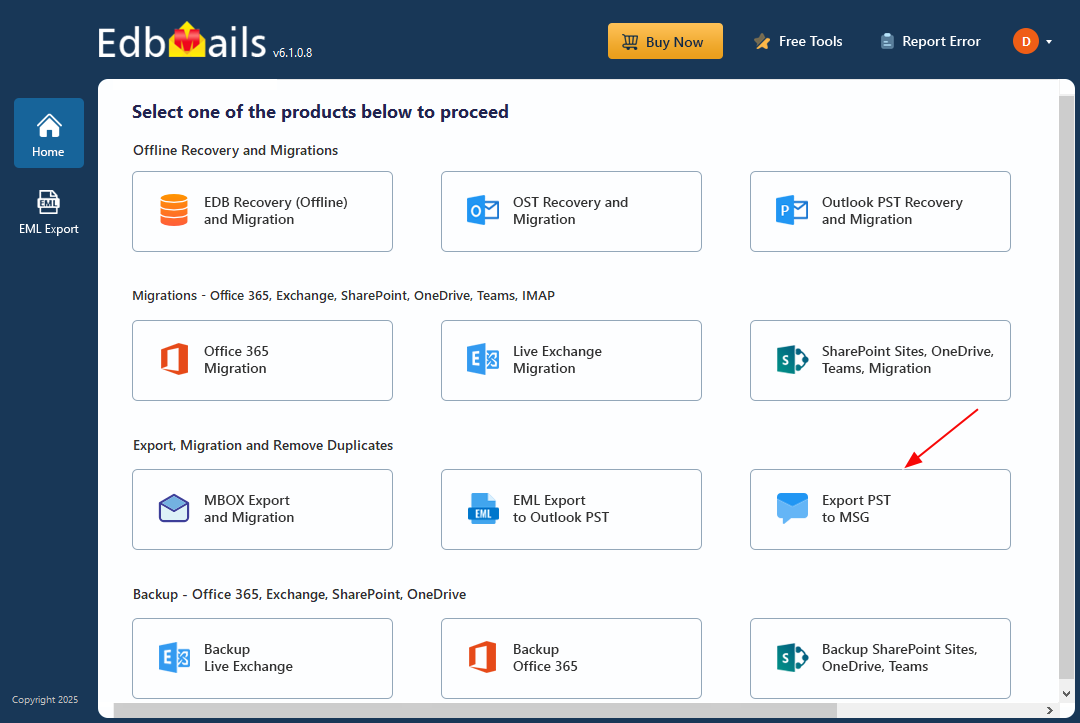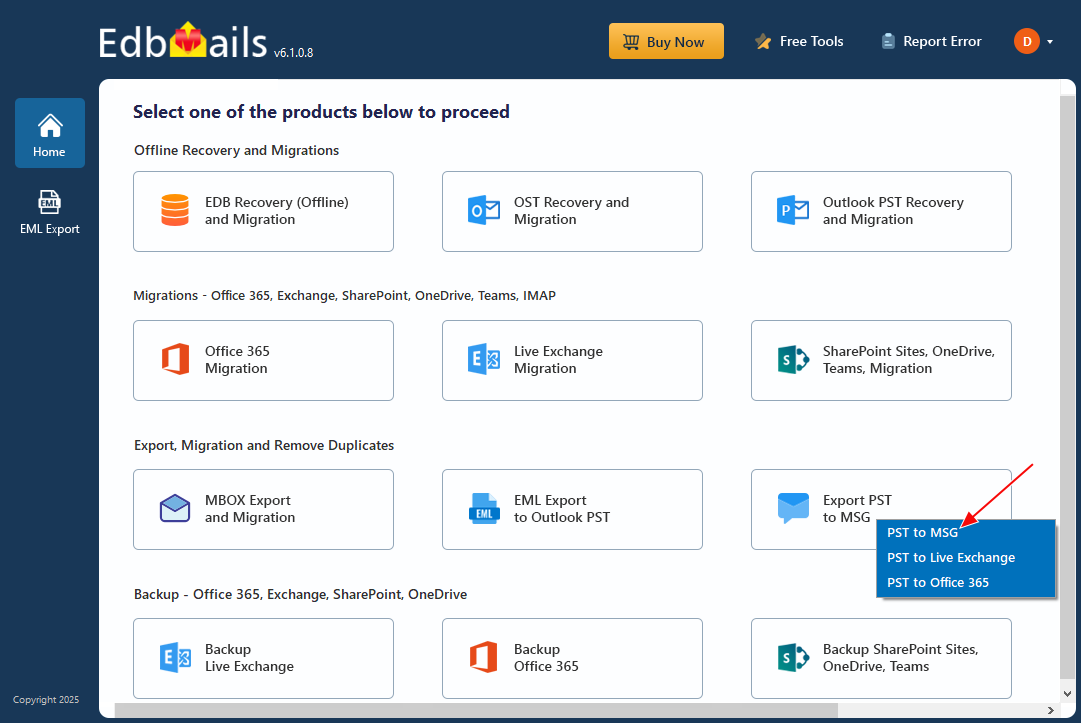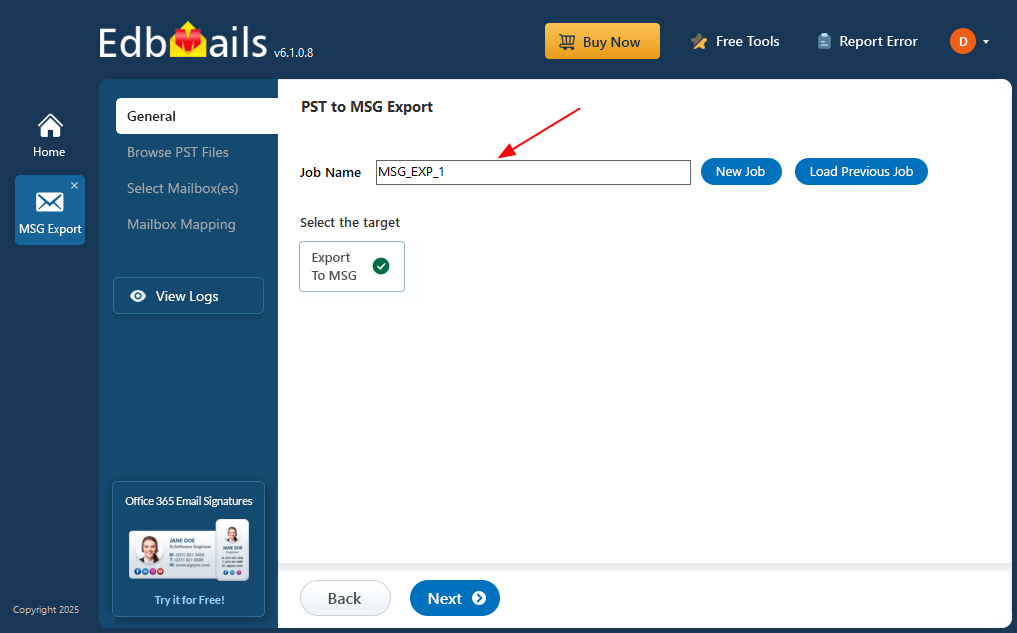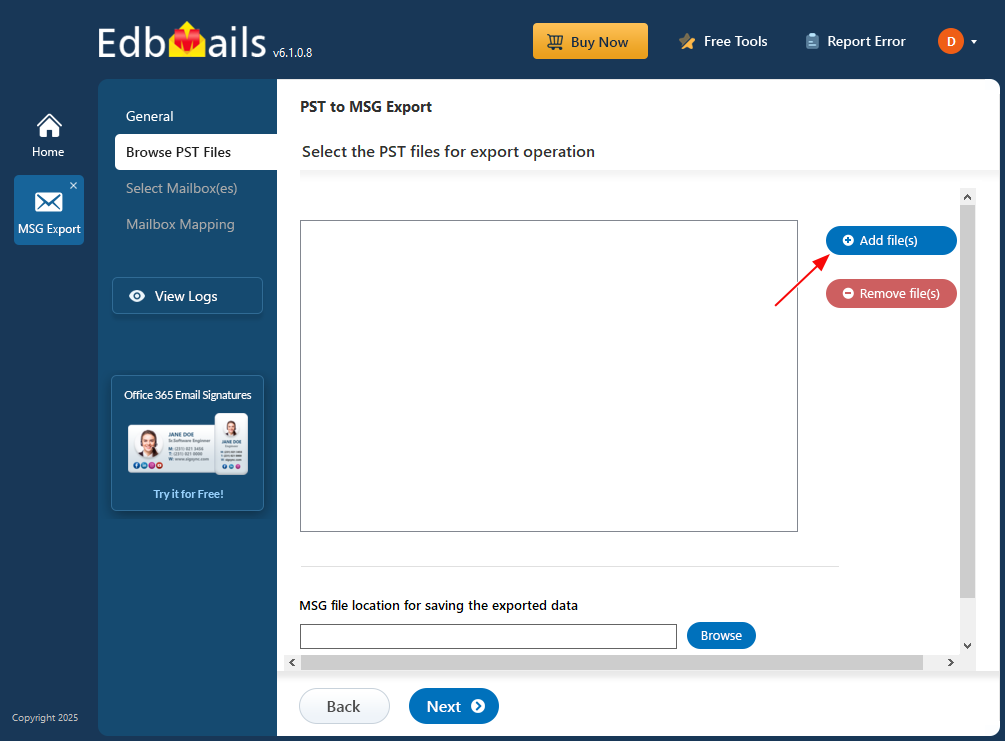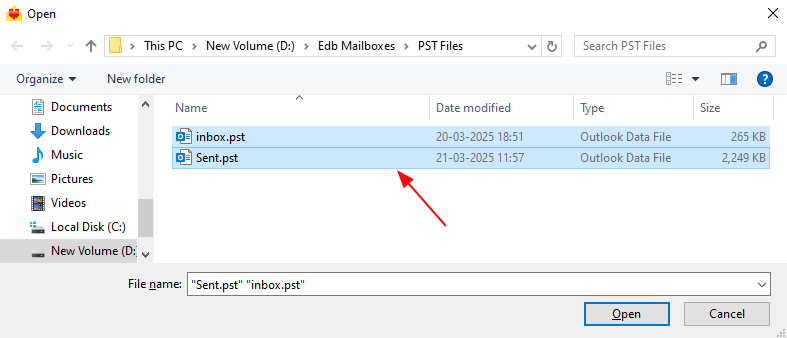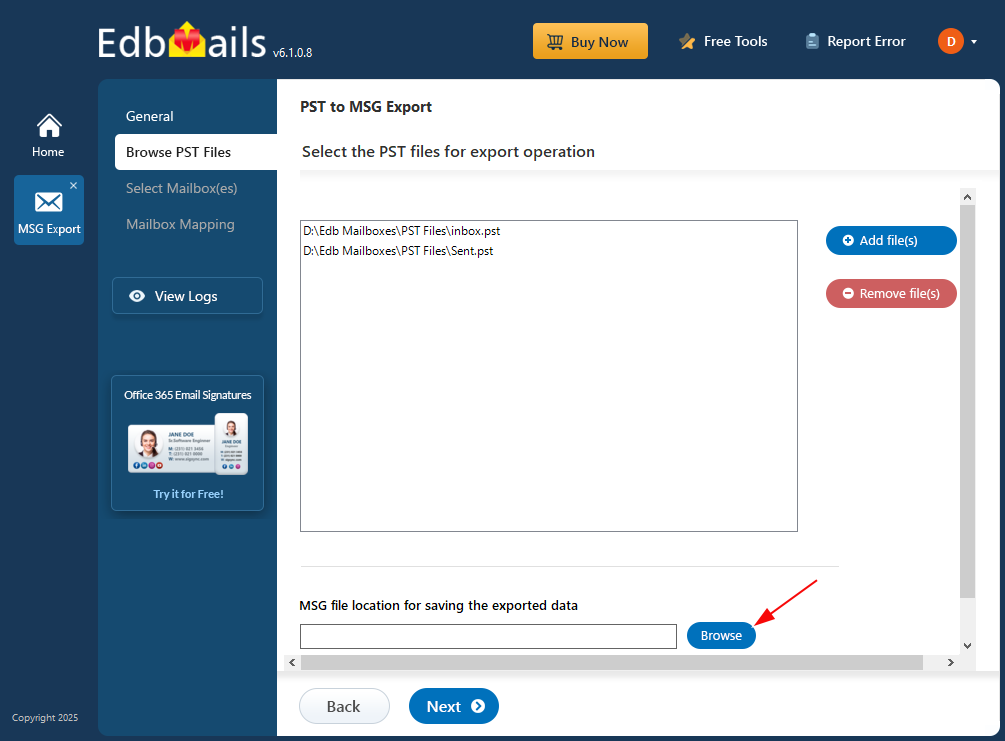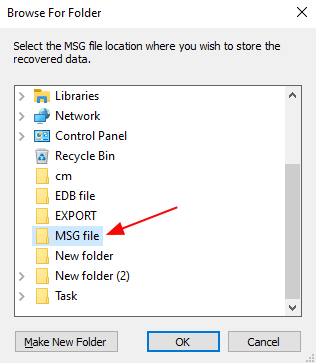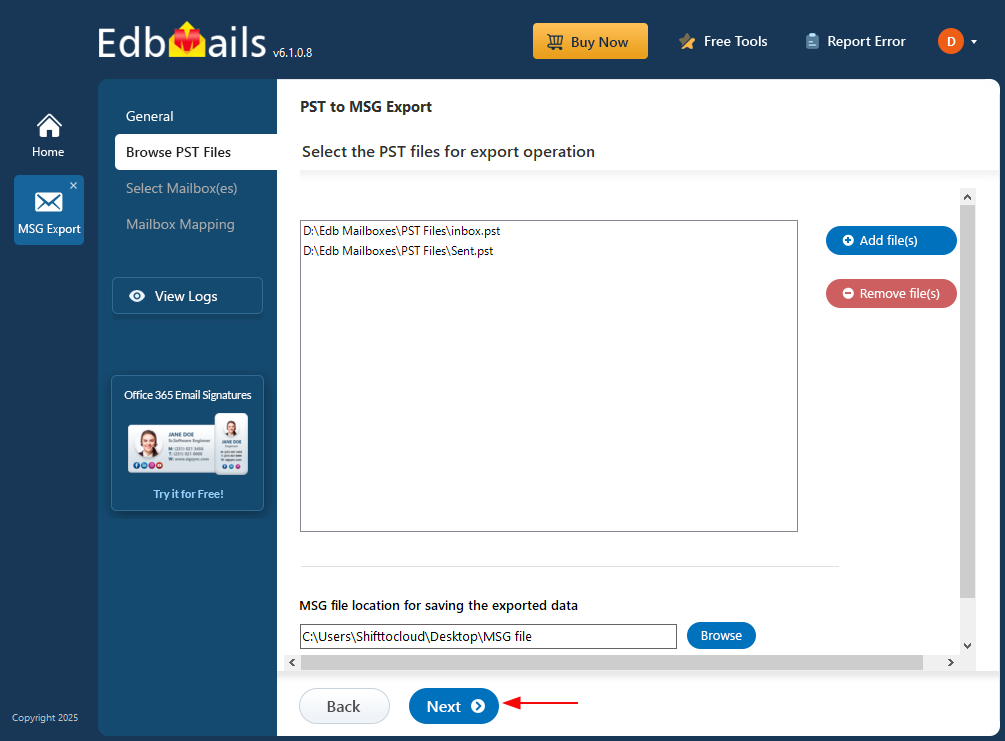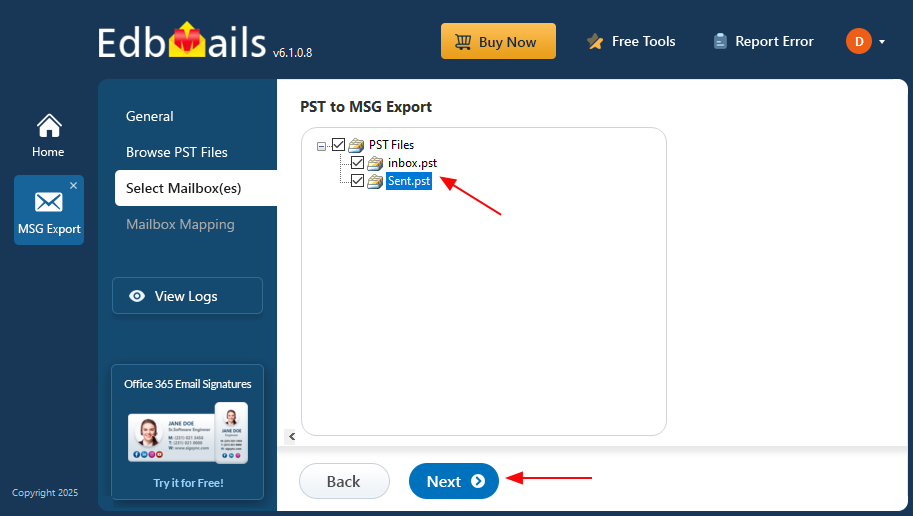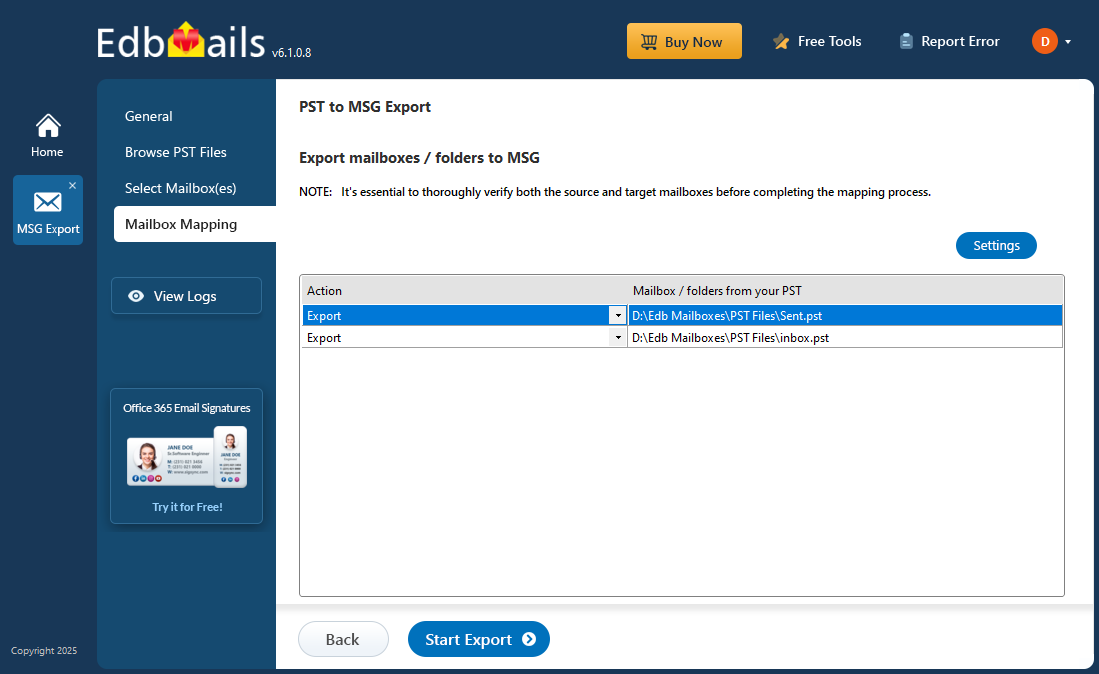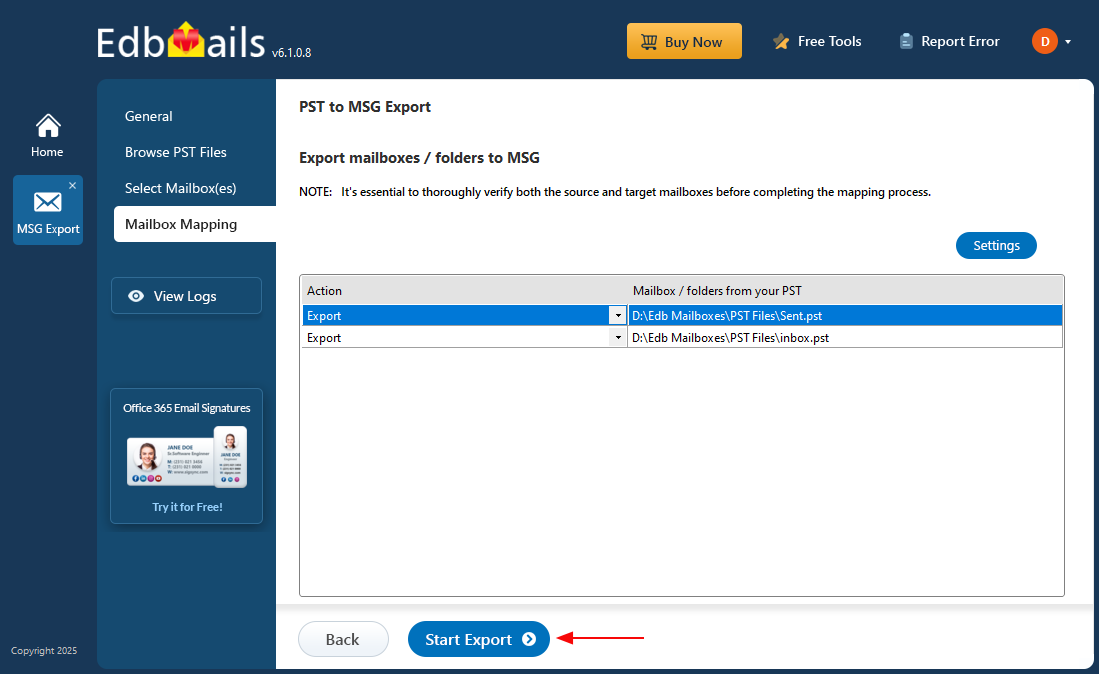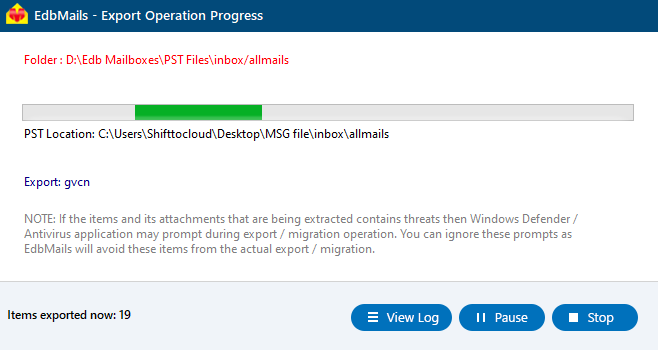EdbMails PST to MSG Converter
There are many situations where you might only need a few emails from a large Outlook PST file—like important messages you want to save, share, or keep for records. Since a PST file contains the entire mailbox, it can be hard to handle when you just need specific emails. That’s why converting PST to MSG is helpful. MSG files store one email at a time, so they’re easier to organize, save, and send when needed.
To make this process simple and accurate, EdbMails PST to MSG Converter offers a dedicated solution. It lets you extract emails from a PST file and convert them into MSG format without losing any details like formatting, attachments, or headers. It’s a practical choice for users who need quick access to specific emails or want better control over their Outlook data.
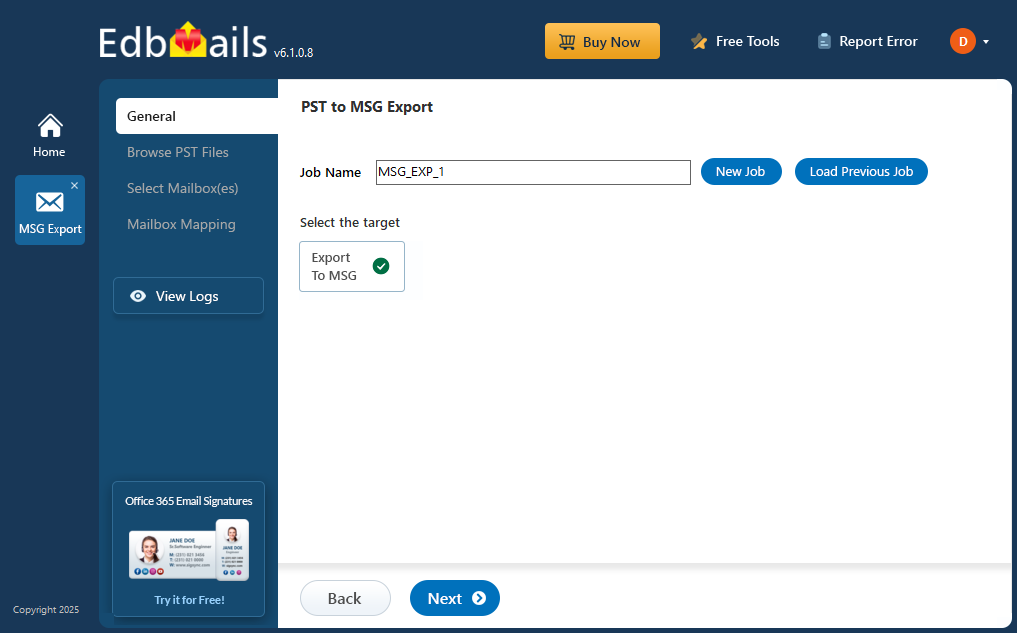
In this step-by-step guide, we’ll walk you through the process of converting PST files to MSG format using EdbMails. Whether you’re organizing specific emails, creating backups, or exporting messages for sharing or documentation, this guide will help you carry out the conversion accurately.
Prerequisites to convert PST to MSG
- Step 1: Install Microsoft Outlook on your computer
Before exporting PST files to MSG format with EdbMails, make sure Microsoft Outlook is installed on your computer. Additionally, make sure that there’s enough storage space available for the converted MSG files. For a smooth and seamless conversion experience, it is recommended to have the latest version of Microsoft Outlook updates installed.
- Step 2: Create a profile in Outlook
To ensure a successful PST export operation, it is essential to create a new Outlook profile.
- Step 1: Install Microsoft Outlook on your computer
Steps to convert Outlook PST to MSG files using EdbMails
Step 1: Download and Install the EdbMails application
- Download the EdbMails application and install it on your Windows computer.
- Log in with your registered email address and password, or select the ‘Start Your Free Trial’ option
Step 2: Select Export PST to MSG
- Select ‘Export PST to MSG’ from the list of products.
- Choose the option ‘PST to MSG’
- You can keep the default job name or click on the 'New Job' button to give a new job name.
Step 3: Add PST Files
- Click the ‘Add file(s)’ button
- Select the offline PST file(s) stored on your local computer or open it from a shared network location, ensuring you have read and write access.
- Click the ‘Browse’ button
- Select the location to save the exported MSG files
- Click ‘Next’ to continue
Step 4: Select Mailbox(es)
- Select the PST file and click ‘Next’
Step 5: Verify PST files
- Verify the selected offline PST files and ensure the 'Action' is set to 'Export.'
- Click the 'Start Export' button to begin the PST to MSG conversion process.
- That’s it! While the export is in progress, you can track its status in real time. Once conversion is finished, EdbMails will notify you to review the export results. Click on the ‘View Logs’ button to see a complete report of the export activity.
Benefits of using EdbMails for PST to MSG converter
- Efficient Conversion: EdbMails PST to MSG Converter ensures quick and accurate conversion of PST files to MSG format, saving you time and effort.
- Preservation of Data Integrity: During the conversion process, EdbMails maintains the integrity of email data, including attachments, metadata, and folder structure, ensuring that no information is lost or compromised.
- User-Friendly Interface: EdbMails offers a user-friendly interface that makes the conversion process intuitive and easy to use, even for non-technical users.
- Flexibility and Compatibility: Converted MSG files can be easily opened and accessed using various email clients and applications that support MSG format, providing flexibility in accessing your email messages.
- Selective Conversion: With EdbMails, you can selectively convert specific folders or individual emails from PST to MSG, allowing you to extract and convert only the required data, saving storage space and reducing clutter.
- Batch Conversion: EdbMails PST to MSG Converter supports batch conversion, enabling you to convert multiple PST files to MSG format, saving time and effort in large-scale conversion operations.
- Reliable and Secure: EdbMails ensures a reliable and secure conversion process, protecting your data and maintaining confidentiality throughout the conversion operation.
- Technical Support: EdbMails provides prompt and efficient 24/7 technical support to assist you with any queries or issues that may arise during the conversion process, ensuring a smooth experience.