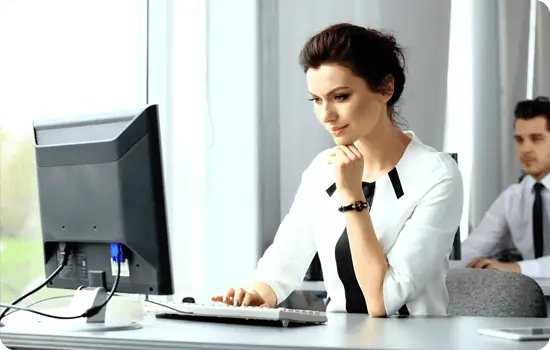More IMAP migration features to help you
EdbMails is designed to do the hard task while easing your manual migration work. Know more about the various features to customize the workflow as per your requirements.
Include or Exclude mail items
You can customize your IMAP migration and migrate mail items granularly using EdbMails include / exclude filter settings based on Date, Sender, Attachments and logical conditions such as AND / OR.
Learn more
Migrate meta-data and retain folder structure
By default, EdbMails migrates all the meta-data and header information and maintains a mirrored replica of the original source folder structure on the target without modifying the folder hierarchy, data formatting and language encoding.
Selective folder migration
You can select specific folders and subfolders from EdbMails tree structure and migrate them to the destination server. In addition, you can use the application's filter option to include folders for migration or exclude unwanted folders such as Junk, Conversation History or Custom Folders.
Learn more
Multi-language migration support
EdbMails is a trustworthy IMAP migration software that includes built-in support for migrating non-English Unicode and special characters in emails like Japanese, Hebrew, and Arabic. You can also easily migrate standard folders from a different language by changing the settings on the target server.
Learn more
Migrate multiple mailboxes
By installing EdbMails on multiple machines, you can migrate multiple mailboxes parallelly to the target thereby allowing you to speed up the migration operation.
No Outlook required for migration
EdbMails can migrate mailboxes between IMAP servers or from an Exchange environment to Office 365 without having to install Microsoft Outlook. Simply connect the source and target server and start transferring the mail items.