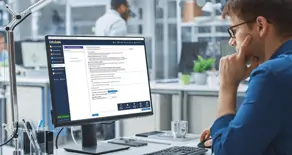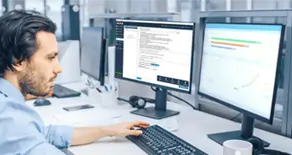Gmail to Office 365 Migration Tool
Migrate IMAP Gmail / G Suite mailboxes to Microsoft 365
Effortlessly migrate Gmail to Office 365 with EdbMails IMAP migration software, your trusted partner for secure migration. The software lets you migrate all emails, folders and attachments with precision, ensuring zero data loss.