EdbMails Exchange Migration Overview
EdbMails Exchange Migration is a complete solution for migrating data from Exchange servers to a variety of destinations. It supports migrations from on-premises Exchange (2007, 2010, 2013, 2016, 2019, and Exchange Server Subscription Edition) as well as hosted Exchange environments.
With EdbMails, you can perform:
- Exchange to Exchange migration – Migrate user mailboxes, archive mailboxes, and public folders between Exchange servers or across forests.
- Exchange to Office 365 migration Migrate user mailboxes, archive mailboxes , public folders and shared mailboxes directly into Microsoft 365.
- Exchange to IMAP migration – Migrate data from Exchange to IMAP-compatible servers.
- Exchange to PST export – Back up individual or multiple mailboxes into PST files.
- Bulk PST file import to Exchange server – Restore or import multiple PST files into live Exchange server mailboxes.
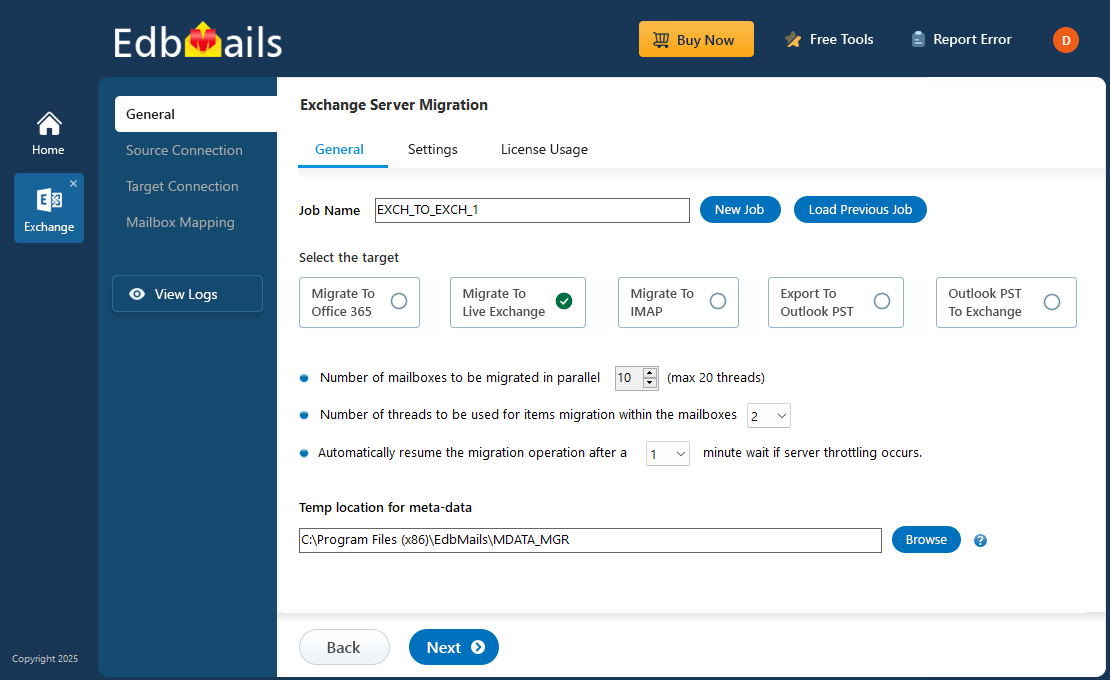
The software supports concurrent mailbox migration, allowing you to migrate multiple mailboxes simultaneously, which saves time and accelerates large projects. It also offers incremental migration to transfer only new or changed items, along with built-in automatic throttling management to ensure smooth performance.
Whether you’re upgrading to a newer Exchange version or moving to Microsoft 365, EdbMails gives you the flexibility to run single mailbox moves, batch jobs, or even execute migrations from multiple systems at once — all while preserving folder structure, metadata, and attachments.
Who is EdbMails Exchange Migration for?
EdbMails Exchange Migration is designed for IT administrators, consultants, individual users, and businesses that need a simple way to modernize or reorganize their messaging environment.
Common use cases include:
- Upgrading from older Exchange versions (2007, 2010, 2013, 2016, 2019, or SBS 2011) to newer Exchange servers or Microsoft 365.
- Consolidating mailboxes across different forests or domains.
- Migrating away from hosted Exchange servers
- Exporting mailboxes to PST for backup, archiving, or compliance purposes.
- Importing single or multiple PST files directly into Exchange mailboxes.
- Migrating from Microsoft 365 back to on-premises Exchange server when required.
How does the application work?
Deployment is flexible and depends on the migration scenario:
- On-premises Exchange migration: Install EdbMails on the source Exchange server or on any computer that can connect to both source and target servers.
- Hosted Exchange Migration: Install EdbMails on any computer that can access the source and target servers over the network.
EdbMails connects directly using Exchange Web Services (EWS) — no third-party components, agents, or temporary storage are required. The application reads mailbox data passively and performs a secure, one-to-one transfer to the target server.
Key Features
Wide Range of Migration Scenarios
- Exchange to Exchange (cross-forest, cross-domain, or to newer versions).
- Exchange to Office 365 (user, archive, and shared mailboxes).
- Exchange to IMAP (migrate mailboxes to IMAP-enabled systems).
- Exchange to PST export (single or bulk export).
- Bulk PST files import into Exchange mailboxes
- Hosted Exchange and SBS 2011 migrations fully supported.
Flexible Job Management
Create and organize multiple migration jobs to handle different sets of mailboxes or migration scenarios. This approach is especially useful for large-scale projects, where moving data in batches ensures better control and easier management.
Support for all Migration Types
Choose the approach that fits your project:
- Cutover migration for a complete one-time switch.
- Staged migration to migrate users data in phases.
- Hybrid migration to maintain coexistence during Migration.
Concurrent Mailbox Migration
EdbMails supports concurrent mailbox migration, which means multiple mailboxes can be migrated in parallel rather than one at a time. This drastically reduces the overall project timeline, especially in medium and large environments where hundreds of mailboxes must be moved. Organizations can complete migrations faster without impacting performance or stability, ensuring minimal downtime for end users.
Automatic Throttling Management
Exchange Online and Microsoft 365 apply throttling policies to balance server load, which often slows down or interrupts traditional migration tools. EdbMails automatically detects and adapts to these throttling limits in real time. Instead of stopping the migration or requiring manual intervention, the software manages connections intelligently to keep mailbox transfers steady, consistent, and compliant with Microsoft’s best practices.
Incremental Migration
With incremental migration, only newly added or modified items are transferred after the first migration pass. This prevents duplication, reduces bandwidth consumption, and ensures that target mailboxes remain perfectly synchronized with the source. It is especially valuable for staged or phased migrations, where users continue working in the source environment while the migration progresses. EdbMails ensures that every subsequent sync picks up exactly where it left off, guaranteeing data consistency without wasting time or resources.
Smart Filtering
EdbMails allows you to migrate only the data that is relevant to your organization’s needs. You can filter emails by date range, item type, or exclude specific folders such as Junk, Deleted Items, or Sent Items. This targeted migration reduces unnecessary data transfer, saves bandwidth, and minimizes storage requirements on the target server. Smart filtering also ensures that only essential content is migrated, which speeds up the migration process and keeps mailbox organization clean and manageable.
Mailbox & Public Folder Migration
EdbMails supports user mailbox and public folder migration, preserving the original folder hierarchy and structure. End users will find their emails, calendars, contacts, and other data organized exactly as they were on the source server. The tool can handle multiple mailboxes and public folders, giving administrators full control over each migration process. By maintaining data integrity throughout, EdbMails ensures a smooth and reliable transition for both IT teams and end users.
Archive Mailbox Migration
In addition to primary mailboxes, EdbMails fully supports the migration of in-place archive mailboxes. Archive mailboxes are migrated independently, allowing IT teams to manage them according to organizational policies and compliance requirements. All archived emails, along with their folder structures and metadata, are preserved during the migration, ensuring data integrity and consistency. This approach provides IT administrators with full control over the migration of archived content without affecting the primary mailbox migration process.
Security at the Core
EdbMails ensures data security and integrity throughout the Exchange migration process with agentless, direct transfers that leave the source server unchanged. It uses secure Microsoft APIs, SSL/TLS encryption, and modern authentication methods like OAuth 2.0 and multi-factor authentication. Certified with ISO 27001:2013 and compliant with GDPR and HIPAA, EdbMails meets global data protection standards. During incremental migrations, AES 256-bit encryption safeguards metadata, keeping sensitive information secure and confined to the local computer.
Real-Time Monitoring & Reports
Stay fully informed with live tracking of all migration jobs. EdbMails provides detailed, mailbox-level statistics and progress indicators so administrators can monitor every stage of the migration. Comprehensive Migration logs and reports help auditing, troubleshooting, or documentation purposes. This visibility allows IT teams to quickly identify any issues, track job completion, and provide transparency for stakeholders throughout the migration process.
User-Friendly Interface
EdbMails features a modern, intuitive dashboard that centralizes all migration tasks in one place. Administrators can easily set up migration jobs, apply smart filters, and monitor progress without navigating complex menus. Even users with minimal Exchange experience can handle migrations with confidence. The interface is designed for clarity, efficiency, and simplicity, helping reduce errors, save time, and streamline the entire migration workflow.
Why Choose EdbMails Exchange Migration?
- Transparent Licensing – EdbMails offers a lifetime license for the number of mailboxes you migrate, so you pay once and can use the software indefinitely. There are no hidden fees, and it provides excellent long-term value for organizations of any size.
- Free Software Upgrades – All licenses include free upgrades, ensuring you always have access to the latest features, improvements, and compatibility updates without any extra cost.
- Agentless Design – The tool performs migrations directly without relying on third-party components, staging servers, or temporary storage, reducing complexity and keeping your source and target environments untouched.
- Broad Compatibility – Supports all modern Exchange server versions (2007, 2010, 2013, 2016, 2019, and Subscription Edition) as well as Microsoft 365, allowing smooth migrations across diverse environments.
- 24/7 Technical Support & Remote Assistance – EdbMails provides round-the-clock support at no extra charge, including remote access assistance to help troubleshoot or guide you through complex migration scenarios.
- Proven Trust – Used by thousands of businesses worldwide, EdbMails has a strong track record for secure, accurate, and reliable mailbox migrations across both small and large organizations.
Licensing
Licenses are mailbox-based. You only need to purchase licenses for the exact number of mailboxes you plan to migrate. Dedicated licensing options are also available for public folder migrations.
Free Trial & Demo
Try EdbMails Exchange Migration with a fully functional free trial. The trial allows unlimited mailbox configurations and lets you migrate up to 30 items per folder across all mailboxes and folders, giving you the opportunity to test the full feature set and evaluate how the migration works in your environment.
Need guidance? Request a free personalized demo, and our support team will walk you through the application and answer your questions.
Conclusion
EdbMails Exchange Migration is an all-in-one solution for upgrading, consolidating, or reorganizing Exchange and Microsoft 365 environments. With support for a wide variety of migration scenarios, concurrent mailbox moves, and built-in security, it takes the complexity out of even the most demanding projects.
Start your Exchange migration journey today with EdbMails.

