- Products Exchange EDB / Email Recovery Tools
- EDB Recovery and MigrationRecover EDB to PST, EDB to Office 365 and Exchange NO Duplicate Migration
- OST Recovery and MigrationRecover OST to PST, OST to Office 365 and Exchange Migration
- PST Recovery and MigrationRecover Outlook PST, PST to Office 365 and Exchange Migration
- MBOX Export and MigrationExport MBOX to PST, MBOX to Office 365 and Exchange Migration
- NSF Export and MigrationExport NSF to PST, NSF to Office 365 and Exchange Migration
- EML to PST ExportEML files export to Outlook PST format
- PST to MSG ExportOutlook PST files export to MSG format
- MSG to PST ExportExport MSG files Outlook PST files
Exchange and Office 365 Migration- Exchange Server MigrationMigrate Exchange 2007, 2010, 2013, 2016, 2019 to Office 365 tenants. Also, migrate between Exchange servers and PST
- Office 365 MigrationMigrate Source Office 365 tenants to Destination Office 365 tenants. Also, migrate to Exchange Server and PST
- IMAP Email Backup & MigrationMigrate all IMAP email servers (Gmail, Zimbra, Zoho, Yahoo etc.), Office 365, Exchange and Backup to Outlook PST
- SharePoint Online MigrationMigrate documents, files and folders from SharePoint sites
- OneDrive for Business MigrationMigrate documents, files and folders from OneDrive
- Microsoft Teams MigrationMigrate Teams, documents, files and folders etc.
Exchange and Office 365 Backup- Office 365 BackupIncremental, Granular, Encrypted and Compressed Office 365 Mailboxes Backup
- Exchange Server BackupIncremental, Granular, Encrypted and Compressed Exchange Mailboxes Backup
- SharePoint, OneDrive & Teams BackupBackup Online site collections, Team sites, Office 365 groups, all documents etc.
- Duplicate Remover - Office 365, Exchange, IMAP & Outlook Remove duplicate emails, calendars, contacts, journal etc. from Office 365, Exchange, IMAP, Outlook, Gmail, Zimbra, Zoho Mail etc.
- More Products
- Features
- FAQ

Exchange Server Migration
User Manual
User Manual
- Exchange Migration Overview
- Initial Setup
- System Requirements
- Migration Scenarios
- Installation
- FAQ
- Videos
- Screenshots
- Understanding the Application
-
How it works?
- Exchange to Exchange
- Exchange to Office 365
- Exchange to PST
- Exchange to IMAP
- Exchange Public Folder to Office 365
- Exchange Public Folder to Exchange
- Exchange 2010 to 2016 Public folder
- Exchange 2013 Public folder to Office 365
- Exchange 2016 Public folder to Office 365
- Exchange Public Folder to Shared Mailbox
- Archive Mailbox to Office 365
- Archive Mailbox to Exchange
- Hosted Exchange Migration
- Hosted Exchange to Live Exchange Migration
- Hosted Exchange to Office 365 Migration
- Live Exchange to Hosted Exchange Migration
- Hosted Exchange Public Folder to Office 365 Migration
- Cross-forest migration from Exchange 2013 to Exchange 2019/2016
- Hybrid Migration
- Public folder Migration in Hybrid Environment
- Disable msExchMailboxGuid
- Exchange to Gmail Migration
- Multiple PST files to Exchange server
- Connect to Exchange server for multiple mailboxes migration
- Connect to Hosted Exchange for its Migration
- Connect to Office 365
- Set Exchange Server Impersonation rights
-
Knowledge Base
- Exchange to Exchange Migration
- Exchange to Office 365 Migration
- Migrate Legacy Exchange to Latest Exchange
- Cross-forest and cross-domain migration
- Public folder, Shared mailbox migration
- Archive mailbox migration
- Hosted Exchange Migration
- Incremental migration
- Cutover, staged and hybrid migration
- Migrate SBS 2003, 2008, 2011 to a Modern Exchange Environment
- Export Exchange Mailbox to PST
- Secure Exchange Migration
- Selective Mailbox / Folder Migration
- Automatic Mailbox Mapping
- Assign Public Folder to one target destination
- Multiple PST Restore
- No Impact on users - Zero downtime
- Migrate Email Rules, Forwarding and Junk Email Configuration
- Exchange migration speed and throttling management
- Support for all the languages
- Advanced settings and options
- GAL and all address lists Migration
- Exchange migration reports
- Best Exchange Migration software
- Exchange migration checklist
- Exchange migration manager
- Feature rich Exchange migration software
- Exchange to Office 365 migration planning
- Exchange server migration tips
- Export Exchange server users to CSV
- Migration Types
- Map the Mailboxes
-
Migration Walkthrough
- From Exchange 2003
- From Exchange 2007
- From Exchange 2010 to Exchange 2019
- From Exchange 2010 to Exchange 2016
- From Exchange 2010 to Office 365
- From Exchange 2013 to Exchange 2019
- From Exchange 2013 to Exchange 2016
- From Exchange 2013 to Office 365
- From Exchange 2016 to Exchange 2019
- From Exchange 2016 to Office 365
- From Exchange 2019 to Office 365
- From Office 365
- Exchange 2013 mailbox to PST
- Exchange 2016 mailbox to PST
- Exchange 2019 mailbox to PST
- Exchange 2010 mailbox to PST
- Multifactor Authentication
Migrate Legacy Exchange Server to Exchange 2016 or 2019
Many organizations still rely on older Exchange servers like Exchange 2007 or 2010. While these systems served well in the past, they now come with major drawbacks such as security risks, outdated features, and no official support from Microsoft. This makes them vulnerable to data loss, breaches, and compliance problems.
Upgrading to the latest versions—Exchange 2016 or 2019 is important for improving security, performance, and overall user experience. EdbMails Exchange Migration Software provides a simple and reliable way to move mailboxes from any legacy Exchange server directly to the latest Exchange versions. There’s no need for intermediate servers or complex setup. The software ensures a smooth, fast, and secure migration with zero data loss or downtime.
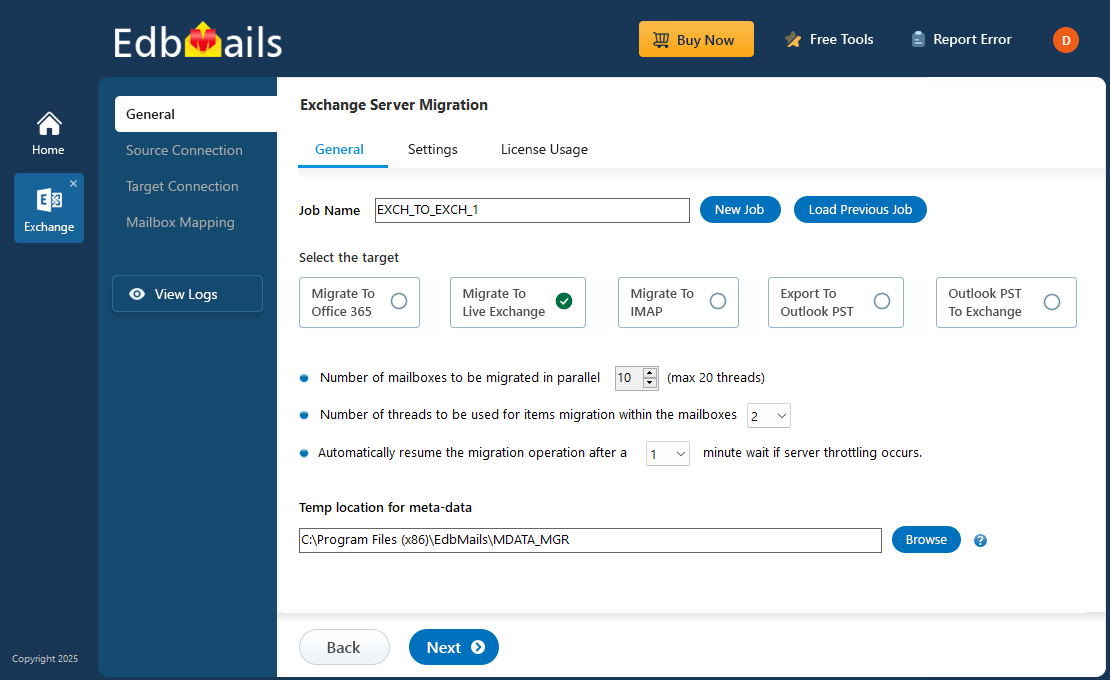
What is a Legacy Exchange Server?
In Microsoft Exchange, the term ‘legacy’ refers to older versions of the Exchange Server software that are still in use but no longer supported or updated by Microsoft. Examples include Exchange 2007 and Exchange 2010, which lack the latest security patches and modern features, making them less reliable for current business needs.
EdbMails helps simplify the process of moving mailbox data from these legacy Exchange servers to the latest versions, ensuring a smooth, secure, and hassle-free migration without data loss.
Why migrate the legacy Exchange server to the latest Exchange server?
There are several reasons why organizations may consider migrating from a legacy version of Microsoft Exchange server to the latest version:
- Enhanced features and functionality
Upgrading to the latest Exchange Server versions gives organizations access to improved features that boost collaboration, security, and productivity. Newer versions include tools and enhancements that are not available in legacy servers.
EdbMails makes it easy to migrate mailbox data from older Exchange servers, ensuring you can take advantage of these latest features. To fully use all the new tools, some additional system configuration may be needed beyond the migration process.
- Security Updates
Older Exchange servers are more exposed to security risks because they no longer receive updates or patches. This makes them vulnerable to data breaches and other threats.
EdbMails helps migrate mailbox data to the latest Exchange Server, allowing your organization to benefit from critical security updates and better protection for sensitive information.
- Compatibility with Modern Technology
As technology advances, it’s important that your email system works well with the latest devices and applications. Older Exchange servers may face compatibility issues with new tools and software.
EdbMails helps migrate mailbox data to the latest Exchange versions, keeping your email infrastructure up-to-date and reducing problems caused by outdated systems.
- Performance improvements
The latest Exchange versions are built for better performance, offering faster response times and improved reliability compared to older servers. While EdbMails handles the migration of mailbox data, upgrading to the newest Exchange can boost system speed and efficiency, helping your organization maintain a more responsive and stable IT environment.
- End of support for legacy versions
When legacy Exchange servers reach the end of Microsoft’s support, they no longer receive critical updates or security patches. This leaves your system at risk of vulnerabilities and compliance issues.
EdbMails provides a smooth migration of mailbox data to supported Exchange versions, ensuring your email system stays secure, updated, and fully supported.
- Regulatory compliance
Evolving compliance regulations require staying on updated platforms. EdbMails enables the migration of mailbox data to the latest Exchange versions, helping your organization remain compliant with industry standards and safeguarding data from regulatory risks.
- Integration with Microsoft services
The latest Exchange versions work better with Microsoft services like SharePoint and Teams, enabling smoother collaboration across your organization. While EdbMails handles mailbox data migration, upgrading to the newest Exchange improves your ability to connect with these services and make the most of your Microsoft ecosystem.
- Improved user experience
The latest Exchange versions often include user interface improvements. EdbMails ensures a hassle-free transition of mailbox data, allowing users to experience a more intuitive interface and adopt new features with minimal disruption.
- Advanced email archiving
The latest Exchange versions offer improved email archiving, with better retention policies and enhanced search options. EdbMails supports migrating in-place archives along with active mailboxes, ensuring continued access to archived emails for compliance and organizational needs.
- Enhanced Mobile Device Management
The latest Exchange versions offer improved mobile device management, including stronger security policies and remote wipe capabilities.
While EdbMails focuses on migrating mailbox data, upgrading to the newest Exchange version ensures organizations can take advantage of these advanced features, improving security and productivity for mobile users.
Major drawbacks of native solutions for legacy to latest Exchange migration
Migrating from legacy Exchange versions to the latest servers can be complex and challenging. Relying on native migration solutions has several drawbacks:
- Double-hop migration requirement
Upgrading from Exchange 2007 or 2010 to Exchange 2019 often requires an intermediate version like Exchange 2013 or 2016. This adds extra steps, making the migration process longer and more complicated.
- Resource intensive
Native migration requires careful planning, time, and scripting knowledge. Managing multiple phases can consume a lot of IT resources.
- Potential for downtime
Users may face interruptions during migration, limiting access to emails and affecting productivity.
- Complex decommissioning
After migration, both the legacy server and the intermediate Exchange server must be decommissioned, adding extra complexity and potential risks.
EdbMails Exchange migration software for legacy to latest Exchange migration
Unlike native solutions, EdbMails Exchange migration software provides a streamlined way to move from legacy to the latest Exchange versions while avoiding common migration challenges:
- Single-hop migration
Migrate directly from Exchange 2007 or 2010 to Exchange 2013, 2016, or 2019 without needing an intermediate server. This makes the migration process faster and simpler.
- Zero downtime
Users can continue to access their emails and send messages during migration, keeping business operations uninterrupted.
- User-Friendly Interface
The intuitive interface makes the migration process straightforward, even for users with limited technical experience.
- Comprehensive Support
EdbMails provides dedicated assistance throughout the migration, helping organizations quickly resolve any issues.
- Data Integrity
Mailbox data is securely migrated, reducing the risk of data loss or corruption during the transition.
By opting for EdbMails, users and organizations can achieve a migration from legacy Exchange servers to the latest versions, fully leveraging modern features and capabilities without the complications associated with traditional methods.
Legacy Exchange to latest Exchange migration migration scenarios
- Directly migrate mailboxes from any legacy Exchange to the latest Exchange server
- Single-hop migration between any two Exchange servers
- Upgrade Exchange 2007 to Exchange 2016
- Migrate Exchange 2010 to Exchange 2016
- Migrate Exchange 2010 to Exchange 2013
- Migrate Exchange 2010 to Exchange 2019
- Migrate the Legacy Public folder to the latest Exchange server
- Migrate the mailboxes between any two AD forests
Best method to migrate from legacy Exchange server to the latest Exchange server
Migrating from a legacy Exchange server to the latest version is a critical step for organizations looking to enhance their IT infrastructure. Native solutions often introduce unnecessary complexities, requiring multiple migration stages and leading to significant challenges. For example, upgrading from Exchange 2010 to Exchange 2019 typically involves a double-hop process, necessitating an intermediate upgrade to Exchange 2016 due to incompatibility within the same Active Directory forest. This complicated method can result in extended downtimes, increased risk of data loss, and added pressure on IT teams to manage a multi-step migration.
EdbMailsExchange Migration Software streamlines the migration process by allowing organizations to directly migrate mailbox data from legacy versions, such as Exchange 2007 or 2010, to the latest Exchange environments—2013, 2016, or 2019—without the need for intermediate servers. This direct approach simplifies the migration process and enhances performance, enabling concurrent migrations that minimize downtime.
EdbMails supports incremental migration, ensuring that only new or modified items are migrated after the initial transfer. The software automatically creates mailboxes on the target servers and facilitates automatic mailbox mapping, reducing manual effort. With built-in automatic throttling management, EdbMails optimizes the migration process, ensuring a smooth and uninterrupted experience.
By choosing EdbMails, organizations benefit from a high-performance, reliable, and user-friendly migration solution. Users can maintain access to their emails throughout the process, ensuring business continuity and enhancing user satisfaction.
Steps to perform direct migration between any Exchange servers
Additional resources:
- Migrating older version of Exchange server to Exchange server 2016
- Step by Step guide for Exchange server 2010 to 2016 Migration
- User Manual for Exchange Server Migration
- Videos - Exchange to Exchange Migration
- Step by step guide for Exchange 2010 to 2019 migration
- Complete guide for Exchange 2013 to Exchange 2019 migration
- Comprehensive guide for Exchange 2013 to 2016 migration
- Step by step guide for Exchange 2016 to Exchange 2019
- Step by step guide for Exchange 2003 migration to exchange 2010/2013/2016/2019
- Complete guide for Exchange 2007 to exchange 2016, 2019 migration

