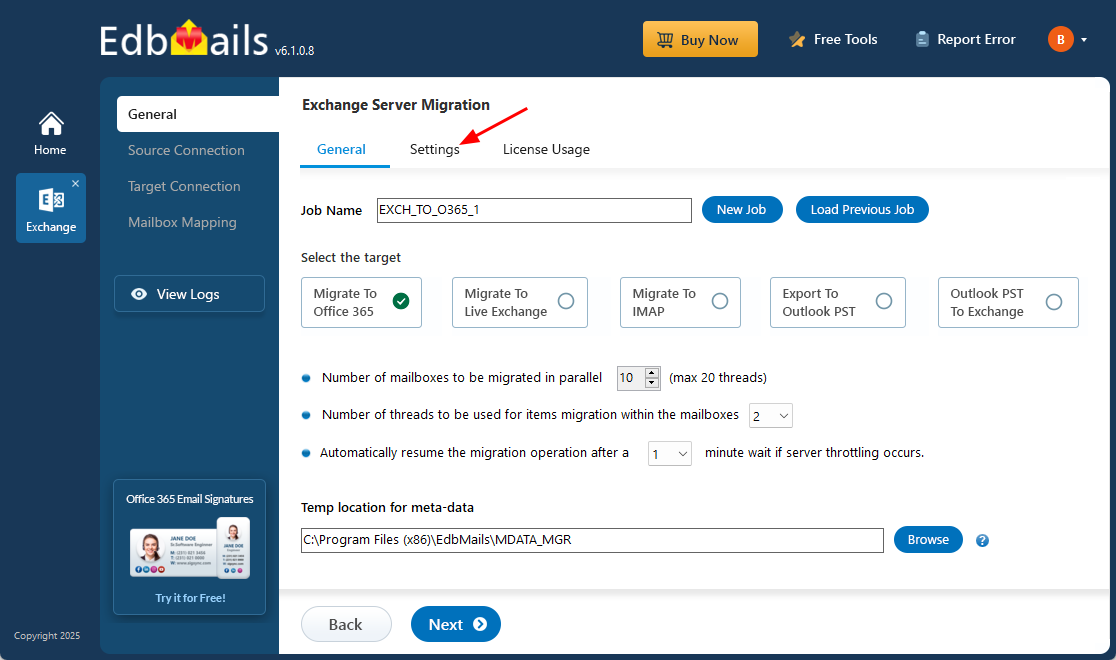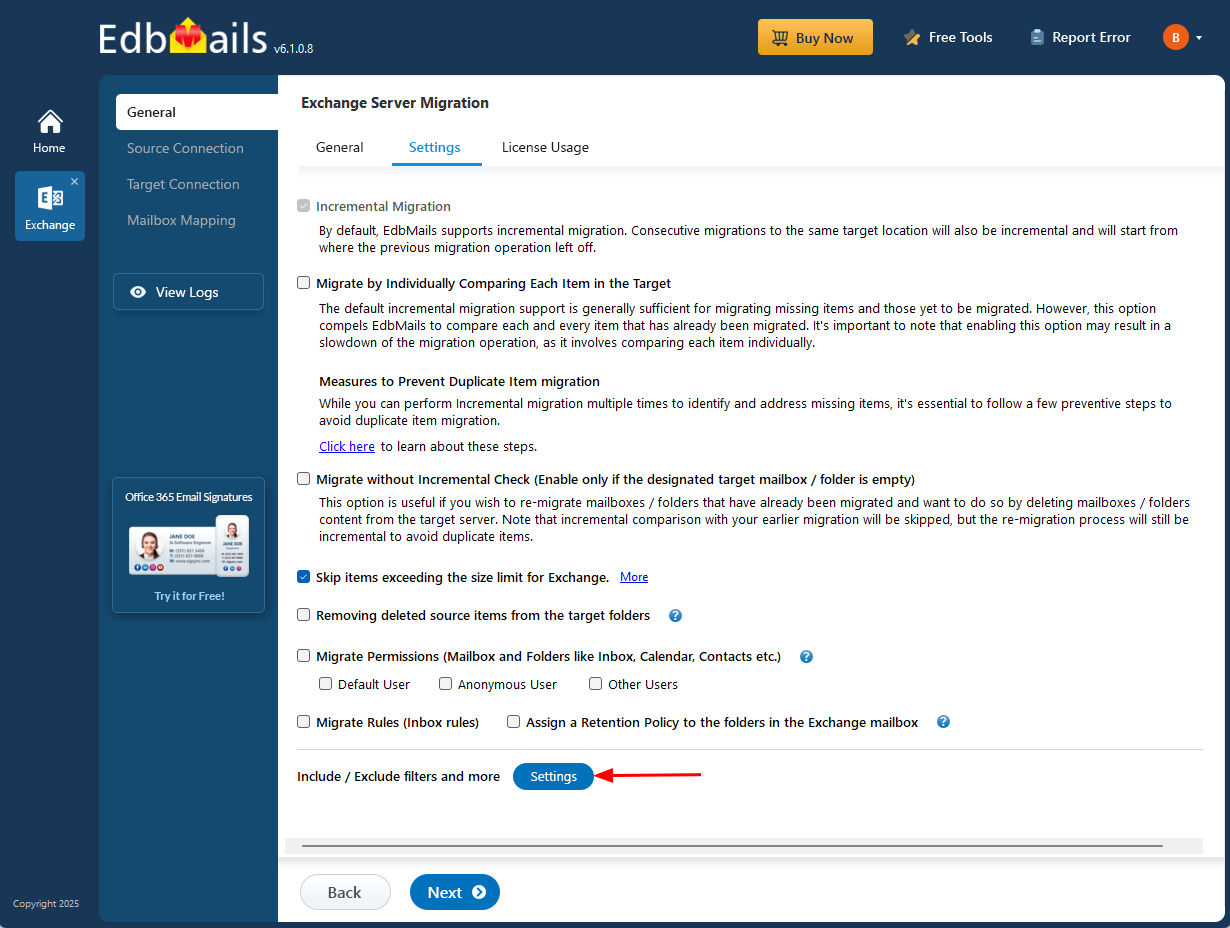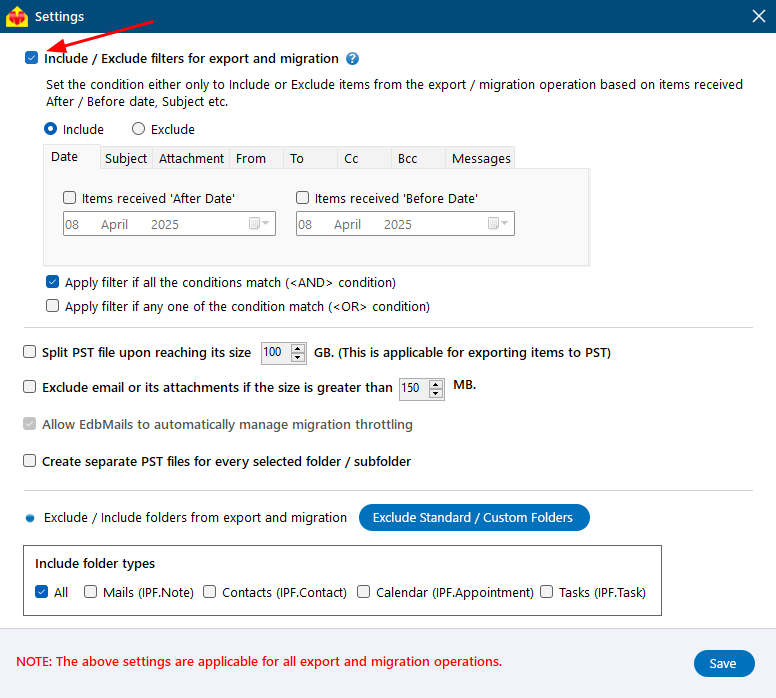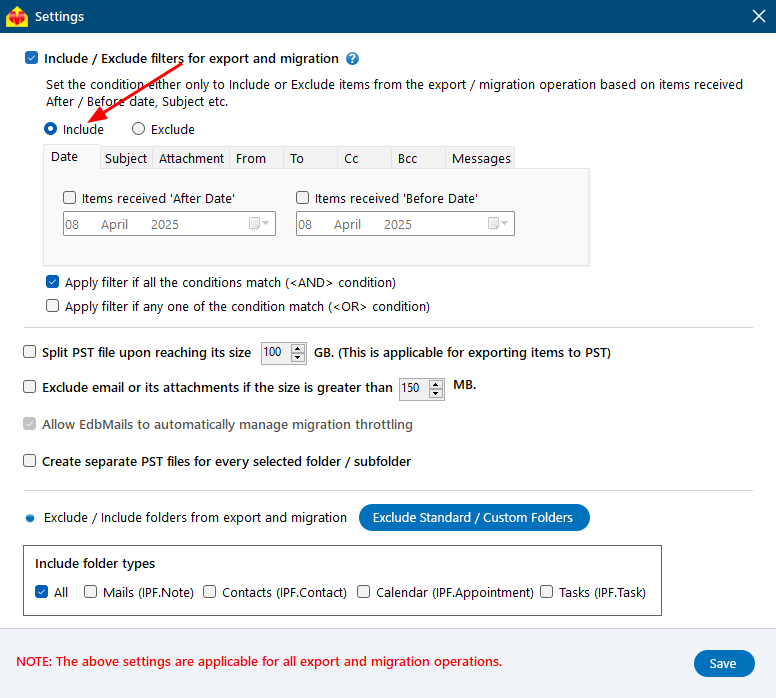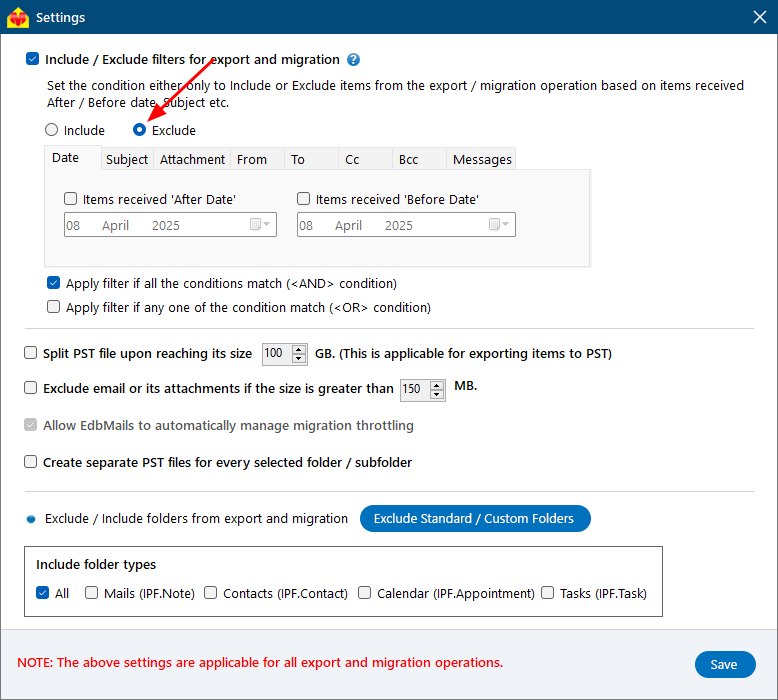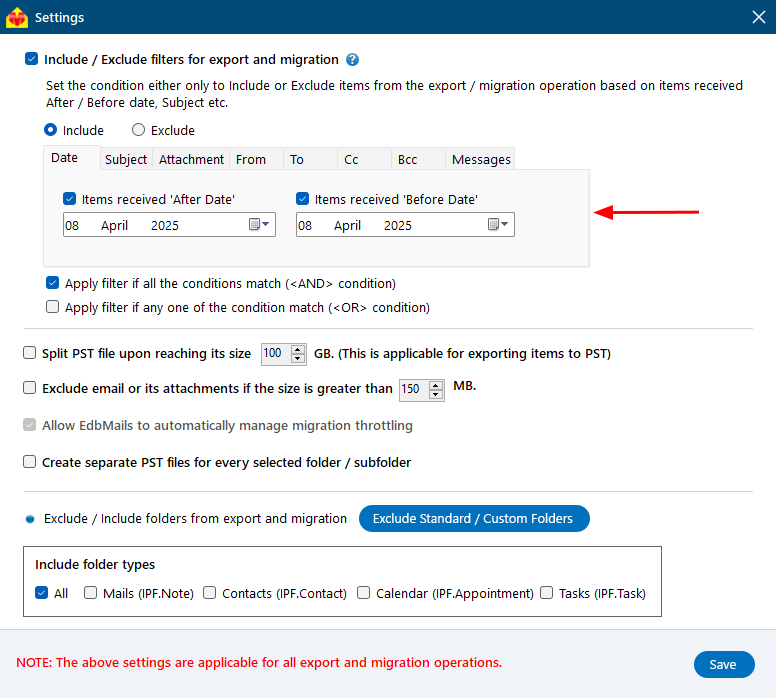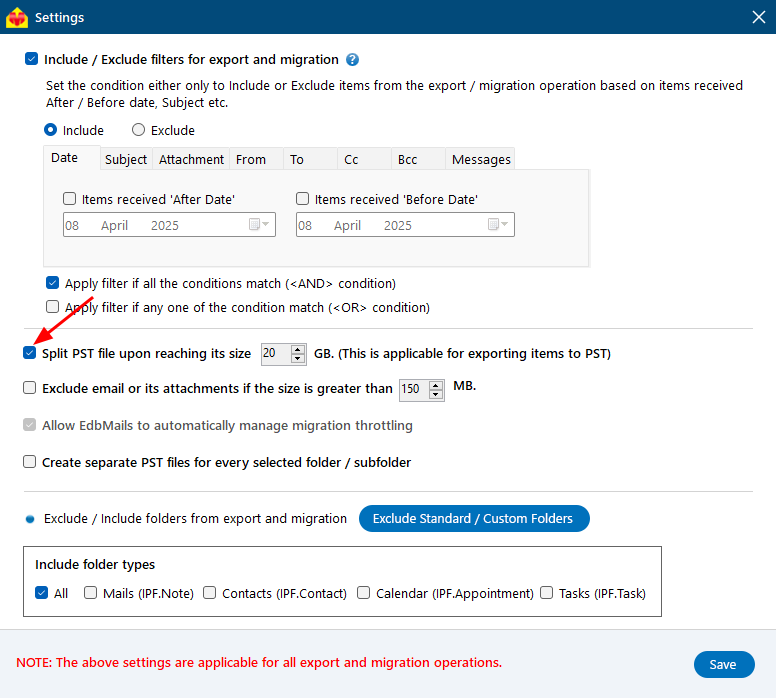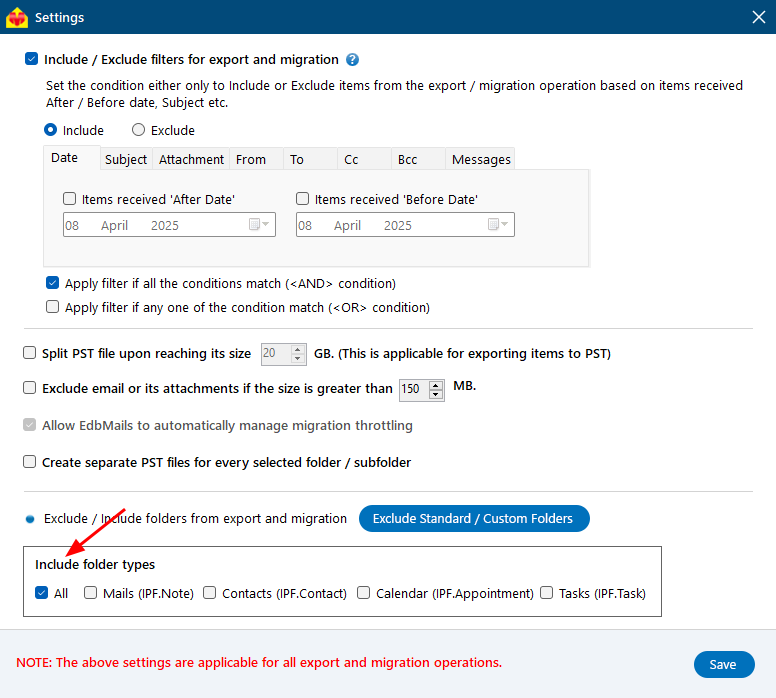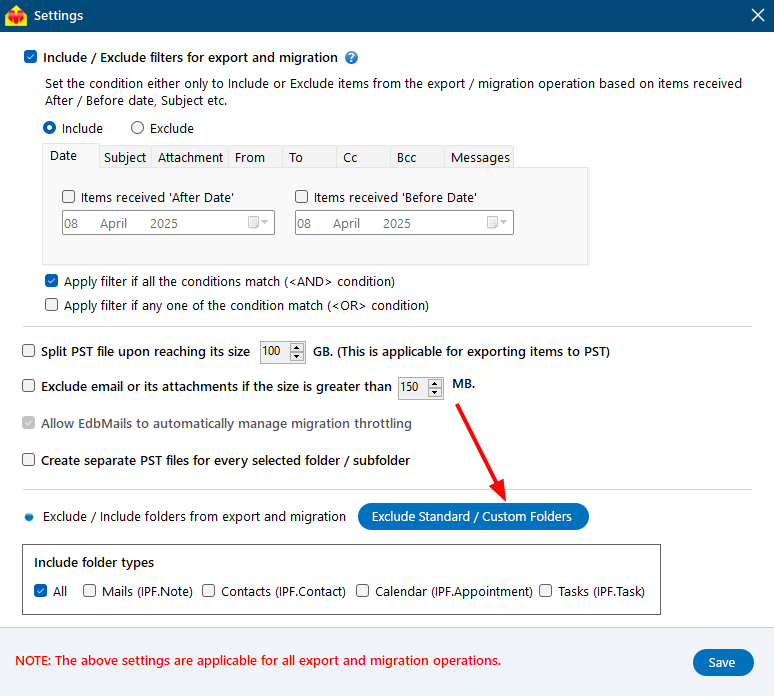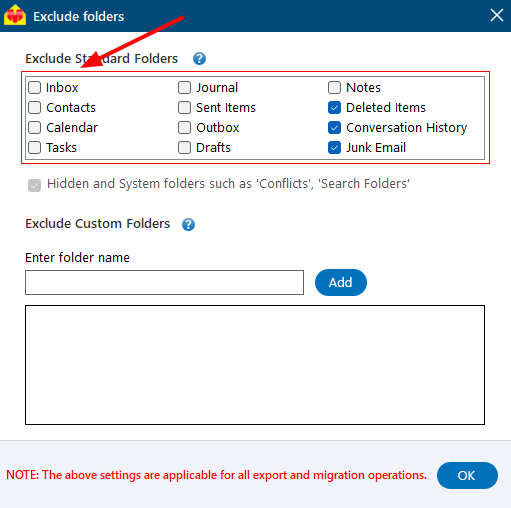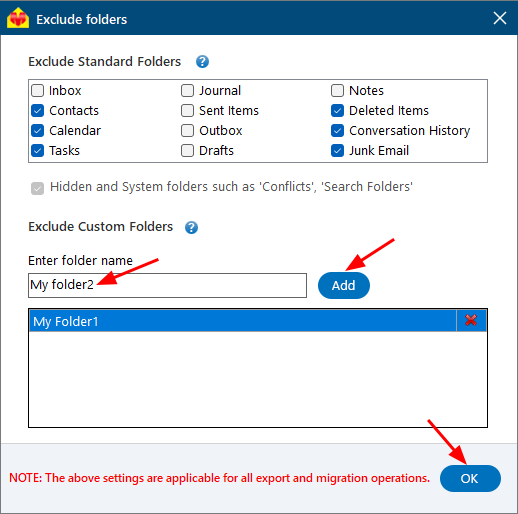- Products Exchange EDB / Email Recovery Tools
- EDB Recovery and MigrationRecover EDB to PST, EDB to Office 365 and Exchange NO Duplicate Migration
- OST Recovery and MigrationRecover OST to PST, OST to Office 365 and Exchange Migration
- PST Recovery and MigrationRecover Outlook PST, PST to Office 365 and Exchange Migration
- MBOX Export and MigrationExport MBOX to PST, MBOX to Office 365 and Exchange Migration
- NSF Export and MigrationExport NSF to PST, NSF to Office 365 and Exchange Migration
- EML to PST ExportEML files export to Outlook PST format
- PST to MSG ExportOutlook PST files export to MSG format
- MSG to PST ExportExport MSG files Outlook PST files
Exchange and Office 365 Migration- Exchange Server MigrationMigrate Exchange 2007, 2010, 2013, 2016, 2019 to Office 365 tenants. Also, migrate between Exchange servers and PST
- Office 365 MigrationMigrate Source Office 365 tenants to Destination Office 365 tenants. Also, migrate to Exchange Server and PST
- IMAP Email Backup & MigrationMigrate all IMAP email servers (Gmail, Zimbra, Zoho, Yahoo etc.), Office 365, Exchange and Backup to Outlook PST
- SharePoint Online MigrationMigrate documents, files and folders from SharePoint sites
- OneDrive for Business MigrationMigrate documents, files and folders from OneDrive
- Microsoft Teams MigrationMigrate Teams, documents, files and folders etc.
Exchange and Office 365 Backup- Office 365 BackupIncremental, Granular, Encrypted and Compressed Office 365 Mailboxes Backup
- Exchange Server BackupIncremental, Granular, Encrypted and Compressed Exchange Mailboxes Backup
- SharePoint, OneDrive & Teams BackupBackup Online site collections, Team sites, Office 365 groups, all documents etc.
- Duplicate Remover - Office 365, Exchange, IMAP & Outlook Remove duplicate emails, calendars, contacts, journal etc. from Office 365, Exchange, IMAP, Outlook, Gmail, Zimbra, Zoho Mail etc.
- More Products
- Features
- FAQ

Exchange Server Migration
User Manual
User Manual
- Exchange Migration Overview
- Initial Setup
- System Requirements
- Migration Scenarios
- Installation
- FAQ
- Videos
- Screenshots
- Understanding the Application
-
How it works?
- Exchange to Exchange
- Exchange to Office 365
- Exchange to PST
- Exchange to IMAP
- Exchange Public Folder to Office 365
- Exchange Public Folder to Exchange
- Exchange 2010 to 2016 Public folder
- Exchange 2013 Public folder to Office 365
- Exchange 2016 Public folder to Office 365
- Exchange Public Folder to Shared Mailbox
- Archive Mailbox to Office 365
- Archive Mailbox to Exchange
- Hosted Exchange Migration
- Hosted Exchange to Live Exchange Migration
- Hosted Exchange to Office 365 Migration
- Live Exchange to Hosted Exchange Migration
- Hosted Exchange Public Folder to Office 365 Migration
- Cross-forest migration from Exchange 2013 to Exchange 2019/2016
- Hybrid Migration
- Public folder Migration in Hybrid Environment
- Disable msExchMailboxGuid
- Exchange to Gmail Migration
- Multiple PST files to Exchange server
- Connect to Exchange server for multiple mailboxes migration
- Connect to Hosted Exchange for its Migration
- Connect to Office 365
- Set Exchange Server Impersonation rights
-
Knowledge Base
- Exchange to Exchange Migration
- Exchange to Office 365 Migration
- Migrate Legacy Exchange to Latest Exchange
- Cross-forest and cross-domain migration
- Public folder, Shared mailbox migration
- Archive mailbox migration
- Hosted Exchange Migration
- Incremental migration
- Cutover, staged and hybrid migration
- Migrate SBS 2003, 2008, 2011 to a Modern Exchange Environment
- Export Exchange Mailbox to PST
- Secure Exchange Migration
- Selective Mailbox / Folder Migration
- Automatic Mailbox Mapping
- Assign Public Folder to one target destination
- Multiple PST Restore
- No Impact on users - Zero downtime
- Migrate Email Rules, Forwarding and Junk Email Configuration
- Exchange migration speed and throttling management
- Support for all the languages
- Advanced settings and options
- GAL and all address lists Migration
- Exchange migration reports
- Best Exchange Migration software
- Exchange migration checklist
- Exchange migration manager
- Feature rich Exchange migration software
- Exchange to Office 365 migration planning
- Exchange server migration tips
- Export Exchange server users to CSV
- Migration Types
- Map the Mailboxes
-
Migration Walkthrough
- From Exchange 2003
- From Exchange 2007
- From Exchange 2010 to Exchange 2019
- From Exchange 2010 to Exchange 2016
- From Exchange 2010 to Office 365
- From Exchange 2013 to Exchange 2019
- From Exchange 2013 to Exchange 2016
- From Exchange 2013 to Office 365
- From Exchange 2016 to Exchange 2019
- From Exchange 2016 to Office 365
- From Exchange 2019 to Office 365
- From Office 365
- Exchange 2013 mailbox to PST
- Exchange 2016 mailbox to PST
- Exchange 2019 mailbox to PST
- Exchange 2010 mailbox to PST
- Multifactor Authentication
Advanced settings and options for Exchange migration
EdbMails Exchange Migration software offers advanced settings that give you complete control and flexibility over your migration process. With its powerful filters, you can customize the data transfer based on parameters such as date range, subject keywords, sender and recipient addresses, attachment names, and message status. The software also allows you to include or exclude both default and custom folders, ensuring that only relevant and important data is migrated while avoiding unnecessary items.
Whether you’re performing a staged migration or moving all mailboxes at once, these options help streamline the entire process. By selectively migrating data, you can reduce the overall migration size, save time, and improve performance. EdbMails combines efficiency, precision, and security to deliver a smooth, reliable, and well-organized Exchange migration experience.
Migration settings
EdbMails Exchange Migration software provides flexible migration settings that let you control the process according to your organization’s needs. You can apply include or exclude filters, migrate mailbox permissions and rules, and perform incremental checks to the designated target mailbox or folders. These options ensure that only new or updated items are migrated, preserving access rights and automation settings while making your Exchange migration smooth, efficient, and fully controlled.
To configure the migration filters in EdbMails software, select the 'Settings' option
To access advanced filters in EdbMails Exchange Migration, click the ‘Settings’ button next to 'Include / Exclude filters and more'.
In the Settings tab, enable the Include/Exclude filters for export and migration option before applying any filters.
Include filter
The Include filter allows you to select specific items that should be part of the migration process. By using this option, you can ensure that only relevant emails, attachments, or data are transferred.
Exclude filter
The Exclude filter allows you to skip specific items during the migration process. By using this option, you can prevent unwanted emails, attachments, or data from being transferred, helping to streamline the migration and keep it focused on essential content.
Filters:
EdbMails provides a range of filters to help you customize and control your migration process.
Date filter: Use this filter to migrate items within a specific date range based on their sent or received dates. For example, to migrate only emails from January 1, 2023, to December 31, 2024, enable the ‘Items received After Date’ and ‘Items received Before Date’ options, then select the desired dates using the date picker. This ensures that only emails within the selected timeframe are transferred, saving time and reducing migration size.
Subject: Include or exclude items for migration based on the subject lines of emails or calendar events.
Attachment: Filter items according to the names of attachments in your emails, allowing you to include or exclude them as needed.
From: Include or exclude emails sent by specific senders or domain names.
To: Specify whether to include or exclude emails addressed to particular recipients or domains.
Cc: Decide whether to include or exclude emails based on specific CC addresses.
Bcc: Indicate whether to include or exclude emails based on specific BCC addresses.
Messages: Filter emails according to their read or unread status, including or excluding them accordingly.
Apply filter if all conditions match: Activate the filter only when all defined conditions are met.
Apply filter if any one condition matches: Activate the filter if at least one of the specified conditions is satisfied.
Split PST During Exchange to PST Export
To efficiently manage large Exchange mailboxes, EdbMails offers a Split PST feature during the export process. This feature allows you to divide PST files into smaller, more manageable sizes, ranging from 1GB to 100GB per file. The software automatically segments the PST files according to your chosen size, and by default, it creates a separate PST file for each mailbox. This ensures smoother handling of large mailboxes and prevents issues related to oversized PST files.
Choose folder types to Include
You have the option to customize which folder types are included in your migration. While all folder types are selected by default, you can refine your choices to focus on specific categories like emails, contacts, calendars, or tasks. This tailored approach ensures that only the most relevant data is migrated.
Exclude standard folders
The Exclude Standard/Custom Folders feature lets you customize your migration by specifying default or custom folders that should not be transferred to the target Exchange server. This helps streamline the migration process by skipping unnecessary folders and focusing only on the data you need.
By default, folders such as 'Deleted Items,' 'Conversation History,' and 'Junk Email' are excluded from the Exchange migration. Additionally, you have the option to exclude other standard folders, allowing you to further customize your migration and focus only on essential data.
Exclude custom folders
You can easily exclude custom folders from your migration by entering the folder name and clicking the 'Add' button. Once you confirm your selections by clicking 'OK', the chosen folders will be excluded from the migration process.
Save the settings by clicking the ‘Save’ button.