- Products Exchange EDB / Email Recovery Tools
- EDB Recovery and MigrationRecover EDB to PST, EDB to Office 365 and Exchange NO Duplicate Migration
- OST Recovery and MigrationRecover OST to PST, OST to Office 365 and Exchange Migration
- PST Recovery and MigrationRecover Outlook PST, PST to Office 365 and Exchange Migration
- MBOX Export and MigrationExport MBOX to PST, MBOX to Office 365 and Exchange Migration
- NSF Export and MigrationExport NSF to PST, NSF to Office 365 and Exchange Migration
- EML to PST ExportEML files export to Outlook PST format
- PST to MSG ExportOutlook PST files export to MSG format
- MSG to PST ExportExport MSG files Outlook PST files
Exchange and Office 365 Migration- Exchange Server MigrationMigrate Exchange 2007, 2010, 2013, 2016, 2019 to Office 365 tenants. Also, migrate between Exchange servers and PST
- Office 365 MigrationMigrate Source Office 365 tenants to Destination Office 365 tenants. Also, migrate to Exchange Server and PST
- IMAP Email Backup & MigrationMigrate all IMAP email servers (Gmail, Zimbra, Zoho, Yahoo etc.), Office 365, Exchange and Backup to Outlook PST
- SharePoint Online MigrationMigrate documents, files and folders from SharePoint sites
- OneDrive for Business MigrationMigrate documents, files and folders from OneDrive
- Microsoft Teams MigrationMigrate Teams, documents, files and folders etc.
Exchange and Office 365 Backup- Office 365 BackupIncremental, Granular, Encrypted and Compressed Office 365 Mailboxes Backup
- Exchange Server BackupIncremental, Granular, Encrypted and Compressed Exchange Mailboxes Backup
- SharePoint, OneDrive & Teams BackupBackup Online site collections, Team sites, Office 365 groups, all documents etc.
- Duplicate Remover - Office 365, Exchange, IMAP & Outlook Remove duplicate emails, calendars, contacts, journal etc. from Office 365, Exchange, IMAP, Outlook, Gmail, Zimbra, Zoho Mail etc.
- More Products
- Features
- FAQ

OST Recovery and Migration
User Manual
User Manual
- Overview
- System Requirements
- Installation
- Initial Setup
- FAQ
- Videos
- Screenshots
- How it works?
- Connect to Exchange server for multiple mailboxes migration
- Connect to Hosted Exchange for its Migration
- Connect to target Office 365
- Modern Authentication Using OAuth 2.0
- Set Exchange Server Impersonation rights
-
Knowledge Base
- Corrupt OST file recovery
- Unicode and ANSI OST format
- Split OST file
- Rebuild OST file
- Exchange mailbox backup
- Recover orphaned OST file
- Recover all Exchange and Outlook OST files
- Recover metadata and attachments
- Export unlimited OST files to PST
- Free OST file viewer
- Granular recovery of OST file
- Recover encrypted OST file
- Recover deleted mailboxes from OST
- Export email, calendars, contacts
- Selective OST export
- Migrate OST to Office 365
- OST to Live Exchange
- Outlook OST cannot be accessed
- Log report
- Fix Outlook not connecting to server error
- Fix Outlook the set of folders cannot be opened
- Fix Outlook not syncing error
- Outlook Cached Exchange mode
- Fix Outlook data file cannot be accessed
- Fix the error Outlook inbox not updating
- Your mailbox has been temporarily moved on Exchange server
- Open OST file in Outlook
- Repair corrupted OST files from Outlook 365
- Save Outlook emails to hard drive
- Import OST file into Outlook
- Your Outlook data file cannot be configured
- Errors have been detected in the OST
- Incremental Migration
- Exchange Throttling Policy
- Map the Mailboxes
- Multifactor Authentication
OST to PST Converter FAQs
- How to run EdbMails demo / trial version for a quick test / review?
You can run EdbMails demo / trial version for a quick test / review using 2 easy steps:
- Step 1: Download and install the EdbMails application
- Step 2: Click the 'Start Your Free Trial' button as shown in the below screenshot
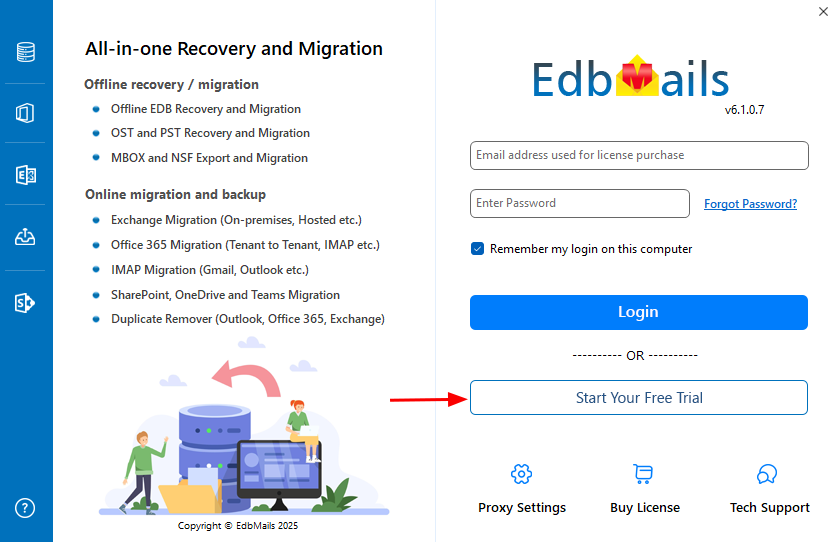
- How fast I will receive the KEY after purchasing EdbMails license?
EdbMails does not require any separate KEY to use the application after purchasing the license. That is, your account will be automatically upgraded to the type of the license that you have purchased. You need to download and install the application and login using the EdbMails account credentials (E-mail Address and password) that you have created during license purchase.
- How to export Exchange OST file data to a PST file using EdbMails for OST to PST conversion?
- I would like to preview the OST file data prior to continue with conversion operation. How do I do that?
1. Open EdbMails application and login with your credentials.
2. Select 'OST Recovery' option and Browse the OST file that you wish to recover.
3. EdbMails OST converter application will scan the entire OST file and list the mailbox folders in the tree view.
4. Click on the folder to preview its mail items and other details. - How can I export OST file to PST file using the demo / trial version of EdbMails free OST Recovery?
In demo version of free OST Converter, you can export upto 30 mail items from each and every folders of the entire mailbox. Including contacts, Calendars Notes, Tasks etc can be exported.
- Do I need to download separate setups for OST to PST, OST to Office 365 and OST to Live Exchange Server Migration?
No. There is only ONE EdbMails Setup comprises of all the functionalities such as OST to PST, OST to Office 365 and OST to Live Exchange Server Migration.
- Should I have Outlook installed on the computer where I'm running EdbMails for OST recovery?
It is recommended to install recent version of Outlook before you start exporting emails using EdbMails for OST recovery.
- How do I export Mailboxes / Folders to PST files using EdbMails?
- How do I save selected Mailbox folders into PST file?
- Do I need to convert Exchange OST file to PST file? Why?
You may require this OST converter to export OST data to PST file in the following scenarios:
- If your Exchange server is crashed or the Mailbox on the Exchange server is deleted, you need to access the emails.
- If you need to migrate emails to a different server.
- If MS Outlook is not getting synced with Exchange server etc.
- How long will it take to the application to export OST to PST file?
EdbMails is one of the high performance oriented OST to PST converter application. However, the total time required to complete the export depends upon the number of email items (Contact, Calendar, Tasks, Mails etc.,) in the OST file.
- Can I Save the OST file data into EMl, MHT & HTML formats?
Yes. EdbMails OST to PST Converter lets you Save the OST file data into EML, MHT & HTML formats.
- Can EdbMails recover corrupted / damaged OST file?
Yes. EdbMails Supports recovery of corrupted / damaged OST file and also Convert OST to PST.
- Do I need to contact EdbMails Technical Support if I face any issue in OST conversion?
If you face any issues during the export or after the export, you can contact our Technical Support.
- How can I take backup of Exchange server using EdbMails OST converter tool?
Take a backup of your Exchange server by converting the OST file to PST file and save it.
- Does the application convert OST file to PST file that is not connected to Exchange Server?
EdbMails can convert Offline (OST file which is not connected to the Exchange Server) OST file to PST.
- Does Exchange server services are required to be running to convert OST file to PST?
Exchange server services are not required to convert OST file to PST file.
- Does OST to PST conversion require original Outlook profile for recovery?
EdbMails OST converter doesn’t require original Outlook profile for performing the conversion.
- Is there any limitation on OST file size for converting it to PST file?
There is no limitation or restriction on the size of the OST file to convert it to PST. You can export the OST file of any size.
- Does EdbMails extracts mails from the OST file which is having Non-English (Unicode) characters?
Yes. EdbMails is designed to support OST file with all the English and Non English (Unicode) characters. If you observe any character conversion issue, you may change your "System locale" to "English" and verify. Refer below screenshot to set the desired System locale using "Region And Language" option which is present in your system Control Panel.
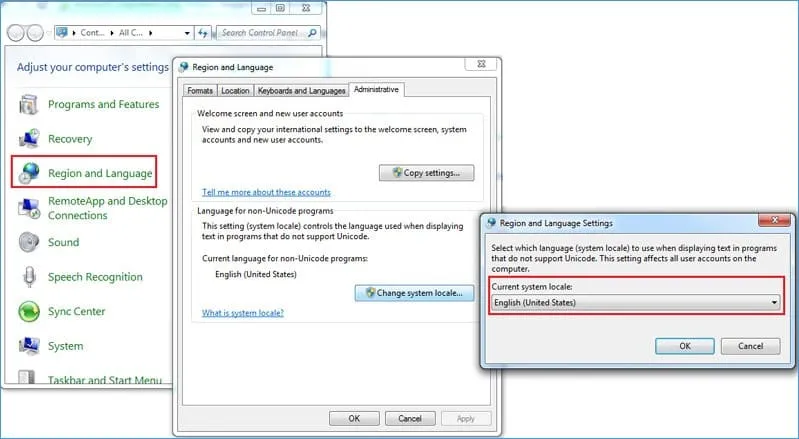
- When we try to open the outlook we are getting an error "default outlook profile.ost is in use and cannot be accessed"?
