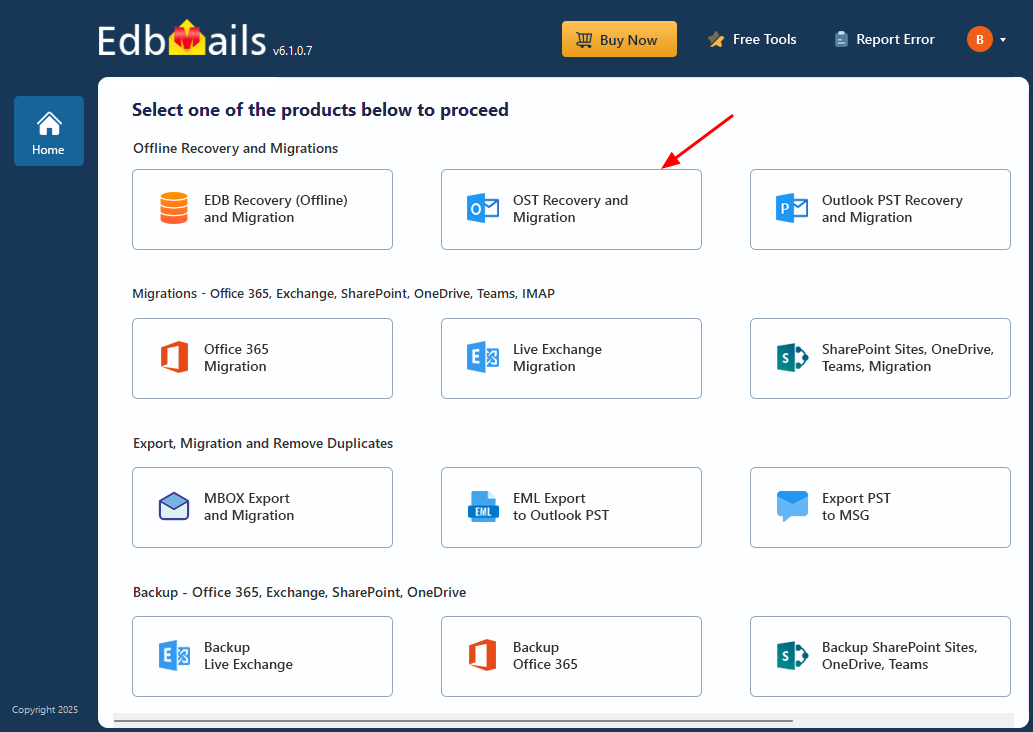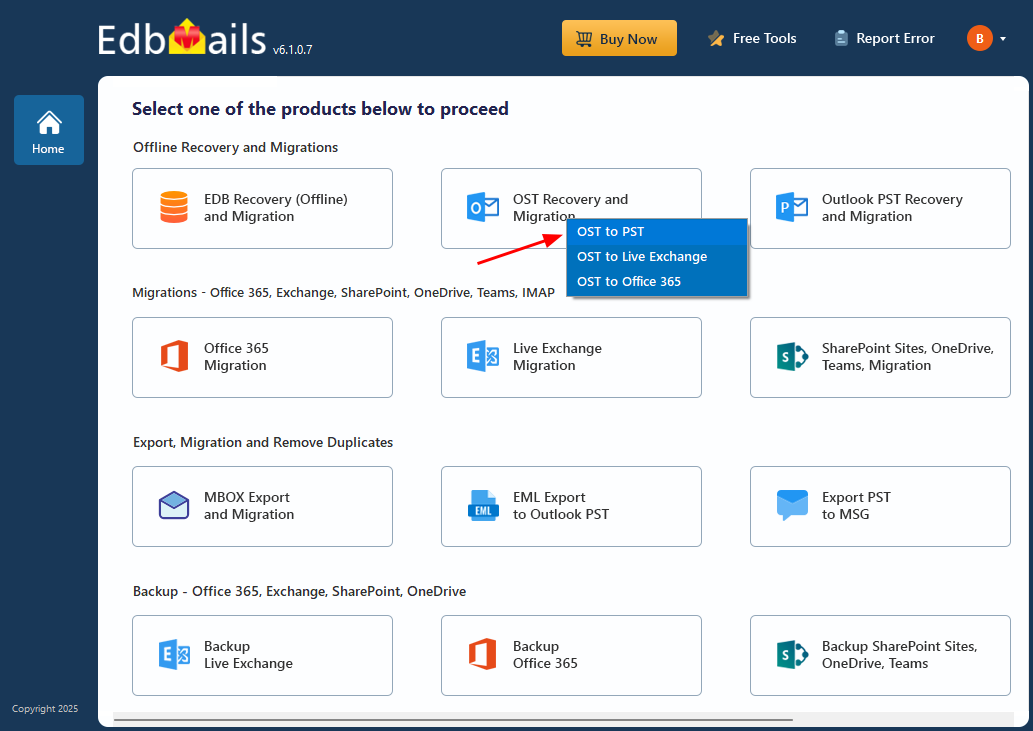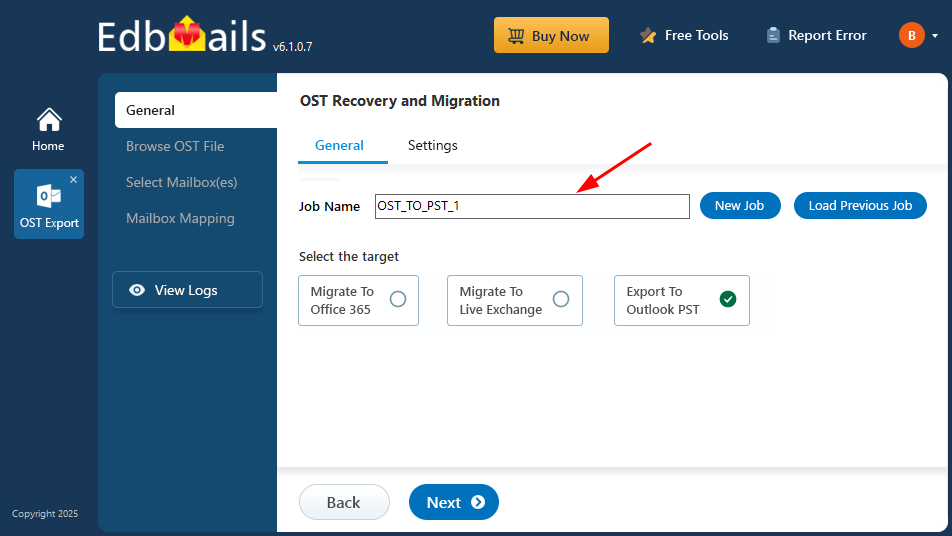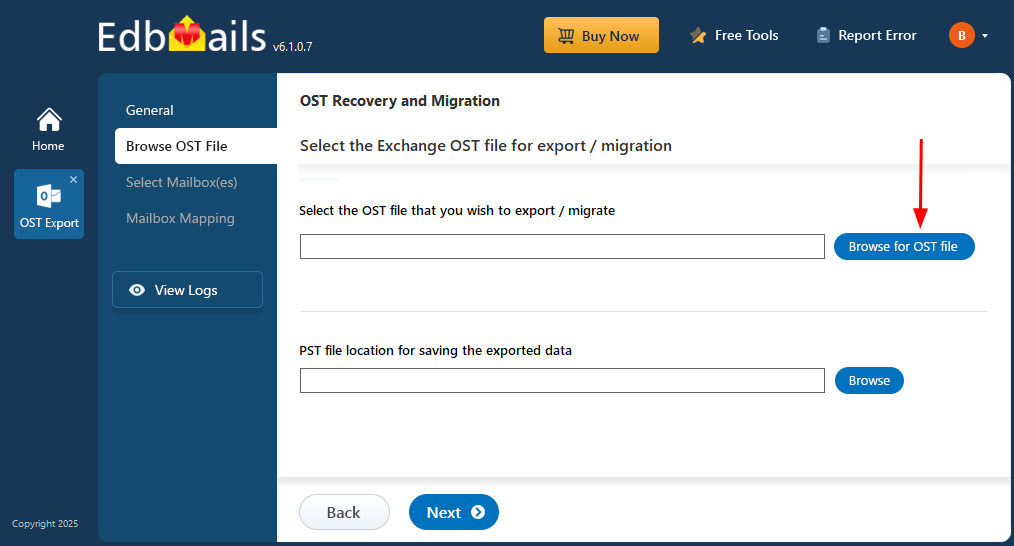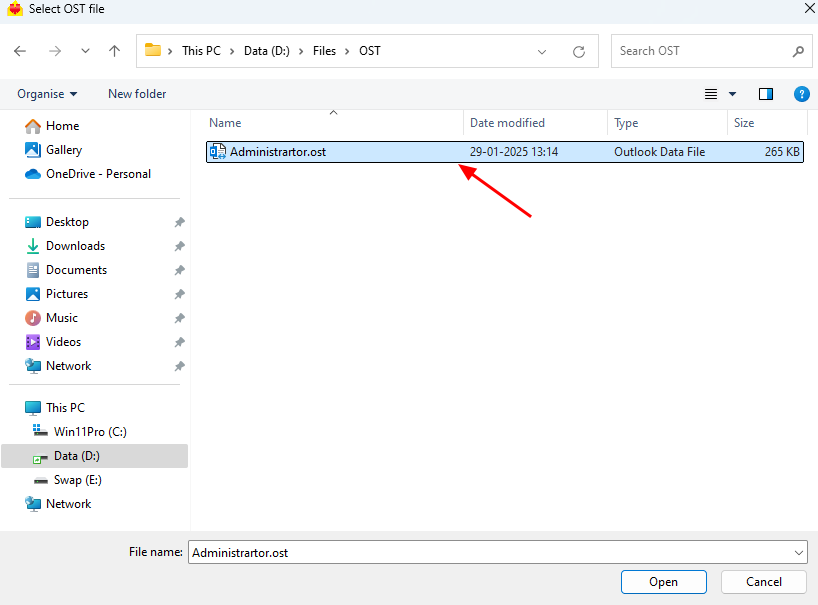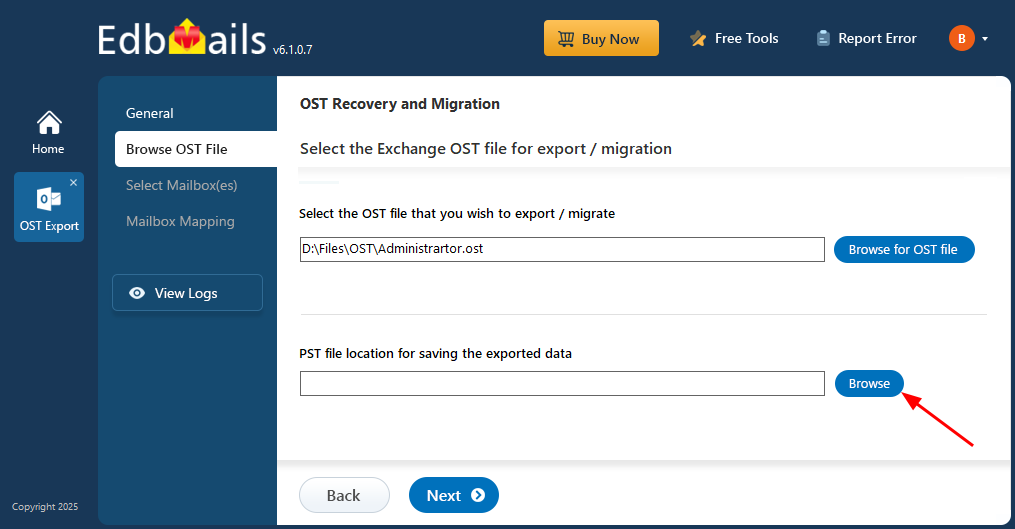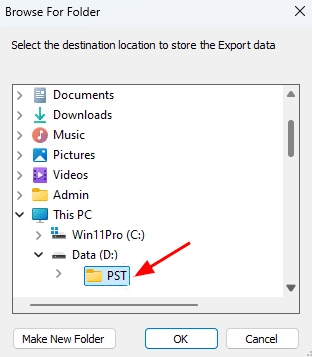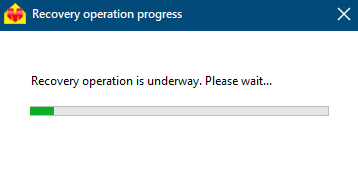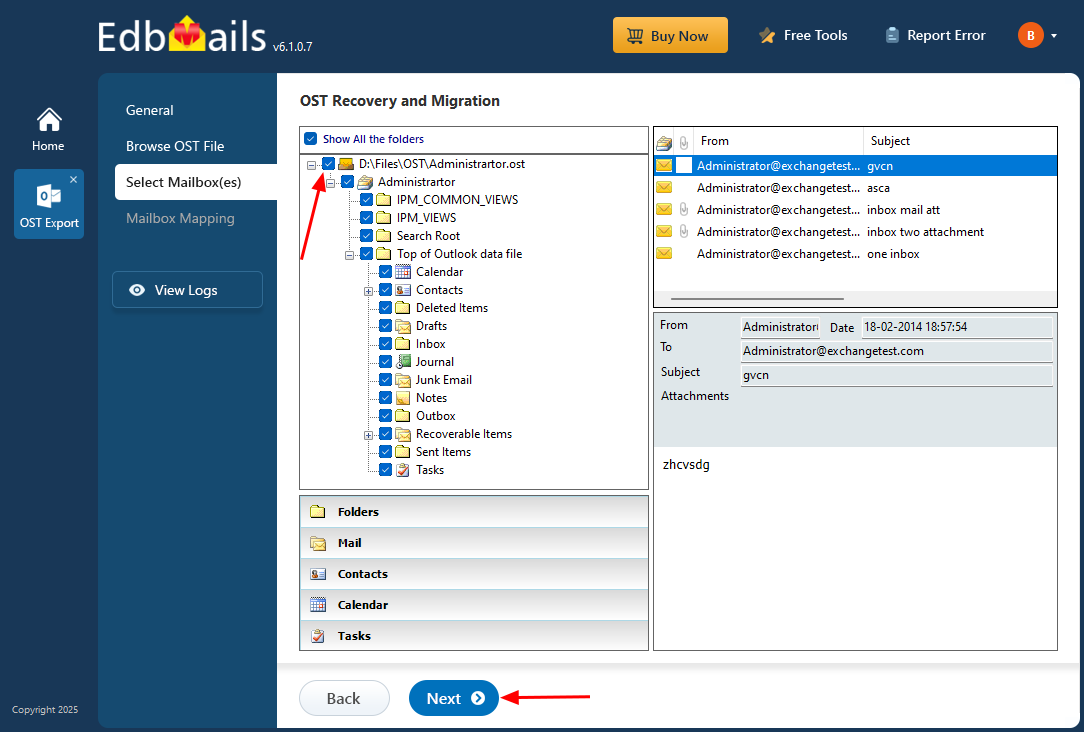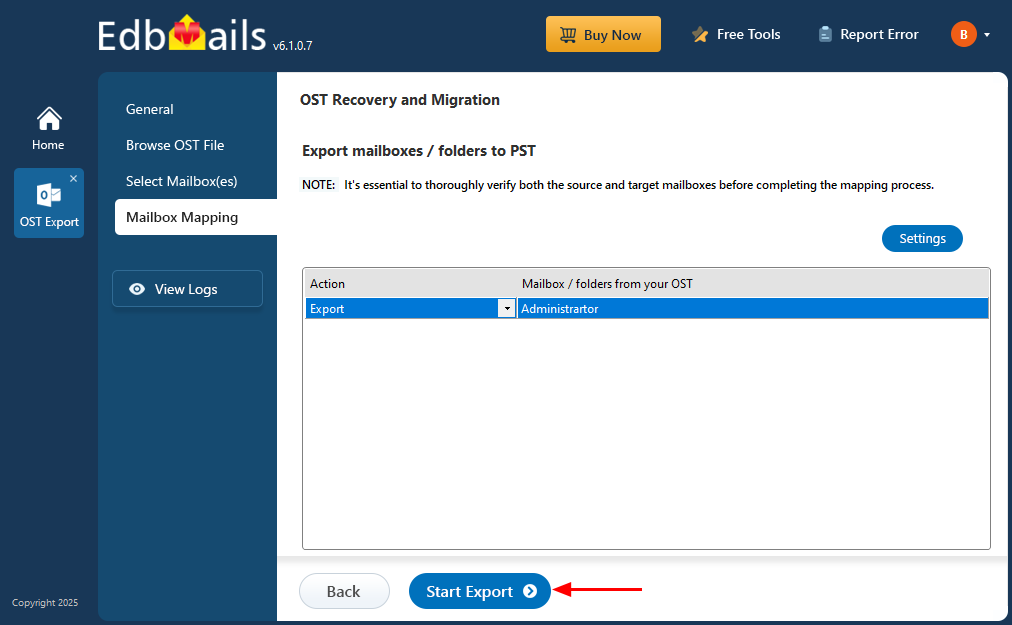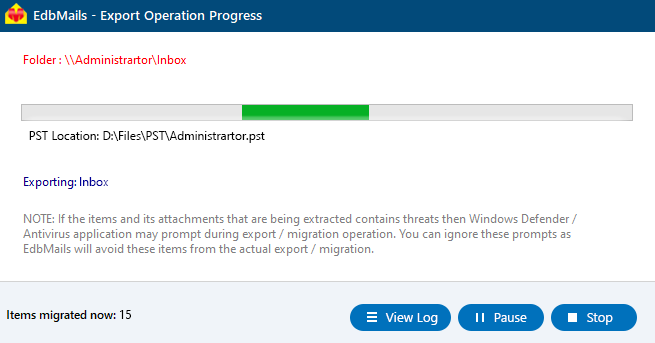Convert ANSI and Unicode OST Files to PST Files
In today’s globally connected workplace, Exchange mailboxes often contain folder names, data, and character sets shaped by regional languages and domain-specific standards. For example, a user based in Germany may have mailbox folders named in German, with Outlook saving this information in an OST file using localized language settings. When these OST files are converted to PST through Outlook’s native export options, essential components such as Unicode characters or non-English folder names may be altered, omitted, or misrepresented, resulting in an incomplete or inaccurate conversion.
EdbMails OST to PST Converter is specifically designed to address this requirement. It supports both ANSI and Unicode OST files while accurately retaining all language-specific content, including right-to-left languages like Arabic, complex characters from Chinese and Japanese, and special European characters such as ä, ø, and ç. Whether handling multilingual mailbox data from global teams or preserving native formatting during migration, EdbMails delivers a reliable and accurate conversion with no data loss or formatting issues.
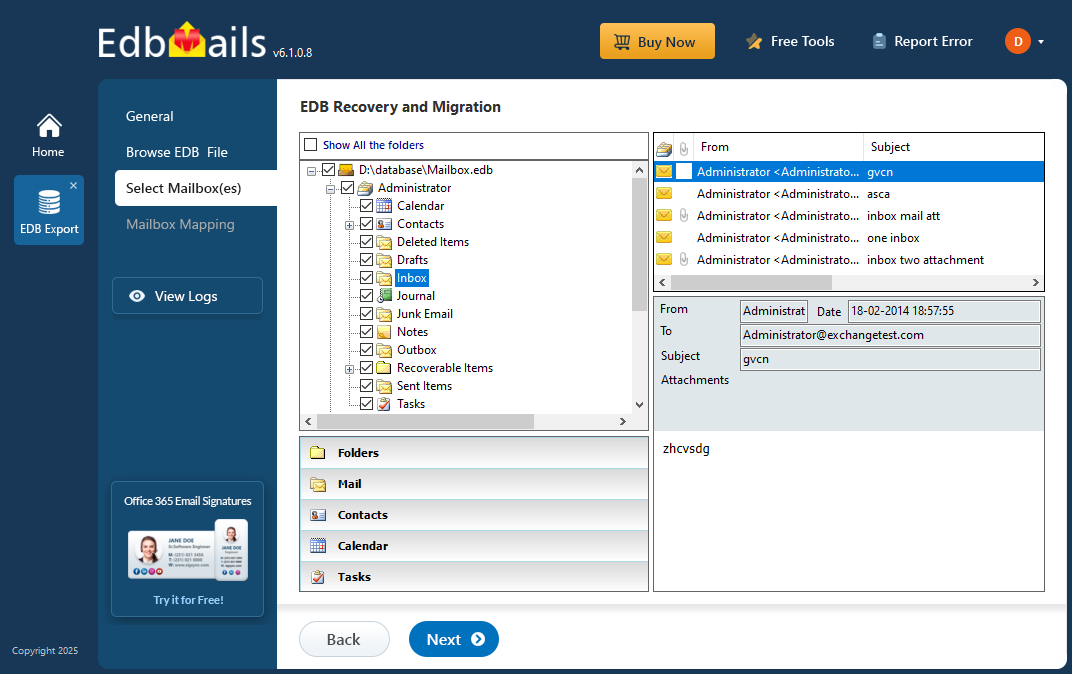
In this step-by-step guide, you’ll learn how to add your OST file to the application, let EdbMails scan and evaluate its contents, and export the data into a PST file while preserving the original language settings and folder structure. The process is simple and requires no manual folder renaming or character encoding adjustments, making it an ideal solution for language-sensitive Outlook data recovery and migration.
Practical uses of the language conversion feature of EdbMails
- Legal and regulatory email archiving: Organizations across industries are required to retain email communications for compliance, legal discovery, and audit purposes. EdbMails OST to PST Converter enables secure conversion of ANSI and Unicode OST files into PST format while preserving all regional languages, special characters, and folder names. This ensures archived data remains readable, searchable, and legally valid over time.
- Multilingual email migration: Businesses operating across multiple countries often manage mailboxes containing different languages and character sets. EdbMails accurately converts multilingual OST files to PST without altering content, encoding, or formatting. This makes it ideal for cross-region mailbox migrations, mergers, or organizational restructuring where language integrity is critical.
- Global use for Outlook email export and migration: EdbMails is a versatile, globally accessible application designed for organizations and users across various countries. Its language support feature makes it an ideal tool for converting emails and data in multiple languages, ensuring that organizations operating in multilingual environments can efficiently manage and preserve their email communications without losing any language-specific details.
- Cross-platform email backup: Converting OST files to PST provides flexibility to access Outlook data across different systems and environments. EdbMails ensures that language-specific content, non-English text, and special symbols are preserved during conversion, making PST files reliable for backups, transfers, and long-term storage.
- Accurate eDiscovery and content analysis: For legal teams and IT administrators, maintaining the original language and character encoding of emails is essential for eDiscovery and investigations. EdbMails preserves Unicode and ANSI data accurately, ensuring keyword searches, filtering, and content analysis deliver precise results without missing multilingual data.
How to Export emails from Unicode OST File to PST?
Step 1: Download and install EdbMails OST to PST converter tool
- Download and install the EdbMails application on any computer running on Windows OS, even if the system doesn’t have an Exchange server installed.
- Launch the EdbMails application.
- Enter your email address and password, then click ‘Login’. If you’re new to EdbMails, simply select ‘Start Your Free Trial’ to continue with the trial version.Note: The Free Trial version allows you to explore all features and migrate up to 30 items from each and every folder. To migrate all the items, a license is required.
Click here to purchase the license from the EdbMails website.
Once your purchase is complete, close and reopen the EdbMails application, then log in again using the same email address and password used during license purchase. Your license will be activated automatically. - Select ‘OST Recovery and Migration’.
- Select ‘OST to PST’.
- You can continue with the default job name or select the ‘New Job’ button if you prefer to change the job name.
- Then, click ‘Next’ to continue.
Step 2: Select the offline OST file
- Click ‘Browse for OST file'.
- Select the offline OST file from your local drive, then click the ‘Next’ button to continue. You can also share the OST file on a network with read and write permissions assigned.
- Click ‘Browse’.
- Select the location to save the exported PST files. Ensure you have enough free disk space for storage.
- EdbMails scans your OST file and recovers data in case of corruption.
- Once the recovery process completes, EdbMails lists the restored OST mailbox in its full folder and subfolder structure within the main interface. You can easily navigate through any folder or subfolder to view its data. Selecting a specific category, such as Emails, Contacts, Notes, Tasks, or Calendar displays all corresponding items, along with a detailed preview of the highlighted content on the right pane. EdbMails OST to PST Converter allows you to open an OST file without Outlook.
Step 3: Preview and select the mailbox
- Select the required mailboxes/folders and click the ‘Next’ button.
Step 4: Convert OST to PST
- Verify the mailboxes and folders selected for export operation. Make sure the ‘Action’ is set to 'Export', then click the 'Start Export' button.
- Click the 'Settings' button to apply the filters. For instance, you can apply date filters to export the items within a certain date range.
- Click the 'Start Export' button to initiate the OST to PST conversion.
- The export operation is now initiated, and you can monitor it in the progress bar. Once the process is complete, EdbMails displays a confirmation message once the operation is completed.