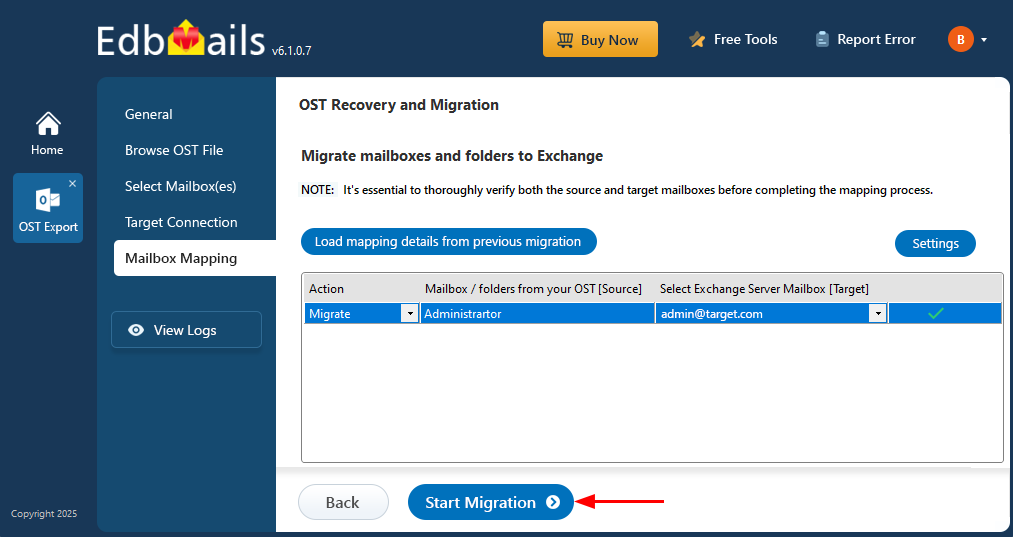OST to Live Exchange screenshots
Select 'OST Recovery and Migration'
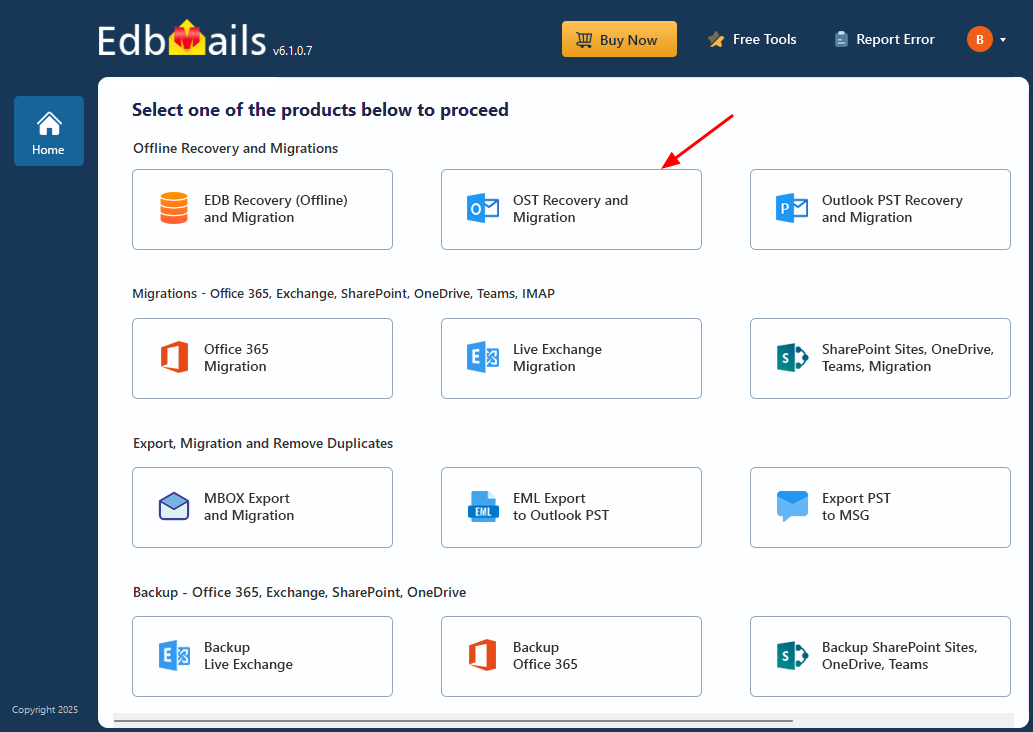
Select ‘OST to Live Exchange’
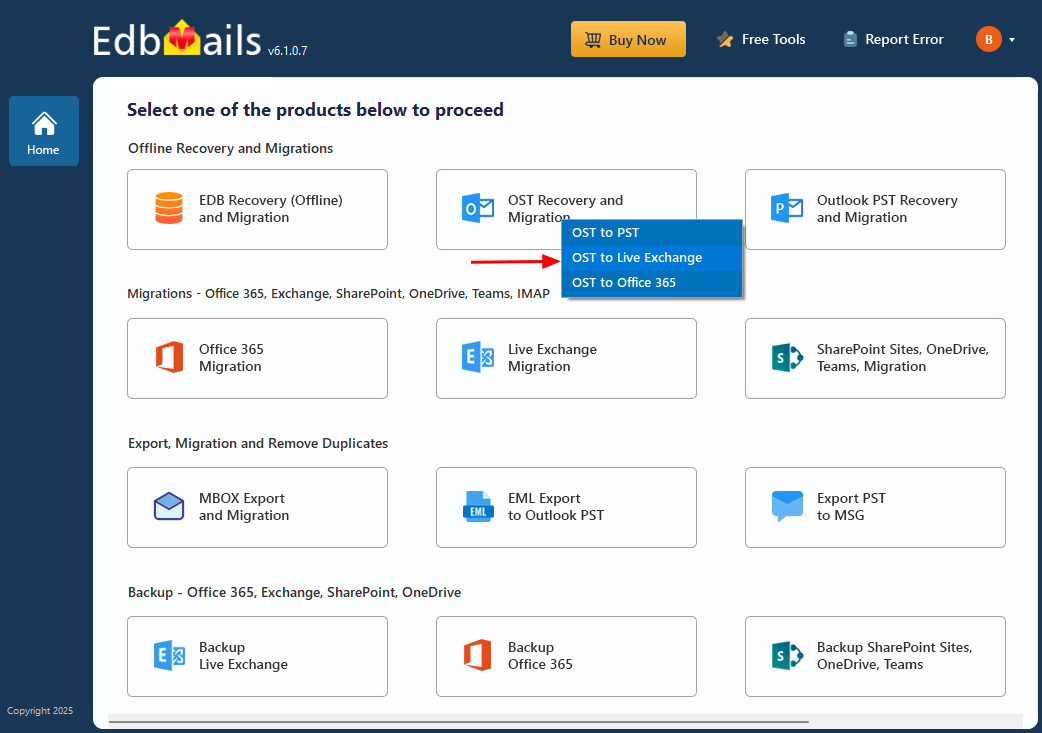
Enter the Job name
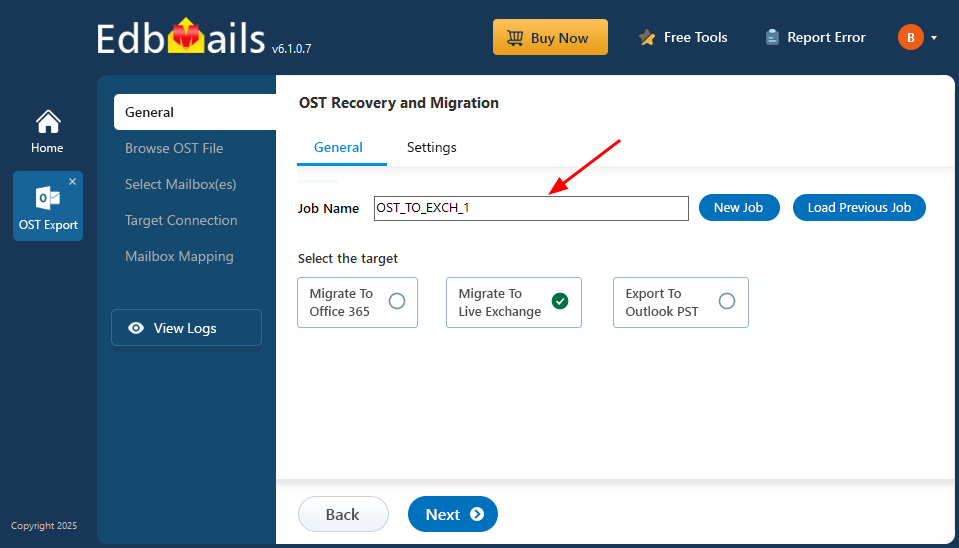
Browse for OST file
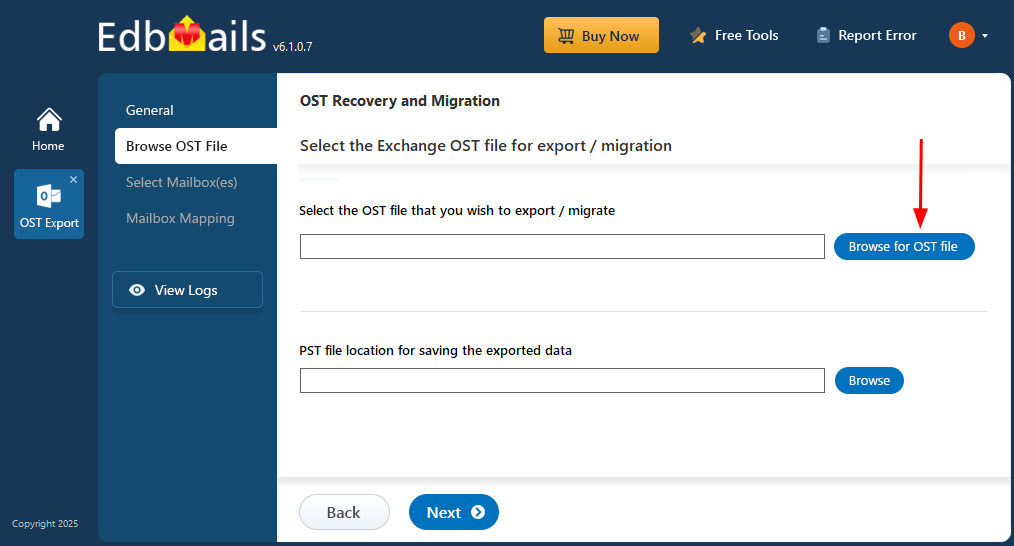
Select mailboxes or folders
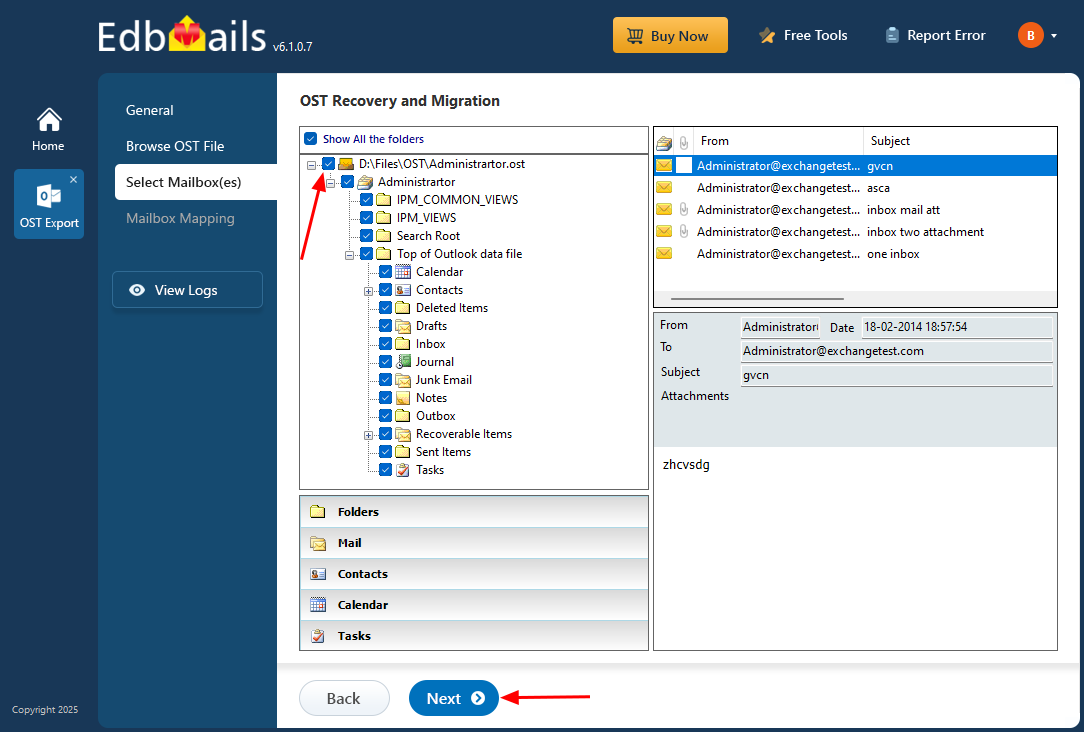
Click the ‘Add New Connection’ button
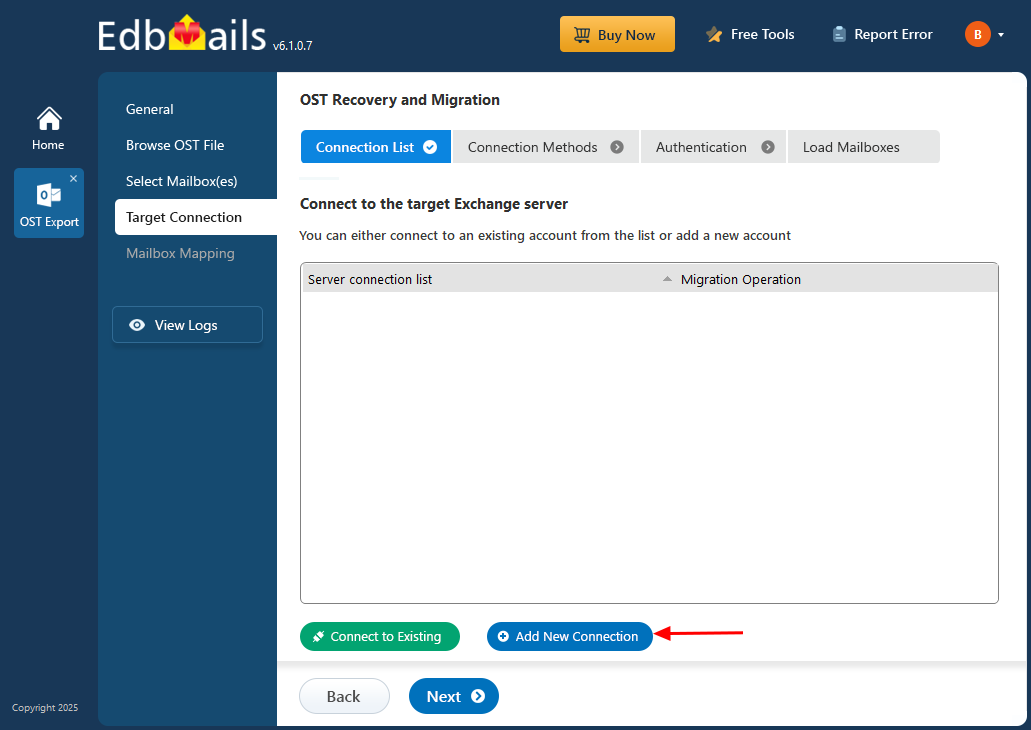
Choose the required mailbox mapping option
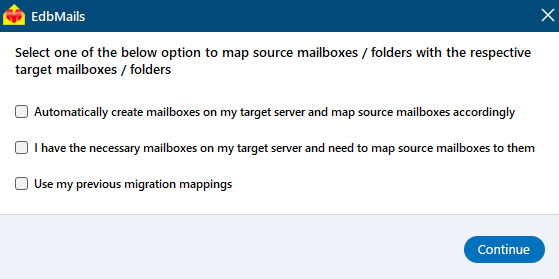
Click the ‘Start Migration’ button