Log Report for OST to PST conversion and verification
When transferring data from an OST file to a PST file, it's crucial to ensure the process is secure and error-free. Verifying each folder manually can be time-consuming and tedious. To make this easier, it's important to highlight any issues like failed exports or errors, so they can be quickly addressed. This is where the log report becomes essential.
EdbMails OST to PST Converter simplifies the export process by automatically monitoring the entire operation and generating a detailed log report upon completion. The log report provides a clear overview of the conversion's success, ensuring that no data is lost and that everything has been exported correctly. EdbMails also offers a step-by-step guide, allowing users to track progress and easily address any issues that arise during the process.
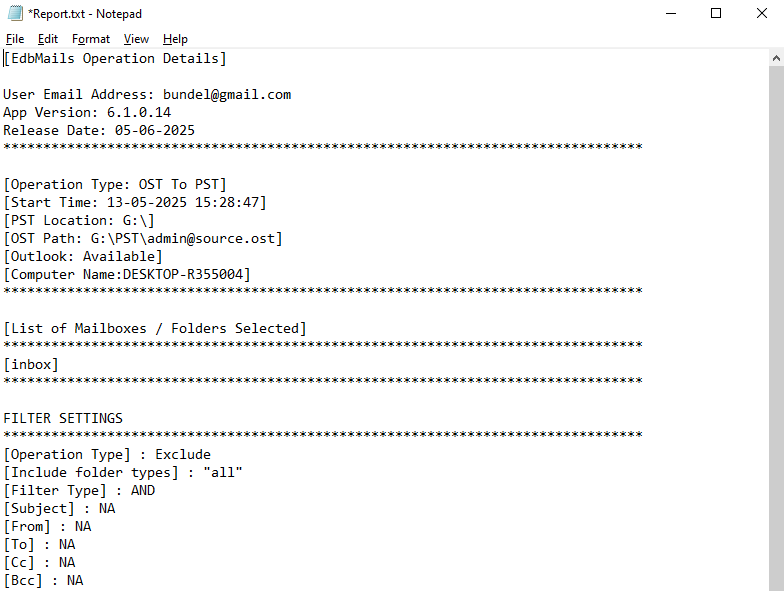
Practical uses and benefits of the Export Log feature of EdbMails
- Compliance requirements: Many organizations must follow strict rules for email archiving and data retention. EdbMails OST to PST Converter helps meet these requirements by generating a detailed log report at the end of the conversion. This report serves as a clear record of the process, making it easier to show compliance with regulatory standards.
- Verification of data: In some cases, you may need to verify that all items in the OST file have been successfully converted to PST format. The final log report generated by EdbMails provides a detailed record of the conversion, making it easy to verify that all items have been converted.
- Troubleshooting Errors: If any errors or warnings are encountered during the OST to PST conversion, the final log report generated by EdbMails can help users to identify the cause of the issue and take corrective action.
- Large scale conversions: Organizations that need to convert a large number of OST files to PST format can use EdbMails log report to track the progress of the conversion process and ensure that all files have been successfully converted.
The log report provides a complete overview of the OST to PST export process in a single place, making it easy to review and saving time when you need a quick summary. You can access the report during or after the export is finished. There's no need to manually compare each folder between the source and target files. However, it's still recommended to review the exported data to ensure everything is accurate. If you notice anything unusual or have questions, our 24/7 technical support team is always available to assist you.


