- Products Exchange EDB / Email Recovery Tools
- EDB Recovery and MigrationRecover EDB to PST, EDB to Office 365 and Exchange NO Duplicate Migration
- OST Recovery and MigrationRecover OST to PST, OST to Office 365 and Exchange Migration
- PST Recovery and MigrationRecover Outlook PST, PST to Office 365 and Exchange Migration
- MBOX Export and MigrationExport MBOX to PST, MBOX to Office 365 and Exchange Migration
- NSF Export and MigrationExport NSF to PST, NSF to Office 365 and Exchange Migration
- EML to PST ExportEML files export to Outlook PST format
- PST to MSG ExportOutlook PST files export to MSG format
- MSG to PST ExportExport MSG files Outlook PST files
Exchange and Office 365 Migration- Exchange Server MigrationMigrate Exchange 2007, 2010, 2013, 2016, 2019 to Office 365 tenants. Also, migrate between Exchange servers and PST
- Office 365 MigrationMigrate Source Office 365 tenants to Destination Office 365 tenants. Also, migrate to Exchange Server and PST
- IMAP Email Backup & MigrationMigrate all IMAP email servers (Gmail, Zimbra, Zoho, Yahoo etc.), Office 365, Exchange and Backup to Outlook PST
- SharePoint Online MigrationMigrate documents, files and folders from SharePoint sites
- OneDrive for Business MigrationMigrate documents, files and folders from OneDrive
- Microsoft Teams MigrationMigrate Teams, documents, files and folders etc.
Exchange and Office 365 Backup- Office 365 BackupIncremental, Granular, Encrypted and Compressed Office 365 Mailboxes Backup
- Exchange Server BackupIncremental, Granular, Encrypted and Compressed Exchange Mailboxes Backup
- SharePoint, OneDrive & Teams BackupBackup Online site collections, Team sites, Office 365 groups, all documents etc.
- Duplicate Remover - Office 365, Exchange, IMAP & Outlook Remove duplicate emails, calendars, contacts, journal etc. from Office 365, Exchange, IMAP, Outlook, Gmail, Zimbra, Zoho Mail etc.
- More Products
- Features
- FAQ

OST Recovery and Migration
User Manual
User Manual
- Overview
- System Requirements
- Installation
- Initial Setup
- FAQ
- Videos
- Screenshots
- How it works?
- Connect to Exchange server for multiple mailboxes migration
- Connect to Hosted Exchange for its Migration
- Connect to target Office 365
- Modern Authentication Using OAuth 2.0
- Set Exchange Server Impersonation rights
-
Knowledge Base
- Corrupt OST file recovery
- Unicode and ANSI OST format
- Split OST file
- Rebuild OST file
- Exchange mailbox backup
- Recover orphaned OST file
- Recover all Exchange and Outlook OST files
- Recover metadata and attachments
- Export unlimited OST files to PST
- Free OST file viewer
- Granular recovery of OST file
- Recover encrypted OST file
- Recover deleted mailboxes from OST
- Export email, calendars, contacts
- Selective OST export
- Migrate OST to Office 365
- OST to Live Exchange
- Outlook OST cannot be accessed
- Log report
- Fix Outlook not connecting to server error
- Fix Outlook the set of folders cannot be opened
- Fix Outlook not syncing error
- Outlook Cached Exchange mode
- Fix Outlook data file cannot be accessed
- Fix the error Outlook inbox not updating
- Your mailbox has been temporarily moved on Exchange server
- Open OST file in Outlook
- Repair corrupted OST files from Outlook 365
- Save Outlook emails to hard drive
- Import OST file into Outlook
- Your Outlook data file cannot be configured
- Errors have been detected in the OST
- Incremental Migration
- Exchange Throttling Policy
- Map the Mailboxes
- Multifactor Authentication
OST to Live Exchange Migration FAQs
- How to run EdbMails demo / trial version for a quick test / review?
You can run EdbMails demo / trial version for a quick test / review using 2 easy steps:
- Step 1: Download and install the EdbMails application
- Step 2: Click the 'Start Your Free Trial' button as shown in the below screenshot
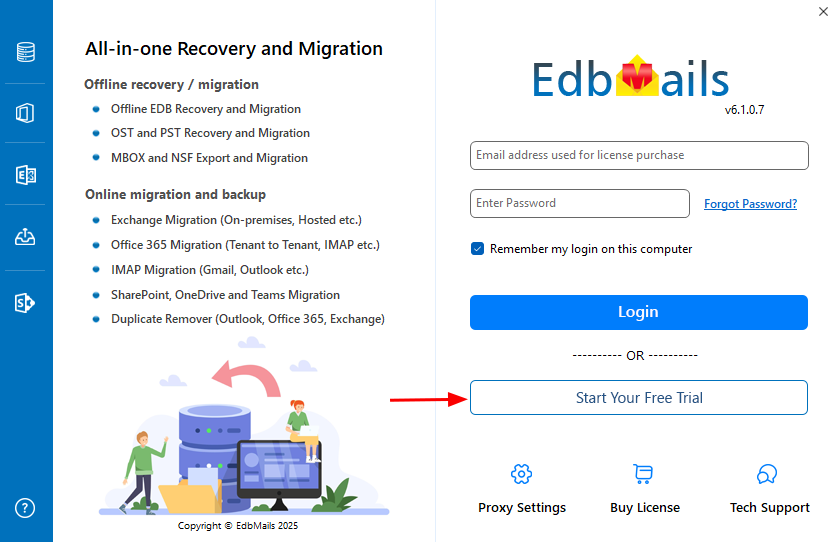
- How fast I will receive the KEY after purchasing EdbMails license?
EdbMails does not require any separate KEY to use the application after purchasing the license. That is, your account will be automatically upgraded to the type of the license that you have purchased. You need to download and install the application and login using the EdbMails account credentials (E-mail Address and password) that you have created during license purchase.
- Can I Import OST to Live Exchange Server?
Yes. Using EdbMails you can import OST to Live Exchange Server.
- How to perform OST to Live Exchange Server Migration?
- How to set Impersonation Rights for Live Exchange server user account?
Follow the below links to set Impersonation Rights for Live Exchange user account.
Impersonation rights for Exchange Server 2007 and Lower version
Impersonation rights for Exchange Server 2010, 2013 and 2016 using cmdlet
Impersonation rights for Exchange Server 2010, 2013 and 2016 using GUI
- I'm trying to Login Live Exchange user account using EdbMails for OST to Live Exchange server Migration, it is failing. Why?
Ensure that you have set 'Impersonation rights' for this user account.
- How do I map source and target mailboxes / user accounts during OST to Live Exchange Server migration?
EdbMails allows you to select appropriate source and target mailboxes during OST to Live Exchange Server migration. For this, select the mailbox / user account in the list of mailbox / folders there are selected for OST to Live Exchange Server migration as shown in the below screen.
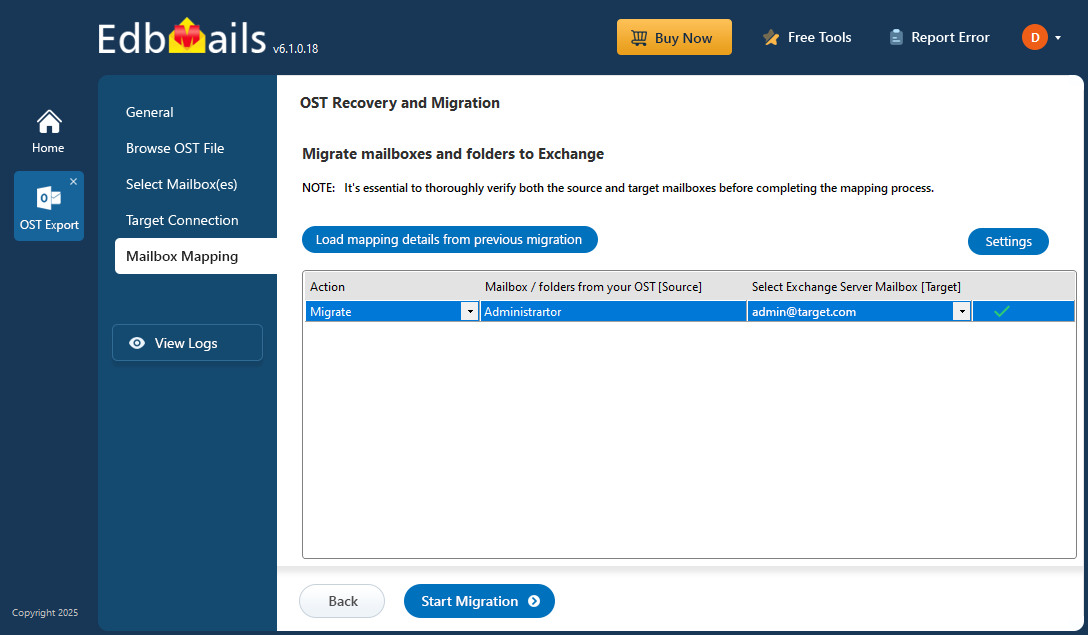
- Do I need to set Impersonation Rights to each and every Exchange Server user accounts?
No. You no need to set Impersonation rights to all the Exchange server mailbox accounts. You need to set Impersonation rights to only the user with administrative credentials and use this user for Live Exchange Server user login via the EdbMails application during OST to Live Exchange Server migration. Using this Impersonated user, EdbMails will list all the other users and you can map them to any Mailboxes for OST To Live Exchange migration.
