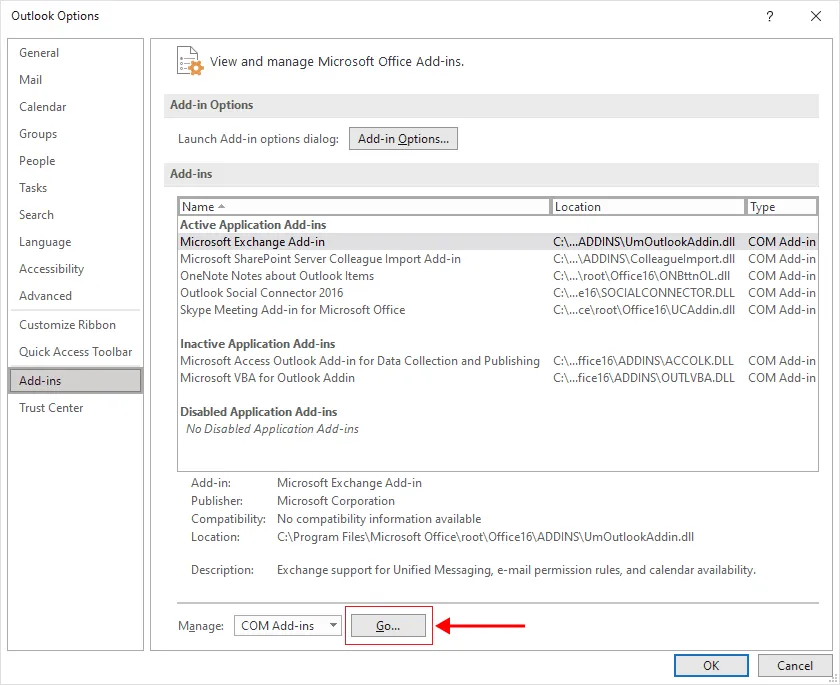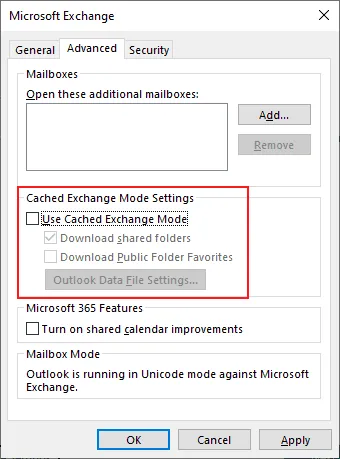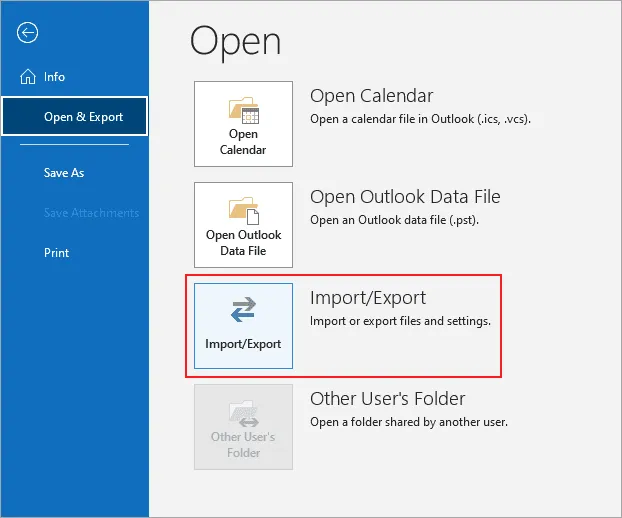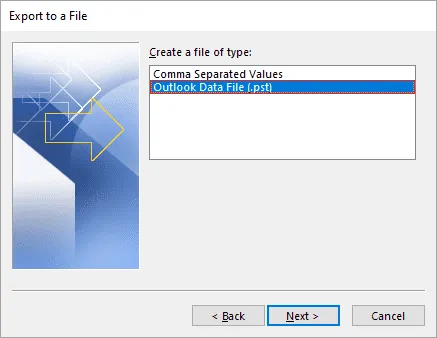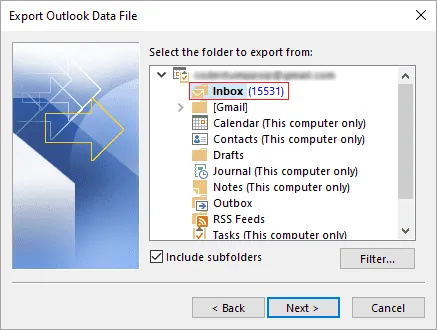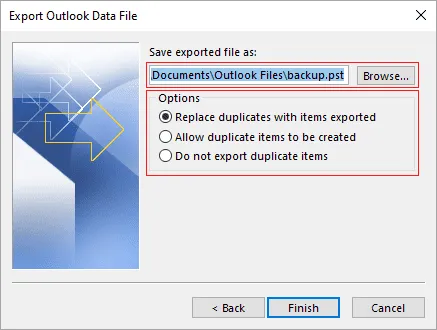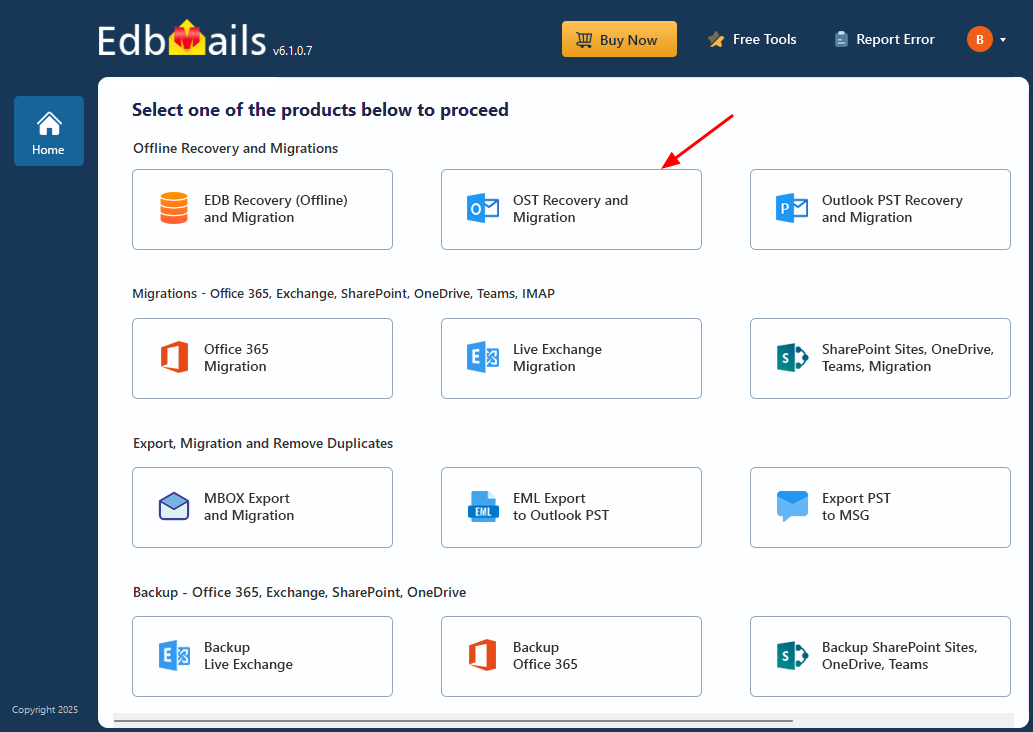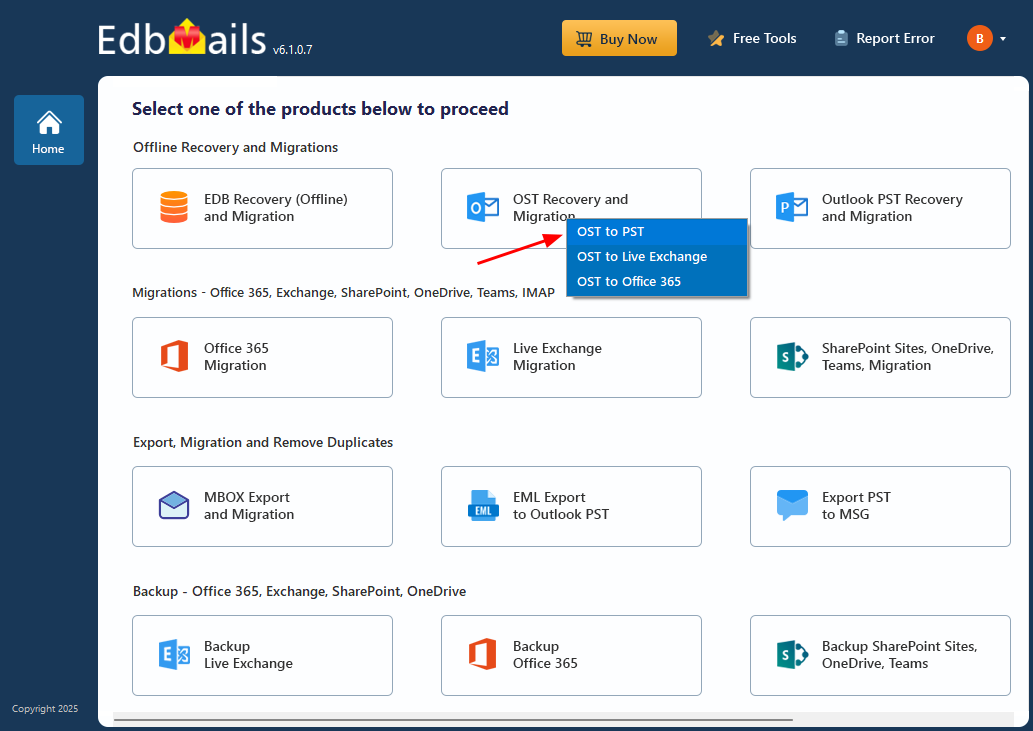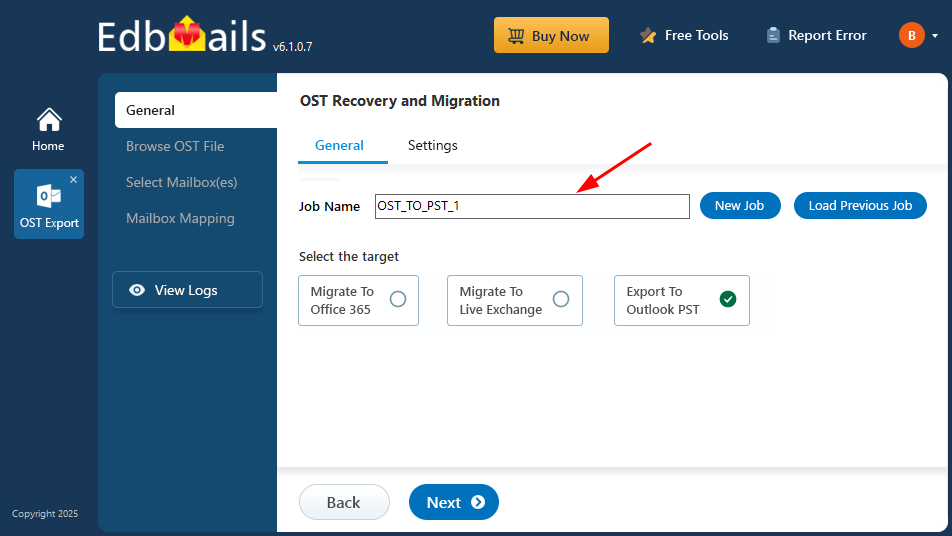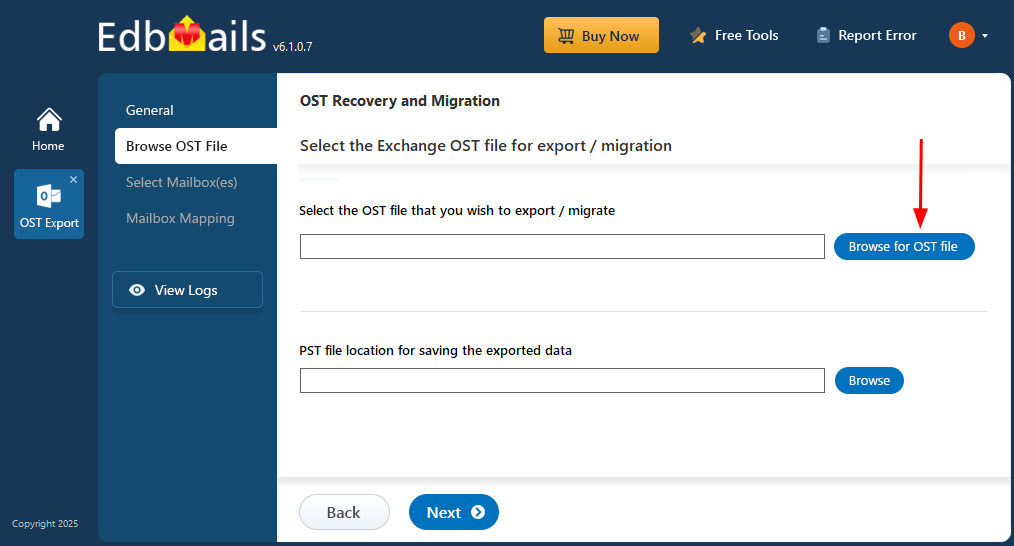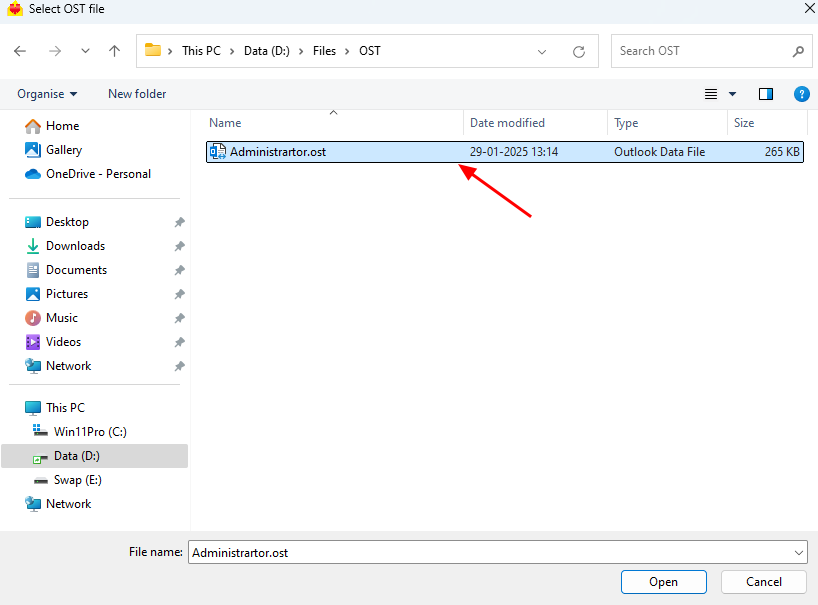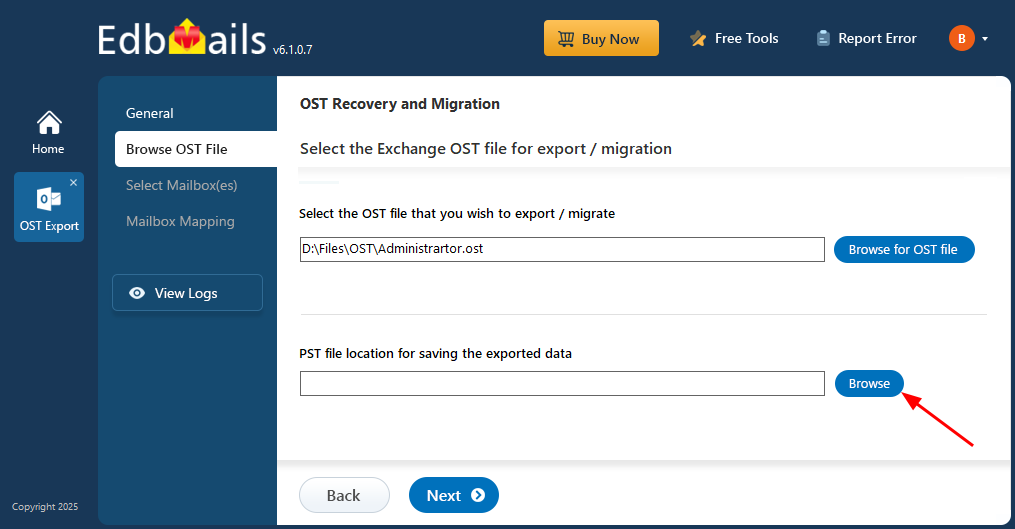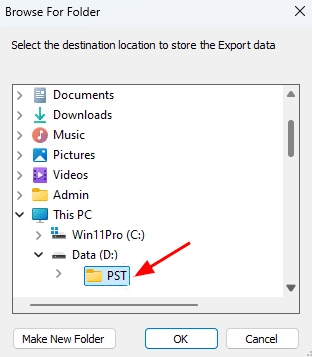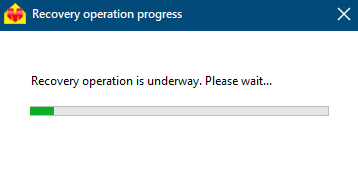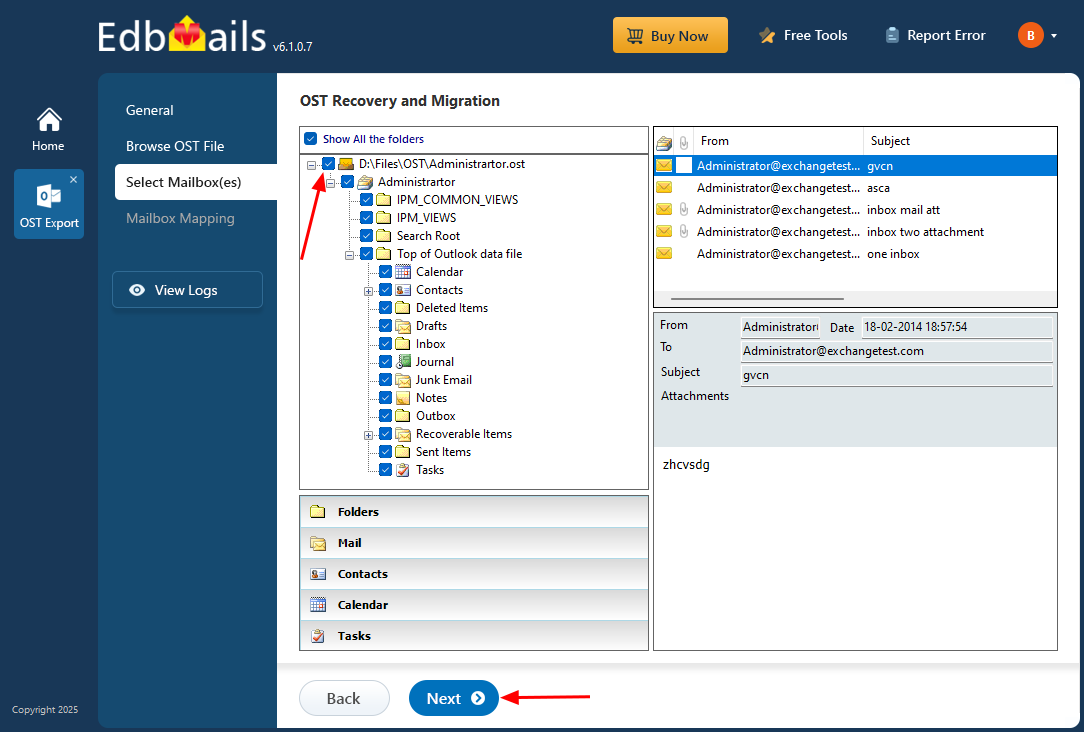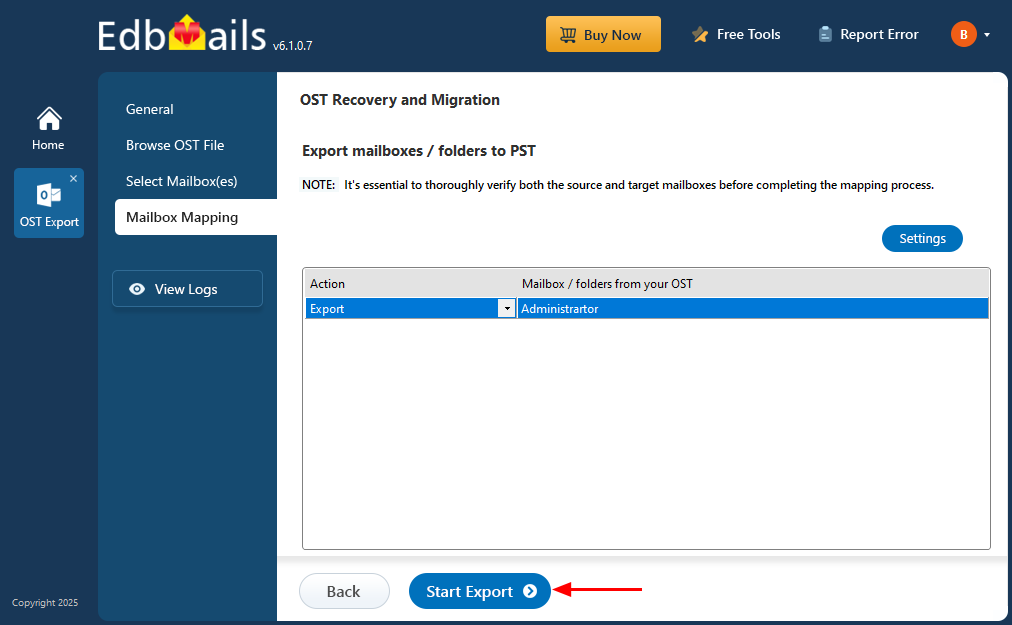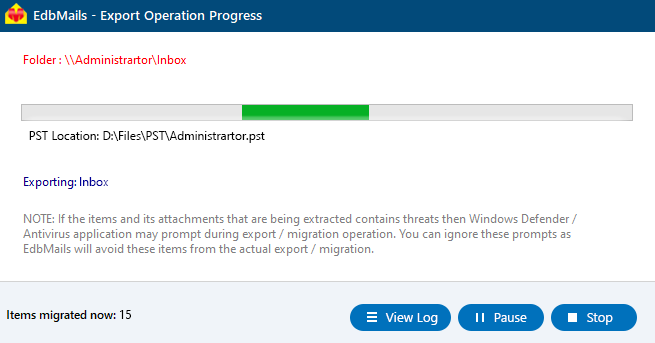Fix ‘Outlook OST Cannot Be Accessed’ Error
The error message ‘Outlook data file OST cannot be opened’ usually appears when the OST file becomes orphaned, Outlook shuts down unexpectedly, or its link to the original mail profile is disrupted. When this happens, Outlook loses access to your mailbox, making it hard to recover essential emails, contacts, and other mailbox data.
To resolve this, EdbMails OST to PST Converter provides a reliable solution for recovering data from inaccessible OST files. It helps you extract mailbox items and convert them into PST format using a straightforward, step-by-step process. You can scan the OST file, preview its contents, and export the required data into a PST file that opens easily in Outlook.
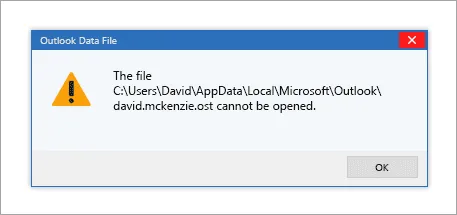
Here are some of the most common factors that cause this issue:
- Corruption in the OST File: The OST file, which stands for Offline Storage Table, stores a cached copy of your Exchange Server mailbox and is used for offline access to your email, calendar, and other data in Microsoft Outlook. When the OST file becomes corrupt, you may encounter this error. EdbMails recovers corrupted and damaged OST files and restores all readable mailbox items with original structure and properties.
- OST File Orphaning Issue: An OST file can become orphaned when Outlook 365 is unable to connect to the Exchange server, preventing it from synchronizing email data. This issue often arises if the Exchange server crashes due to hardware failure or is decommissioned, leaving the OST file disconnected and inaccessible. EdbMails recovers data from orphaned OST files by extracting mailbox content without requiring Exchange server access or Outlook connectivity.
- Improper Shutdown of Outlook: If Outlook closes unexpectedly due to a sudden system shutdown or termination of Outlook processes, it can fail to update Outlook inbox and folders. As a result, the OST file can become damaged making your emails inaccessible. EdbMails resolves this by scanning partially damaged OST files caused by unexpected Outlook shutdowns and reliably exporting accessible mailbox data to PST for recovery or migration.
- Incompatible Version of Outlook: If you are trying to open an OST file that was created with a newer version of Outlook in an older version of the software, you may encounter this error. EdbMails converts inaccessible OST data into PST format, which can be opened in all supported Outlook versions for data access and restoration.
- Antivirus or Firewall Software: Antivirus and firewall software can sometimes interfere with the functioning of Microsoft Outlook, causing the OST file to become inaccessible. EdbMails extracts and converts OST data independently of Outlook or Exchange server connectivity, so it doesn’t rely on Outlook to read the file contents.
- Outlook Profile Corruption: A ransomware attack can corrupt your Outlook profile, making the associated OST file inaccessible. In these situations, rebuilding your Outlook profile may be necessary to regain access to your data and resolve the issue. EdbMails can recover OST data even when Outlook cannot open it due to profile issues, because it works directly with the OST file.
- Locked Outlook OST File: In certain cases, the OST file may be locked by another application, causing a conflict that prevents Outlook from opening it. This can happen when multiple programs are trying to access the file at the same time, leading to access issues. EdbMails can convert and recover data from corrupted OST files and can resolve errors like ‘OST cannot be opened’ by converting the OST to PST so it can be accessed in Outlook.
How to resolve the issue: Outlook cannot open the OST file?
The most common cause of the "The file .ost cannot be opened" error is an orphaned or corrupted OST file due to improper synchronization with the Exchange mailbox server. This issue makes the OST file inaccessible, triggering the error in Outlook. If you're experiencing this problem, whether you're using Windows 10, 11, 8, or 7, try the following solutions to resolve the issue and regain access to your data.
- Method 1: Close Outlook and any Outlook-related processes
To resolve the ‘Outlook file OST cannot be opened’ error, you can try restarting Outlook as the first step. Close Outlook and any related processes that may be running in the background and causing the OST file to become inaccessible.
- Step 1: Close Outlook on your computer
- Click ‘File’> ‘Exit’ or click the ‘X’ to close Outlook
- Open the Task Manager by pressing the Ctrl + Shift + Esc keys.
- Locate Microsoft Outlook in the list of processes if the application is still running.
- Click on the ‘End Task’ button to finally close Outlook.
- Step 2: Close any Outlook-Related Processes
- In the Task Manager, look for any processes that contain the word ‘Outlook’ in their name, for instance, ‘Communicator’, ‘Lync’, ‘ucmapi’ or ‘Outlook.exe’.
- Click on each of these processes to select them and then click on the ‘End Task’ button to close them.
- Once all Outlook-related processes have been closed, close the Task Manager.
- Step 3: Reopen Outlook
- Open Microsoft Outlook
- Check if the application can successfully synchronize emails with the server and that the error has been resolved.
- Step 1: Close Outlook on your computer
- Method 2: Close and Restart Outlook in Safe Mode
When Outlook fails to open due to a virus or malware infection, it is advisable to launch it in safe mode and see if the OST file opening problem can be resolved.
- Step 1: Close Outlook and related processes
- Open the Task Manager by pressing the Ctrl + Shift + Esc keys.
- Locate Microsoft Outlook in the list of processes
- Click on the ‘End Task’ button to close Outlook.
- Step 2: Start Outlook in Safe Mode
- Press the Windows key + R on your keyboard to open the Run dialog.
- Type ‘outlook.exe /safe’ (without the quotes) and press Enter.
- Microsoft Outlook will start in Safe Mode, with only basic functionality loaded and any add-ins or customizations disabled.
- Step 3: Try accessing the OST File from Outlook
- After launching Outlook In Safe Mode, see if the application can successfully synchronize with the email server and fetch all your emails.
- If this step is successful, it means that the error is resolved.
- Step 1: Close Outlook and related processes
- Method 3: Disable conflicting Outlook Add-ins
Some Outlook Add-ins can interfere with normal operations and prevent the OST file from opening properly. Starting Outlook in Safe Mode disables these add-ins and loads Outlook with only the essential features. If an add-in is causing the issue, this method can help fix the “Microsoft Outlook OST file cannot be opened” error. Follow the steps below to identify and disable problematic add-ins.
- Step 1: Start Outlook in Safe Mode
- Press the Windows key + R on your keyboard to open the Run dialog.
- Type ‘outlook.exe /safe’ (without the quotes) and press Enter.
- Microsoft Outlook will start in Safe Mode, with only basic functionality loaded and any add-ins or customizations disabled.
- Step 2: Disable Add-ins from Outlook options
- In Outlook, click on the ‘File’ menu and then click ‘Options’.
- In the Outlook Options window, click on the ‘Add-ins’ tab.
- In the Manage box, click on ‘COM Add-ins’ and then click on the Go button.
- In the COM Add-ins window, uncheck the box next to any add-ins that you think may be causing the issue and then click on the OK button.
- Close and reopen Outlook to see if the error has been resolved.
- Step 3: Enable Add-ins One by One
- If disabling all add-ins did not resolve the issue, you can try enabling them one by one to determine which add-in is causing the problem.
- In the COM Add-ins window, check the box next to one of the add-ins that you had previously disabled, then click on the OK button.
- Close and reopen Outlook.
- If the error reoccurs, repeat the process for the next add-in until you determine which add-in is causing the issue.
- Step 1: Start Outlook in Safe Mode
- Method 4: Turn off Cached Exchange Mode in Outlook
This method involves turning off Outlook Cached Mode, a feature that stores a local copy of your Exchange mailbox to allow offline access. If Outlook fails to sync properly with the Exchange server, Cached Mode can sometimes cause the error message stating that the OST file cannot be opened. Disabling this mode may help resolve the issue and restore access to your mailbox.
- Step 1: Open Outlook Options
- In Outlook, click on the ‘File’ menu and then click ‘Account Settings’
- Select ‘Account Settings’ again to open the Email Accounts window.
- Step 2: Turn off Cached Exchange Mode
- Select the email account and click ‘Change’
- Click ‘More Settings’ and then the ‘Advanced’ tab.
- Clear all the Cached Exchange Mode settings including the shared folders and Public folder favorites.
- Close and reopen Outlook to see if the error has been resolved.
- Step 1: Open Outlook Options
- Method 5: Repair and install the latest version of Outlook
If you are using an outdated or an old version of Outlook such as 2010 and 2013 to access your email account, you may encounter the error message. Run an auto repair on Outlook from the Control Panel or install the latest version of Outlook such as 2016 and 2019 and ensure that you also have the latest updates.
- Step 1: Repair Microsoft Outlook from the Control Panel
- Click Start on Windows and search for ‘Control Panel’
- Click ‘Programs and Features’ and find Microsoft Office.
- Right-click on the application and select ‘Change’.
- In the Microsoft Office Setup window, select ‘Repair’ and then click ‘Continue’
- Follow the on-screen instructions to complete the repair process.
If the repair operation is unsuccessful, follow the steps to install a newer version of Microsoft Outlook.
- Step 2: Install the latest version of Microsoft Outlook
- Visit the Microsoft website to download the latest version of Microsoft Outlook.
- Run the setup file and follow the on-screen instructions to complete the installation process.
- After the installation is complete, launch Microsoft Outlook and see if the error has been resolved.
- Step 1: Repair Microsoft Outlook from the Control Panel
- Method 6: Create a new email profile on Outlook
OST file-related errors can also occur due to problems with your Outlook profile. If your profile is corrupted or misconfigured, Outlook may fail to open the OST file. In such situations, removing the existing Outlook profile and letting Outlook create a new one can often resolve the issue and restore normal functionality.
- Step 1: Open Control Panel in your computer
- Go to Start > Control Panel
- In the Control Panel apps, click on Mail (Microsoft Outlook 2016) (or Mail (32-bit)) if using Windows 10.
- Step 2: Remove the existing email profile
To remove the Outlook profile follow these steps:
- In the Mail Setup window, click ‘Show Profiles’.
- Select the profile associated with your email account
- Click ‘Remove’ to remove the profile from Outlook
Keep in mind that removing an Outlook profile will delete the associated OST file and create a new one when Outlook reconnects and syncs with the Exchange server. This means any unsaved or locally stored changes in the old OST file will be lost. If you prefer not to delete your current profile, you can follow the steps below to create a new Outlook profile without affecting the existing one.
- Step 3: Create a New Email Profile for Outlook
- In the Mail Setup window, click ‘Show Profiles’.
- Click ‘Add’ and enter a name for the new email profile
- Click ‘OK’ and follow the on-screen instructions to set up the new email profile.
See how to add a new Outlook profile from the Control panel.
Once the new email profile is set up, launch Microsoft Outlook and see if the error has been resolved.
- Step 1: Open Control Panel in your computer
- Method 7: Repair your Outlook email account
This approach focuses on repairing your Outlook email account to fix the “Outlook data file cannot be opened” error. When you repair the account, Outlook resets its configuration settings—especially the location of the OST file. If the OST file was moved or its path was changed, this repair process restores it to the correct default location, which can often resolve access issues.
- Step 1: Open the Mail Setup Window
- Go to Control Panel from the Start menu
- In the Control Panel window, click on Mail (Microsoft Outlook 2016) (or Mail (32-bit)) if using Windows 10.
- Step 2: Repair your email account
- In the Mail Setup window, click on ‘Show Profiles’.
- Click on the email profile you want to repair.
- Click ‘Properties’ and click ‘Email Accounts’
- In the Account Settings window, click on the email account you have configured in Outlook
- Click ‘Repair’ and follow the on-screen instructions to repair the email account.
- After the email account is repaired, launch Microsoft Outlook and see if the error has been resolved. If this method does not solve the problem, you may have to perform Outlook OST repair to restore your mail items from a snapshot.
- Step 1: Open the Mail Setup Window
- Method 8: Disable Outlook compatibility mode
The OST file opening error may also occur if Outlook is running in compatibility mode. To resolve this, you need to disable compatibility mode in Outlook. This method is particularly useful if you have recently upgraded to a newer version of Windows or Outlook, as compatibility mode is often automatically enabled in these situations. Here are the steps to follow:
- Step 1: Locate the Outlook Shortcut
- On your desktop, locate the shortcut for Microsoft Outlook.
- Right-click on the shortcut and click ‘Properties’.
- Step 2: Disable Compatibility Mode
- In the Properties window, click on the ‘Compatibility’ tab.
- Uncheck the box next to ‘Run this program in compatibility mode for’.
- Click ‘Apply’ and then ‘OK’ to save the changes.
- Step 3: Launch Outlook
- Double-click on the Outlook shortcut to launch the program.
- Step 1: Locate the Outlook Shortcut
- Method 9: Convert the OST file to PST from Outlook
If you have Outlook 2010 or later, you will be unable to recover the OST file using ScanOST. In case your offline Outlook Data File (.ost) has local data that is not present on the server, we recommend that you save Outlook emails to an external hard drive and then you delete your offline Outlook Data File (.ost). Then, synchronize your email account to download the new data from the Exchange server and import the saved emails into Outlook.
Note that this method of exporting the OST to PST file works only if the OST is in a healthy state. If the OST file is corrupted or orphaned, you must use a professional tool such as EdbMails to recover your email data.
To export the offline Outlook Data File (.ost) to .pst file from Outlook follow these steps:
- Step 1: Open Outlook and go to File
- Launch Microsoft Outlook on your computer
- Click on the ‘File’ tab and select ‘Open & Export’
- Step 2: Launch the Outlook Import/Export Wizard
- Select ‘Export to a File’ and click ‘Next’
- Select ‘Outlook data file (.pst)’, and then click ‘Next’
- Step 3: Select the option to export to a PST file
- Select the folders you wish to export to PST.
- Specify the location where you want to save the exported file.
- Select the option ‘Do not export duplicate items’, and then click ‘Finish’
- Step 4: Start the OST to PST conversion
- Configure additional settings such as setting up a password for the PST file.
- Click ‘OK’ to start exporting your emails from the OST to PST.
- Step 1: Open Outlook and go to File
- Method 10: Use EdbMails to fix the error OST file cannot be opened
The preceding methods are only applicable if the OST file is in good condition. If Outlook is unable to sync emails or if the OST file is orphaned and inaccessible due to an Exchange server crash, you must use the EdbMails application to extract and resync all of your email data with the server.
EdbMails can safely recover mailbox items from an OST file that is corrupted or fails to open. You can open and view an OST file including emails, contacts, notes, tasks, folders. This method works with Outlook 2021, 2019, 2016, 2013, 2010, 2007 and 2003. The following steps describe how you can export OST to PST from an Outlook data file that cannot be accessed.
Here’s how you can use EdbMails to resolve the error ‘Unable to open Outlook data file’:
Step 1: Download and install EdbMails OST to PST Converter
- Download and install the EdbMails application on any Windows-based computer.
- Launch the EdbMails application on your system.
- Enter your registered email address and password, then click ‘Login’. New users can select ‘Start Your Free Trial’ to access the trial version.Note: The free trial allows you to explore all key features and export up to 30 items from each folder. To remove these limitations and unlock full functionality, you must purchase a valid license from the website.
Click here to purchase the license from the EdbMails website.
After completing the purchase, close and reopen the EdbMails application, then sign in again using the same email address and password to activate your license successfully.
- Select ‘OST Recovery and Migration’
- Select operation as ‘OST to PST’.
- You can keep the default job name as it is or select ‘New Job’ to enter a name of your choice.
- Then, click ‘Next’ to continue.
Step 2: Select the offline OST file
- Click ‘Browse for OST file'.
- Select the offline OST file stored on your local drive, and then click ‘Next’ to proceed with the process. If your OST file is located on a shared network drive, make sure it has both read and write permissions enabled so Outlook can access it without issues.
- Click ‘Browse’.
- Choose the destination folder where you want to save the exported PST files, and make sure the selected drive has sufficient free space for the export to finish successfully.
- EdbMails scans the offline OST file to restore mailbox data, even if the file is damaged or partially corrupted. It thoroughly analyzes the internal file structure and retrieves emails, contacts, calendars, and other items with accuracy.
- Once the recovery completes, all OST data appears in the application with its full folder and subfolder structure intact. You can easily expand any section to browse through the contents. Selecting a specific folder like Emails, Contacts, Notes, Tasks, or Calendar, will display all related items and show a detailed preview in the right pane. With EdbMails OST to PST Converter, you can access and open OST files even without Outlook installed.
Step 3: Preview and select the mailbox
- Select the desired mailboxes or folders, then click the ‘Next’ button to proceed.
Step 4: Export the mail items from Outlook OST to PST
- EdbMails OST to PST Converter provides a fast and precise way to convert offline OST files into PST format. Simply review the mailboxes and folders you want to export, confirm that the ‘Action’ field is set to ‘Export’, and then click the ‘Start Export’ button to begin the process smoothly.
- The export process begins right away, and you can monitor its progress from the status bar. The interface clearly displays which mailbox and folder are being exported, the target PST file location, and the number of items successfully processed. Once the export is fully completed, EdbMails will notify you with a confirmation message.