Split an Oversized OST File into Multiple PST Files
Outlook OST files store a complete copy of mailbox data - including emails, contacts, calendars, tasks, and notes. As mailbox usage increases over time, these OST files can grow very large. When the file size becomes too big, it may cause Outlook to slow down, face synchronization problems, or even crash, especially if it reaches or exceeds Outlook’s size limits.
To maintain stable Outlook performance and ensure continuous access to data, it is often necessary to split large OST files into smaller PST files. Smaller files are easier to manage, better organized, and more convenient for backup and migration, particularly when handling older or archived mailbox data.
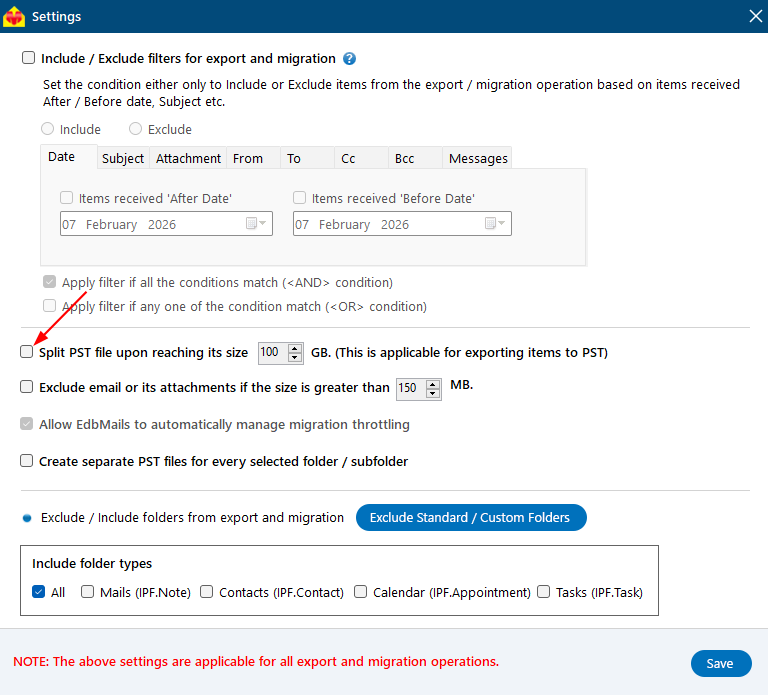
EdbMails OST to PST Converter offers an efficient way to handle this task with accuracy. It extracts data from large OST files and helps you split them into multiple PSTs without compromising folder structure or data integrity. This step-by-step guide walks you through the process, ensuring a smooth and secure outcome.
How to Split an Oversized OST File into Smaller PST Files During Email Export
- Use EdbMails OST to PST Converter: EdbMails OST to PST Converter provides a built-in option to split OST files into multiple PST files during the export process, keeping the output files easy to manage and easy to import back into Outlook.
- Enable PST Split Option: To use the above feature, Open the ‘Settings’ menu and select - Automatically split PST file upon reaching the size during export. Specify the maximum size for each PST file based on your requirements.
- Configure and Run the Export Process: Once the size limit is set, proceed with the conversion. The tool follows the configured settings and creates separate PST files instead of generating a single large file.
- Ensure Safe and Smooth Export: This process helps prevent PST corruption, improves manageability, and ensures a smooth and efficient conversion of large OST files.
Practical scenarios of the OST file split feature in EdbMails
- Large email archives: Organizations that rely on MS Outlook for email communication often accumulate large volumes of email data over time. Storing this data in a single large OST file can make it challenging to manage effectively. By using EdbMails, organizations can split the OST file into multiple PST files, allowing for better organization, easier management, and enhanced performance.
- Limited storage space: If you're facing limited storage space on your computer, managing large OST files can become challenging. Splitting the OST file into multiple PST files allows you to export and manage your email data more efficiently, helping you avoid storage constraints while keeping your Outlook performance intact.
- Faster data retrieval: Converting a large OST file into multiple PST files makes it easier to retrieve specific data. By organizing the data into smaller, more structured files, you can quickly search and access the information you need, improving both efficiency and usability.
- Compliance requirements: Certain organizations may have compliance regulations that require email data to be stored in specific formats or within certain file size limits. By splitting the OST file into multiple PST files with EdbMails, organizations can easily meet these compliance requirements while maintaining efficient data management.


