Public folder to live exchange FAQs
- How to run EdbMails demo / trial version for a quick test / review?
You can run EdbMails demo / trial version for a quick test / review using 2 easy steps:
- Step 1: Download and install the EdbMails application
- Step 2: Click the "Start Your Free Trial" button as shown in the below screenshot
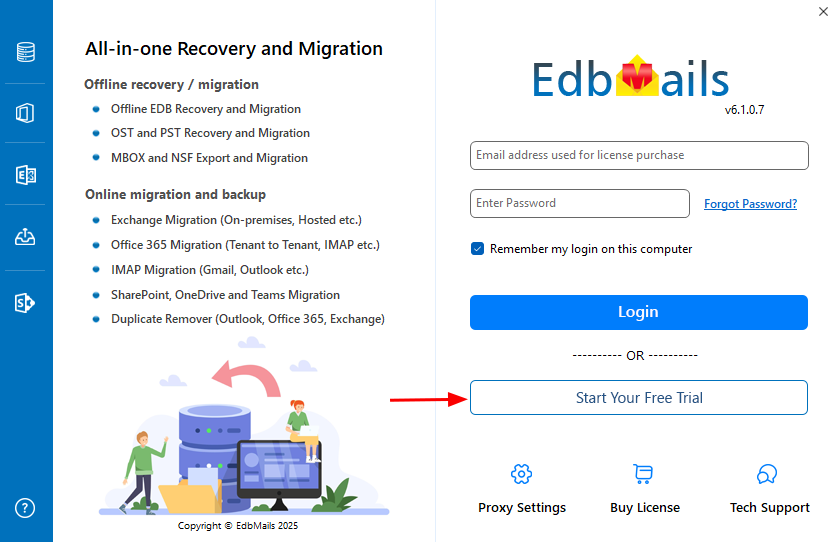
- How quickly will I receive access after purchasing the EdbMails license?
EdbMails does not require a separate license key. Once you complete the purchase, your account is automatically upgraded based on the license type. Simply download and install the EdbMails application, then log in using the email address and password you used during the purchase to start using the software.
- Can I migrate public folders to a Live Exchange Server?
Yes. With EdbMails, you can migrate public folders from the source to the public folder on a Live Exchange Server.
- How to perform public folder migration to Live Exchange Server?
- Can I migrate multiple mailboxes from a Public Folder EDB file?
Yes. EdbMails enables you to select and migrate one or more mailboxes from a Public Folder EDB file to a Live Exchange Server.
- Can I map a Public Folder mailbox to an Exchange mailbox for migration?
Yes. EdbMails displays both the source Public Folder mailboxes and the destination Exchange Server mailboxes, allowing you to manually map source mailboxes to the appropriate target mailboxes.
- Can I migrate specific items like Contacts or Calendar from the Public Folder EDB file?
Yes. EdbMails allows you to select specific items such as Contacts, Calendar, or others from the tree view and migrate only those items to the Live Exchange Server.

