EDB to live exchange migration FAQs
- How to run EdbMails demo/trial version for a quick test/review?
You can run EdbMails demo/trial version for a quick test/review using 2 easy steps:
- Step 1: Download and install the EdbMails application.
- Step 2: Click the "Start Your Free Trial" button as shown in the below screenshot.
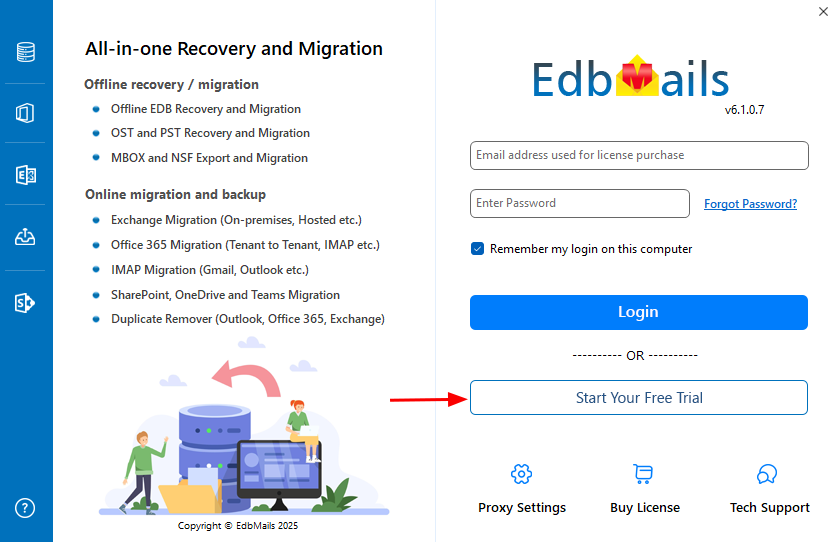
- How fast I will receive the KEY after purchasing EdbMails license?
EdbMails eliminates the need for a separate license key. Upon purchasing a license, your account is automatically upgraded to the corresponding license type. Simply download and install the EdbMails software, log in with your registered email address and password, and you’ll be ready to start using the software without any additional setup.
- Can I Import mails to Live Exchange Server?
Yes, with EdbMails, you can easily import mails to a Live Exchange Server. The software allows seamless migration of emails from EDB files to your Live Exchange environment.
- How to perform EDB to Live Exchange Server Migration?
- How to test the Impersonation rights and connectivity using the Microsoft Remote Connectivity Analyzer?
For a successful EDB to Live Exchange migration, you must test the Impersonation rights and connectivity using the Microsoft Remote Connectivity Analyzer. Click here to open the Microsoft Remote Connectivity Analyzer webpage. Upon opening Microsoft Remote Connectivity Analyzer webpage, under 'Exchange Server' tab, test the connectivity for "Exchange ActiveSync Autodiscover". The Connection must be successful to proceed with the next step.
- How to set Impersonation Rights for Live Exchange server user account?
- Standard folders (such as Inbox, Calendar, Contact, etc.,) on my EDB mailboxes are initialized with a different language. How do I migrate these folders by mapping the respective system folders on the target (destination) server?
For Instance: Your source Inbox folder is named 'Boîte de réception', which is in the French language. If you migrate this folder directly to the destination server then by default it will not get mapped to the 'Inbox' folder on the target server. In order to map this to the respective folder, change the regional settings on Office 365 target server to that of your source mailbox folder language (in this case, it is French).
Click here to know the steps to change the language and regional settings on Exchange server
Click here to know the steps to change the language and regional settings on Office 365 server
- I'm trying to Login Live Exchange user account using EdbMails for EDB to Live Exchange Server Migration, it is failing. Why?
Ensure that you have set "Impersonation rights" for this user account.
- Why am I getting a '407 proxy authentication required' while connecting to live Exchange server?
This problem occurs when there is something wrong with your environment network configuration, most likely DNS settings.
- How do I map source and target mailboxes/user accounts during EDB to Live Exchange Server migration?
EdbMails allows you to select the appropriate source and target mailboxes during EDB to Live Exchange Server migration. For this, select the mailbox/user account in the list of mailbox/folders that are selected for EDB to Live Exchange Server migration as shown in the below screen.
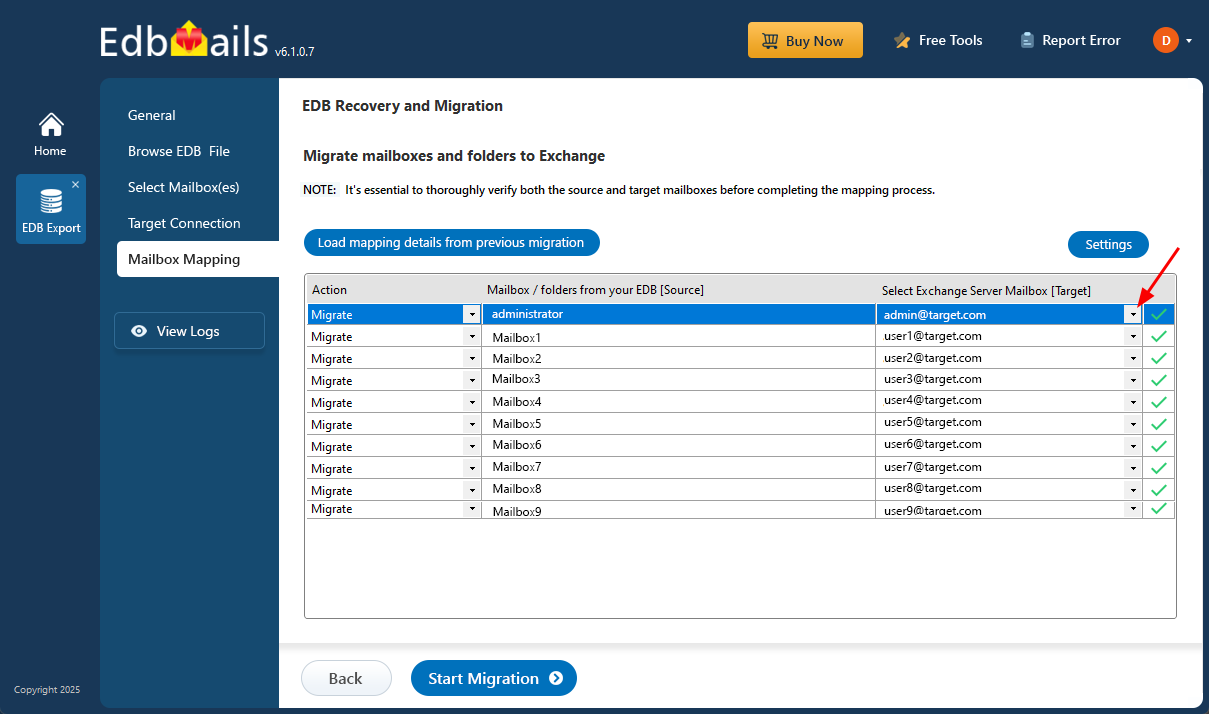
- Do I need to set Impersonation Rights to each and every Exchange Server user accounts?
No, you do not need to set Impersonation rights for every Exchange Server mailbox account. Impersonation rights should only be assigned to a user with administrative credentials. This user will be used for the Live Exchange Server login via the EdbMails application during the EDB to Live Exchange Server migration
Once the Impersonated user is set up, EdbMails will list all other users, and you can then map them to the corresponding mailboxes for the EDB to Live Exchange migration.
- How to resolve Error 'The server cannot service this request right now'?
EdbMails supports migration to and from Exchange Server versions 2007, 2010, 2013, 2016, and 2019. It also supports migration to Office 365 from these version
- Can I migrate corrupted or inaccessible EDB files to Exchange Server using EdbMails?
Yes, EdbMails can help you recover and migrate corrupted or inaccessible EDB files to Exchange Server. The software features an in-built EDB repair tool that can scan, repair, and extract mailbox data from damaged EDB files before migrating it to the target Exchange Server.
- How to resolve Error 'The server cannot service this request right now'?
This error is most likely to be caused by Exchange Web Services (EWS) throttling, particularly on busy servers.
To resolve this issue, you should remove EWS throttling. To do this, follow the steps below:
1. Open the Exchange Management Shell.
2. Create a new throttling policy (for example “Unlimited"), using the following command:
Command:New-ThrottlingPolicy Unlimited
Run one of the following commands (depending on Exchange version) to change the new throttling policy, setting the EWS connections for “Unlimited” to “Null/Unlimited”:
For Exchange 2010:
Command:Set-ThrottlingPolicy Unlimited -RCAMaxConcurrency $null -RCAPercentTimeInAD $null -RCAPercentTimeInCAS $null -RCAPercentTimeInMailboxRPC $null -EWSMaxConcurrency $null -EWSPercentTimeInAD $null -EWSPercentTimeInCAS $null -EWSPercentTimeInMailboxRPC $null -EWSMaxSubscriptions $null -EWSFastSearchTimeoutInSeconds $null -EWSFindCountLimit $null -CPAMaxConcurrency $null -CPAPercentTimeInCAS $null -CPAPercentTimeInMailboxRPC $null -CPUStartPercent $null
For Exchange 2013 and above:
Command:Set-ThrottlingPolicy MigrationWizPolicy -RCAMaxConcurrency Unlimited -EWSMaxConcurrency Unlimited -EWSMaxSubscriptions Unlimited -CPAMaxConcurrency Unlimited -EwsCutoffBalance Unlimited -EwsMaxBurst Unlimited -EwsRechargeRate Unlimited


