Archive mailbox to live exchange FAQs
- How to run EdbMails demo / trial version for a quick test / review?
You can quickly test or review EdbMails using its free demo version in two simple steps:
- Step 1: Download and install the EdbMails application.
- Step 2: Click on the "Start Your Free Trial" button on the login screen
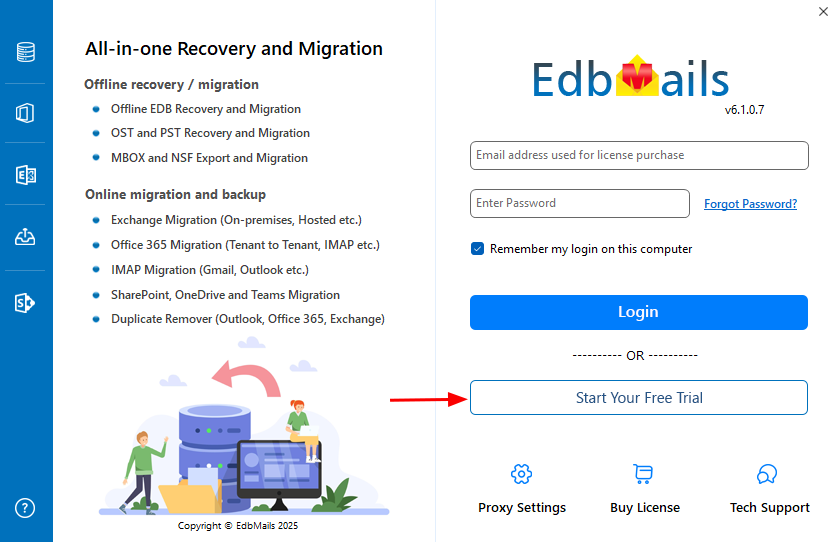
- How quickly will I receive access after purchasing the EdbMails license?
EdbMails does not require a separate license key. After your purchase, your account is automatically upgraded based on the license type. Simply download and install the application, then log in using the email and password you used during purchase to start using the software.
- Can I migrate an archive mailbox to a Live Exchange Server?
Yes. EdbMails allows you to migrate archive mailboxes from an EDB file directly to the Archive mailbox in the Live Exchange Server.
- How to perform archive mailbox migration to Live Exchange Server?
- Is Can I map source and target mailboxes for migration?
Yes, EdbMails allows you to map source archive mailboxes from the EDB file to target mailboxes on the destination Live Exchange Server. The software will display all available source and destination mailboxes, allowing you to easily select and map the desired pairs for the migration.
- Can the trial version perform archive mailbox migration to Live Exchange Server?
Yes, the trial version of EdbMails allows you to migrate up to 30 items per folder from the archive mailbox to the Live Exchange Server.
- Can I migrate selective items from the archive mailbox?
Yes, EdbMails allows you to select specific items for migration using the tree view. You can choose individual folders or items, and only the selected data will be migrated to the Live Exchange Server.
- Can I preview mailbox contents before starting the migration?
Yes, EdbMails provides a built-in preview feature that lets you view the contents of archive mailboxes, including emails, calendars, contacts, and more, before initiating the migration
- Is there a filter to migrate emails based on specific criteria?
Yes, EdbMails offers advanced filters that allow you to migrate emails based on date range, sender, recipient, subject, and more.
- Can I see a report after migration?
Yes, EdbMails provides detailed migration reports that include information on migrated mailboxes, item count, status, and any errors encountered.

