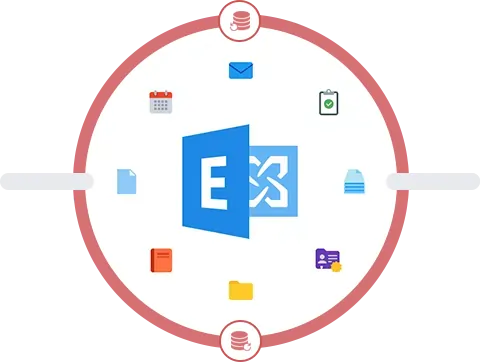Exchange Database Recovery software
Recover and restore Exchange server mailboxes from corrupted EDB
Recover your Exchange database with the EdbMails Exchange Server Recovery tool. Whether you're facing corruption or accidental deletions, EdbMails allows you to restore your mailbox data with ease. You can also export EDB to PST and directly migrate EDB to Office 365 and EDB to a live Exchange Server.