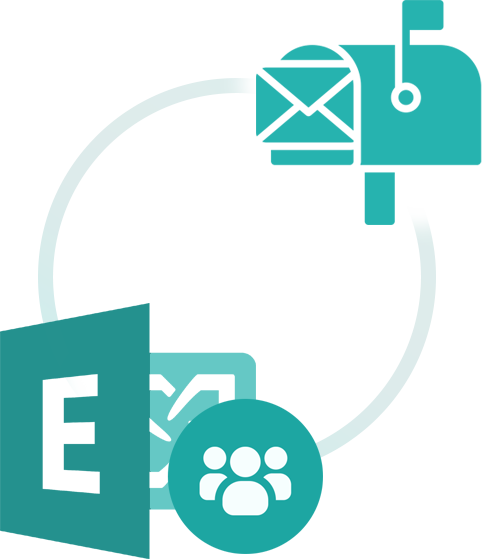Cross-forest and cross-domain migration
EdbMails supports cross-forest and cross-domain Exchange migration by facilitating the transfer of mailboxes and data between different Active Directory forests or domains. Unlike native methods, which often involve complex cmdlets, trust relationships, or multi-step processes, EdbMails provides a direct migration path. It supports moving data from older Exchange versions to newer ones, such as from Exchange 2010 to 2016 or 2019, without requiring intermediary steps. This ensures a smooth transition with minimal disruption and maintains data integrity throughout the migration process.
Directly migrate from legacy servers to Exchange 2019 or 2016
EdbMails migrates directly from older Exchange servers, such as Exchange 2007 or 2010, to the latest versions like Exchange 2019 or 2016. This method removes the need for complex intermediate migration steps that traditional methods often require. EdbMails supports a straightforward transition, ensuring that mailbox data, including emails, contacts, and calendar items, is accurately transferred without loss. By enabling a direct migration, EdbMails helps preserve data integrity, reduce downtime, and maintain operational continuity while upgrading to newer Exchange environments.
Migration from hosted Exchange to on-premises Exchange
EdbMails migrates mailboxes from hosted Exchange environments, including Intermedia, Rackspace, and GoDaddy, as well as from Exchange 2010, 2013, 2016, and 2019, directly to Exchange Server 2019 or 2016. Designed for organizations transitioning from third-party hosted solutions to an on-premises Exchange server, EdbMails provides comprehensive control and flexibility throughout the migration process. This solution ensures a smooth transition to modern Exchange environments, addressing any challenges that may arise during the process and guaranteeing a reliable upgrade.
Incremental data transfer without creating duplicates
EdbMails Exchange migration supports incremental data transfer during consecutive migrations, ensuring that only new or modified data is moved, which helps to conserve internet bandwidth. This method significantly reduces the duration of the migration by focusing on incremental updates rather than transferring all data repeatedly. Whether performing a full migration or subsequent incremental migrations, EdbMails prevents data duplication and missing items, maintaining accuracy and efficiency throughout the process while optimizing the use of available bandwidth.
Migrate from Exchange to any IMAP enabled server
EdbMails Exchange migration offers a straightforward method for migrating emails from an Exchange environment to any IMAP-enabled server, such as Google Workspace, Zimbra, IBM Notes, Zarafa, or Kerio Connect. The tool facilitates the transfer of emails to IMAP servers with greater ease and efficiency compared to traditional migration approaches. Using EdbMails, you can manage the migration process by organizing emails into batches and connecting to both source and target servers through user-friendly wizards. This ensures a well-structured transition from Exchange to your chosen IMAP platform.
Universal language support
EdbMails provides universal language compatibility for Exchange migration across diverse linguistic environments. With support for Unicode, it accurately transfers data that includes non-Latin scripts and characters. The platform is designed to adapt to language-specific requirements and formats, maintaining the integrity of character encoding and preserving special symbols during the migration. EdbMails handles language-specific metadata and adheres to international standards, ensuring data accuracy across global teams and regions while meeting regulatory requirements throughout the Exchange migration process.
Select your preferred target folders
EdbMails provides extensive control over data organization during Exchange migration. You can select your preferred target folders, ensuring that data from source mailboxes is precisely directed to the right locations in your new Exchange environment. Whether you need to transfer data to specific folders or maintain the original mailbox structure, EdbMails allows for flexible and user-defined mailbox and folder mappings. This feature helps you customize the migration process to meet compliance requirements or to retain your existing organizational structure.
Exchange migration with zero downtime
EdbMails supports Exchange migration with zero downtime, ensuring uninterrupted access to your email system throughout the process. By handling migration tasks efficiently in the background, EdbMails allows users to continue their daily activities without disruption. This approach avoids service interruptions and maintains business continuity, making the transition to a new Exchange environment smooth and effective. EdbMails’ technology ensures that your migration is completed seamlessly, with no impact on your operational workflow.
Unlimited Public folder migration
EdbMails supports the migration of unlimited public folders, ensuring a direct transfer between Exchange Servers. It accurately replicates the entire folder structure, including permissions, subfolders, and mail-enabled folders, on the target server. Migrating Exchange public folders with EdbMails is as straightforward as migrating user mailboxes. The tool supports single-hop migrations between forests and handles complex double-hop scenarios, such as moving from Exchange 2010 to Exchange 2019, without the need for PowerShell scripting and accommodates incremental updates for a smooth data transfer.
Automatically create mailboxes on target server
EdbMails automatically creates mailboxes on target Exchange servers, avoiding the need for manual setup. This feature ensures user mailboxes are created quickly and accurately, integrating seamlessly into your migration process. Users can benefit from automated mailbox setups with minimal effort required. EdbMails allows for easy configuration of mailbox settings and supports both individual and bulk mailbox creation. This automation speeds up the migration, minimizes errors, and ensures all user mailboxes are properly set up and ready for use.
Ensure accuracy with automatic mailbox mapping
EdbMails automates mailbox mapping during Exchange migration to ensure precise alignment between source and target mailboxes. It automatically maps mailboxes by comparing the first and last names or the display names of users in both the source and target servers. This feature uses advanced algorithms to match and map mailboxes, supporting batch processing for bulk migrations and reducing the risk of manual errors. This automation is especially useful for efficiently managing large-scale migrations and ensuring accurate mailbox assignments.
Detailed Exchange migration reports for insightful analysis
EdbMails automatically generates detailed Exchange migration reports that provide comprehensive insights into every migration task. These reports include data on individual jobs, specific mailboxes, or all configured tasks, showing the number of items migrated per mailbox and folder, as well as any filters applied. They track the progress of each mailbox, folder, or item, ensuring full transparency. With these reports, you can efficiently manage your Exchange migration, maintaining accuracy and completeness throughout the process.
Exchange to IMAP with CardDav and CalDav Migration
EdbMails Exchange Migration supports CardDAV and CalDAV migration, allowing seamless transfer of contacts and calendars from Exchange to IMAP servers. The software preserves all contact details, calendar entries, recurring events, and reminders, ensuring accurate, reliable, and complete migration. This feature enables organizations and individuals to maintain full contact and calendar integrity while moving to IMAP-based environments without data loss. It guarantees that all contacts and calendar data are migrated intact, preserving the original structure and details.
Support for CSV File Based Mailbox and Folder mapping
EdbMails Exchange Migration offers CSV file-based mailbox and folder mapping, allowing you to define the path of each source mailbox, including all folders and subfolders, mapped to the corresponding target mailbox. Any folders or subfolders that don’t exist in the target are automatically created. This is especially useful when source and target folders are in different languages or when migrating source folders to customized target locations. It gives users complete control over mailbox and folder organization, ensuring every item is migrated accurately.