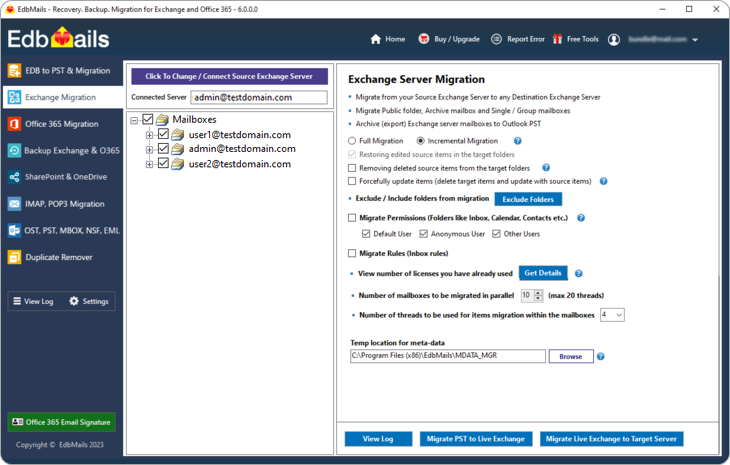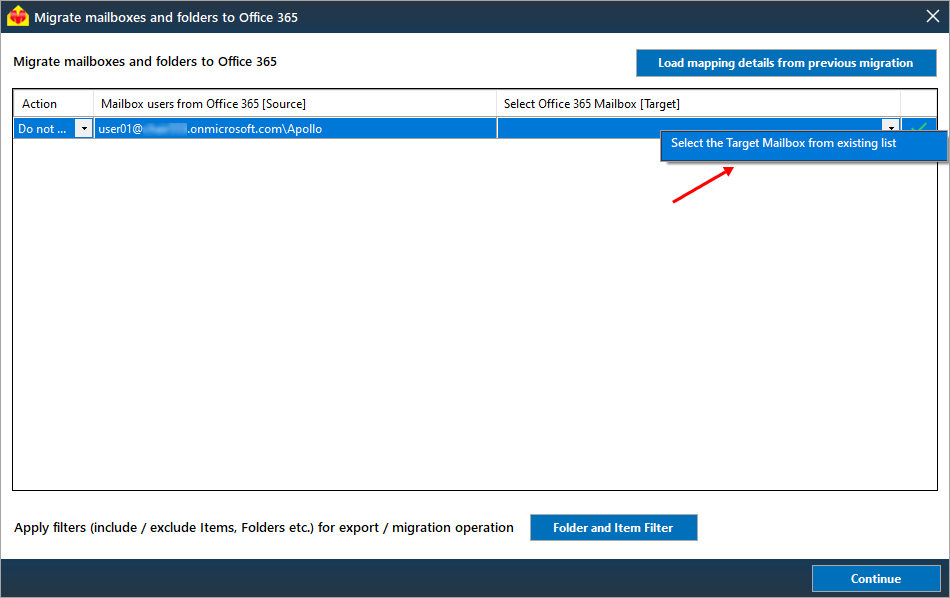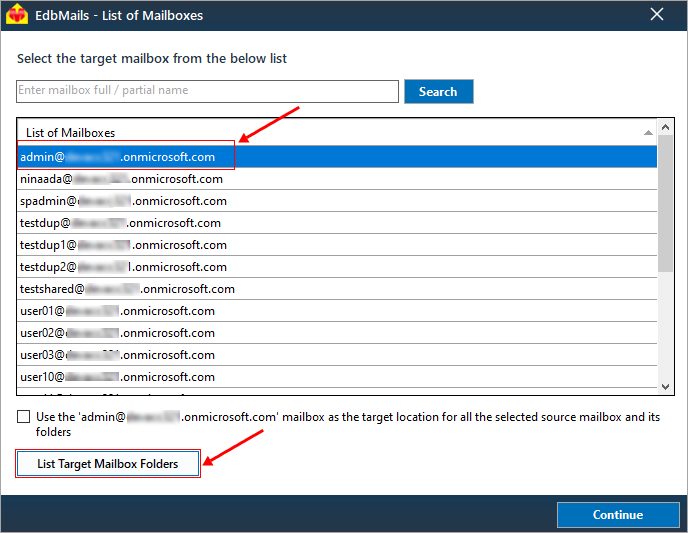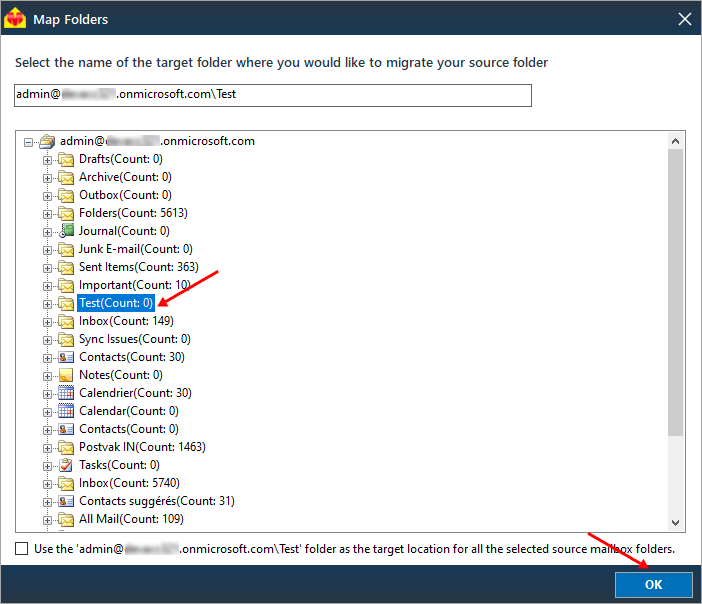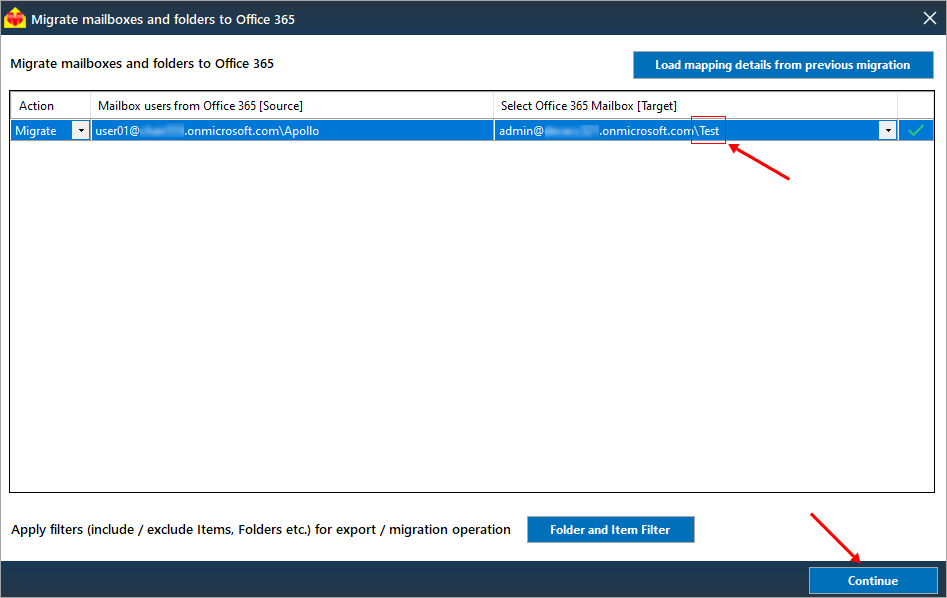Target Folder Selection during Exchange migration
When it comes to addressing the critical aspects of Exchange migration, EdbMails is a reliable and professional solution. EdbMails simplifies the complex process of selecting target mailbox folders during an Exchange migration, ensuring data organization and accessibility on the destination server.
With EdbMails user-friendly Exchange migration interface and step-by-step guidance, manual folder selection becomes a straightforward task. You can specify where data, including emails, contacts, and other items, should be accurately migrated, making the migration process more efficient and seamless.
Furthermore, EdbMails offers customization options for Exchange migration, enabling organizations to align the migration with their specific needs and existing folder structures. EdbMails software is not just about simplifying the migration process. It also supports various migration methods such as cutover, staged and migration in a hybrid environment.
EdbMails is a comprehensive solution that supports migration Exchange server mailboxes, Public folders, Archive mailboxes guaranteeing a smooth and successful migration to a new Exchange, Office 365 and Hosted Exchange environment.