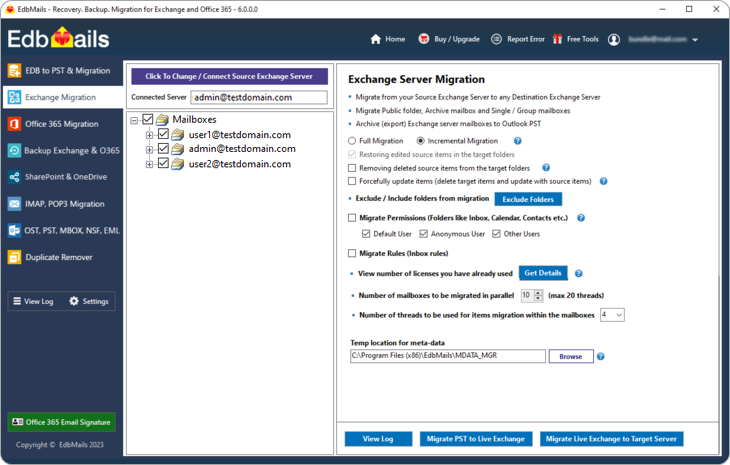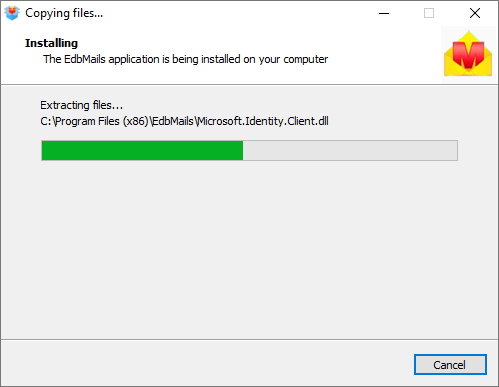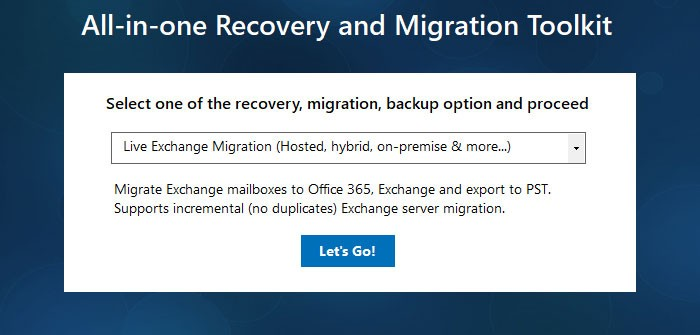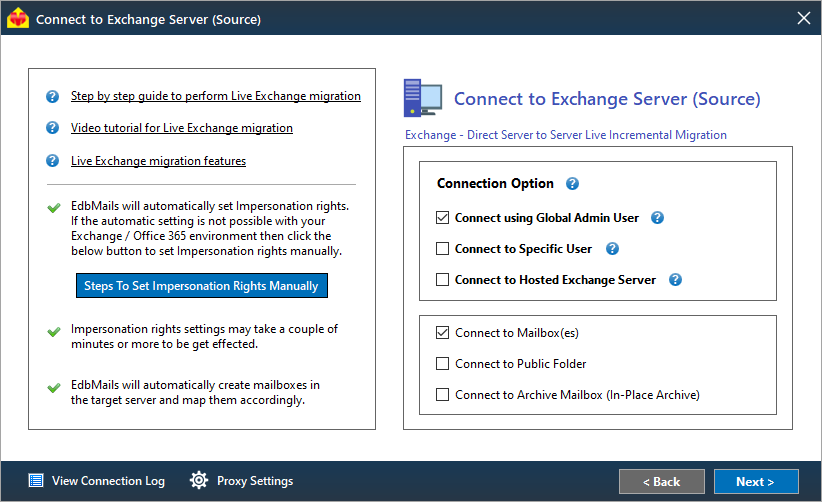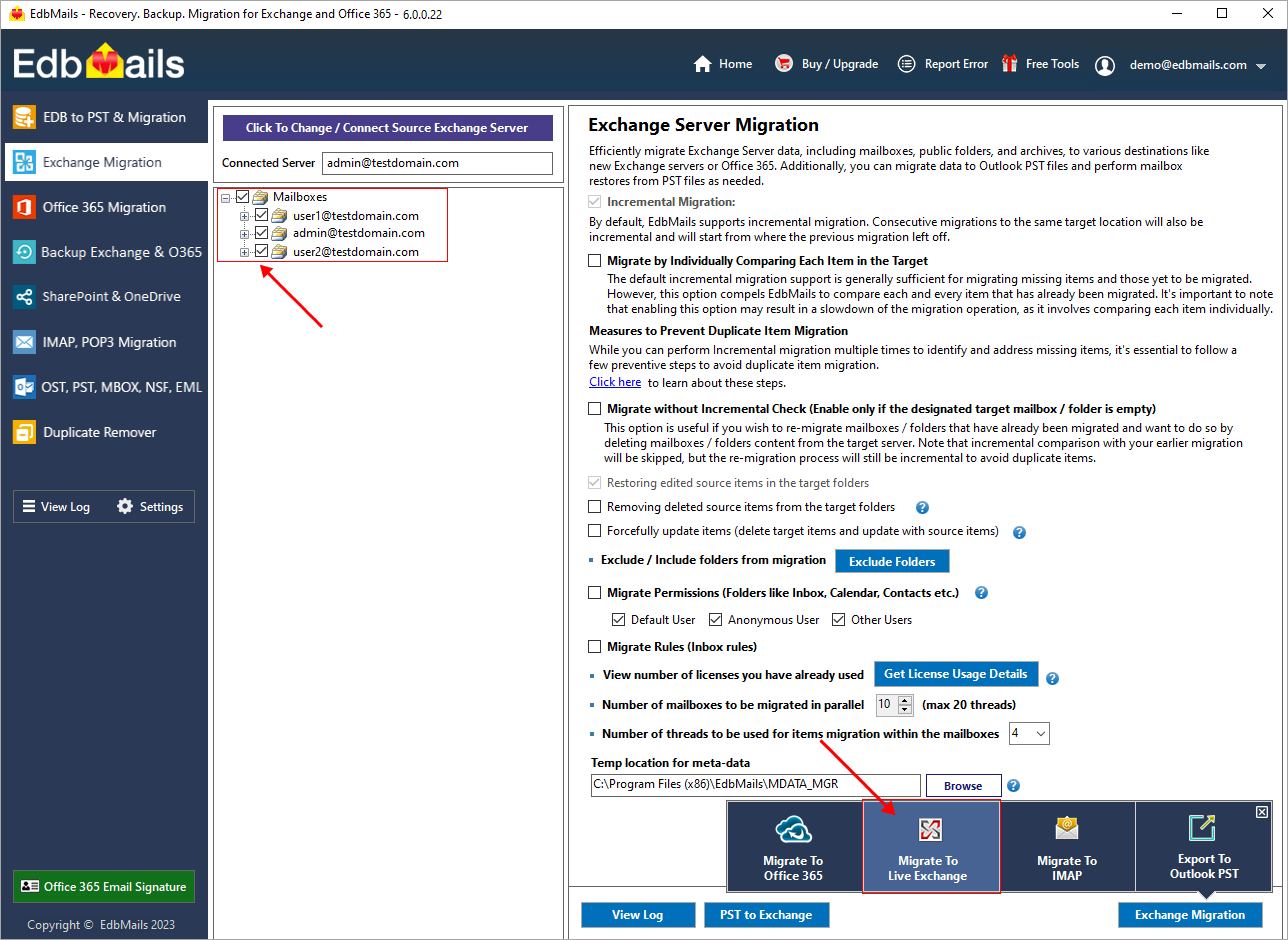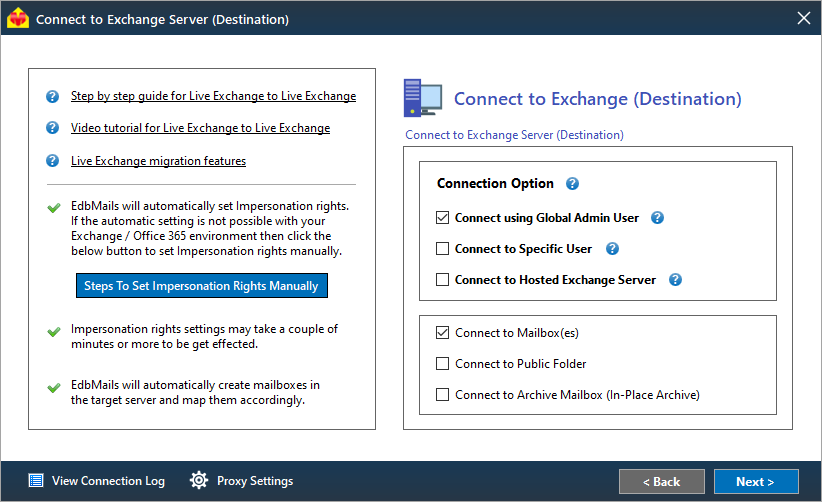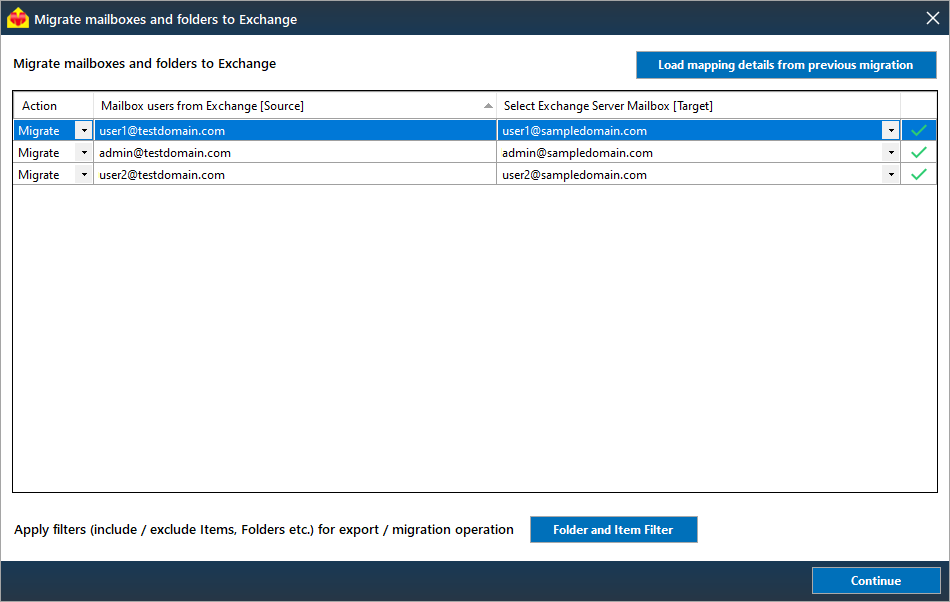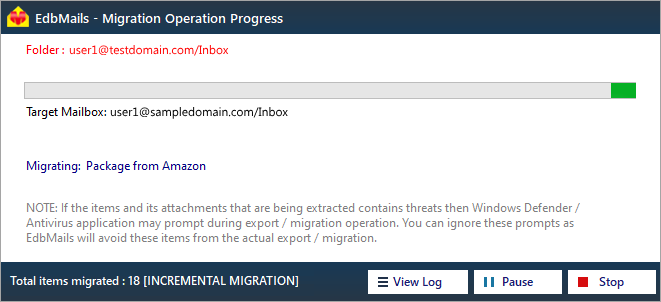Cost-Effective Exchange migration software
EdbMails is a cost-effective Exchange migration software that offers a wide range of advanced features, including concurrent mailbox migration, incremental migration, automatic throttling management, automatic mailbox mapping, and more. These features enhance the efficiency of the migration process while ensuring data integrity. EdbMails supports the migration of various mailbox types, including user mailboxes, public folders, archive mailboxes, and shared mailboxes, ensuring the successful transfer of essential email data from the source to the target server. EdbMails provides a budget-friendly Exchange migration solution for businesses seeking effective Exchange server migration with costs lower than all competitors, along with a robust feature set capable of addressing various Exchange migration scenarios.