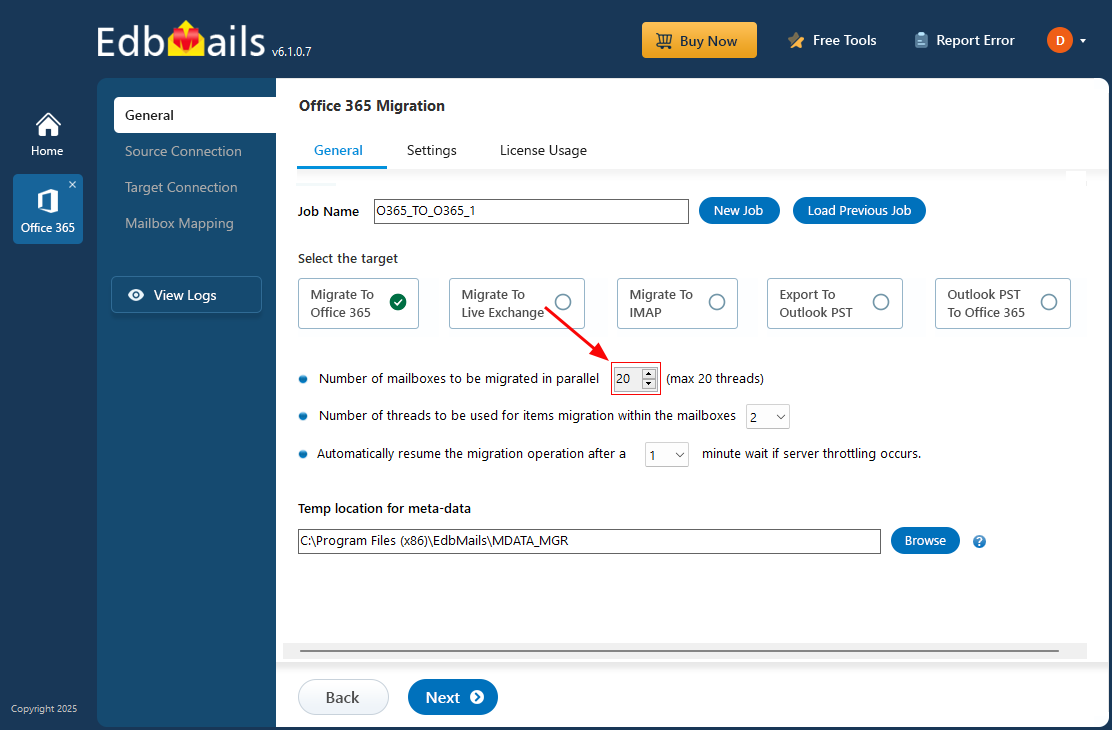Concurrent mailbox migration
Office 365 mailbox migration is rarely a simple task, especially when you're moving hundreds or thousands of user accounts within a tight timeframe. Traditional sequential migration methods are time-consuming and often fail to meet critical deadlines for enterprise-scale transitions. That’s where concurrent mailbox migration becomes essential. It allows multiple mailboxes to be migrated in parallel without waiting for one to finish before the next begins.
EdbMails is purpose-built for these high-demand scenarios. Its concurrent migration engine runs multiple threads in parallel, improving speed while keeping throttling to a minimum. Intelligent automation takes care of mailbox mapping, session control, and retry handling all without manual setup. You also get a clean, user-friendly interface that gives you full visibility and control throughout the process.
Security is built into every step. EdbMails uses OAuth 2.0 authentication and TLS encryption to ensure your data is protected during the entire transfer. The result? Fast, secure, and stress-free Office 365 migrations that maintain performance, stability, and data integrity from start to finish.
To delve deeper into EdbMails' streamlined approach to Office 365 migration, continue reading this article.