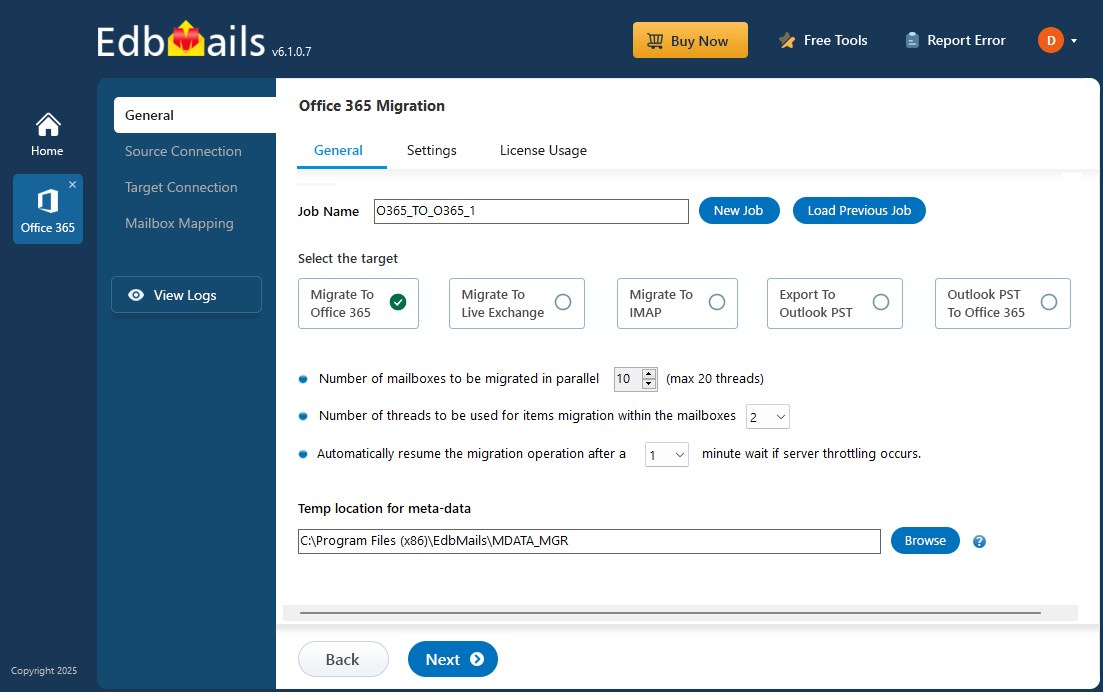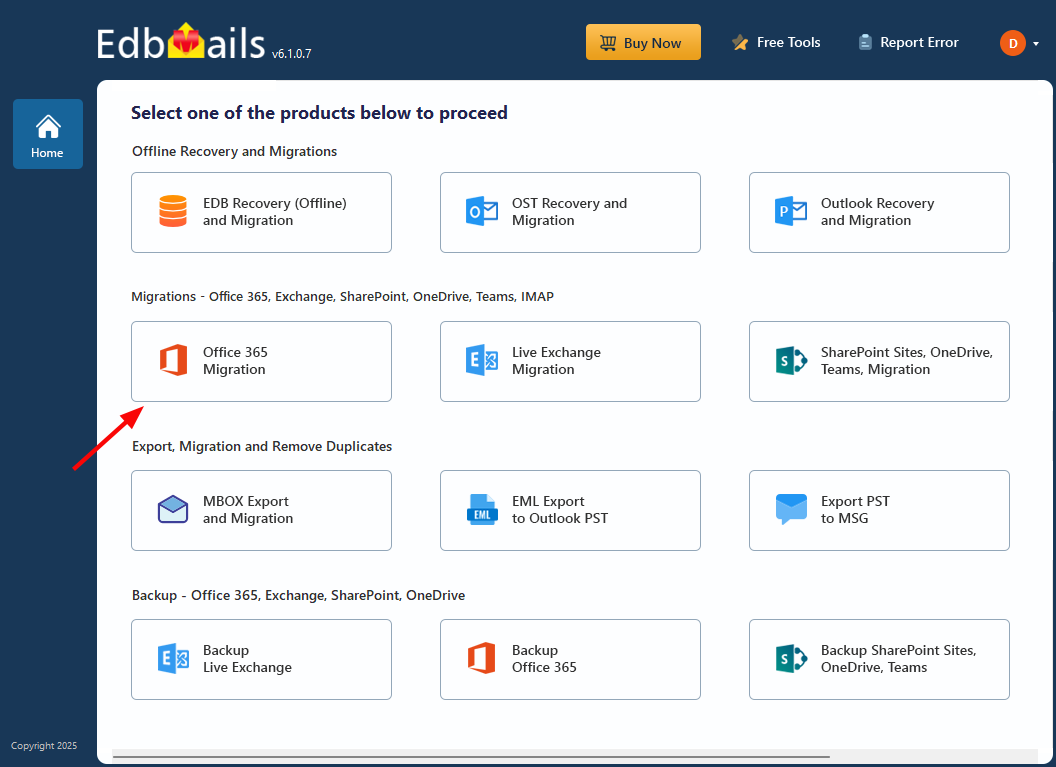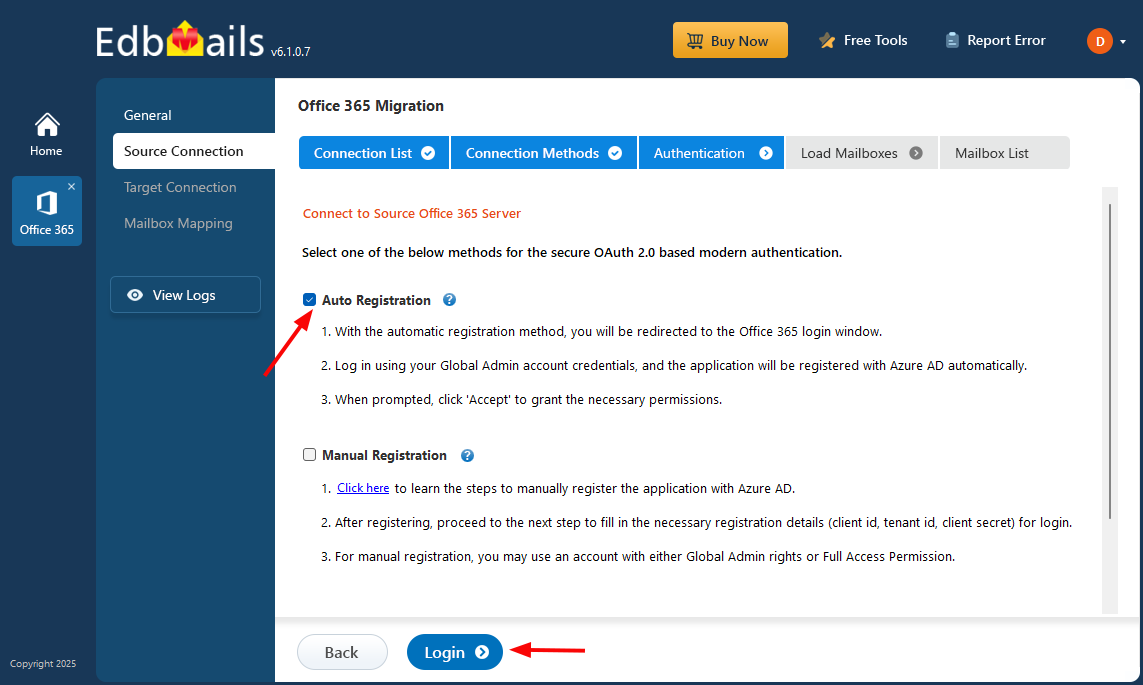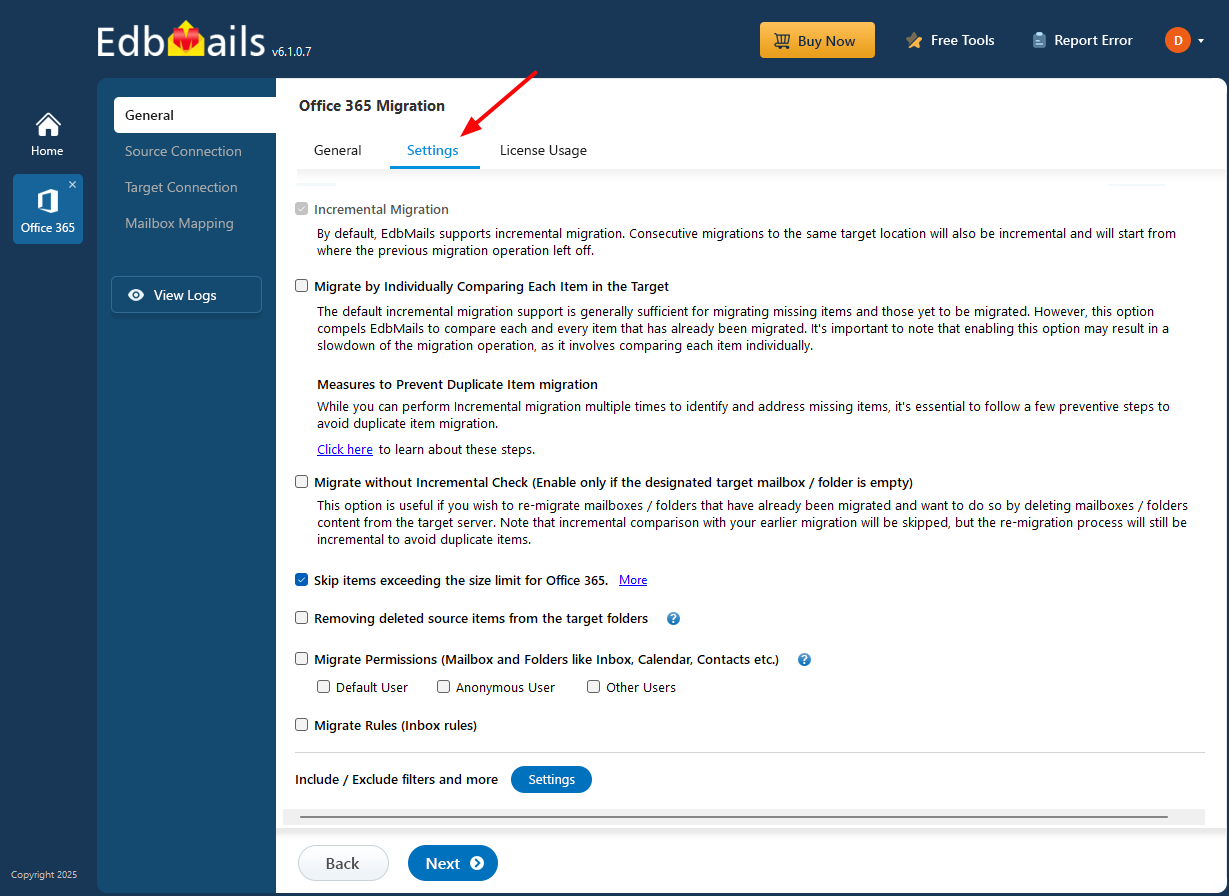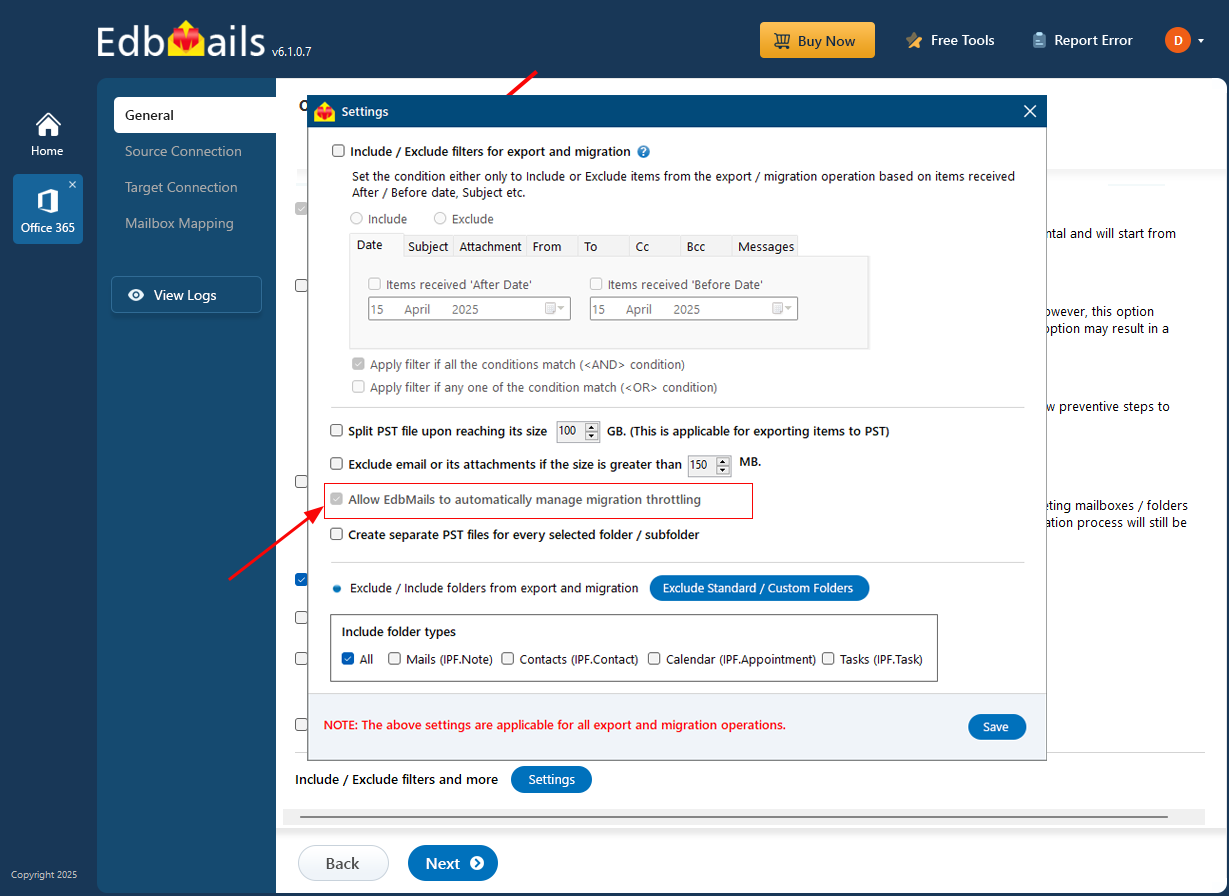Automatic throttling management during Office 365 migration
When continuous activities like migration are underway on your Office 365 server, Microsoft may impose throttling due to the shared server resources, not being exclusively allocated to a single user. Consequently, your migration process may slow down, resulting in reduced productivity. This article explains how EdbMails addresses throttling issues and ensures the migration of all your data in a single task, even during peak hours on Office 365 servers.