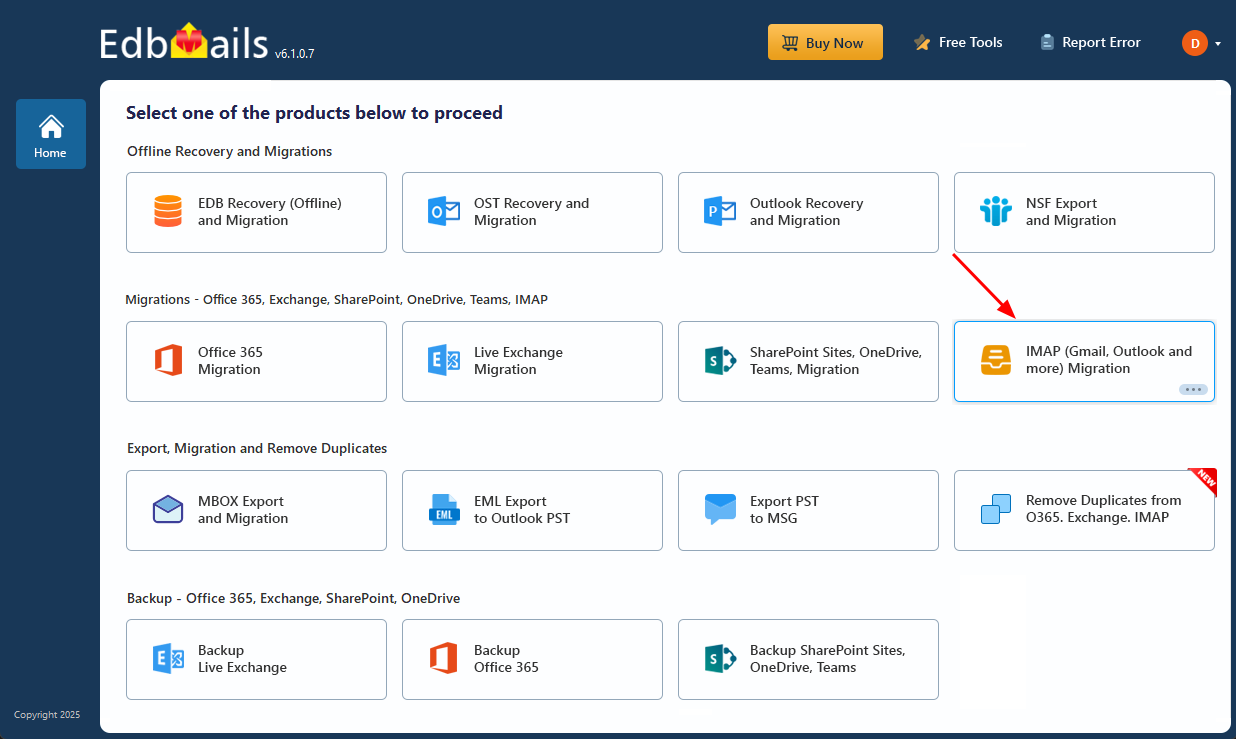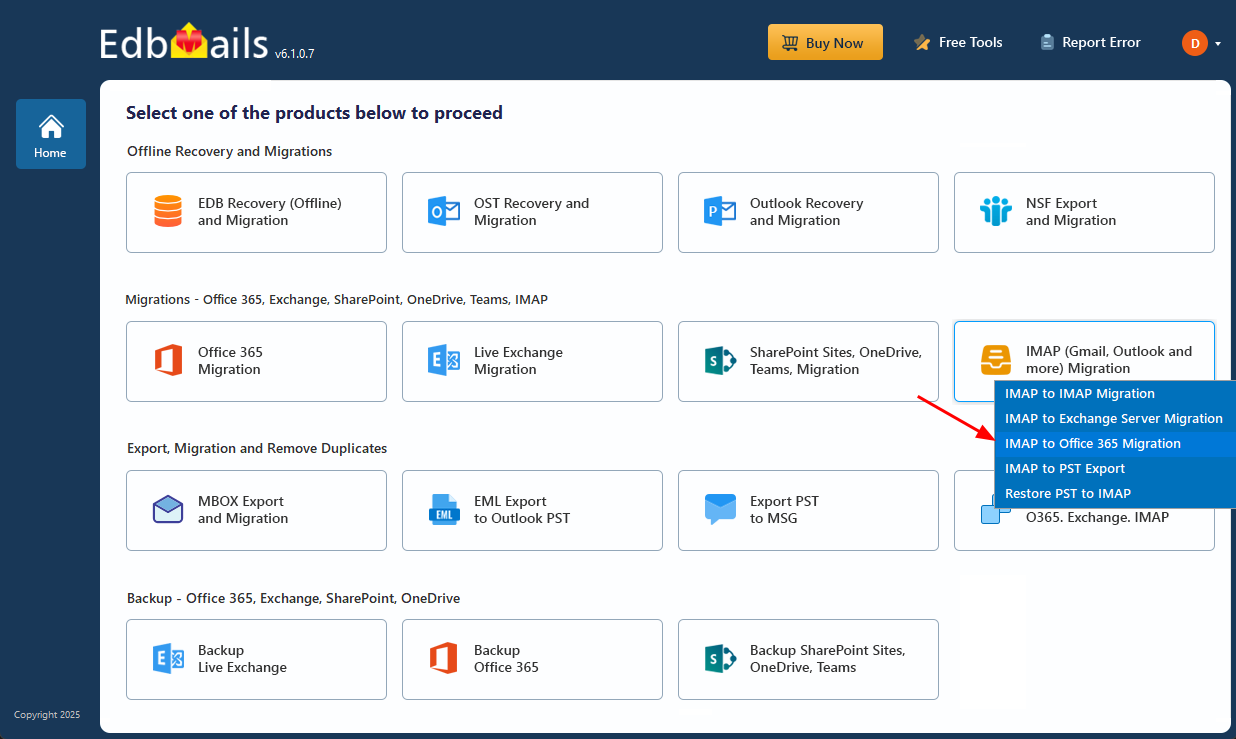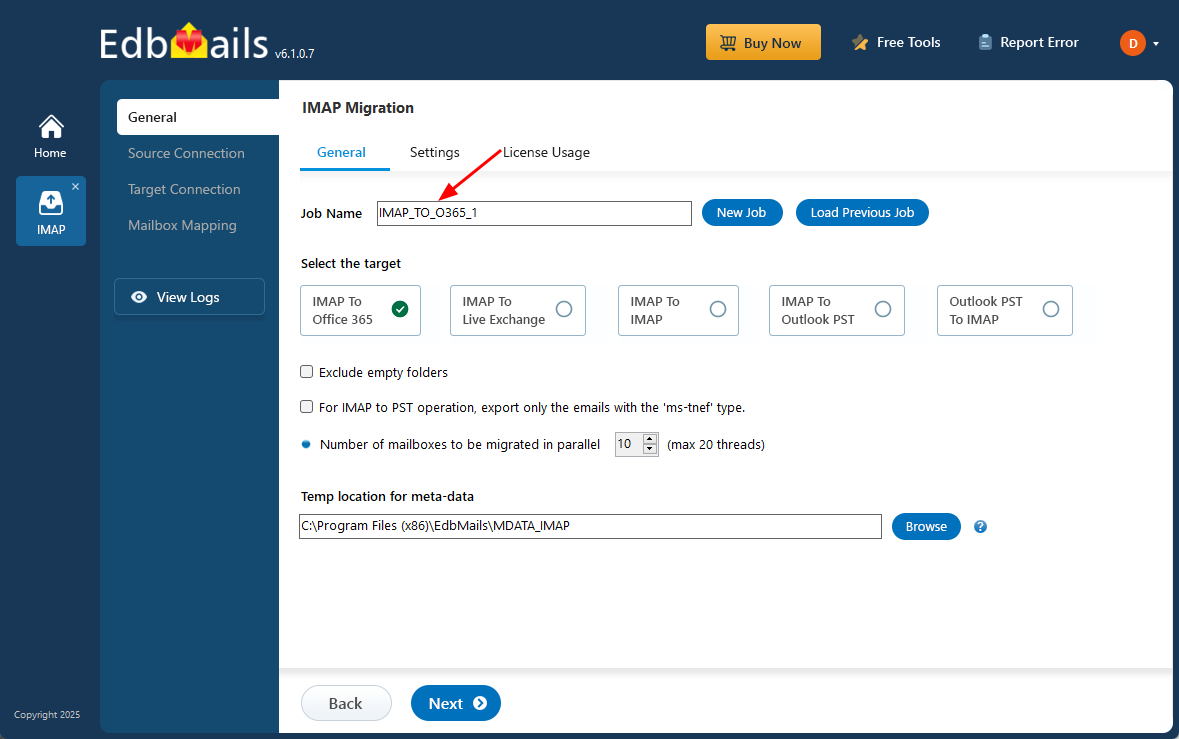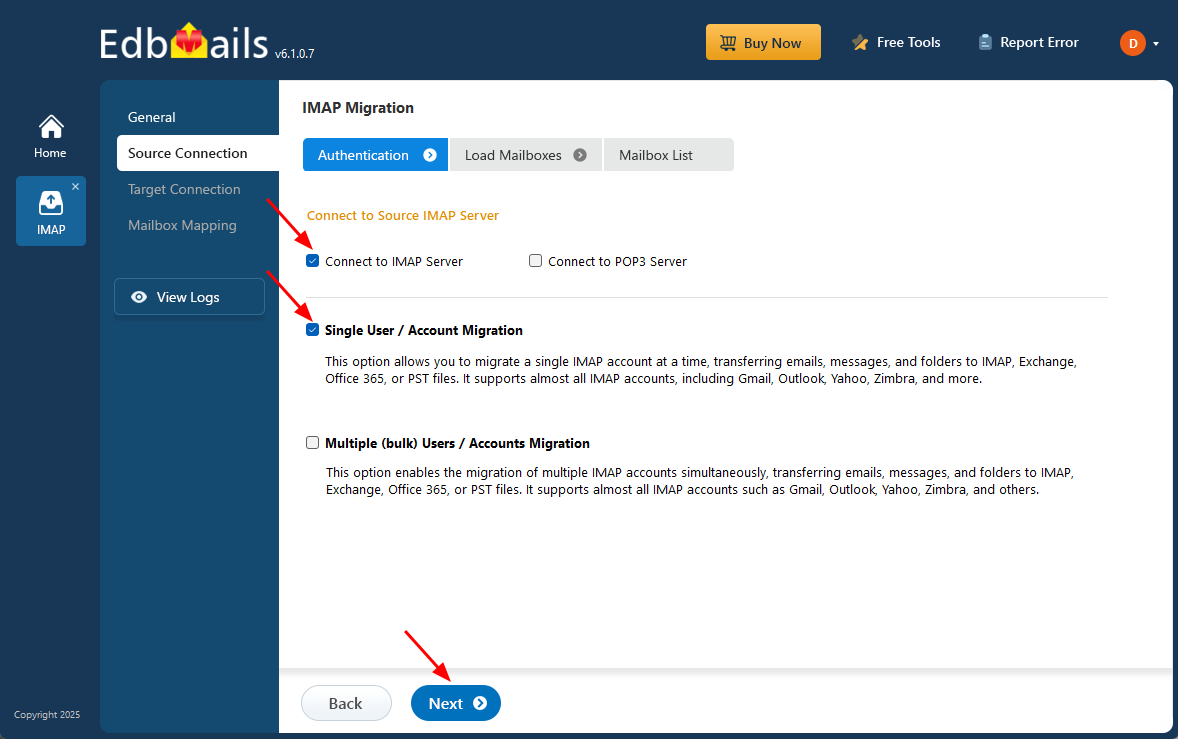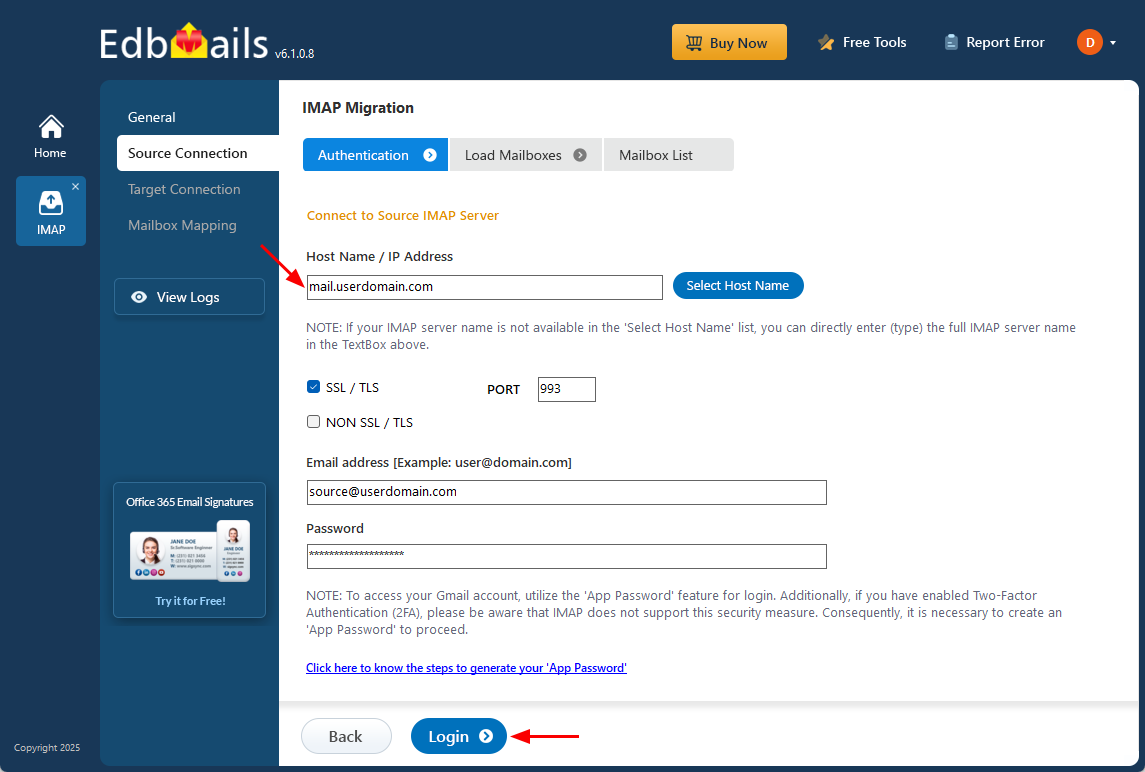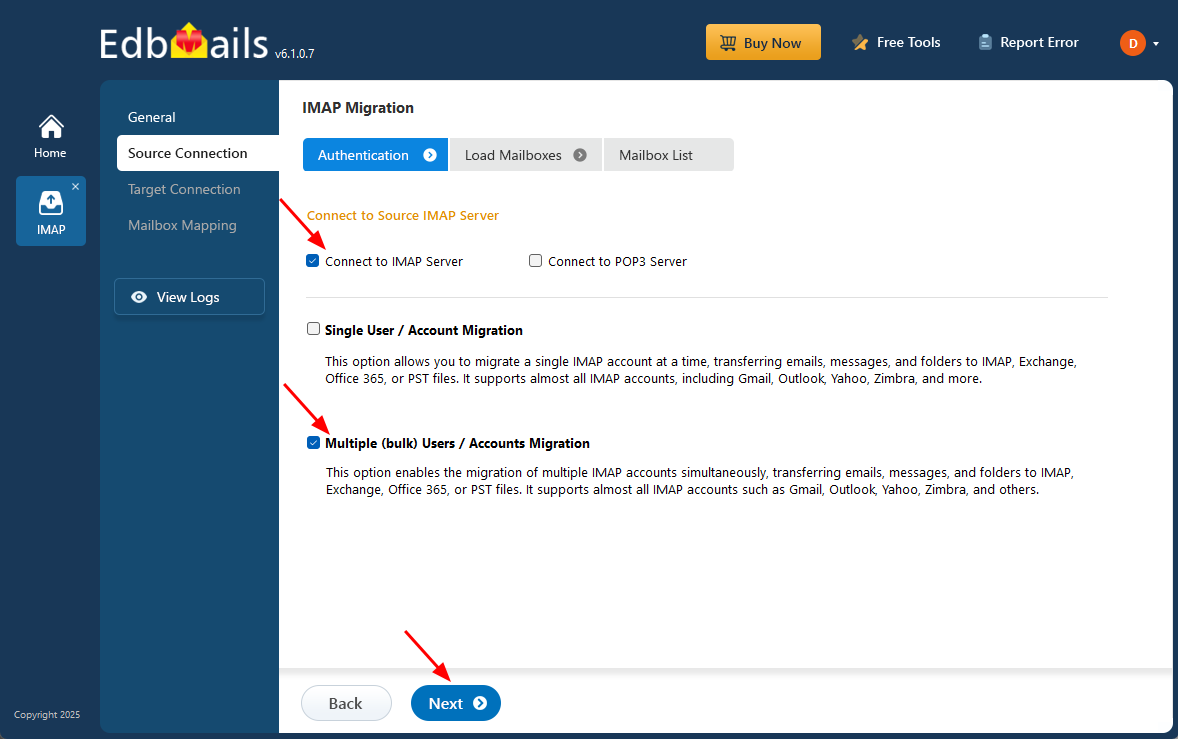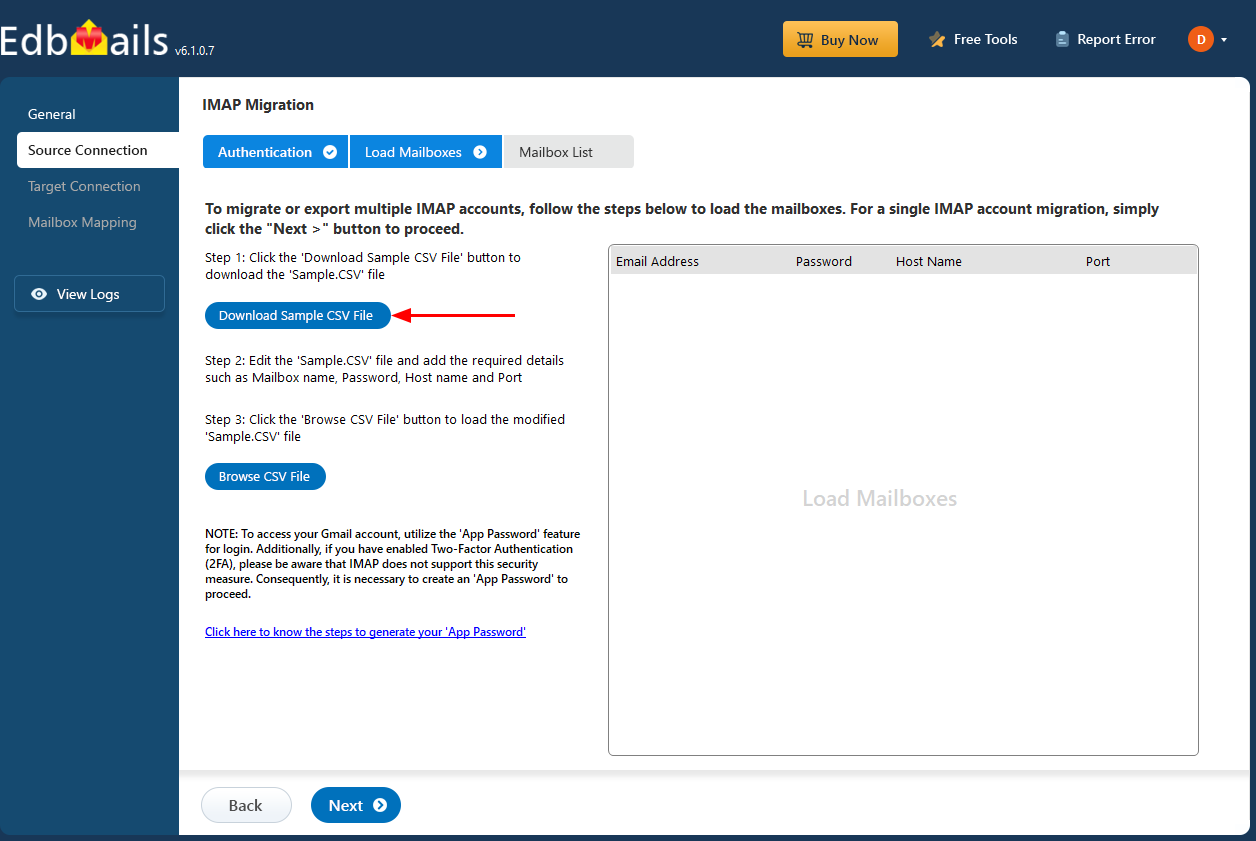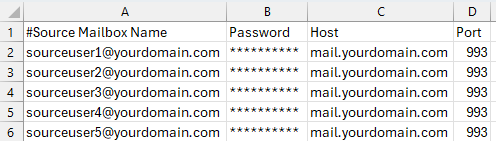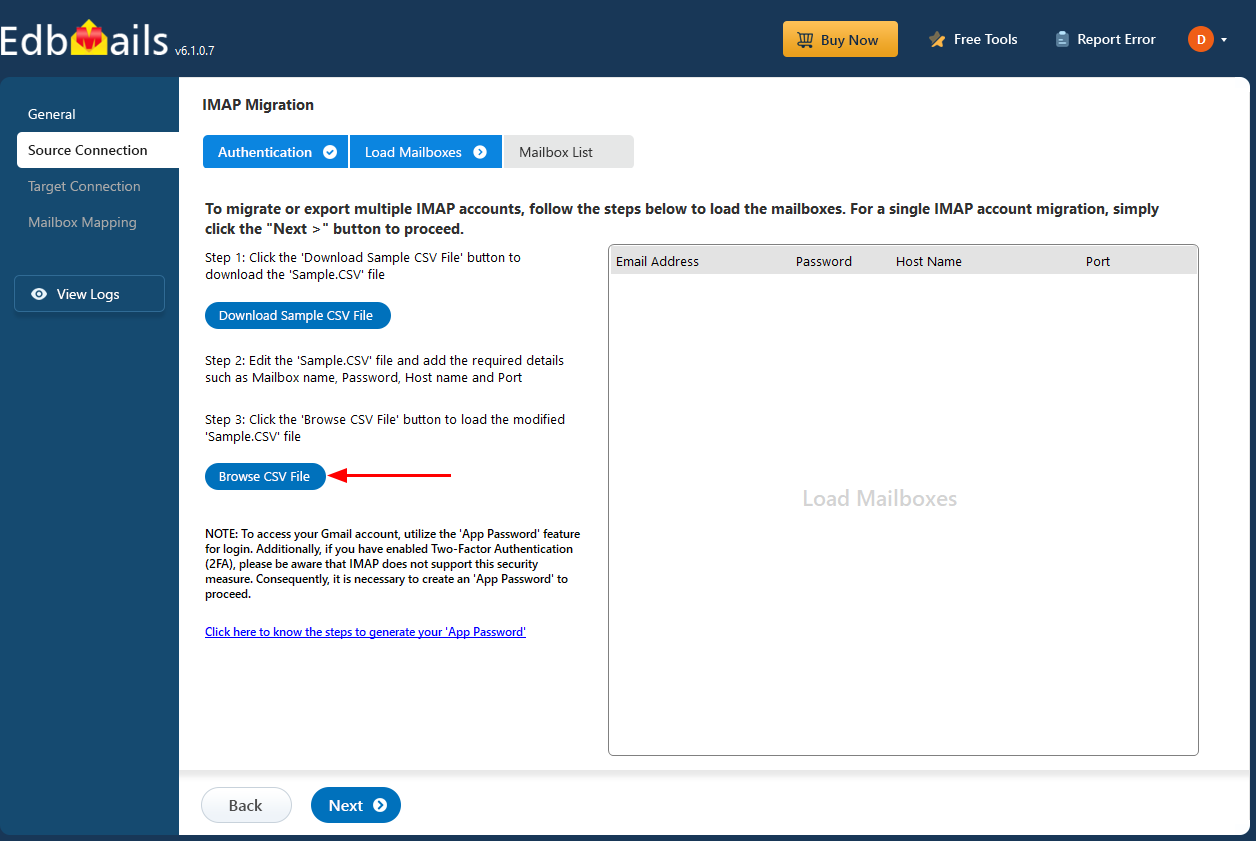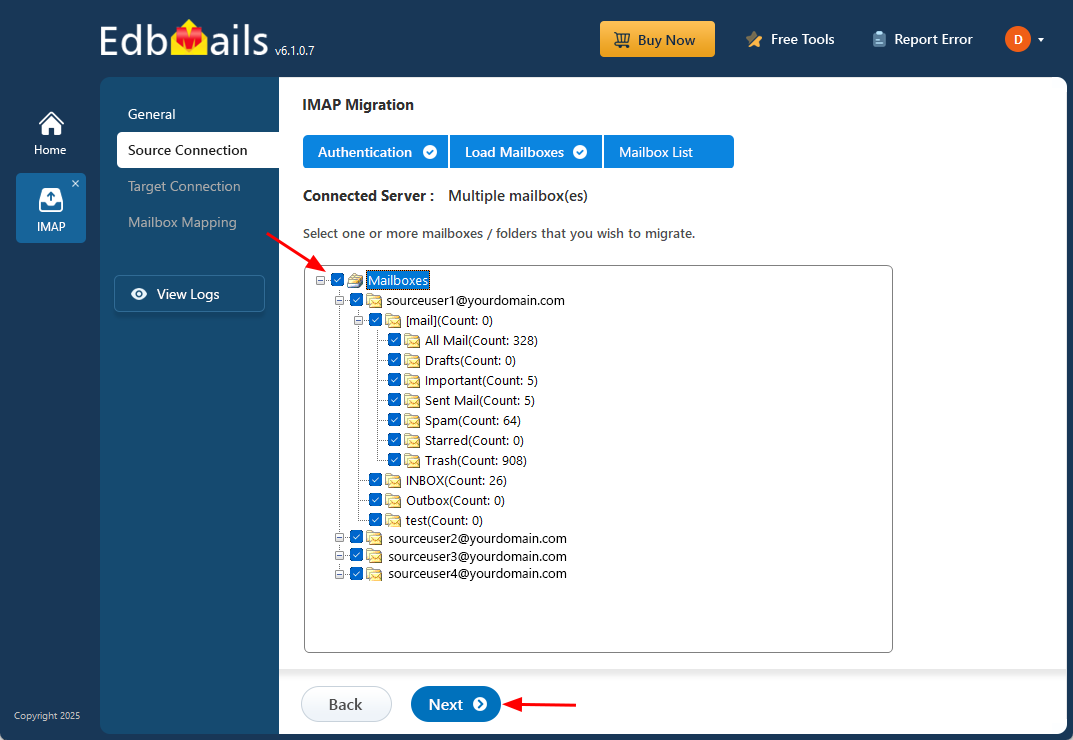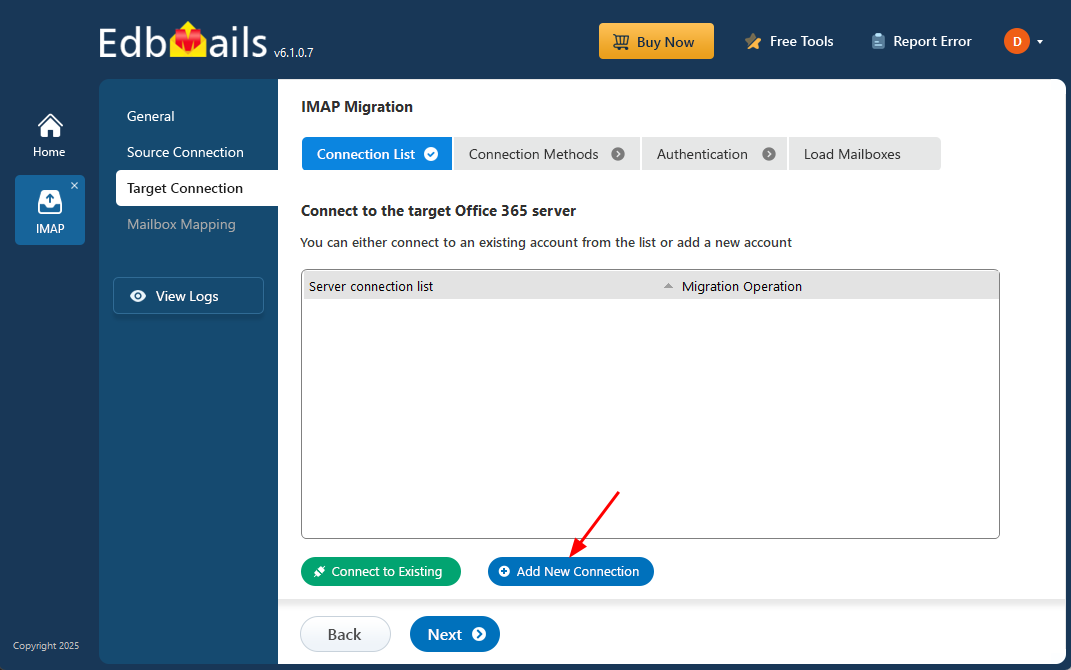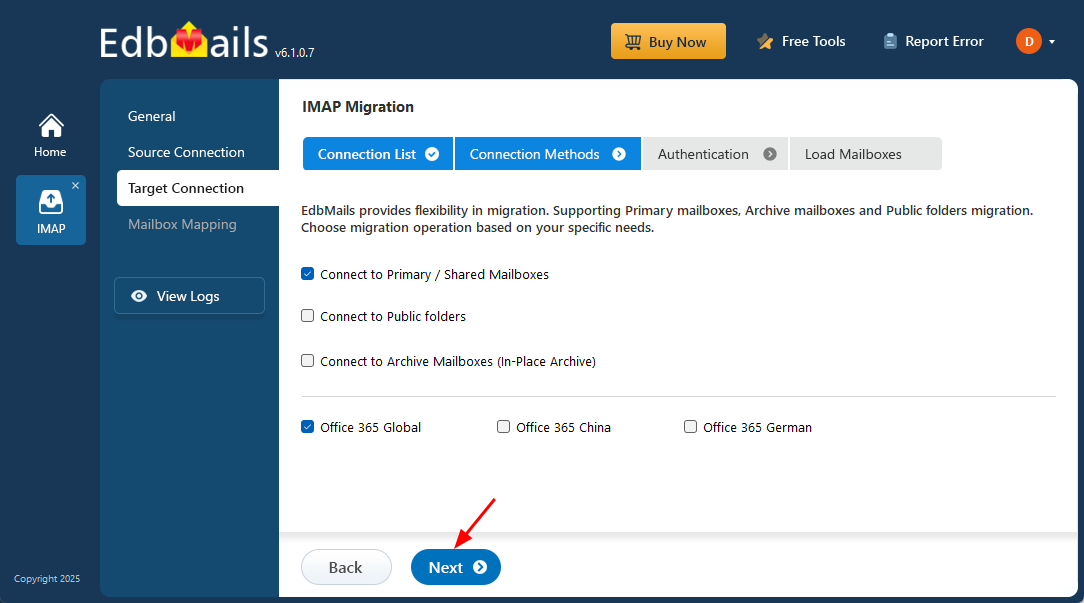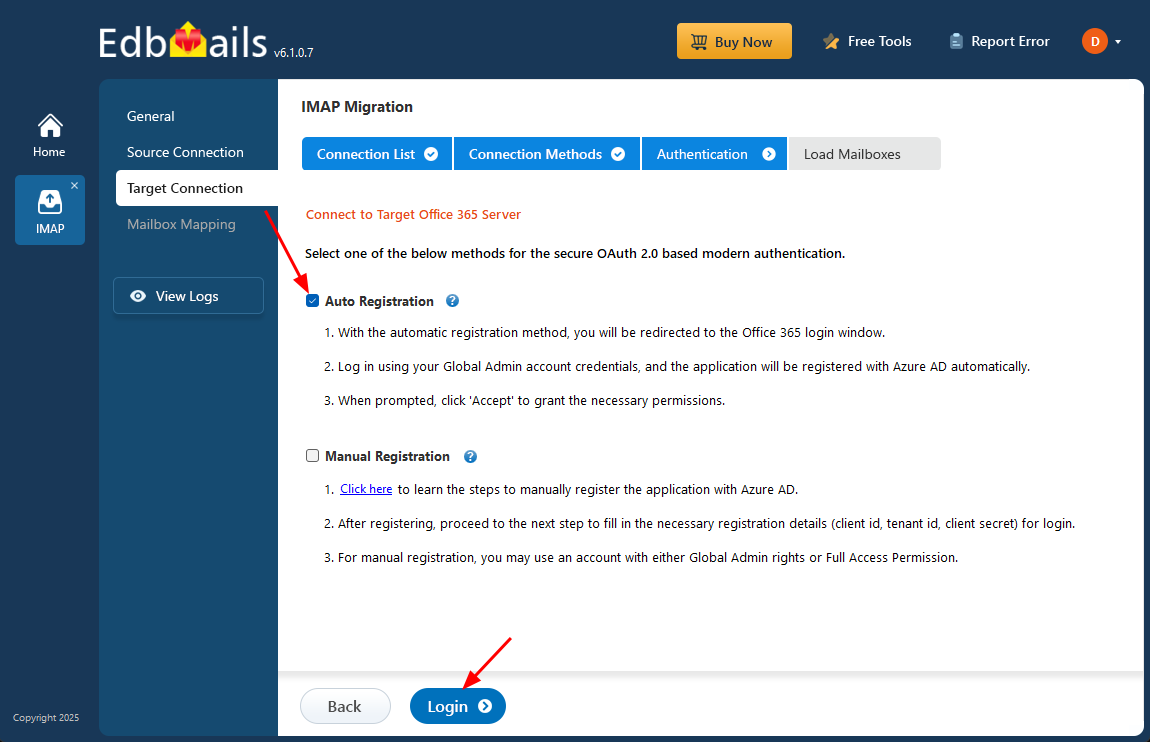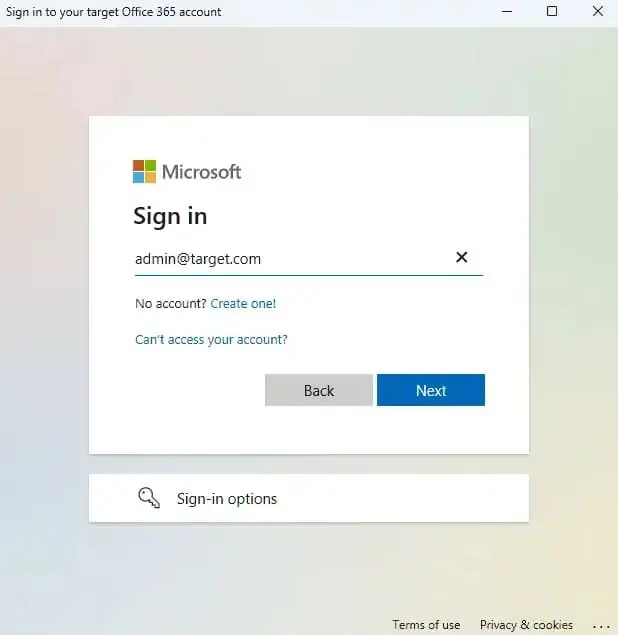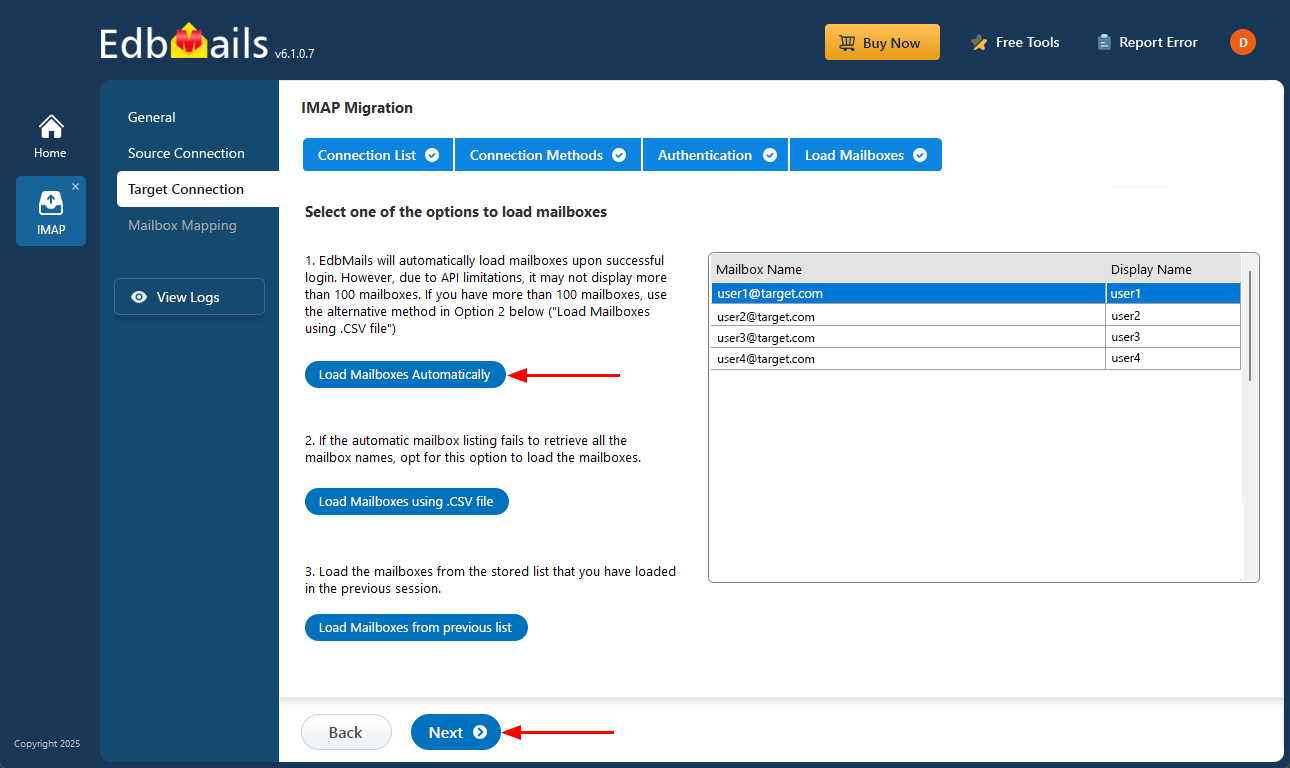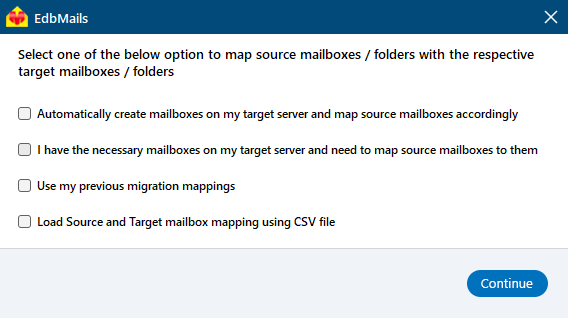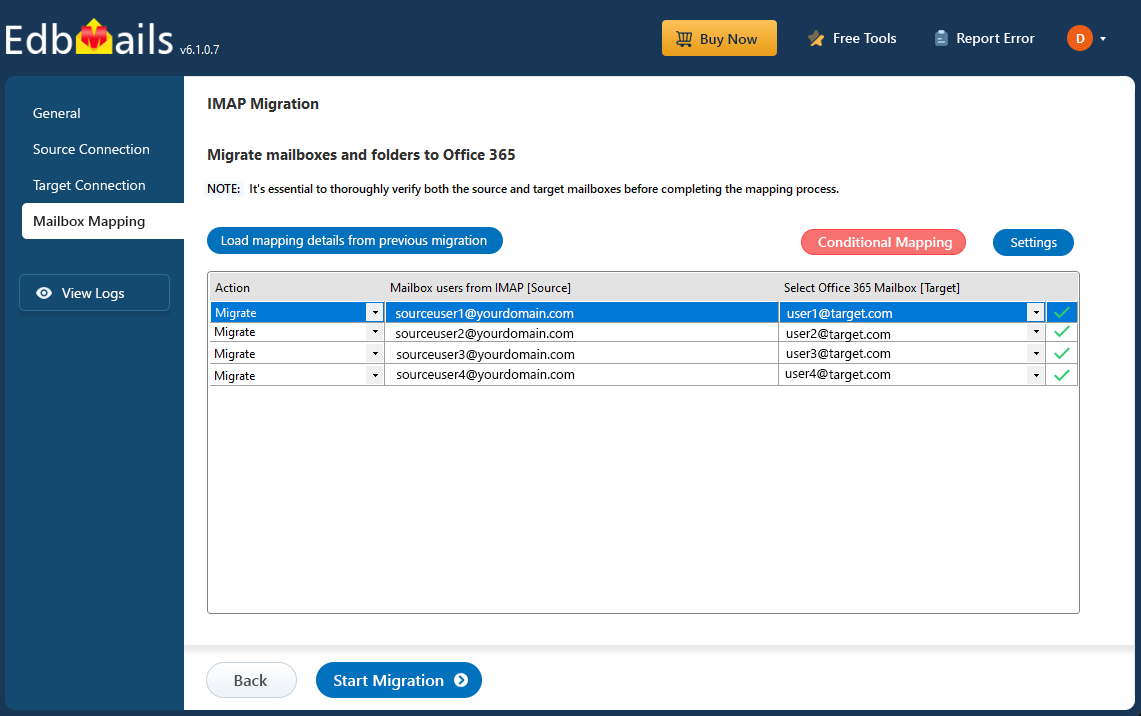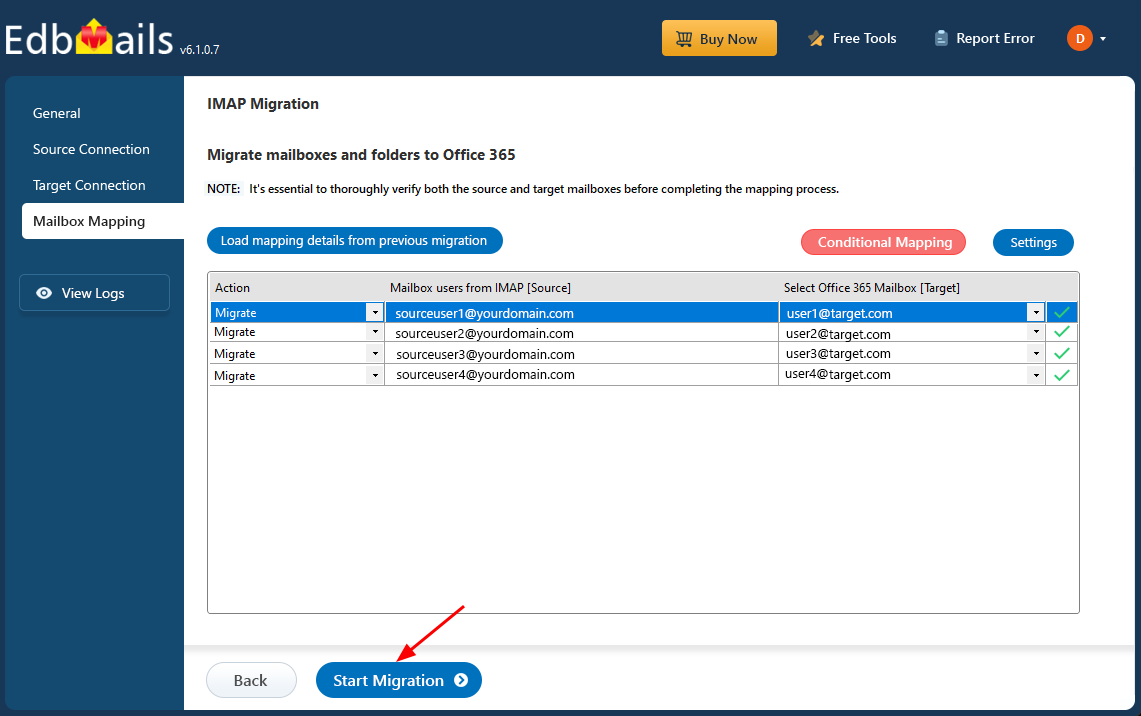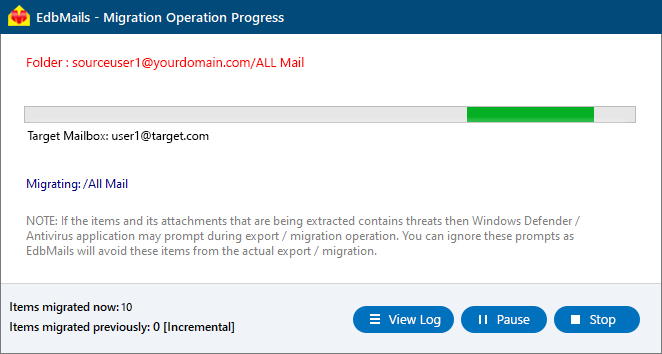Tiscali email to Office 365 migration
In this guide, we will explain how to migrate your Tiscali emails to Office 365 (Microsoft 365) quickly and securely. Whether you’re upgrading to a modern cloud platform or looking to improve collaboration and productivity, this solution ensures a seamless and reliable email transfer.
Tiscali, founded in 1998 in Italy, is a well-known telecommunications provider offering internet, mobile, and email hosting services. While it serves as a dependable email platform, many organizations are now moving to Microsoft 365 for its advanced cloud-based infrastructure, integration with Microsoft apps, and enterprise-grade security features.
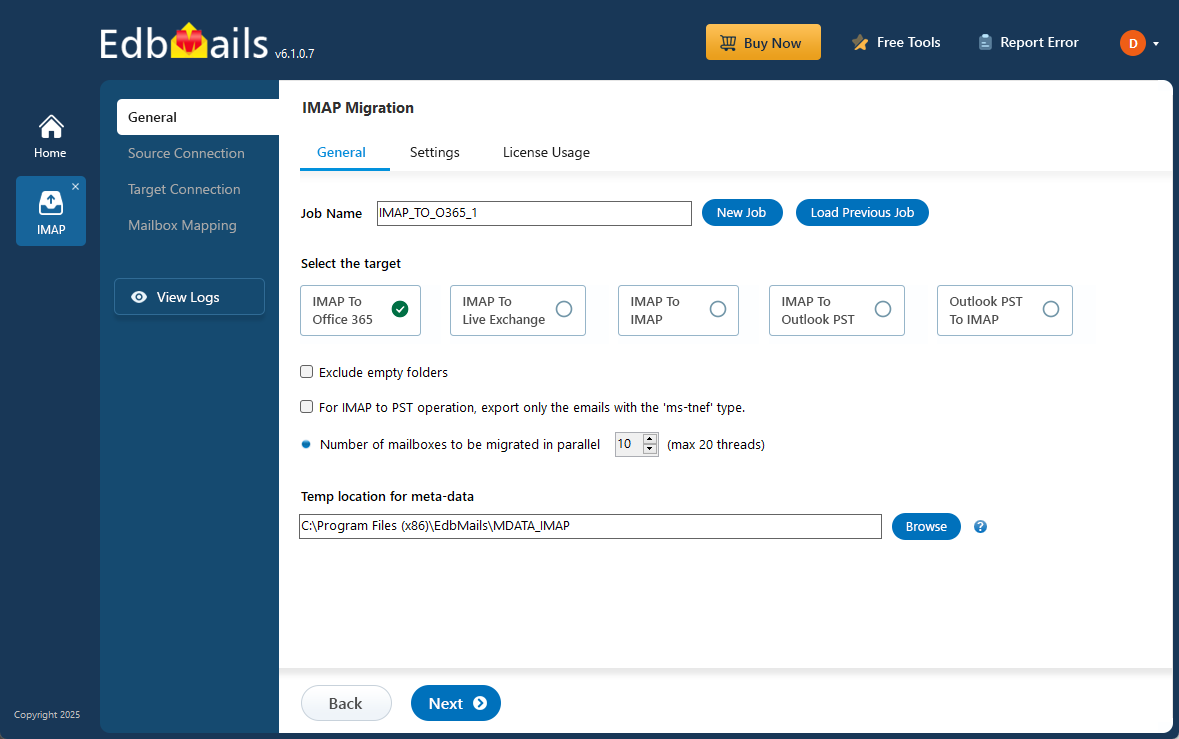
However, migrating from Tiscali to Office 365 can be challenging when performed manually. Traditional migration methods often involve complex configurations, potential data loss, and significant time investment - making them less suitable for businesses seeking an efficient and error-free transition.
This is where EdbMails IMAP Migration Tool simplifies the process. With its intuitive interface and secure direct migration capabilities, EdbMails enables you to transfer emails, folders, and attachments from Tiscali to Office 365 without manual steps or downtime. The software ensures complete data integrity, automates mailbox mapping, and eliminates the risks associated with native migration methods, allowing your business to move to Microsoft 365 with confidence.
Why migrate from Tiscali to Office 365?
| Reason | Tiscali Email | Office 365 |
|---|---|---|
| Collaboration Tools | Lacks integrated tools for collaboration | Offers Teams, SharePoint, and OneDrive for seamless communication and teamwork |
| Data Security | Limited security features | Enterprise-grade security with encryption and advanced threat protection |
| Scalability | Limited scalability options | Scalable plans that grow with business needs |
| Centralized Management | Fragmented management of email accounts | Single interface for managing all email accounts and tools |
| Accessibility | Limited access across devices and locations | Cloud-based access anytime, anywhere, on any device |
| Cost-Effectiveness | Extra charges for premium features | Cost-effective plans with a wide range of features included |
| Support and Updates | Limited support and updates | Continuous updates and dedicated 24/7 customer support |
This table highlights the key reasons for migrating from Tiscali to Office 365 using EdbMails, making it easier to see the advantages of the switch.
How EdbMails simplifies Tiscali email to Office 365 migration?
EdbMails has become the preferred choice for many users for Tiscali email to Office 365 migration, thanks to its seamless and efficient approach. Unlike other automated tools or native methods that are often complex and time-consuming, EdbMails offers a script-free migration, removing the need for manual configurations or technical expertise. This makes it an ideal solution for users looking for a straightforward and hassle-free experience. Its cost-effective pricing further solidifies EdbMails as a top choice, offering premium features without the hefty price tag. One standout feature is the pause and resume migration option, which provides flexibility during the migration process, especially in cases of interruptions or delays. EdbMails also enhances migration with its advanced filter settings, enabling businesses to selectively migrate specific emails, folders, or date ranges. This targeted approach streamlines the process. Additionally, the tool’s batch migration support allows multiple mailboxes to be migrated simultaneously, accelerating the operation and minimizing disruptions to daily workflows.
With these robust features, EdbMails simplifies the Tiscali email to Office 365 migration, making it the ideal solution for businesses seeking both efficiency and reliability.
Tiscali email to Office 365 migration planning
Planning is one of the most important steps before you begin the Tiscali email to Office 365 migration. Here is a checklist of points to consider before you migrate.
- Determine the size of the data and the number of mailboxes you want to migrate.
- Compile a comprehensive list of all data types and associated permissions from your Tiscali email accounts that need to be migrated.
- Create appropriate user mailboxes on Office 365 and assign licenses to them.
- Ensure you have enough network capacity and bandwidth to migrate.
- Communicate the migration plan and flow to your end users.
Pre-migration activities for Tiscali email to Office 365 migration
- Find the IMAP server name of your your Tiscali email server. You can find this information from your server’s dashboard settings or by connecting your email system to Outlook.
- Have the users email address, passwords, IMAP hostname and port number.
- Create mailboxes on your target Office 365 server. You can choose the option to automatically create target mailboxes in EdbMails. If you prefer to create them manually, refer to the links below.
- If you have a custom email domain from your hosting provider to which you want to migrate and receive emails, you must add and verify the domain on Office 365.
Steps to add a custom domain to Office 365 and Steps to add DNS records to connect your domain.
- Configure Office 365 to send and receive large messages.
Follow the steps to increase the message size on Office 365 to 150MB and see tips to optimize IMAP migration to Exchange online.
Step-by-step guide to migrate from Tiscali to Office 365 using EdbMails
Step 1: Download and install EdbMails IMAP migration software
- Download EdbMails and install the EdbMails software on your computer.
See a detailed list of EdbMails system requirements for IMAP migration.
- Launch the application and login with your registered email address and password or click 'Start Your Free Trial'.
- Select the option ‘IMAP (Gmail, Outlook & more) Migration’.
- Select ‘IMAP to Office 365 Migration’.
- Use the default job name or click 'New Job' to modify the job name
- Download EdbMails and install the EdbMails software on your computer.
Step 2: Connect to source Tiscali email server
- To connect a single user account, select ‘Single User / Account Migration.’ and click ‘Next’ to proceed.
- Select the suitable IMAP host name from the list or enter it manually. Then, provide your email address and password.
- Click the ‘Login’ button.
- For migrating multiple mailboxes, select ‘Multiple (Bulk) Users/Accounts Migration’ and click ‘Next’.
- Click ‘IMAP Migration CSV File’.
- Update the CSV file by adding the necessary details like email address, password, host name, and port number. Once done, save the file.
- Close the CSV file, click the 'Load Modified CSV File' button, and select the updated file.
- Verify the mailboxes, and click ‘Next’.
- Select the mailboxes or folders to migrate, then click ‘Next’.
Step 3: Connect to the target Office 365
- Click the ‘Add New Connection’ button to create a new connection to your target Office 365 server. To use an existing connection, simply select it from the list and click ‘Connect to Existing’ to continue.
- Select the required connection options and click the ‘Next’ button.
- Select one of the authentication methods.
- Click the ‘Login’ button to continue.
- Authenticate on Microsoft sign-in page.
- Choose a method to load your mailboxes. EdbMails automatically loads the mailboxes for your Office 365 users. However, due to Microsoft API limitations, only 100 mailboxes will be shown. If you have more than 100 mailboxes, you can use the CSV file method to load all of them.
- Click the ‘Next’ button to continue.
Step 4: Tiscali email to Office 365 mailboxes mapping
- Select the required mapping option.
- With EdbMails, you can choose to have the software automatically create mailboxes on the target server, or if the mailboxes are already created, simply select the appropriate option.
- EdbMails automatically maps mailboxes between the source and target servers, but you also have the option to manually map mailboxes.
Step 5: Start Tiscali email to Office 365 migration
- After mapping the mailboxes, click the ‘Start Migration’ button to initiate the migration process
- You can now track the migration progress using the progress bar. When the migration is complete, EdbMails will display a confirmation message.
- Click the 'View Logs' button to open the migration report, which provides a detailed summary of the entire process, including the total number of items migrated from each folder.
- Login to your target server and verify the items.
Tiscali email to Office 365 post-migration tasks
- Step 1: Update the MX records to point to Office 365
If you have not done this step previously, change the DNS records known as MX records to enable and receive email messages on the target Office 365 server. In addition to this setup, configure the Autodiscover record to allow Outlook to connect to the migrated mailboxes.
- Step 2: Create a new Outlook profile for users in the new domain
Configure and recreate the Outlook profile for each user in your domain if Outlook has problems connecting to Office 365 mailboxes.
- Step 1: Update the MX records to point to Office 365
Tiscali email to Office 365 migration troubleshooting
For common migration issues, check the knowledge base articles. For more information on EdbMails IMAP migration, visit the frequently asked questions (FAQs) section or contact our dedicated support team for personalized assistance.
Why choose EdbMails for Tiscali email to Office 365 Migration?
- Move emails with attachments
EdbMails guarantees the seamless migration of all your emails and their attachments from Tiscali to Office 365, ensuring zero data loss. This capability is vital for businesses dependent on email communication, as it maintains complete data integrity throughout the entire migration process.
- Direct Tiscali to Office 365 migration
EdbMails allows for a direct migration from Tiscali to Office 365, bypassing the need for any intermediate steps or platforms. This saves valuable time and effort, making the migration process smooth and efficient, without requiring any technical expertise.
- Free trial version
EdbMails offers a free trial version, allowing users to evaluate its functionality before committing. This feature gives businesses the opportunity to test the software’s capabilities, ensuring it meets their needs without upfront investment, making it a risk-free option.
- Preserves on-disk folder structure
EdbMails accurately preserves the original on-disk folder structure throughout the migration, ensuring your emails and folders remain organized in Office 365 just as they were in Tiscali. This consistency simplifies post-migration access and user experience.
- High-level security
EdbMails prioritizes security by incorporating advanced encryption protocols to safeguard your data during the Tiscali email to Office 365 migration. This high-level security feature ensures that sensitive business information remains protected from unauthorized access or data breaches throughout the transfer process.