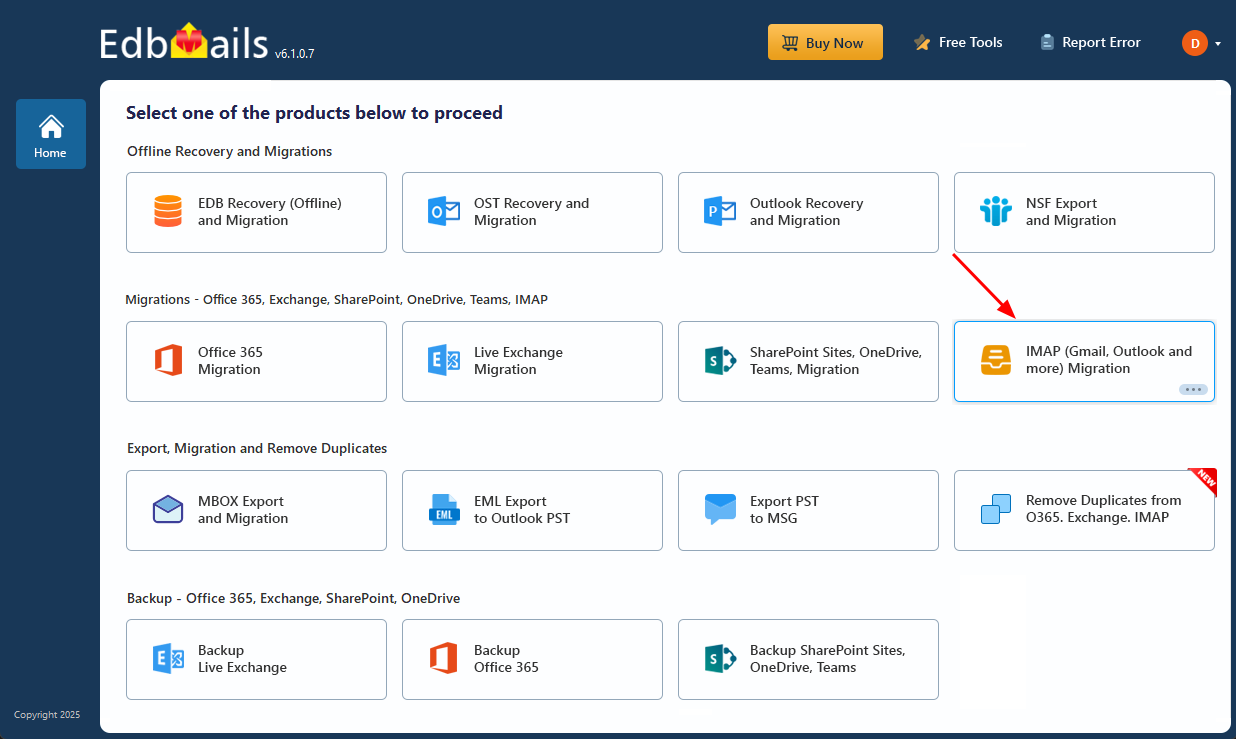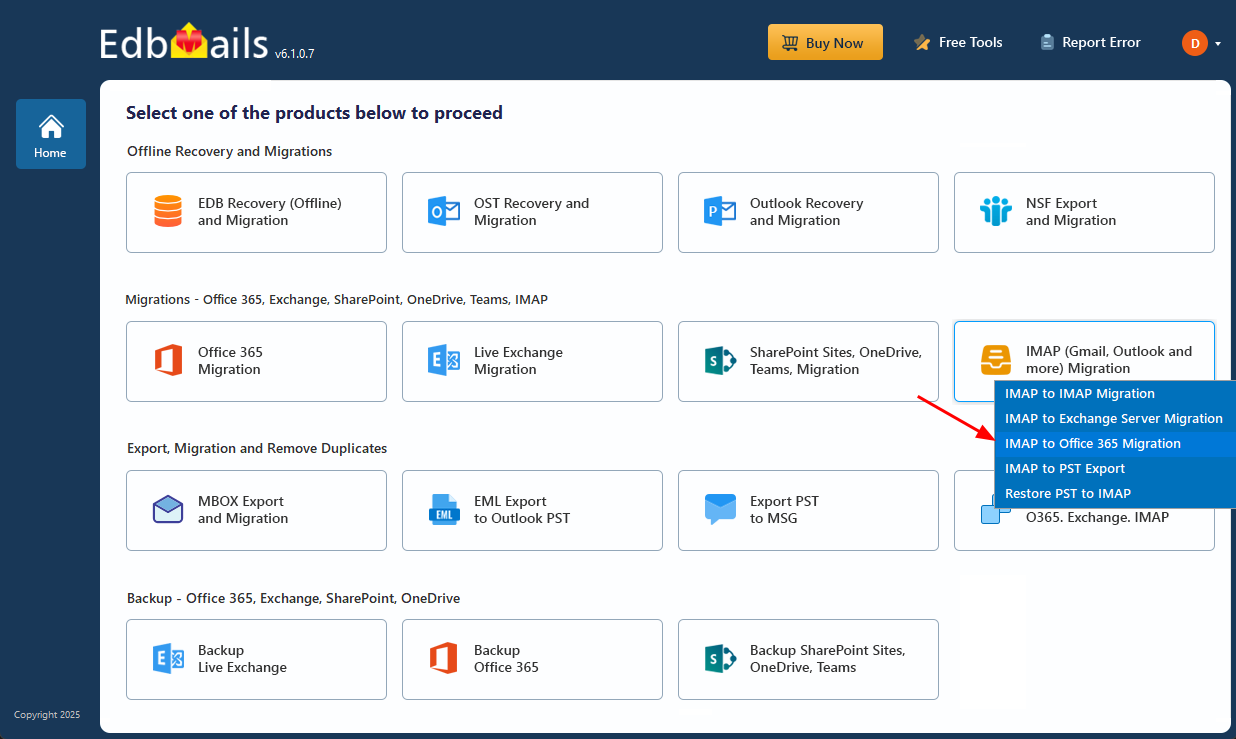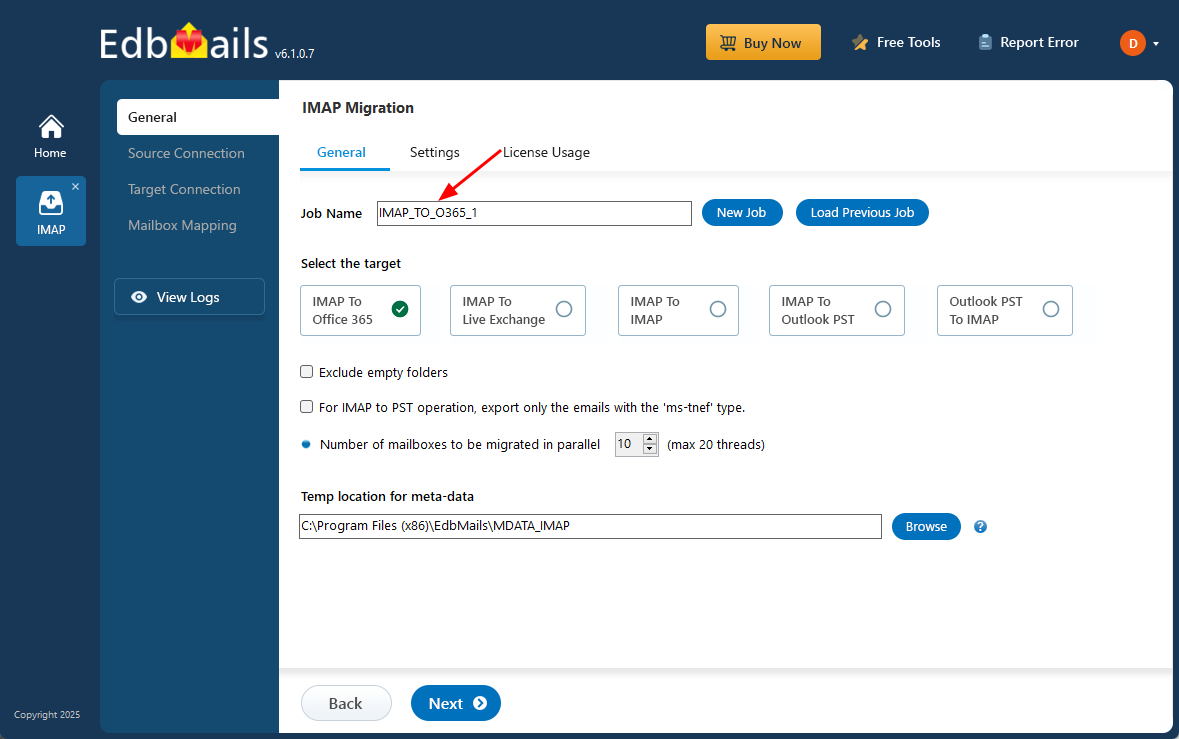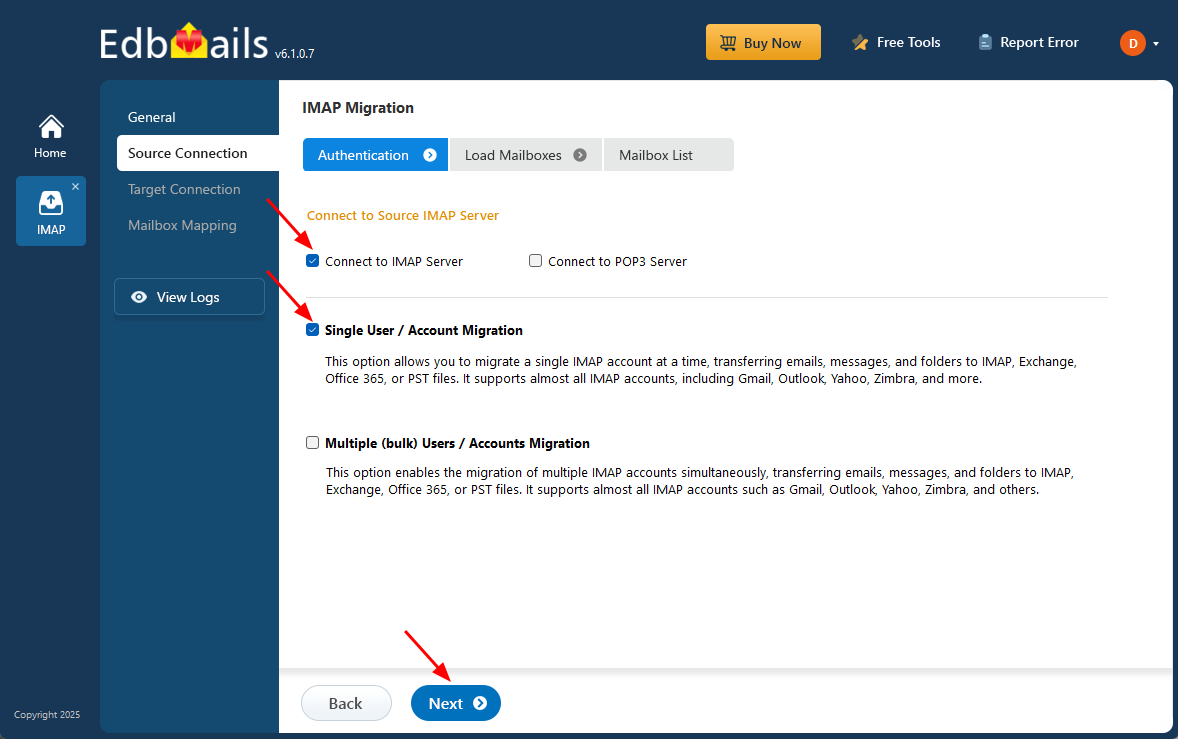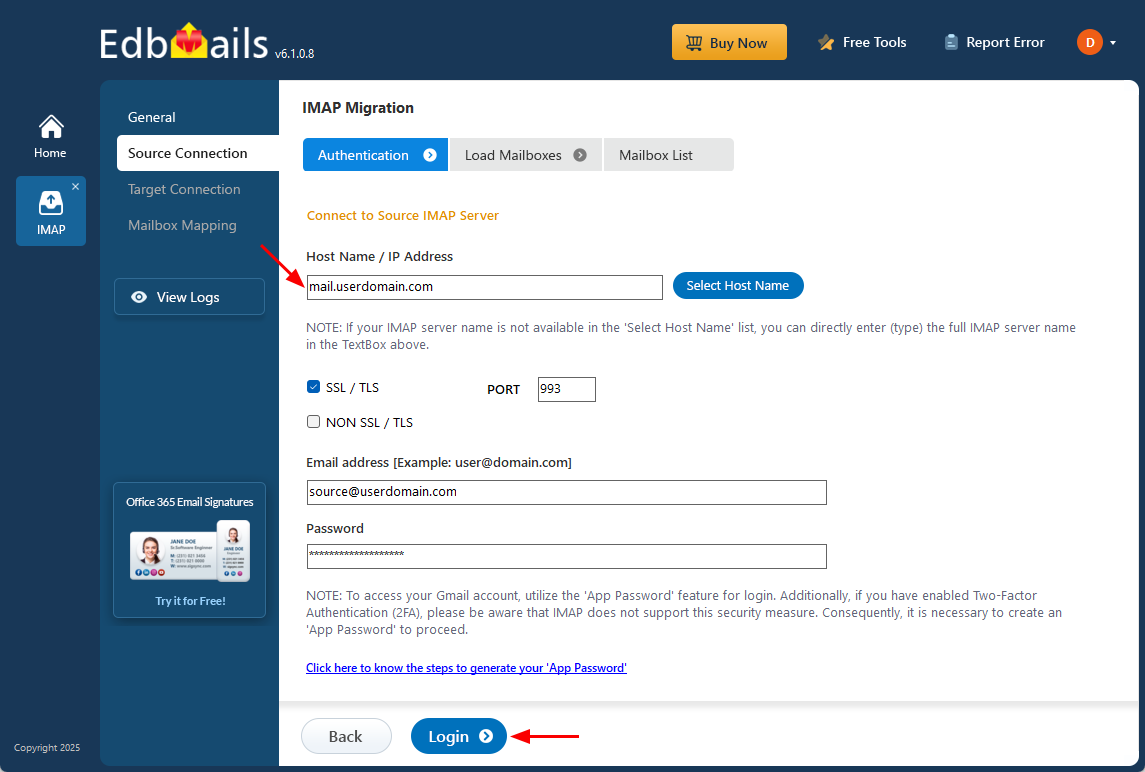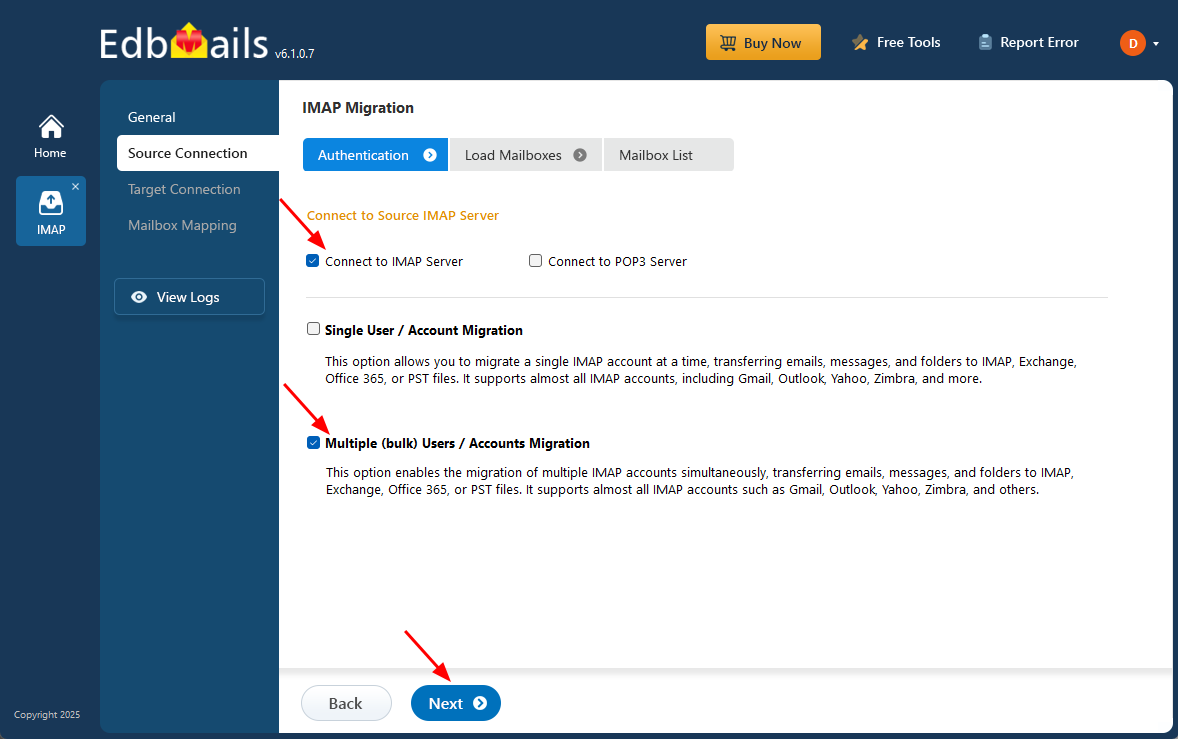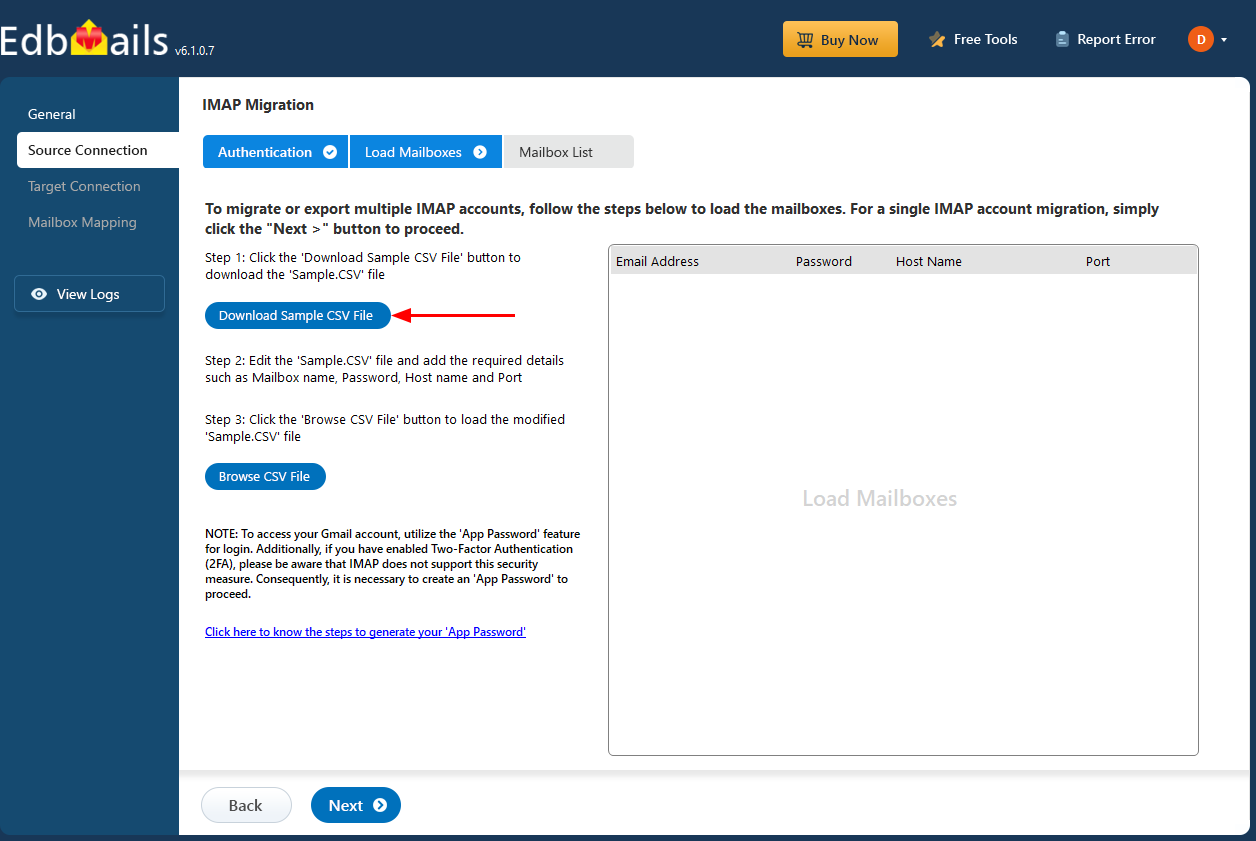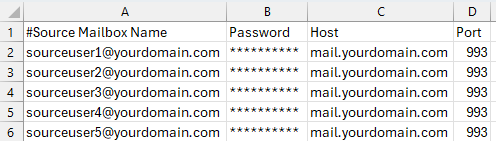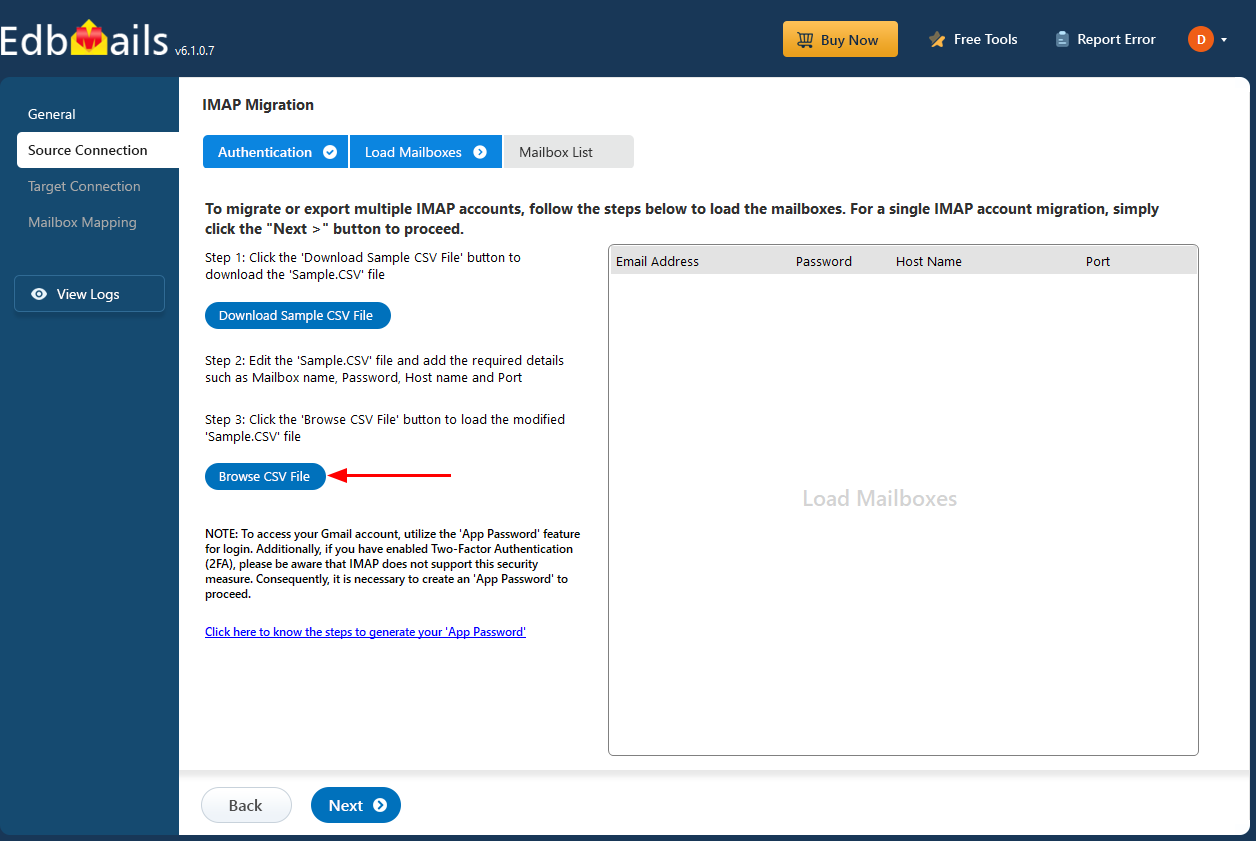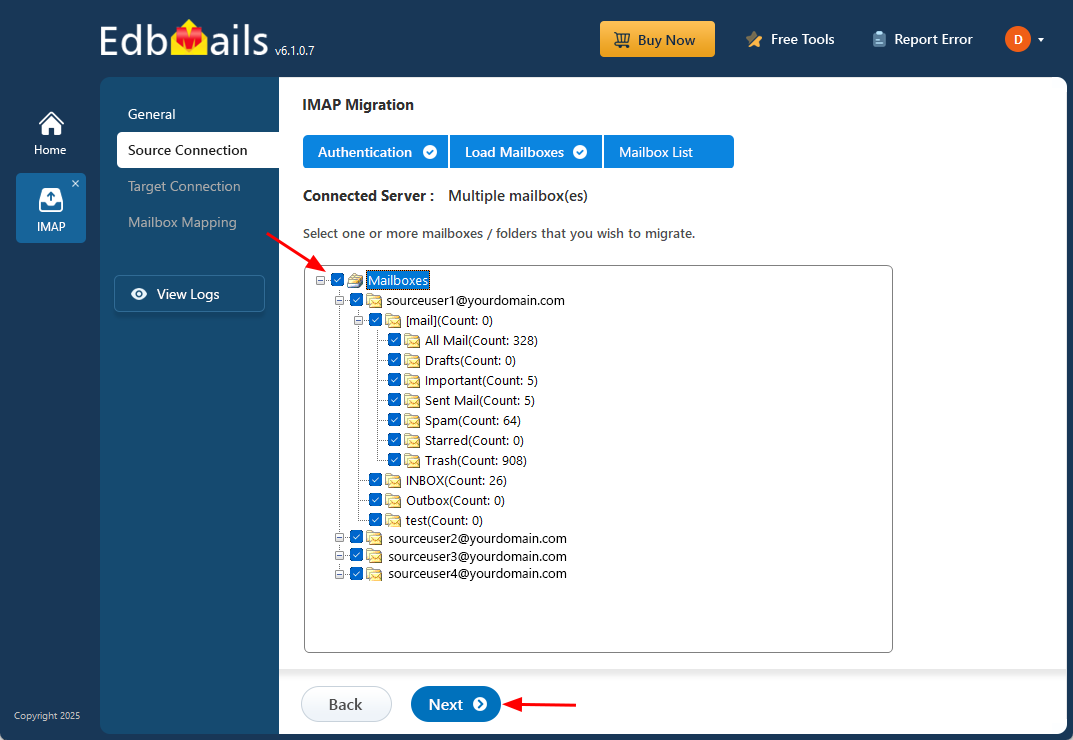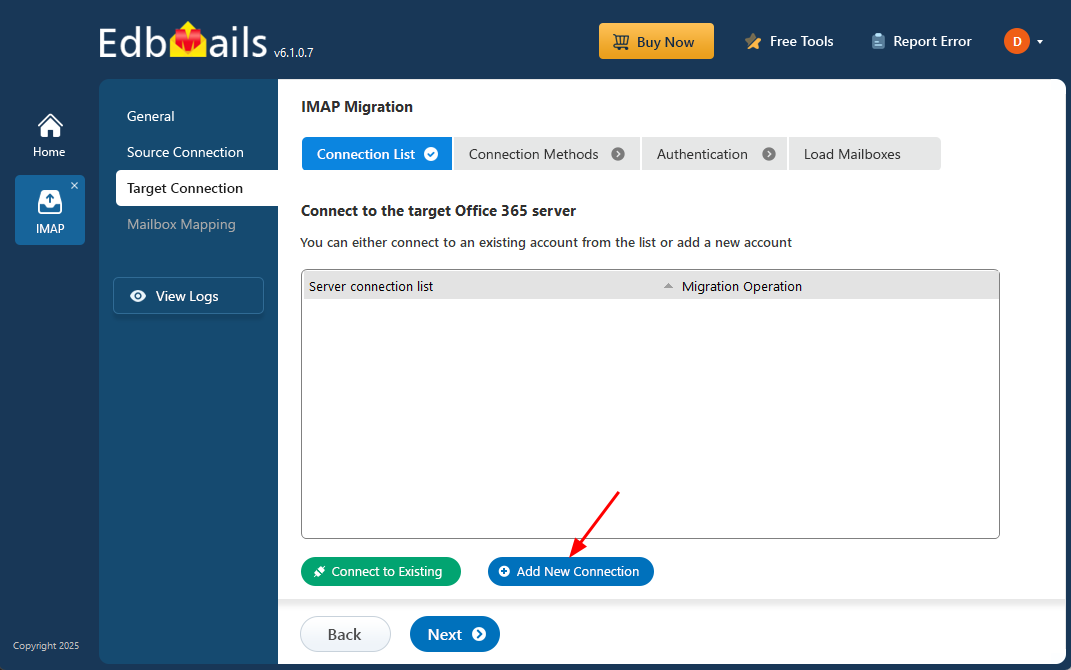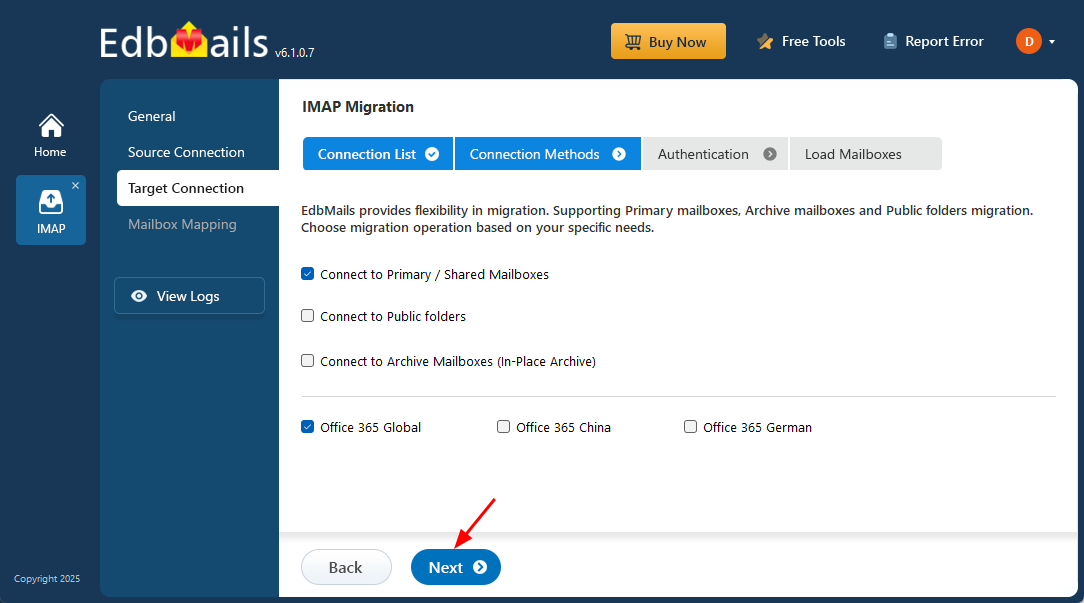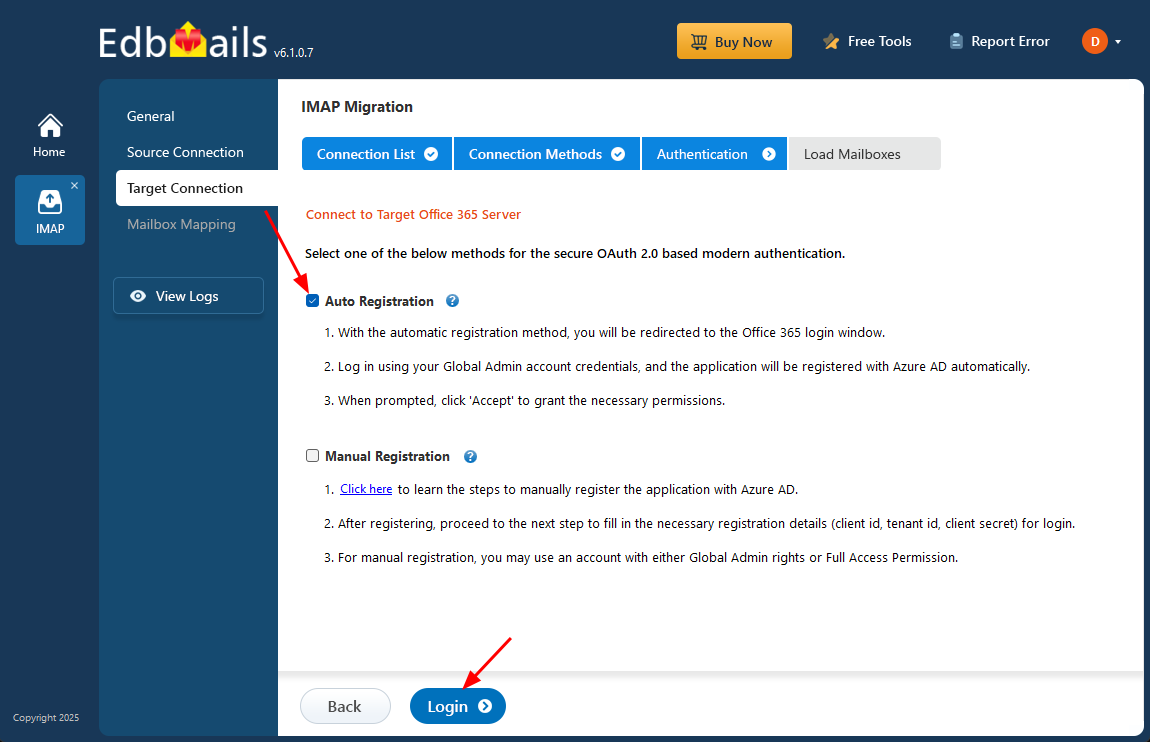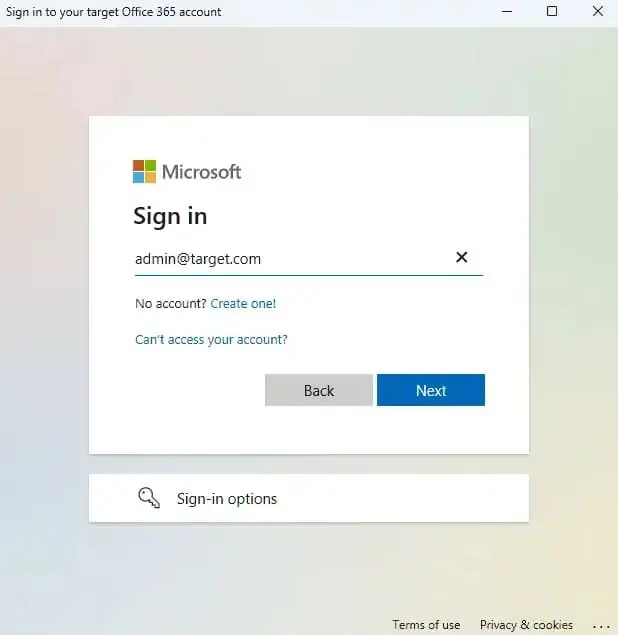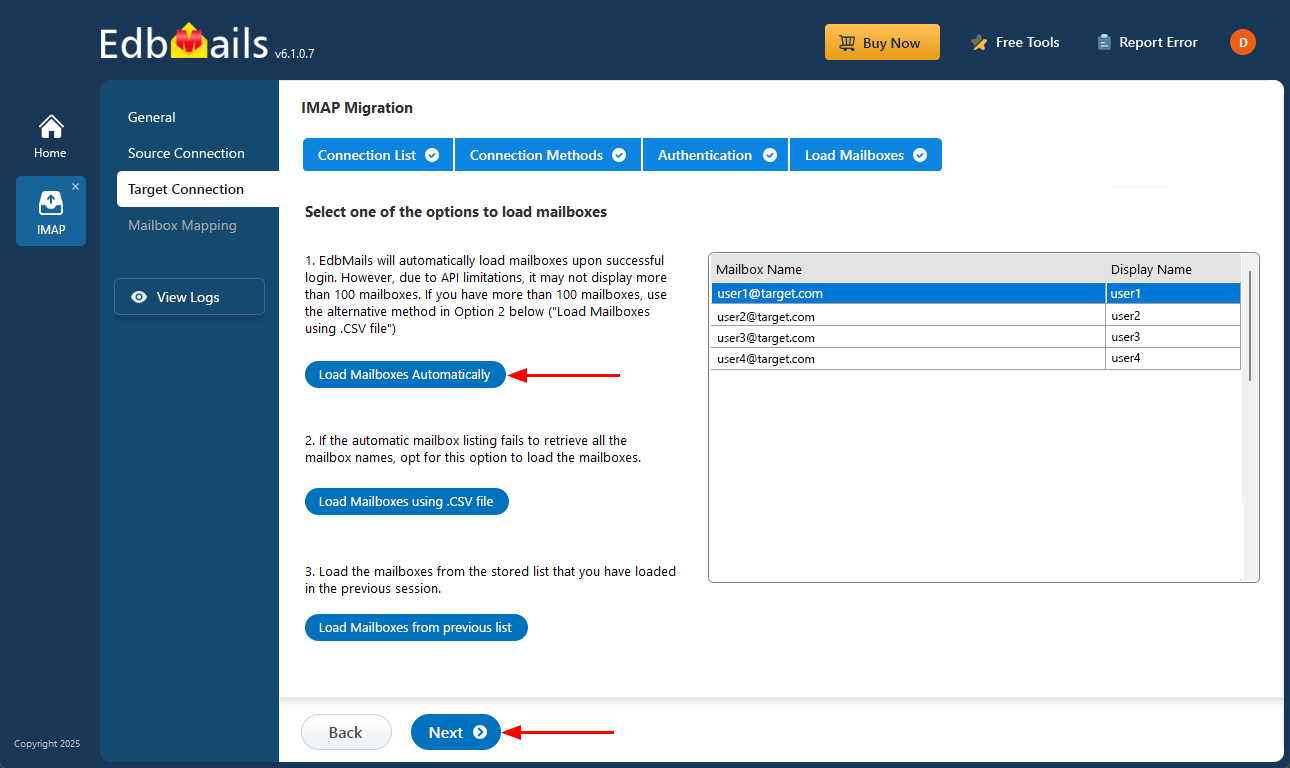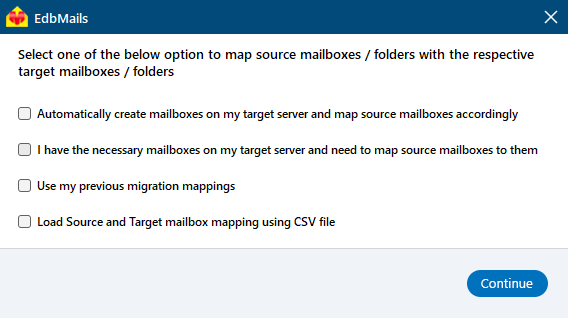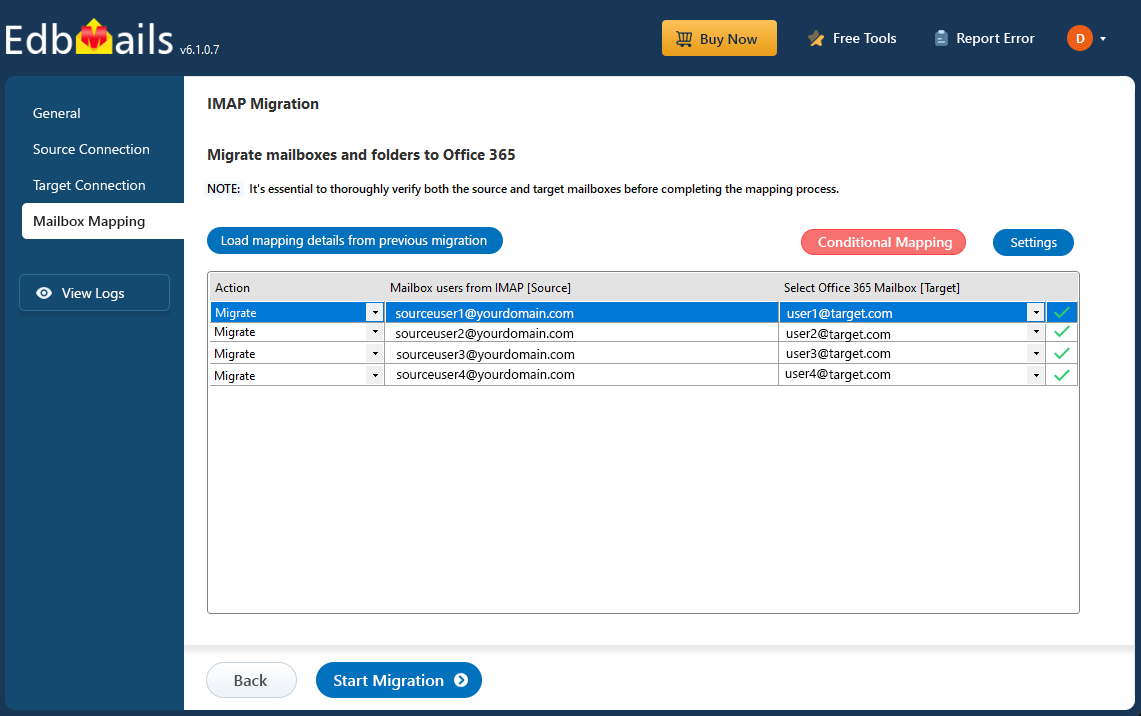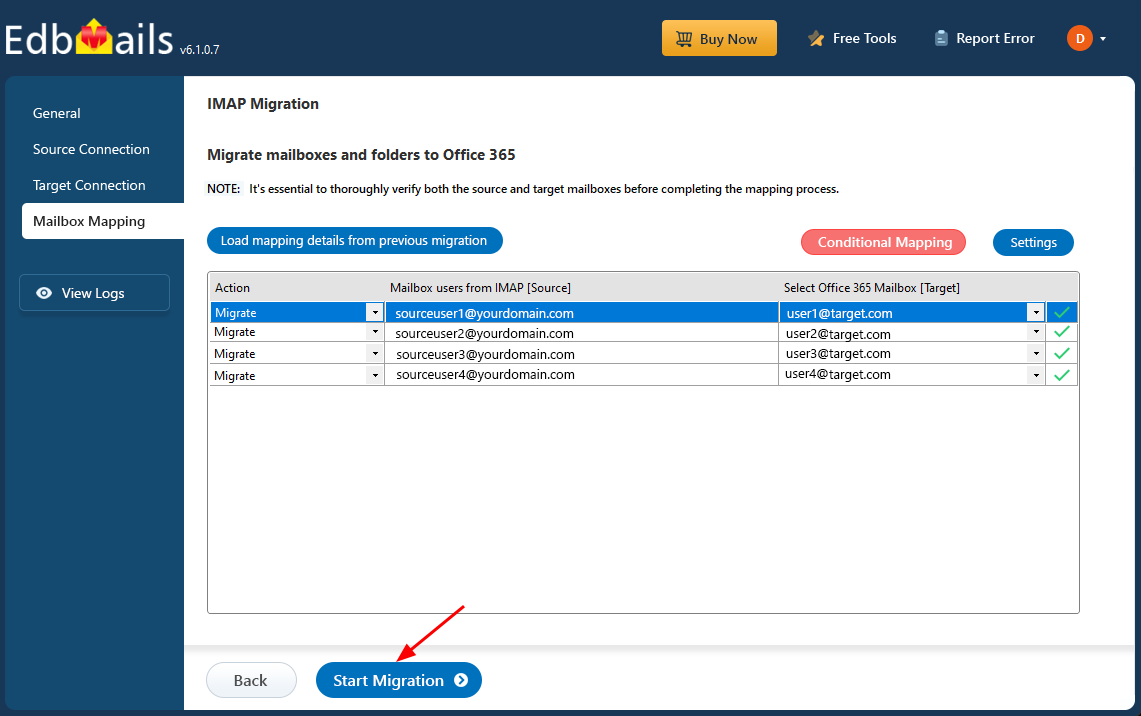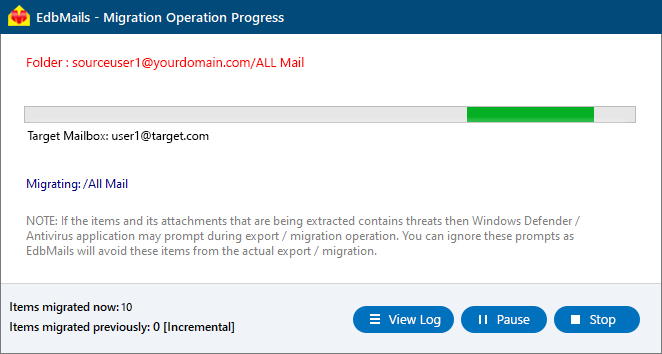SmarterMail to Office 365 migration
SmarterMail is a reliable on-premises email and collaboration server, offering features similar to Microsoft Exchange at a lower cost. With support for shared calendars, group chat, task management, and strong security, it is popular among small businesses, hosting providers, and enterprises. Its integration with Outlook and mobile devices further enhances its usability.
However, as organizations increasingly adopt cloud-based solutions, Microsoft 365 (Office 365) has become the preferred platform for modern business operations. Office 365 offers superior scalability, centralized administration, and advanced collaboration tools, including Word, Excel, Teams, and OneDrive, along with enhanced security and compliance features.
Migrating from SmarterMail to Office 365 can be complex, presenting challenges like configuration issues, potential data loss, downtime, and compatibility concerns. Without the right tool, maintaining security and business continuity can be difficult.
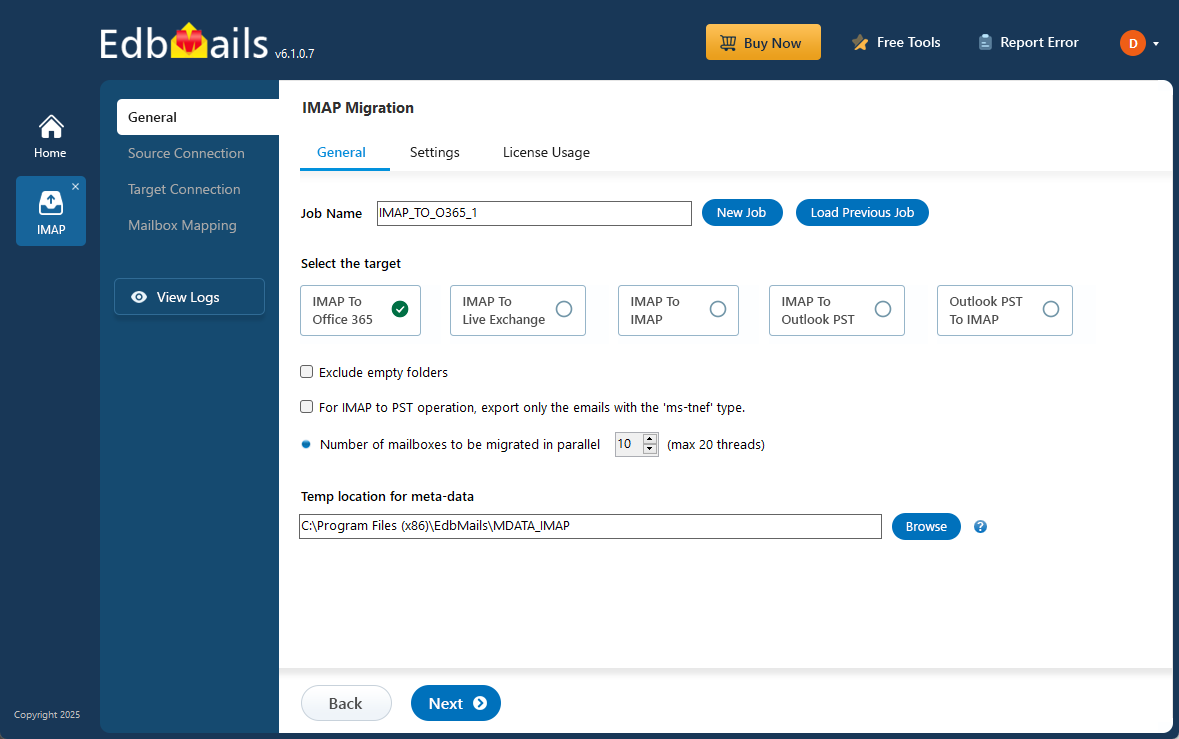
EdbMails IMAP migration software simplifies this process, providing a secure, reliable, and efficient solution. Its intuitive interface eliminates complex configurations, while metadata integrity ensures emails—including attachments, headers, and folder structures—are fully preserved. Automated mailbox mapping saves time by matching SmarterMail accounts to Office 365 mailboxes, and zero-downtime migration ensures uninterrupted access to email. With multi-factor authentication (MFA) and robust security measures, EdbMails enables businesses to migrate from SmarterMail to Office 365 seamlessly and confidently
User Query
“My company is planning to migrate from SmarterMail server to Office 365 cloud, but we don't have much information on how to do so yet. It would be extremely helpful if someone could provide us with a step-by-step guide on how to proceed. I've also looked into a few methods for importing a PST file. However, we do not want to use those PST upload methods. Thank you very much.”
Top reasons for SmarterMail to Office 365 migration
SmarterMail is undeniably popular due to its low cost and Exchange-like features. In comparison, Office 365, with its full-fledged productivity suite, is suited and tailor-made for enterprises. It's also worth noting that each service has its own set of advantages and disadvantages. But, in the end, it all comes down to the business requirements and making a decision that meets your needs.
- Office 365 integrates in real time with applications such as SharePoint, Teams, OneDrive, Google Drive, Yammer, and many more.
- Collaborating with teams is made easier with an Office 365 suite that allows for the sharing of documents, files, and so on.
- Office 365 includes the Microsoft brand, which ensures complete server uptime and security.
- Office 365 is a fully packaged cloud solution that requires no in-house installation or server maintenance and upgrades.
SmarterMail email to Office 365 migration plan
Planning is one of the most important steps before you begin the SmarterMail email to Office 365 migration. Here is a checklist of points to consider before you migrate.
- Determine the size of the data and the number of mailboxes you want to migrate.
- Make a list of all the data and permissions from SmarterMail email that you want to transfer.
- Create appropriate user mailboxes on Office 365 and assign licenses to them.
- Ensure you have enough network capacity and bandwidth to migrate.
- Communicate the migration plan and flow to your end users.
SmarterMail to Office 365 migration prerequisites
- Have the users email address, passwords, IMAP hostname and port number.
- Find the IMAP server name of your SmarterMail email server. You can find this information from your server’s dashboard settings or by connecting your email system to Outlook.
- Before you migrate SmarterMail email to Office 365, ensure that you create mailboxes for your users in your organization and assign suitable licenses to them.
- If you have a custom email domain from your hosting provider to which you want to migrate and receive emails, you must add and verify the domain on Office 365.
Steps to add a custom domain to Office 365 and Steps to add DNS records to connect your domain.
- Configure Office 365 to send and receive large messages.
Follow the steps to increase the message size on Office 365 to 150MB and see tips to optimize IMAP migration to Exchange online.
Steps to migrate SmarterMail to Office 365 using EdbMails
Step 1: Download and install EdbMails software
- Download and install the EdbMails application on your computer running on Windows OS.
Know more details on EdbMails system requirements for IMAP migration.
- Launch the application and log in using your email address and password. If you don’t have an account, click ‘Start Your Free Trial’ to begin without registration.
- Select the option ‘IMAP (Gmail, Outlook & more) Migration’.
- Select ‘IMAP to Office 365 Migration’.
- You can either go with the default job name or click on 'New Job' if you'd like to customize it.
- Download and install the EdbMails application on your computer running on Windows OS.
Step 2: Connect to source SmarterMail server
- To connect a single Zoho account for migration, select the ‘Single User / Account Migration’ option, then click ‘Next’ to continue.
- Select the correct IMAP host name for Zoho from the list, or manually enter. Then, enter your email address and password.
- Next, Click the ‘Login’ button.
- To migrate multiple Smartermail mailboxes, choose the ‘Multiple (Bulk) Users/Accounts Migration’ option and click ‘Next’.
- Click ‘IMAP Migration CSV File’.
- Open the CSV file and input the required details, such as email address, password, server name, and port number. Once you've entered all the information, save the file.
- After updating the CSV file, save it and close it.
- Next, click on the 'Load Modified CSV File' button, locate your updated file, select it, and open it to proceed.
Step 3: Select source SmarterMail server mailboxes
- Choose the mailboxes or specific folders you wish to migrate, then click ‘Next’ to continue.
Step 4: Connect to target Office 365 server
- Click the ‘Add New Connection’ button to set up a new connection to your target Office 365 account. If you want to use an existing connection, simply select it from the list and click ‘Connect to Existing’.
- Choose the necessary connection options and click ‘Next’ to continue
- Select your preferred secure authentication method for the target Office 365 account, then click ‘Login’ to proceed.
- Proceed to the Microsoft sign-in page and complete the authentication using your Office 365 credentials to securely grant access for the migration.
- Once you're logged into the target Office 365 server, choose your preferred method for loading mailboxes. EdbMails automatically retrieves and displays the available mailboxes; however, due to Microsoft API limitations, only up to 100 mailboxes may be shown. For environments with more than 100 mailboxes, select the ‘Load Mailboxes using .CSV file’ option to import them efficiently.
Step 5: SmarterMail to Office 365 mailboxes mapping
- Select a preferred option to map the source mailboxes and folders with their corresponding mailboxes and folders on the target Office 365 account.
- EdbMails lets you automatically create the required mailboxes in your target Office 365 account.
- It also automatically maps your source Smartermail mailboxes and folders to the matching ones in Office 365, making large migrations easier to manage.
Step 6: Start SmarterMail to Office 365 migration
- Verify the mailbox mapping, then click the ‘Start Migration’ button to begin the migration process.
- Click the ‘View Logs’ button to access the full migration report. The report provides detailed information, including the mailbox mapping, an overall summary of the migration, and the item count for each mailbox and folder that was migrated.
SmarterMail to Office 365 post-migration tasks
- Step 1: Update the MX records to point to Office 365
Update the MX records for your domain to direct email traffic to the target Office 365 server, ensuring that messages are delivered to the correct domain-based mailboxes. Additionally, configure the Autodiscover DNS record to allow Outlook to automatically locate and connect to the migrated mailboxes for uninterrupted email access.
- Step 2: Create a new Outlook profile for users in the new domain
Configure and recreate the Outlook profile for each user in your domain if Outlook has problems connecting to Office 365 mailboxes.
- Step 1: Update the MX records to point to Office 365
SmarterMail to Office 365 migration troubleshooting
For troubleshooting, visit Knowledge Base.
For more queries, check Frequently Asked Questions or contact support.
Benefits of EdbMails to migrate from SmarterMail to Office 365
- Direct email transfer
EdbMails enables direct mailbox migration from SmarterMail to Office 365 without relying on intermediate formats or external tools. This streamlined approach minimizes complexity, reduces the risk of data loss, and ensures a fast and reliable transition with minimal disruption.
- Fully compatible with all Windows OS versions
EdbMails provides full compatibility with all Windows operating system versions, ensuring a seamless experience across environments. Whether you are using Windows 7, 8, 10, or the latest Windows 11, EdbMails delivers consistent performance, enabling easy migration without compatibility issues.
- Universal language compatibility
EdbMails offers multilingual support, making it suitable for businesses worldwide. The software automatically adapts to your selected language - be it English, Spanish, German, French, or others - ensuring a user-friendly and accessible migration experience for teams across different regions.
- Free trial option
EdbMails offers a free trial, enabling users to experience the full functionality of the software before committing to a purchase. This risk-free option allows you to evaluate its efficiency and features for migrating from SmarterMail to Office 365, ensuring it meets your specific migration needs.
- Delta migration reports
EdbMails generates detailed migration reports that provide complete transparency during SmarterMail to Office 365 migration. These reports include essential information like successfully migrated items, skipped items, errors, and other critical data, allowing administrators to track the migration's progress and resolve any issues promptly.