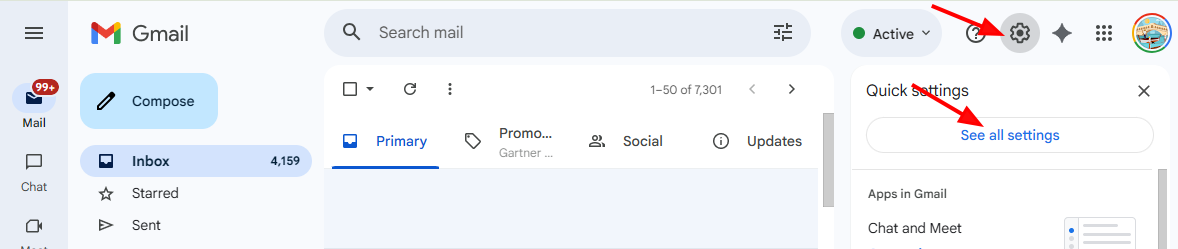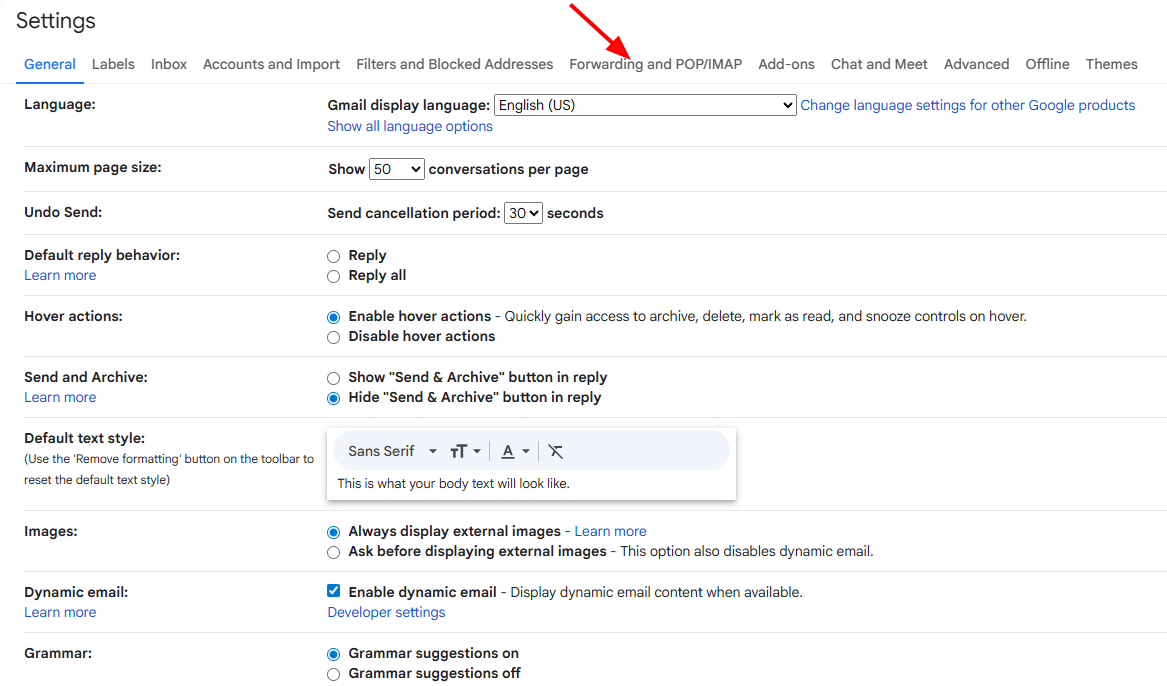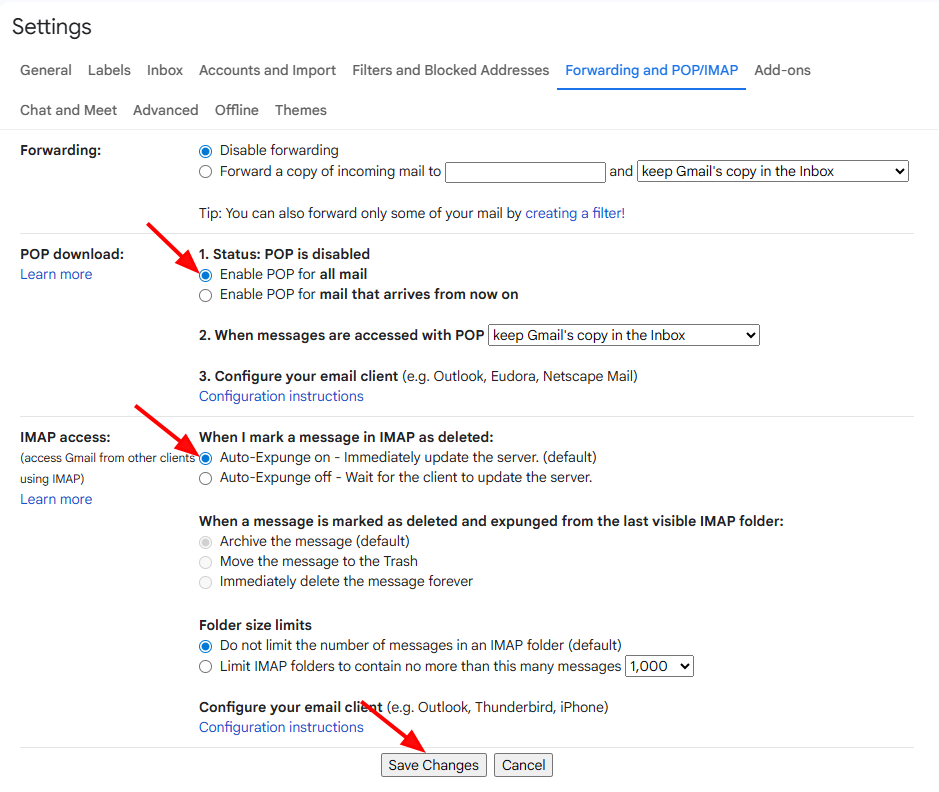How to Enable IMAP in Gmail for Email Migration
Before you start migrating Gmail or G Suite data to or from IMAP, Office 365, Exchange, or PST using the EdbMails IMAP Migration tool, ensure that IMAP is turned on in your Gmail account settings. Activating IMAP allows EdbMails to establish a secure connection with your Gmail mailbox and migrate emails, folders, and other mailbox data without disruption. Use the steps below to enable IMAP and get your Gmail account ready for a smooth migration process.
Steps to Enable IMAP in Gmail
- Log in to your Gmail or Google Workspace account.
- Click the Settings (⚙️) icon on the top right corner and select ‘See all settings’.
- Go to the ‘Forwarding and POP/IMAP’ tab.
- Click on ‘Enable POP for all mail’ and ‘IMAP access’ options as shown in the screenshot below, and then click ‘Save Changes’ to apply the settings.