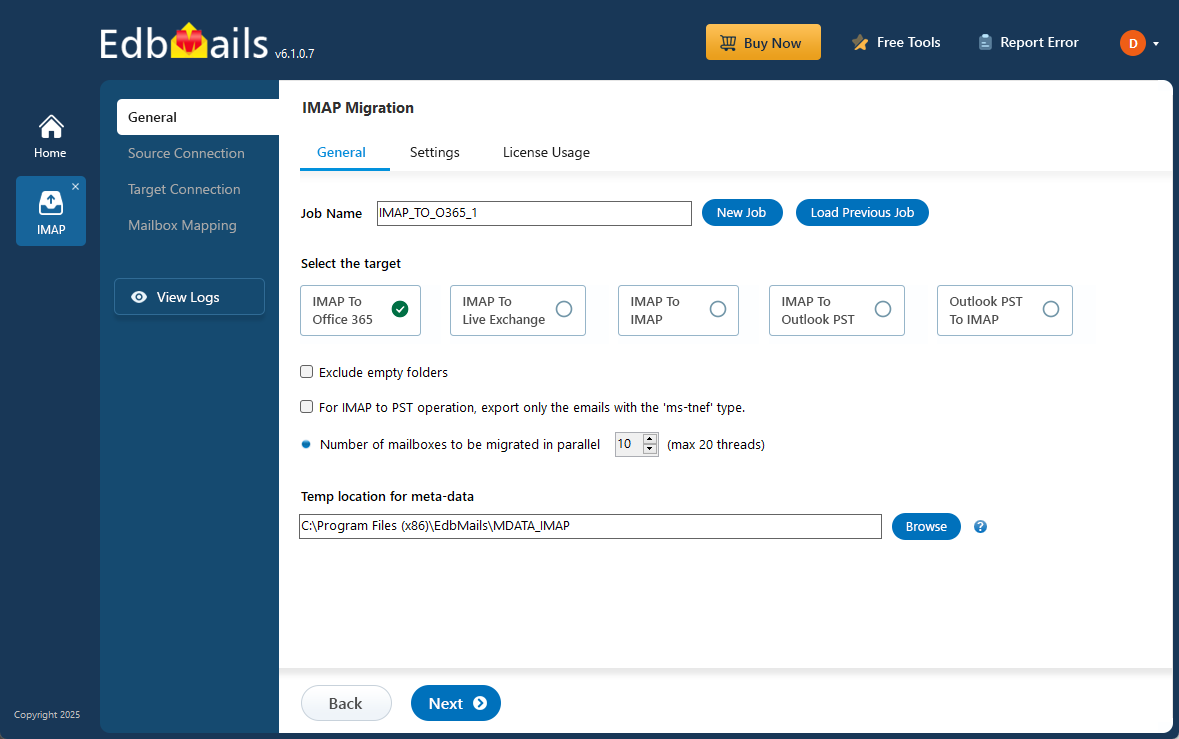Steps to Connect to IMAP Server in EdbMails
EdbMails is a powerful and user-friendly email migration tool that simplifies the process of connecting and migrating data from various email platforms, including IMAP-enabled mail servers. Whether you're moving a single user mailbox or performing a bulk migration for multiple users, EdbMails offers a reliable and secure way to connect to your IMAP server and begin the migration process.
The software supports all major IMAP servers such as Gmail, Outlook Yahoo, Zimbra, Zoho Mail, AOL, IceWarp, Yandex, cPanel and any other IMAP-compliant email service. With EdbMails, you can connect to these servers using standard IMAP settings, either for a single mailbox or multiple mailboxes in one go.
Navigate through the below links to know the steps to connect to your IMAP server using EdbMails