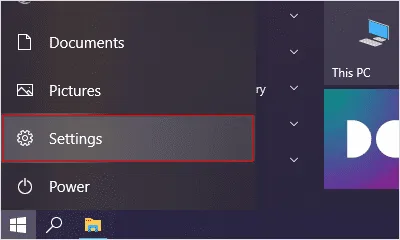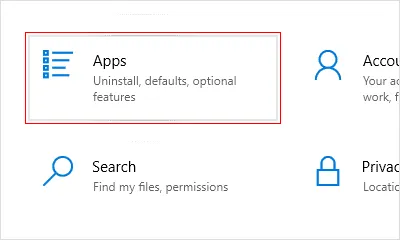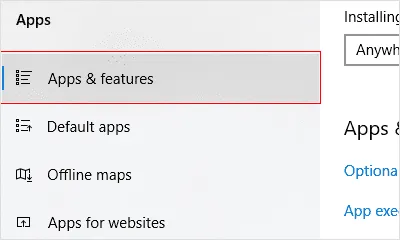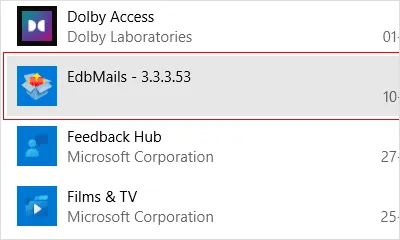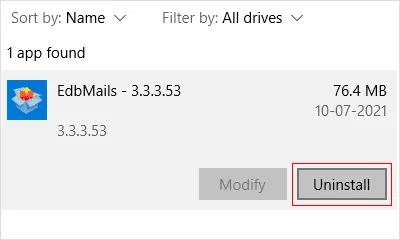How to Uninstall EdbMails from your Computer
Uninstalling the EdbMails IMAP Migration tool from a Windows system can be completed in just a few steps. The uninstallation process completely removes the program, along with all its associated components, from the computer.
Preparation before Uninstalling EdbMails
Before uninstalling EdbMails from your system, review the following precautions:
- Complete or temporarily pause any active migration tasks to avoid data loss or duplication.
- Exit the EdbMails application entirely to prevent interruptions or conflicts during the uninstallation process.
The following instructions describe the standard uninstallation procedure.
- Click on the ‘Start’ button located in the Windows taskbar.
- Select ‘Settings’ from the menu.
- In the Settings window, click on 'Apps'.
- Choose ‘Apps & features’ from the sidebar.
- Locate EdbMails by browsing the list or entering it in the search bar
- Select EdbMails, then click ‘Uninstall’ and follow the on-screen prompts.
Alternative Method: Uninstall EdbMails using Control Panel
To uninstall EdbMails using Control Panel follow the below steps:
- Make sure all active migration processes are either completed or temporarily paused to prevent any potential data loss.
- Close the EdbMails application if it is currently running.
- Open the Control Panel from the Start menu or by typing ‘Control Panel’ in the search bar.
- Navigate to Programs > Programs and Features.
- Locate EdbMails in the program list.
- Right-click on EdbMails and choose Uninstall.
- Follow the on-screen instructions to fully uninstall the software from your system.