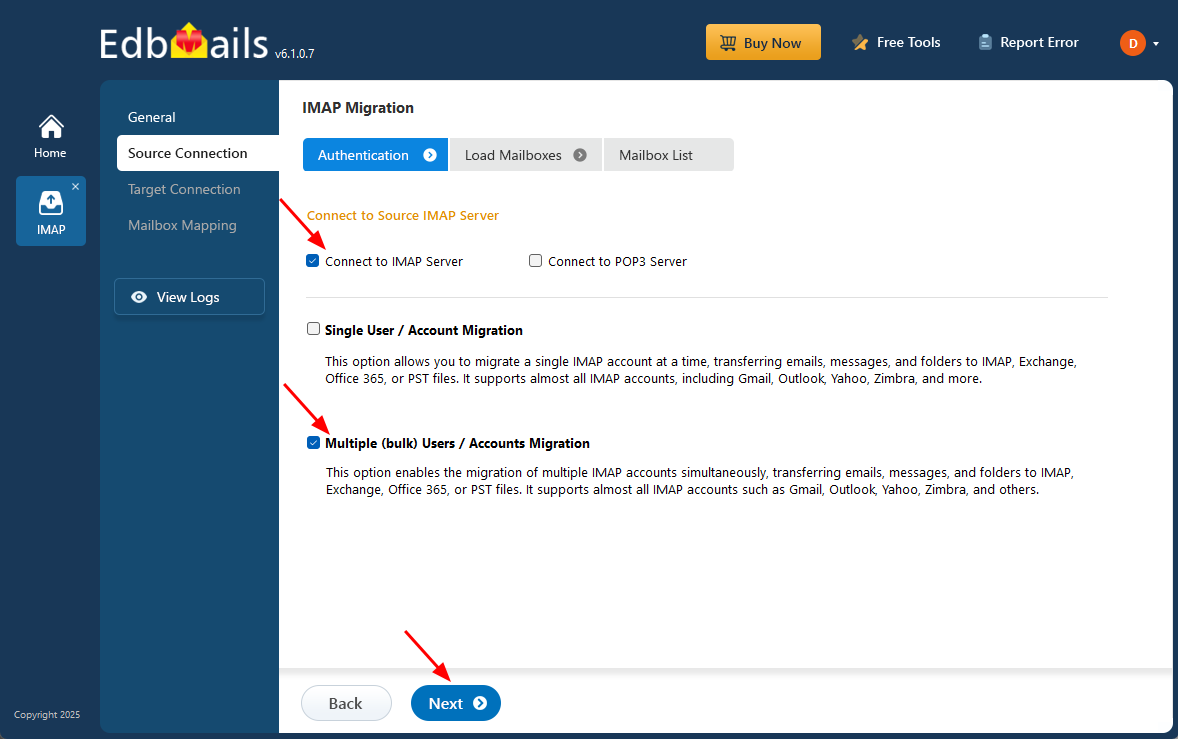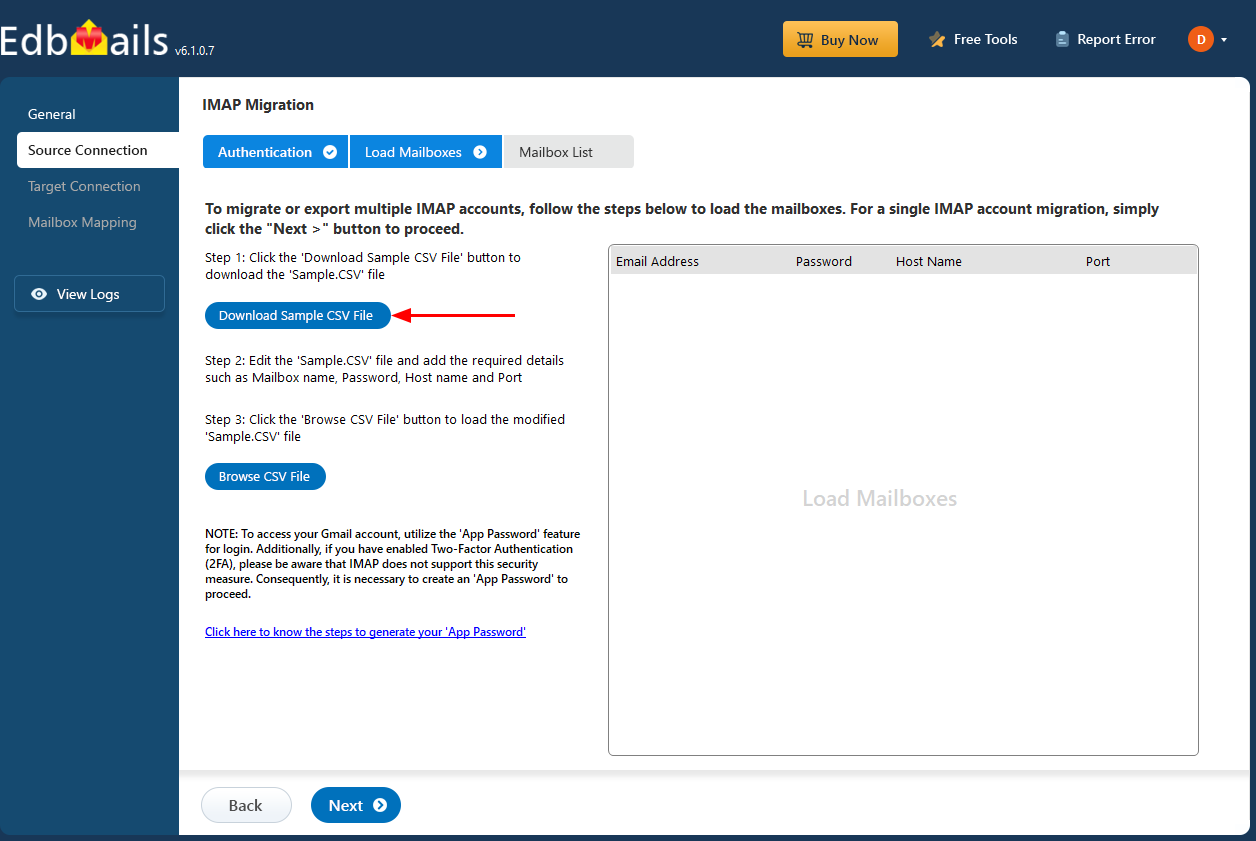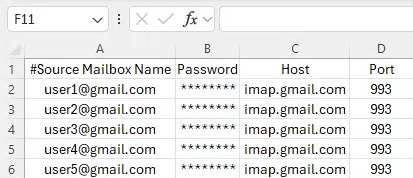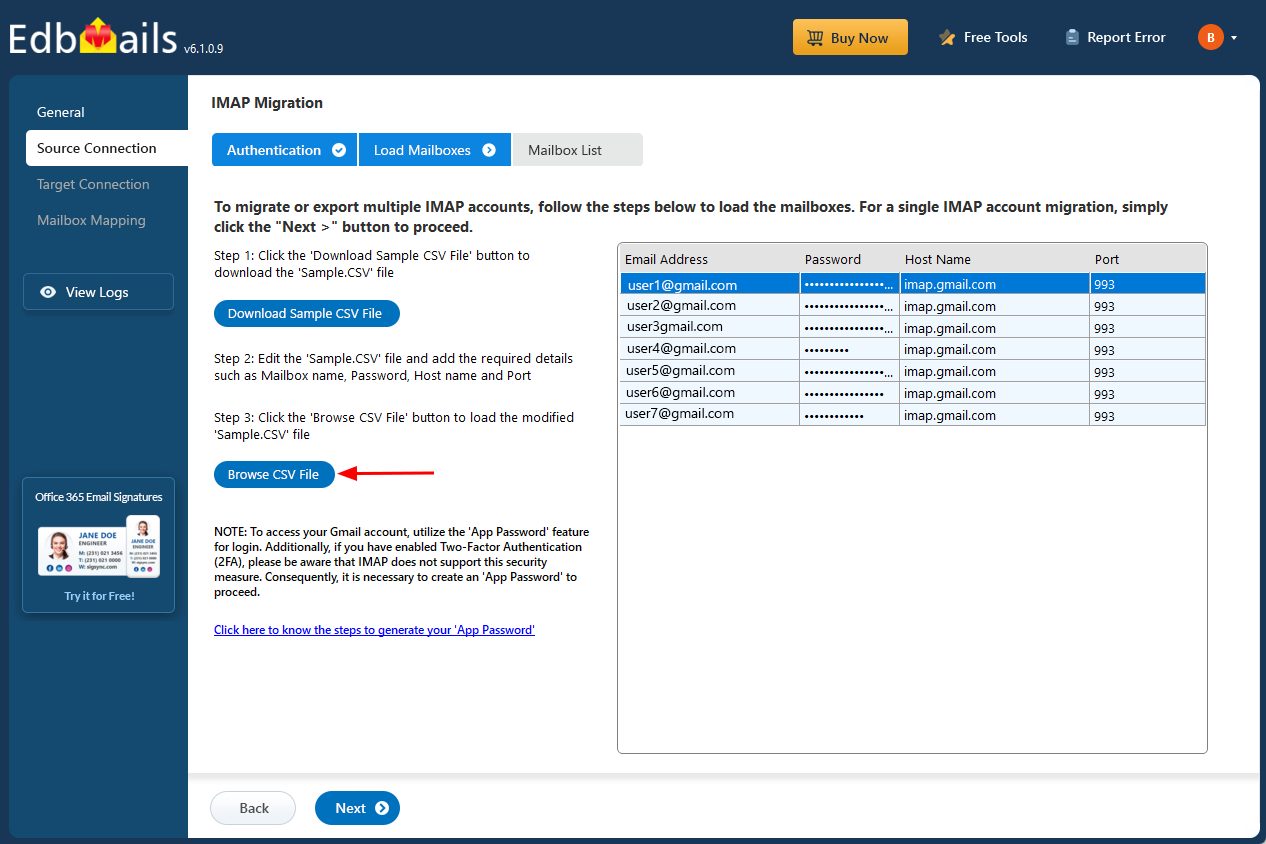Connect to Multiple IMAP Users
EdbMails IMAP Migration Software makes it easy to connect and migrate emails for multiple IMAP users at once—an ideal option for businesses, teams, or IT admins managing several accounts. Whether you're using Gmail, Outlook.com, Zoho Mail, or any standard IMAP-supported email service, the Multiple IMAP Users feature helps simplify the process.
Instead of connecting each user manually, you can prepare a CSV file with details such as email addresses, passwords, IMAP server names, and port numbers. EdbMails reads this file and connects all the listed mailboxes in a single step, saving time and reducing manual work.
This method is well-suited for organization-wide migrations or scenarios where several users need to be moved at the same time. The following steps will guide you through how to connect multiple IMAP users using EdbMails.
- Select ‘Multiple (Bulk) Users/Accounts Migration’ and click ‘Next’
- Click 'Download Sample CSV File'
- Update the CSV file by adding the required details for each user—such as their email address, password, IMAP server name, and port number.
- Once you've made the necessary changes to the CSV file, save and close it.
- Then, click on the 'Browse CSV File' button, find your updated file, select it, and open it to continue.
- Verify the mailboxes, then proceed with the migration process.