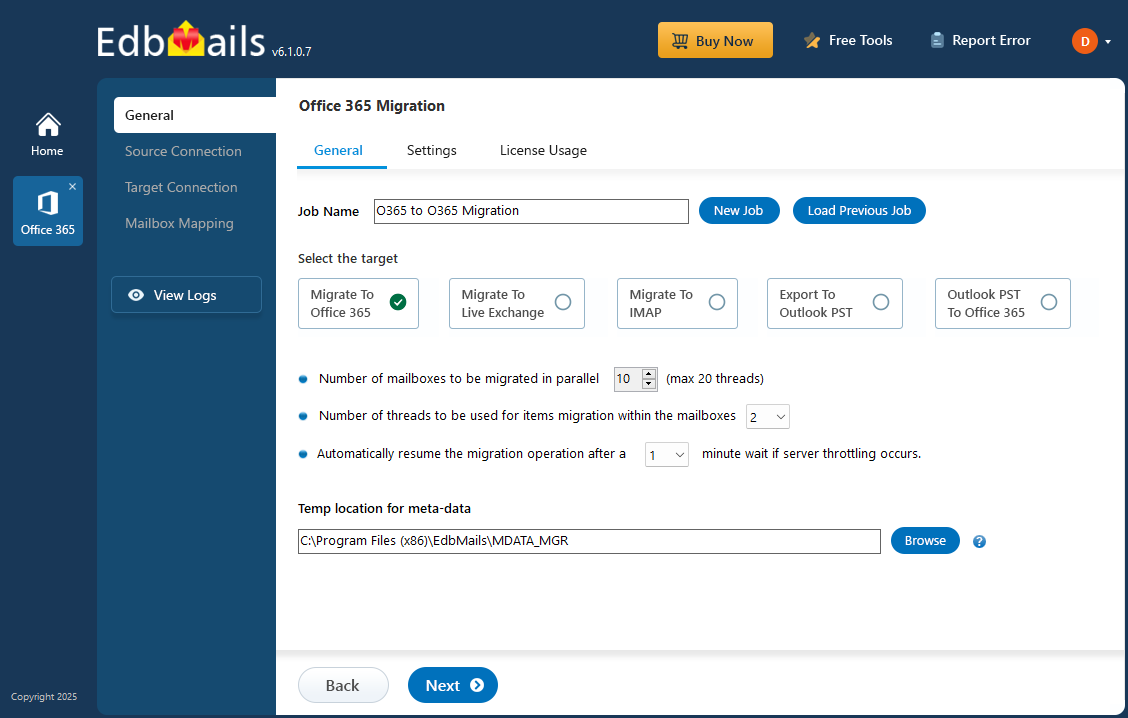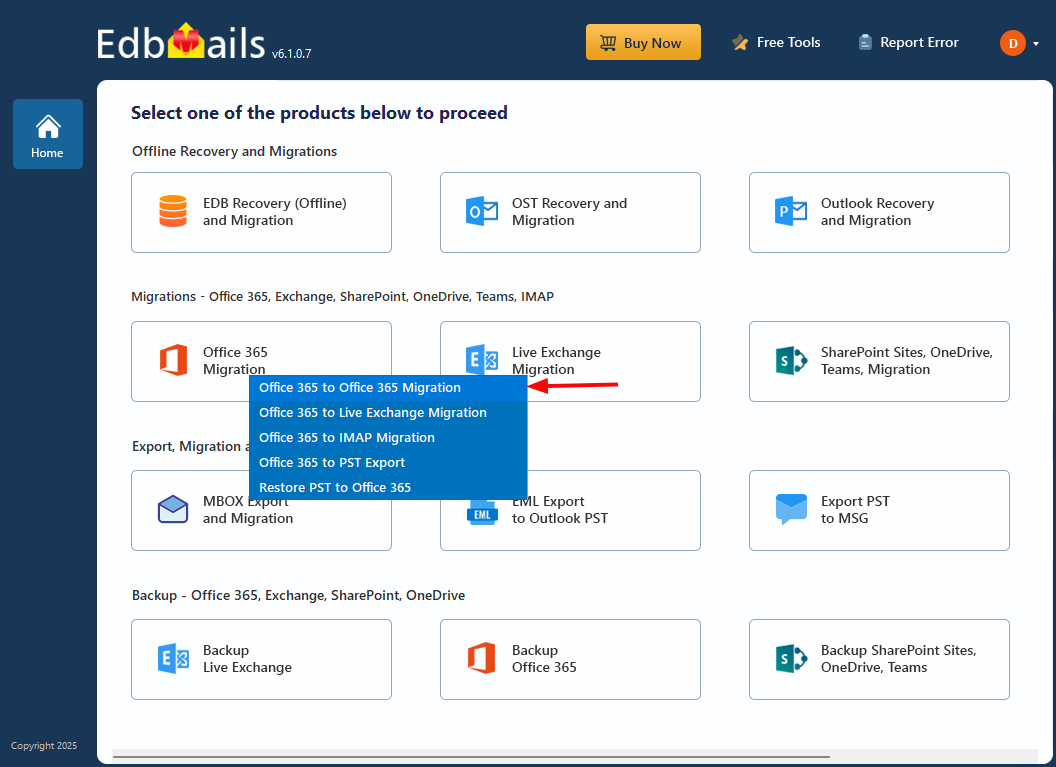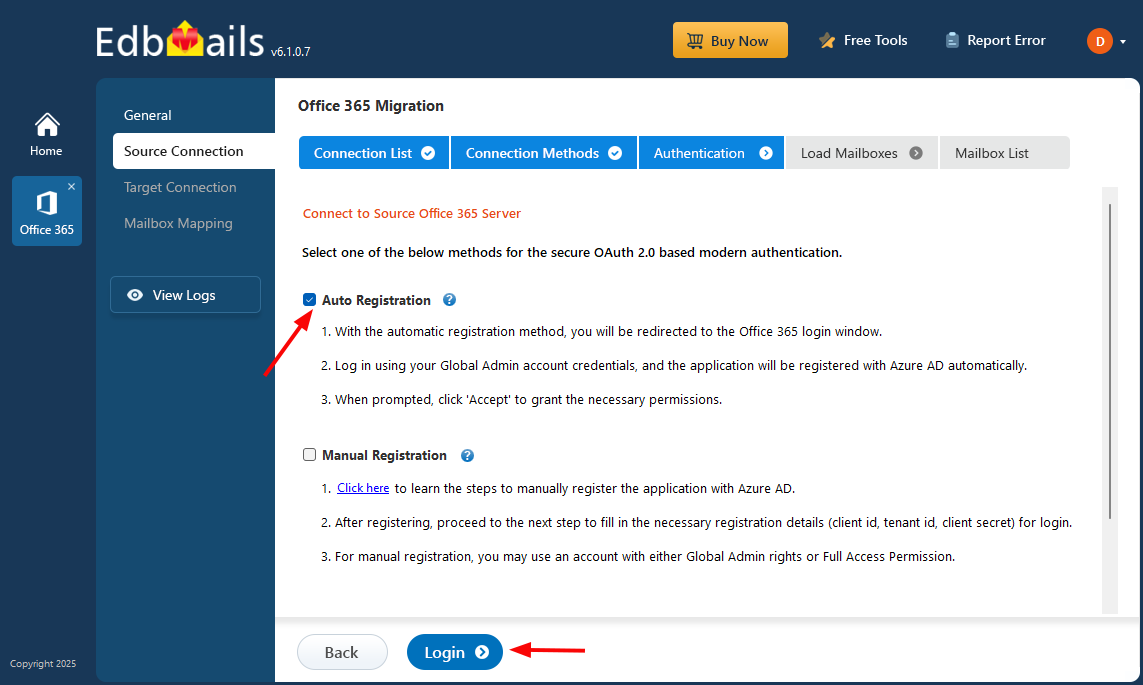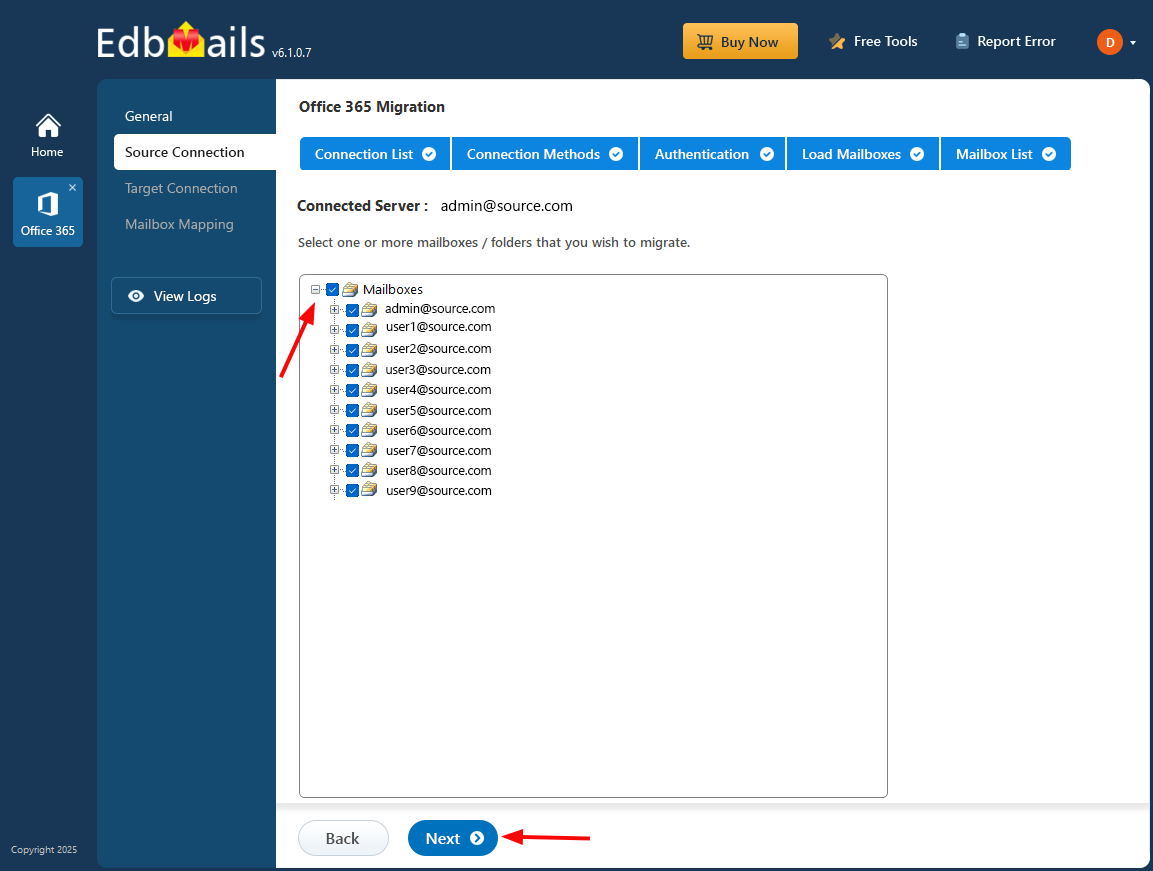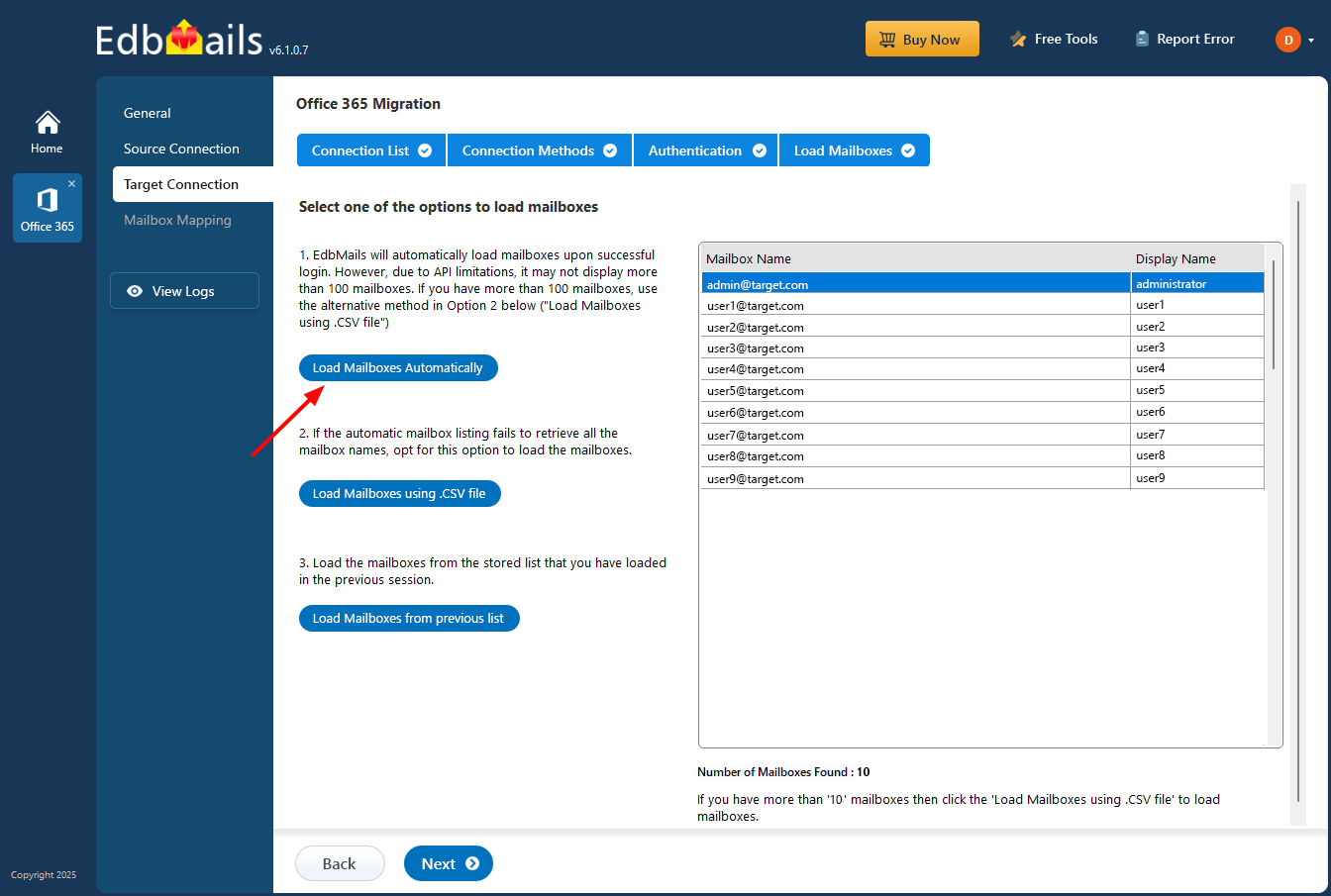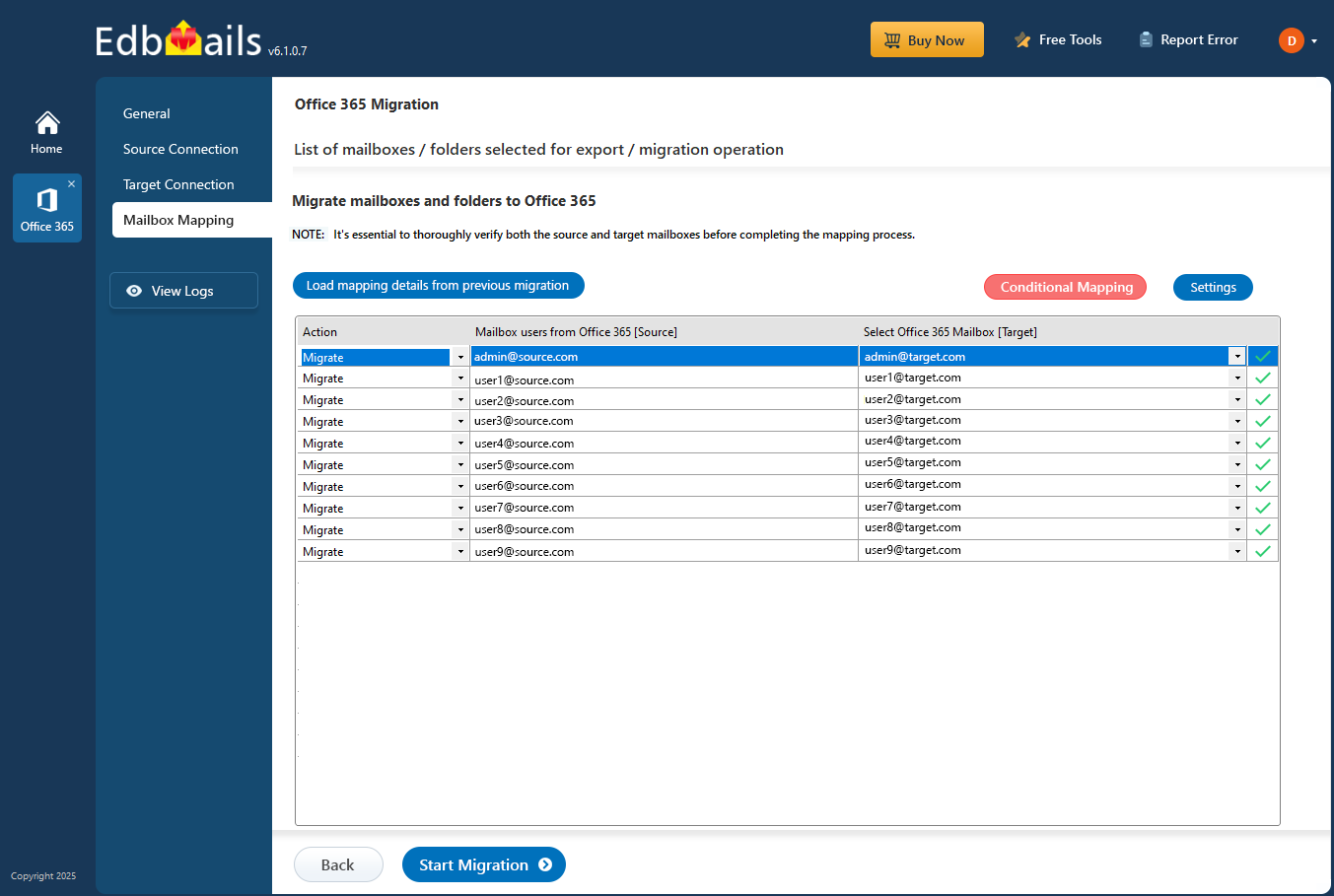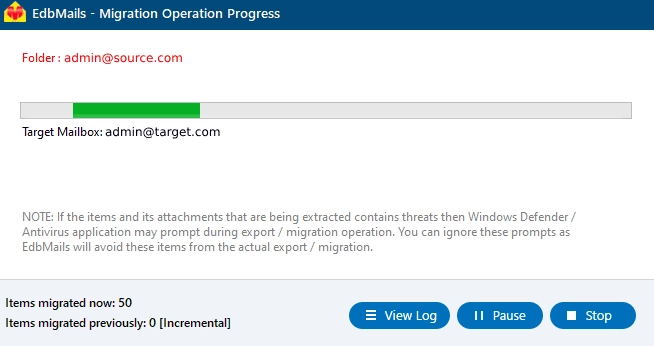Best Microsoft 365 Migration Software
Office 365 migration software is a dedicated solution designed to transfer mailboxes, emails, contacts, calendars, public folders, and other data to Microsoft 365 from sources such as on-premises Exchange, IMAP servers, PST files, or other Office 365 tenants. These tools maintain folder structures, metadata, and email properties during the migration and are purpose-built to handle large-scale data securely and efficiently. In contrast to basic export-import methods, they offer precise control, advanced configuration options, and detailed reports tailored to complex enterprise scenarios. Manual methods often rely on PowerShell scripts and require multiple administrative steps, making them error-prone, time-consuming, and difficult to manage under throttling policies.
EdbMails offers Automated Office 365 migration software that addresses these issues with features such as built-in throttling management, auto-retry, real-time monitoring, automatic mapping, and concurrent mailbox transfers. This ensures faster, more reliable migrations with zero downtime and zero data loss, making EdbMails a critical choice for businesses that prioritize data integrity and seamless transition.