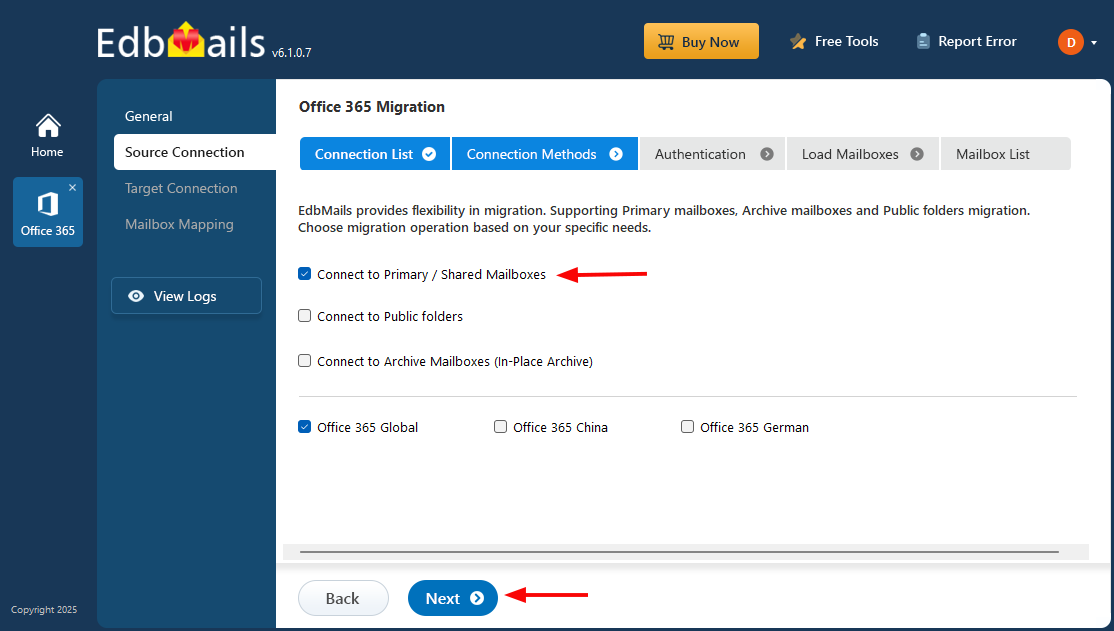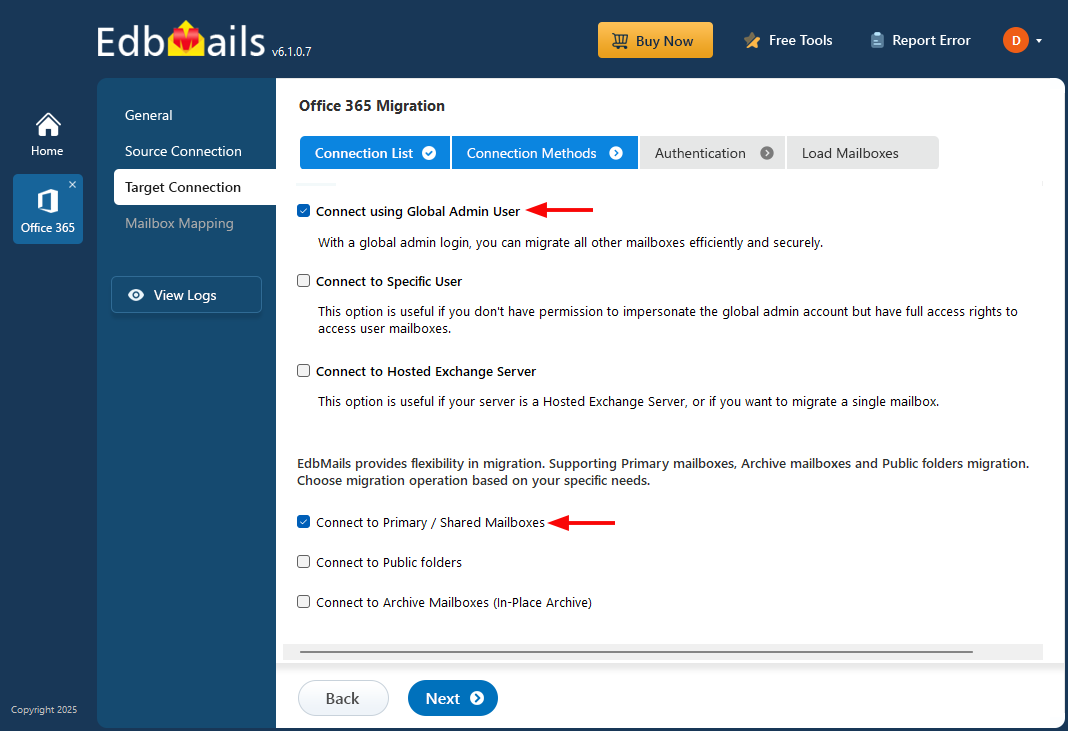EdbMails Office 365 Migration consists of the following components:
- Office 365 Source connector
- Migrate to different targets
- Office 365 / Exchange target connector
- Application Impersonation rights for Exchange Server
- Mapping source and target mailboxes
1. Office 365 Source connector
Connect to a source Office 365
- Connect to Primary/Shared mailboxes
The above options will list all the mailboxes in your organization—there is no need for individual mailbox credentials for migration. You can select individual mailboxes and migrate all the selected mailboxes at once.
- Connect to Public Folders
This option will list the entire public folder and its subfolders for migration. You can select the public folders contacts, calendar and mail enabled folders for migration.
- Connect to Archive Mailbox (In-Place Archive)
This setting will list the Archive mailboxes, You can select the Archive mailboxes and migrate directly to Archive mailboxes on your target server.
2. Migrate to different targets
Migrate Office 365 mailboxes to another Office 365. Office 365 to Exchange server. Office 365 to host Exchange Server. Export Office 365 to PST.
3. Exchange Server as target connector
4. Grant impersonation Rights for Exchange server
Application Impersonation is a management role that enables applications to impersonate users to perform migration on other mailbox users.
Following Links to set the Impersonation rights
Set impersonation rights using Exchange Management shell
Set impersonation rights using Exchange GUI
5. Mapping Source and target mailboxes
Mapping of mailboxes is a tedious one with the manual approach. This consumes more time of the migration process in case of mapping a large number of mailboxes for various domains. EdbMails Office Migration tool handles this automatically.