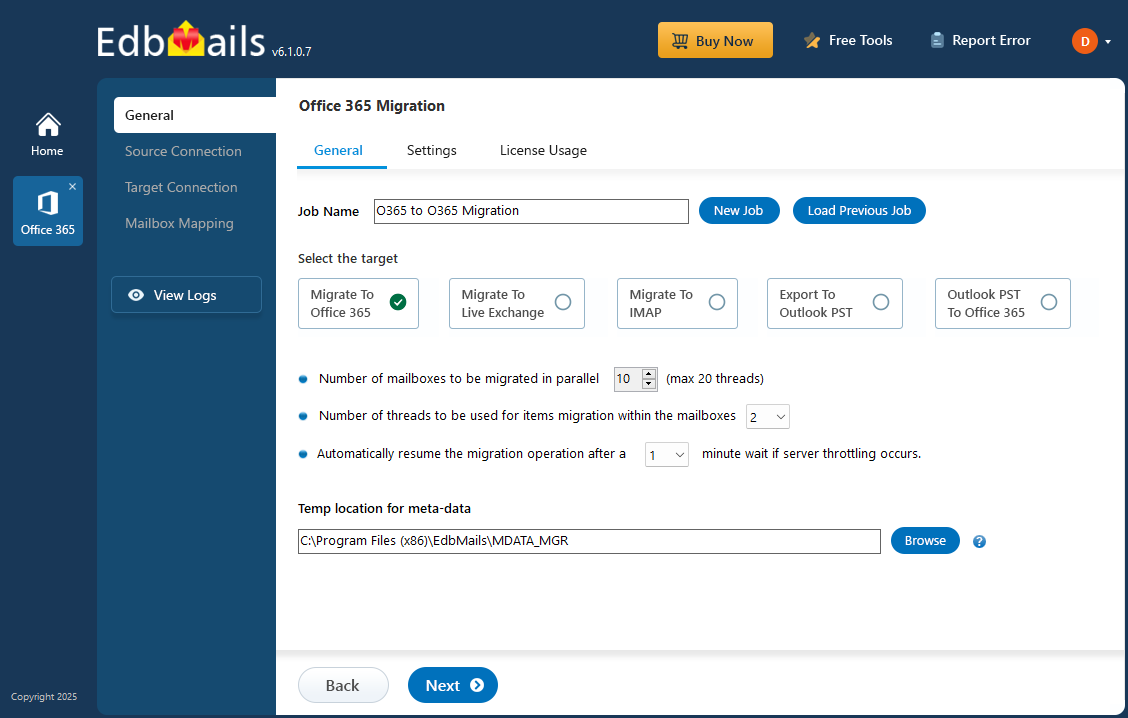Office 365 server to Server Migration with EdbMails
Migrating mailboxes between Office 365 servers involves more than just moving data. It requires a strategy that ensures continuity, minimizes downtime, and aligns with Microsoft’s throttling policies and authentication protocols. Server-to-server mailbox migration is essential for organizations performing mergers, tenant reorganizations, or restructuring user accounts across different Office 365 environments.
This process uses secure API-based communication to transfer mailboxes directly between tenants without manual data exports. It supports full-fidelity migration including emails, folders, permissions, and mailbox properties. Administrators must handle token-based authentication, manage user mapping, and maintain compliance throughout the operation.
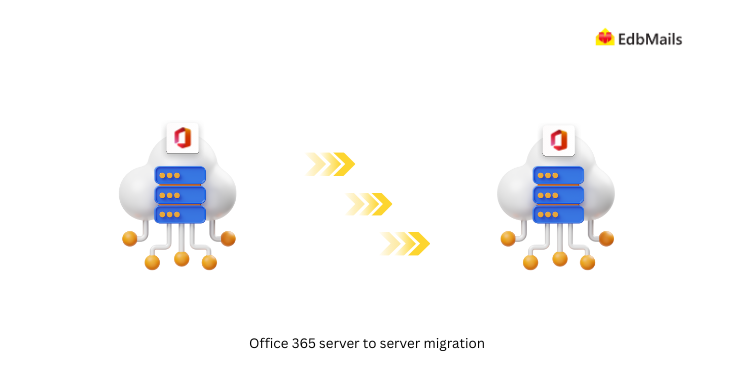
EdbMails Office 365 migration tool is purpose-built for such complex scenarios. It simplifies server-to-server mailbox transfers with automatic mailbox mapping, multi-threaded migration, and built-in support for OAuth 2.0 and modern authentication. The tool eliminates the need for PowerShell scripts and allows you to execute large-scale migrations with minimal manual intervention.
Office 365 server-to-server migration is a highly technical task and demands a solution that handles load balancing, concurrent transfers, and auto-reconnect logic to prevent disruptions. In this guide, we’ll explore how to execute a seamless mailbox transfer with accuracy and reliability, using EdbMails as the core migration platform.
Office 365 server to Server Migration scenarios
Below are the couple of scenarios you may come across based on your server configurations.
- 1. Cutover Migration
Cutover migration supports migrating all the mailboxes from source server to target server at once. You can migrate mailboxes from Office 365 to Exchange 2003, Exchange 2007, Exchange 2010, or Exchange 2013, 2019 and if there are fewer than 2000 mailboxes.
Click here for the steps perform Cutover migration using EdbMails.
- 2. Staged migration
Staged migration supports migrating a batch of mailboxes from your source Microsoft 365 server to the required target server. This method is useful if you are planning to migrate more than 2000 mailboxes.
Click here for the steps perform Staged migration using EdbMails.
- 3. Hybrid Migration
Hybrid migration is required if your mailboxes exist on both on-premises Exchange server and Exchange online.
Click here for the steps perform Hybrid migration using EdbMails.
Let’s look into the challenges of server to server migration and how EdbMails simplifies the migration operation along with the benefits it provides for achieving a successful Office 365 migration.
Challenges in Office 365 Server to Server Migration:
Migrating data between Office 365 servers poses challenges that demand meticulous planning and consideration. It's crucial to address these obstacles for a successful transition. Below, we explore the primary challenges associated with Office 365 server to server migration:
- Ensuring data integrity and consistency by migrating emails, attachments, calendars, and contacts accurately and without corruption during migration.
- Minimizing downtime to keep business operations uninterrupted during migration, preventing productivity losses.
- Accurately mapping source and target mailboxes especially in case of large numbers of mailboxes
- Maintaining data security and adhering to regulatory compliance throughout the migration process.
- Efficiently managing large volumes of data to prevent bottlenecks and ensure a smooth migration experience.
- Addressing compatibility issues between source and target systems to prevent technical obstacles.
- Ensuring that users can adapt to changes in email systems with adequate training and support.
- Dealing with Office 365 throttling limitations that may slow down data transfer during migration.
- Managing coexistence between the old and new email systems during the migration phase to avoid conflicts and disruptions.
How does EdbMails address Office 365 server-to-server migration challenges?
- Ensuring Data Security and Integrity During Migration
EdbMails uses secure Microsoft APIs for migration and performs the migration as per the flow guided by Microsoft. Your credentials and data are NOT stored on our servers. Your Office 365 credentials are not stored and safeguarded by OAuth 2.0 and TLS encryption during authentication. It uses modern authentication, which is based on MSAL (Microsoft Authentication Library and Microsoft Graph) and OAuth 2.0, is known to be a secure authentication method to access your Microsoft Office 365 account.
- Optimizing Performance and Speed Through Concurrent Mailbox Migration
EdbMails supports the simultaneous migration of multiple mailboxes, supporting up to 10 mailboxes concurrently by default, optimizing the migration process with a focus on high performance and speed. You can increase the concurrent mailbox count to a maximum of 20 mailboxes, further enhancing the performance and migration speed.
- Ease of use software Interface to perform migration with minimum clicks
User-friendly software interface of the EdbMails allows you to complete the migration within a few clicks . Simply connect to your source and target servers and the software automatically handles the rest from managing mailbox loading to automating mailbox mappings. EdbMails ensures a seamless migration process without the need for complex manual configurations.
- Avoiding Duplicates with Incremental Migration Support
EdbMails provides support for incremental migration, a feature that prevents data duplication when conducting consecutive migrations from the same computer to the same target mailbox. This functionality migrates only newly arrived emails from the source server to the destination, conserving time, bandwidth, and storage space on the target server. Importantly, there are no limitations on the number of consecutive migration attempts, ensuring flexibility and efficiency.
- Migration Consistency with Automatic Office 365 Throttling Management
EdbMails automatically manages Office 365 throttling, ensuring a smooth migration experience. Even during peak usage hours on your Office 365 server, our software maximizes migration efficiency, allowing you to transfer all your data in a single task while handling Microsoft's throttling protocols.
- Automatic Mailbox Mapping Between Source and Target Servers
EdbMails simplifies mailbox mapping with an automatic mapping feature. With a selection of the 'Map Mailboxes Automatically' option in the mapping window, the software automatically maps mailboxes between the source and target servers. Additionally, you have the flexibility to manually map source mailboxes to specific target mailboxes and map source mailbox folders to designated target mailbox folders.
- Zero Downtime Throughout the Migration
With EdbMails, you can expect zero server downtime during your Office 365 migration, even when migrating during standard business hours. The migration process doesn’t impact email service availability, allowing users to maintain access to their source mailboxes throughout the migration. Users can quickly resume work in the target Office 365 tenant once the migration completes, ensuring a seamless migration.
- Granular Office 365 Migration Options
EdbMails empowers you with extensive granularity in your migration options. You can choose specific mailboxes, folders, or individual items for migration that align precisely with your migration requirements. This level of flexibility grants you full control over your migration strategy. Whether you need to prioritize critical mailboxes, specific folders, or migrate essential items first, EdbMails supports you to optimize the migration process to suit your Office 365 migration plans.
- Detailed Office 365 Migration Reporting: Stay Informed Every Step of the Way
EdbMails offers comprehensive Office 365 migration reports that provide you with a clear and detailed view of your migration project's progress. These reports details in-depth information on migrated items, any encountered errors, and the overall completion status. You'll be well-informed at all times, allowing you to track your migration's success and make informed decisions throughout the migration process.
- 24/7 Customer Support: Assistance Whenever You Need It
At EdbMails, round-the-clock customer support is dedicated to addressing any queries or issues that may arise during your migration process. The responsive support team is available to ensure a smooth and trouble-free migration experience, from the initial stages through to completion. Whenever questions or challenges arise, a simple message on live chat or phone call connects you with the necessary assistance to achieve a successful migration.
- Smart Investment: EdbMails Cost-Effective Office 365 Migration
EdbMails offers businesses a budget-friendly Office 365 migration solution, suitable for various sizes. cost-effective Office 365 migration.The pricing model relies on the number of source mailboxes, allowing for proactive budget management and avoidance of unexpected costs. The flexible lifetime pricing plans can be adjusted according to the number of users as the business expands. Furthermore, the software provides 24/7 technical support and includes free software upgrades.
Office 365 server to server migration steps using EdbMails
EdbMails provides a comprehensive solution for Office 365 server-to-server migration. The below guide outlines the complete steps for the migration process.
Step 1: Download and Install EdbMails application
Step 2: Select Office 365 to Office 365 migration option
Step 3: Connect to source Office 365 server
Step 4: Connect to the target Office 365 server
Step 5: Map source and target mailboxes
Step 6: Start Office 365 to Office 365 migration operation
Click here for a detailed guide for Office 365 server-to-server migration
Frequently Asked Questions
Does EdbMails support direct Office 365 server to server migration?
Yes, EdbMails supports direct Office 365 server to server migration, simplifying the process of migrating mailbox data directly from one Office 365 email server to another. This method simplifies migration, reducing the dependency on user involvement, avoiding downtime, and ensuring a seamless migration of data, including emails, contacts, calendars, and more, all while preserving data integrity.
Do I need individual user passwords for migration using EdbMails?
No. EdbMails operates by utilizing a global admin account, which means that it doesn't rely on individual user passwords during the migration process. This approach enhances security and efficiency, as it eliminates the need for collecting and managing multiple sets of user credentials, streamlining the migration and ensuring that your data remains safe and protected throughout the process.
Can EdbMails handle migrations involving multiple domains or tenant-to-tenant migrations within Office 365?
Yes. EdbMails effectively manages migrations involving multiple domains or Tenant to Tenant migration within Office 365. This capability simplifies the process of consolidating data and users across different domains or tenants, making it a reliable solution for organizations with diverse email environments.
What is the typical timeline for an Office 365 migration using EdbMails, and how does it handle large volumes of data?
The timeline for an Office 365 migration using EdbMails can vary based on factors such as data volume and network conditions. EdbMails is designed to efficiently handle large data volumes and employs features like concurrent mailbox migration to expedite the process, especially when dealing with large number of mailboxes.
Does EdbMails support all Office 365 Migration methods?
Yes. EdbMails supports all Office 365 migration methods including cutover, staged and hybrid migration methods. Also the software supports migrating mailboxes from IMAP to Office 365.