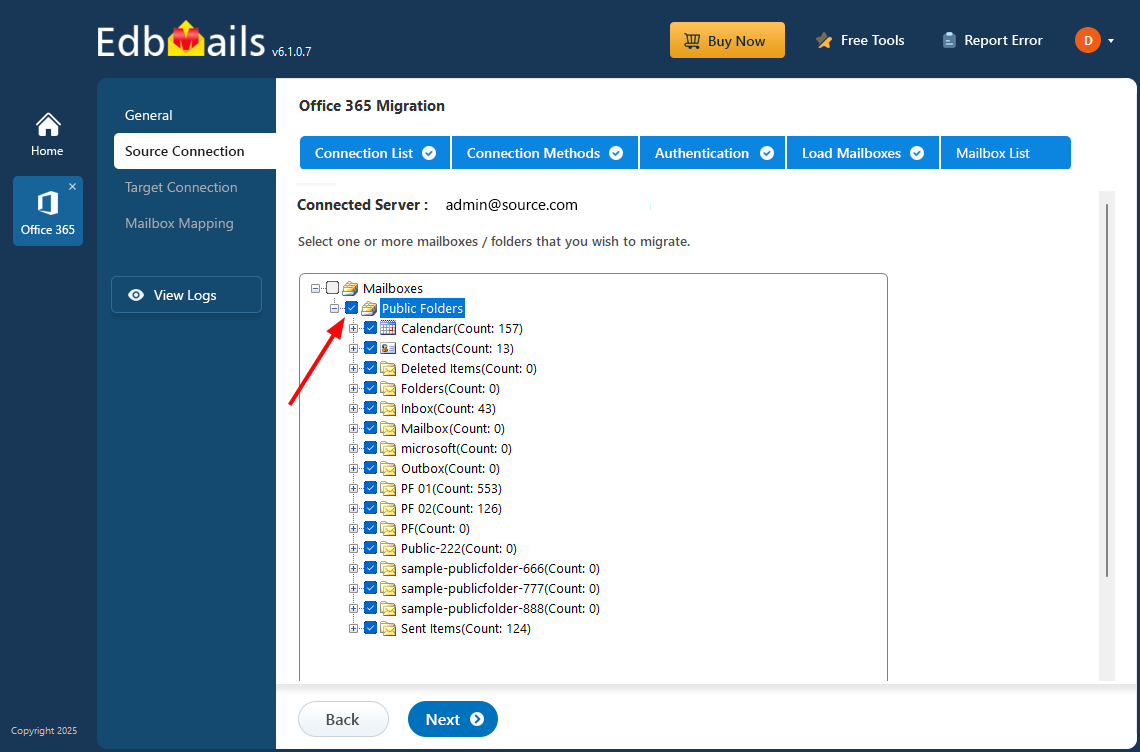Public Folder migration to Office 365
Public folders are an easy way for organizations to share content. Obviously the volume of the public folders is huge. Now the question is, which tool is the most reliable tool for migrating your public folders to Office 365? Here comes EdbMails for your rescue as it can seamlessly migrate public folders of any size and volume.
Limitations of Native migration
You can perform the native migration with PowerShell cmdlets and scripts. However, it is not user-friendly because the scripts must be run in the correct order. Furthermore, completing the job requires a complex process and technical proficiency. You can also migrate public folder data from Outlook, but there are size restrictions and issues with duplicate item creation. In general, manual migration is a time-consuming and labor-intensive process. However, EdbMails can make your job easier by performing the public folder migration to Office 365 automatically with just a few clicks!
Steps to migrate Public folder to Office 365
- Step 1: Install the EdbMails Office 365 migration tool on your computer
- Step 2: Connect to the source Office 365 server and select the Public folders
- Step 3: Connect to target Office 365 server
- Step 4: Map the source public folders with the target public folders
- Step 5: Start the Public folder migration to Office 365
Advantages of EdbMails Public folder Migration
- Migrate Office 365 Public folders to different target environments like Exchange or Office 365.
- Migrate Public folders between Exchange servers, Public folders to shared mailbox or to Office 365 groups.
- Migrating to Office 365 cloud without downtime, server maintenance, security issues and system updates.
- Include / Exclude option will help you to apply date / time and subject based filtering.
- Selective Public folder migration - migrate any folders of your choice
- Unlimited Public folder migration.
Frequently Asked Questions
Does EdbMails support Office 365 Public folder migration?
Yes. You can migrate the Public folders between Office 365 servers. In addition, you can migrate Office 365 Public folder to the shared mailboxes or to any other mailboxes.
How do I migrate the Office 365 Public folder to a shared mailbox?
Click here to know the steps to migrate Office 365 Public folder to a shared mailbox.
Does EdbMails migrate create duplicate items on consecutive Public folders to Office 365 migration?
No. EdbMails migrates only the newly added items to your target server and does not create duplicate items during consecutive Public folder to Office 365 migrations. Its incremental migration saves bandwidth and improves the overall performance.
Does EdbMails delete or modify items from the source Public folder during migration?
No, it doesn't. EdbMails accesses the source Public folder from your Office 365 tenant passively and will not delete or modify your data. It is a secure Office 365 migration solution for all of your needs.
Can I use my source Public folder as usual during / after the migration to Office 365?
Yes. The data on the source Public folder is not modified in any way during migration, and you can keep using the source Public folder without any limitations.
Can I migrate public folders within the same domain in the same forest?
No. You cannot use EdbMails Public folder migration within the same domain in the same forest. Such a migration scenario is not possible due to Exchange Servers limitations. More
Can I migrate public folders in a hybrid environment?
No, you cannot migrate Public folders in hybrid deployment scenarios. This is because you cannot have Public folders on both on-premise Exchange and Office 365 at the same time in a hybrid configuration.