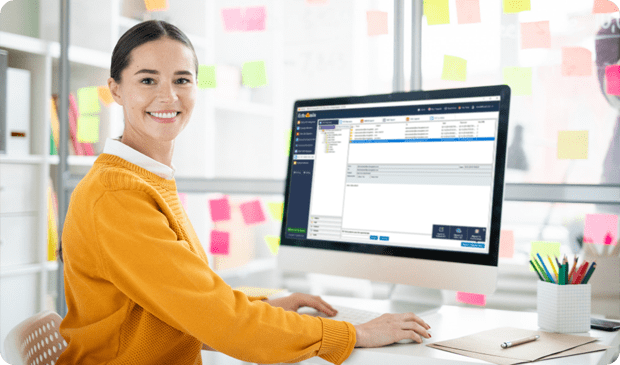Import OST to Office 365
Import OST Mailboxes and Emails to Office 365
Easily recover and import OST files into Office 365 with EdbMails OST to Office 365 Migrator . The software migrates all data, including emails, attachments, contacts, and calendar items, while preserving the original folder structure and metadata to keep your information organized and intact.