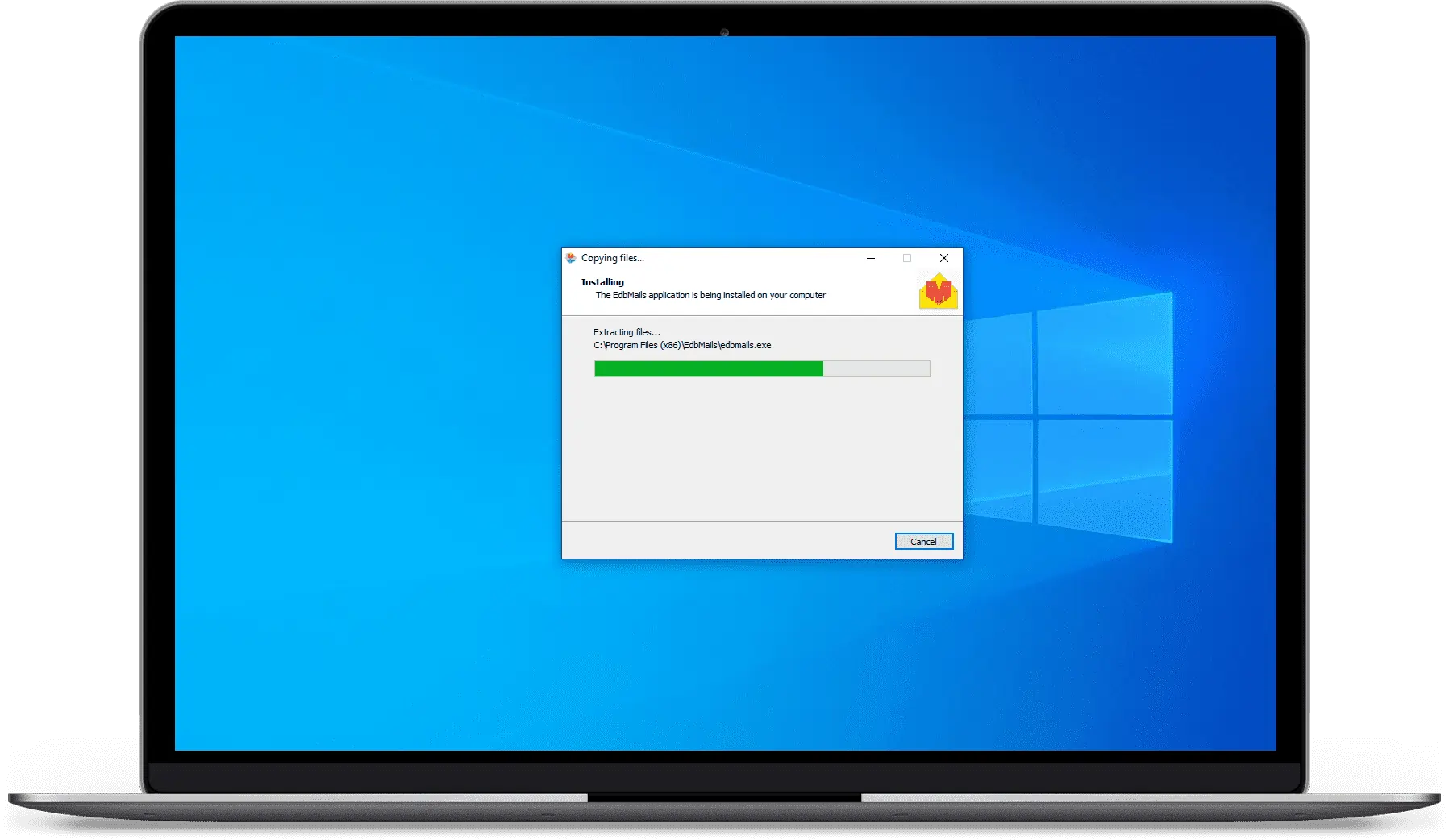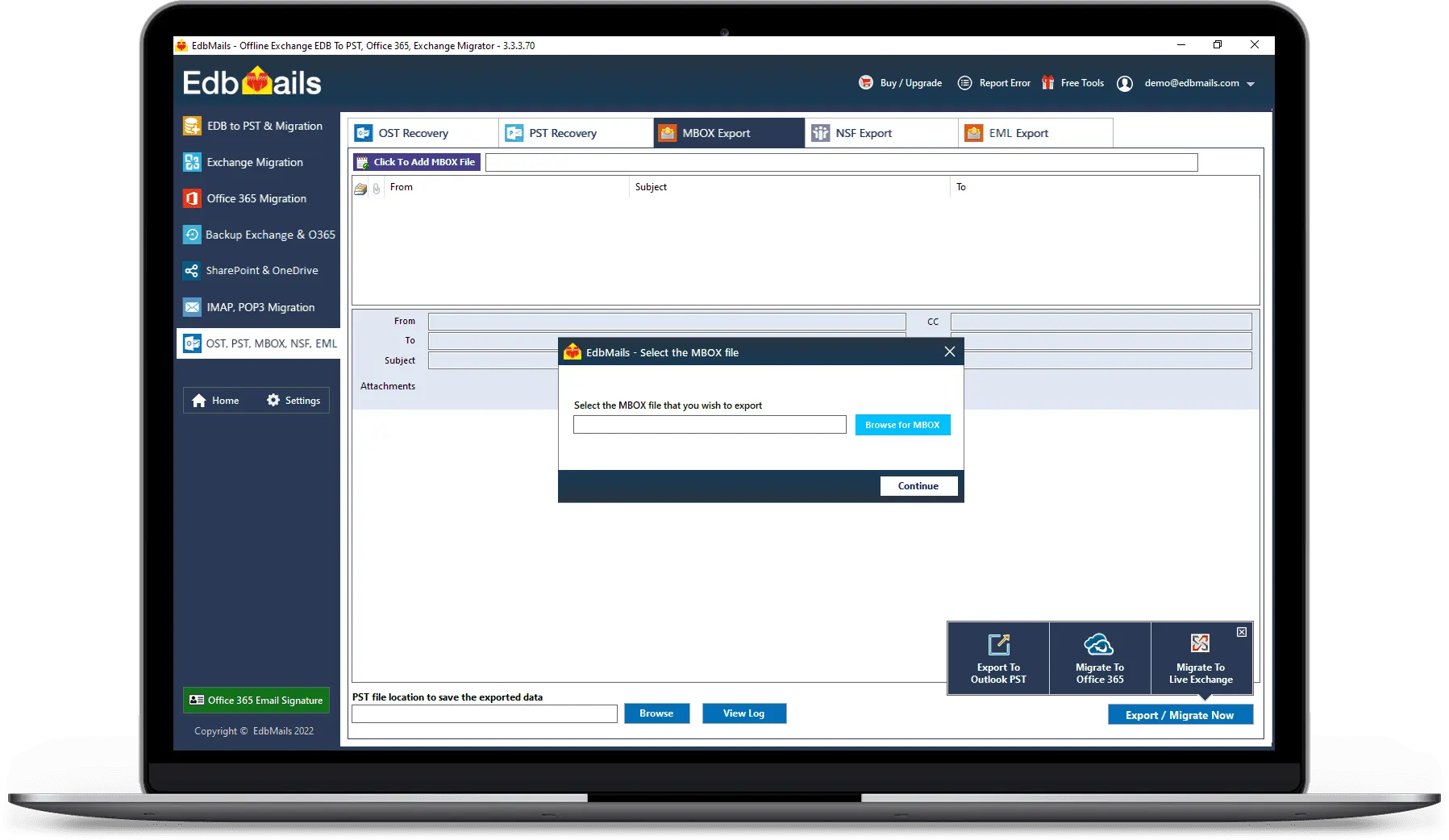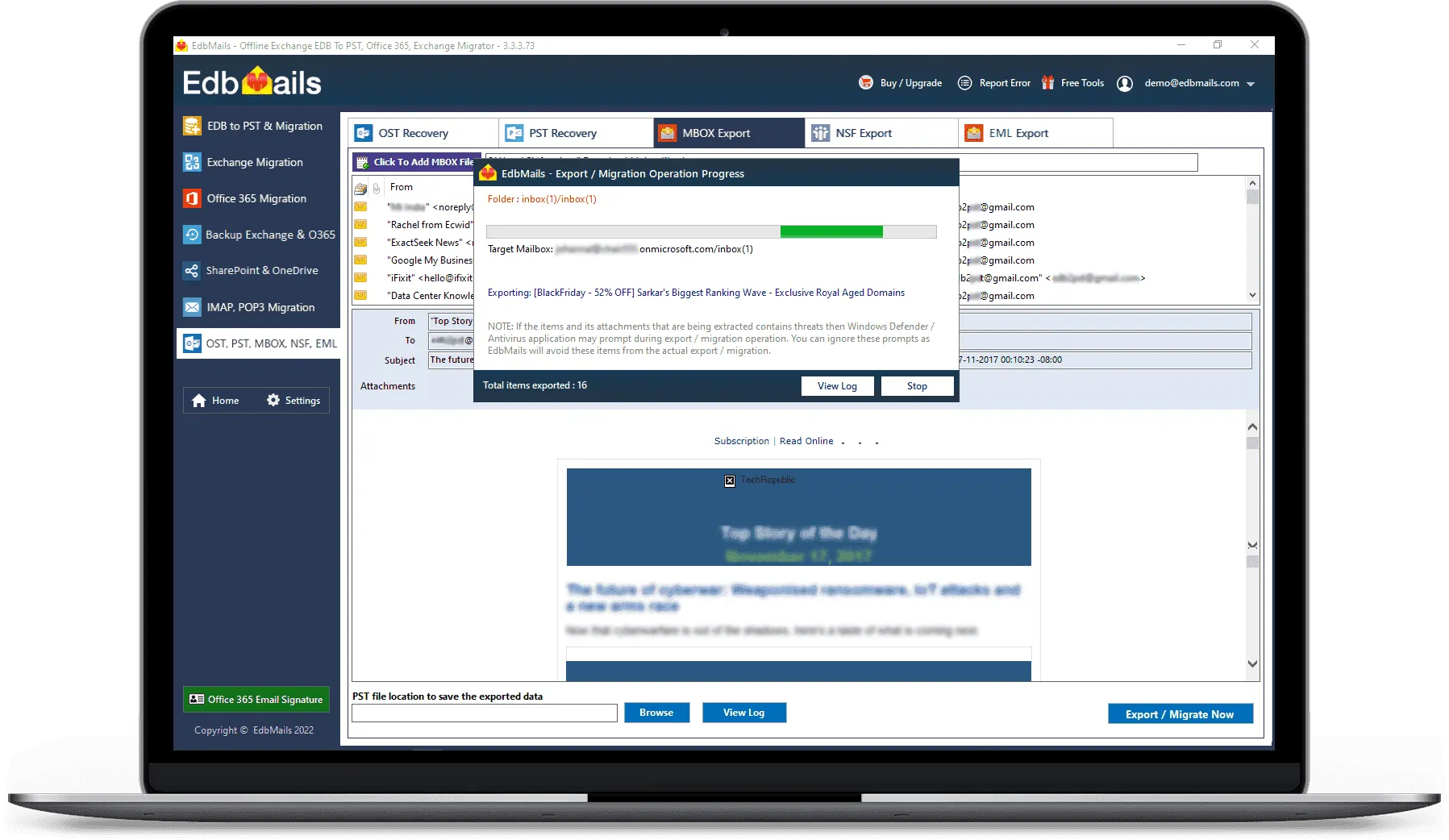Migrate non-English Unicode characters
By default, EdbMails supports migrating non-English Unicode and special characters in your emails and preserves the encoding during the migration. Simply change the language settings on the target as the source if you would like to migrate standard folders such as Inbox, Sent Items.
Learn more
Zero data loss and no downtime migration
During migration, every piece of information from the source MBOX file is copied one-to-one to the target with no downtime or changes to the original data. As a result, you can always rely on EdbMails or a risk-free and reliable migration.
Learn more
Eliminates third party components
EdbMails does not depend on third-party components, cloud services or DLL’s and the migration is between the source computer / server where you install the application and the target tenant.
Learn more
User-friendly and intuitive software
EdbMails gives you complete freedom to migrate an MBOX file without forcing anything down your throat. You can preview your mail items, and the graphical interface walks you through the Office 365 connection options step by step.
Learn more