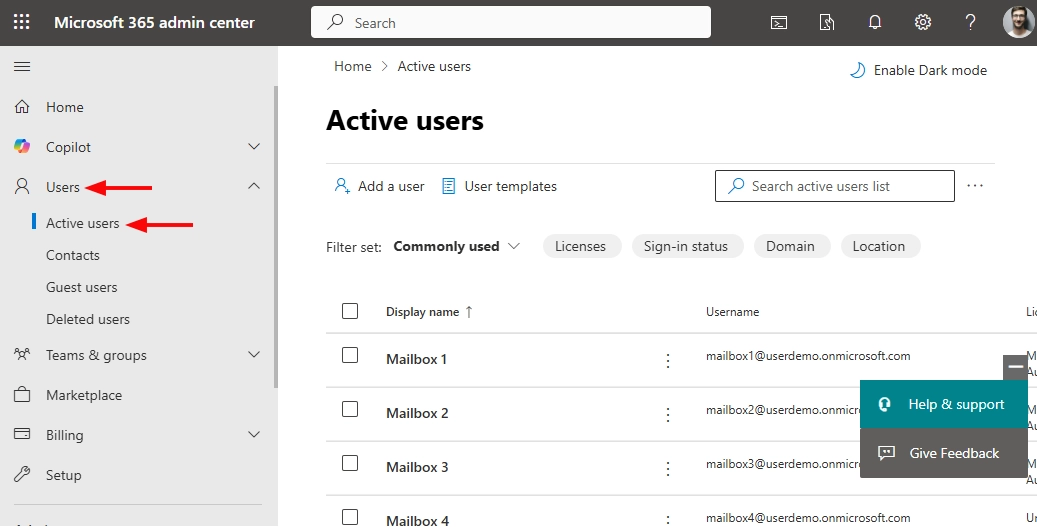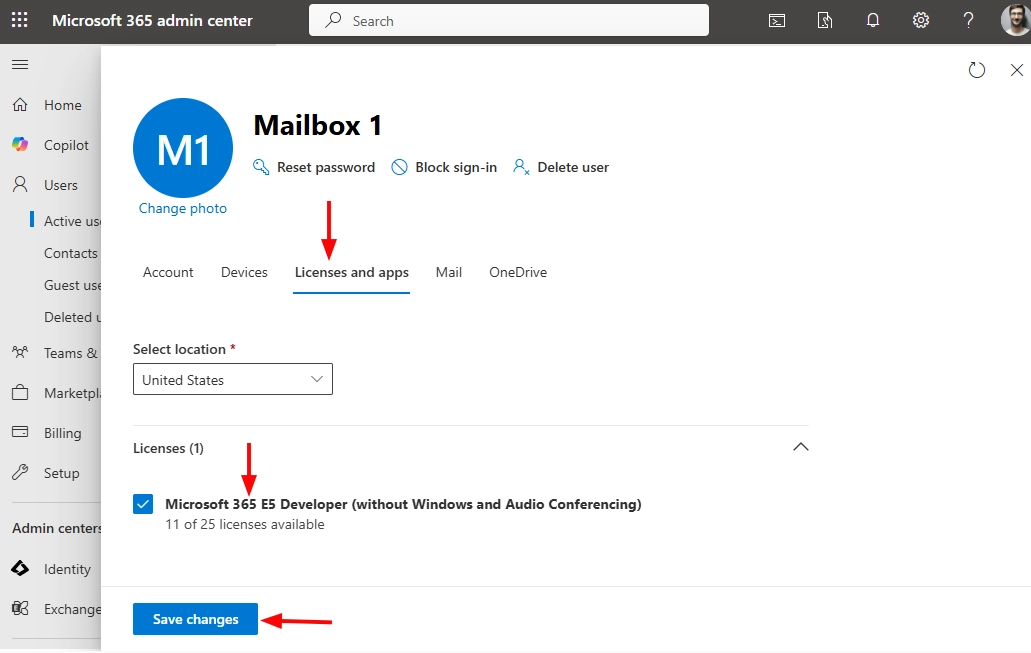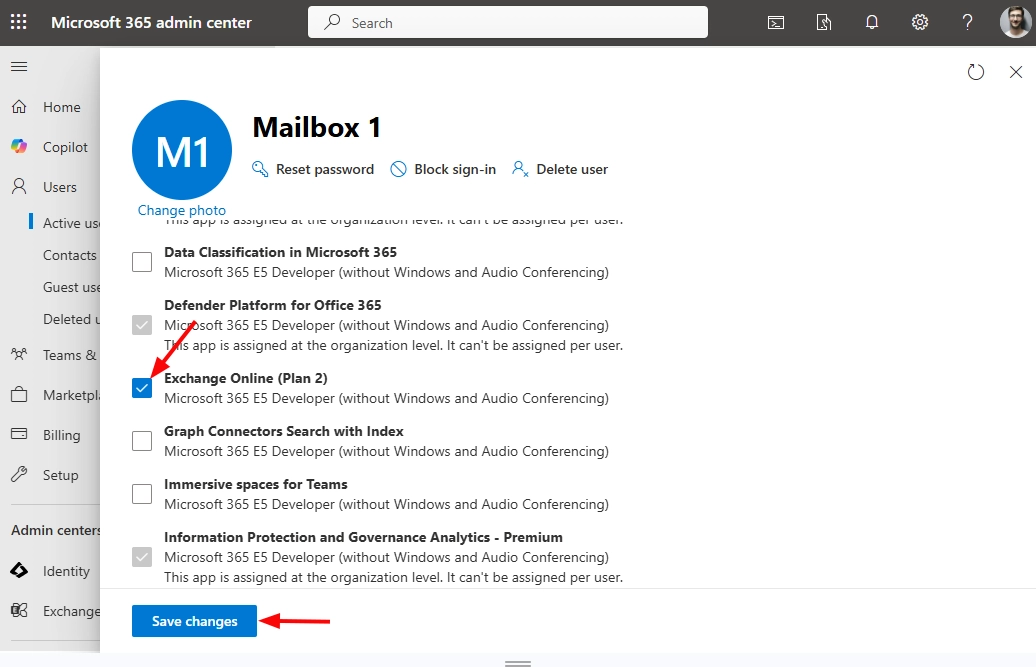Fix ‘Mailbox does not exist’ error in Microsoft 365
Fixing the Mailbox does not exist error in Microsoft 365 starts with understanding how the service provisions users and mailbox objects in Azure AD and Exchange Online. When a user account is created and licensed, Microsoft 365 triggers a mailbox provisioning process in the background. If this process is interrupted or the directory state is not fully synced, the account may exist in Azure AD, but the mailbox object is not available for Exchange services.
Admins typically see this issue during user onboarding, hybrid sync environments, mailbox moves, or when attempting to access mail through Outlook OWA PowerShell and migration utilities like EdbMails Office 365 migration software. The mailbox lookup fails because the backend cannot link the user principal to an active mailbox record. This results in access issues, profile setup failures, and stalled migration tasks.
In simple terms, the user identity exists, but the mailbox never completed its creation path, or it became orphaned. Understanding this gap helps narrow troubleshooting to licensing sync status, mailbox GUID checks, and provisioning health rather than approaching it as a client-side issue. This sets the stage for a precise investigation and a faster recovery path for your users.
Issues:
- Mailbox does not exist
- Failed to resolve mailbox name
Follow these steps to assign a Microsoft 365 license to the user:
- Login to the Microsoft 365 admin center.
- Go to Users and select Active users from the left panel.
- Choose the user account you want to license.
- Open the Licenses and Apps tab and enable the license options you need. Ensure the selected plan includes Exchange Online such as Microsoft 365 E5 Developer
- Click Save changes.
- If needed open the Apps section and enable only Exchange Online by selecting its checkbox.
- Click Save changes to apply them.
You can now continue with your migration process. Changes may take time to sync across the Microsoft 365 environment. If the error still appears wait a bit and reconnect to Microsoft 365 again.