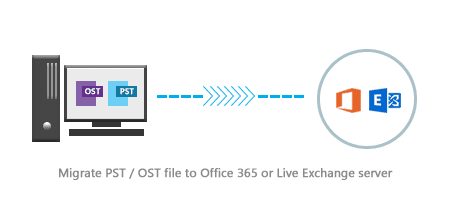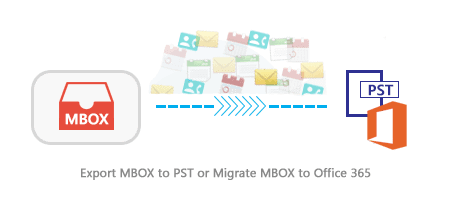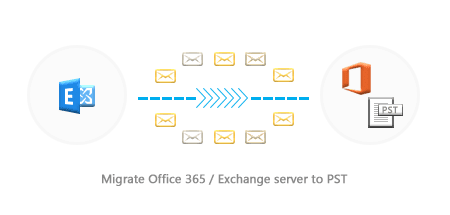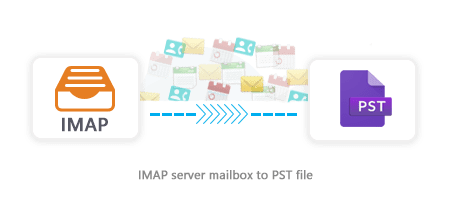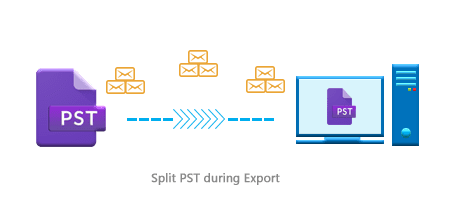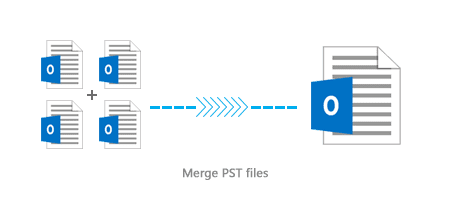Outlook
Complete solution for Outlook data files
Provides solutions for OST, PST, MBOX, NSF file recovery and migration
Microsoft Outlook is one of the most trusted email clients. It supports email accounts from different email servers such as Office 365, Exchange server, IMAP server, etc. When you configure your email accounts in Outlook, it will store all the mailbox data such as mails, Calendars, Contacts, etc., in Outlook Data files (OST / PST).
Recover corrupt or inaccessible email file to PST file
Email client files are stored on the local machine; there is a chance of corruption due to Bad sectors in hard disk, faulty network, or Power failure while accessing the PST file. EdbMails recovers your inaccessible, corrupted outlook data files and converts them to PST file format.