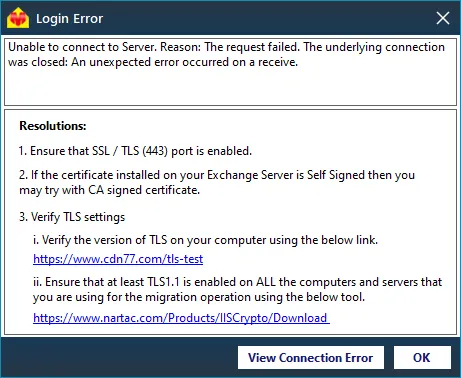- Reseller
- Products Exchange EDB / Email Recovery Tools
- EDB Recovery and MigrationRecover EDB to PST, EDB to Office 365 and Exchange NO Duplicate Migration
- OST Recovery and MigrationRecover OST to PST, OST to Office 365 and Exchange Migration
- PST Recovery and MigrationRecover Outlook PST, PST to Office 365 and Exchange Migration
- MBOX Export and MigrationExport MBOX to PST, MBOX to Office 365 and Exchange Migration
- NSF Export and MigrationExport NSF to PST, NSF to Office 365 and Exchange Migration
- EML to PST ExportEML files export to Outlook PST format
- PST to MSG ExportOutlook PST files export to MSG format
- MSG to PST ExportExport MSG files Outlook PST files
Exchange and Office 365 Migration- Exchange Server MigrationMigrate Exchange 2007, 2010, 2013, 2016, 2019 to Office 365 tenants. Also, migrate between Exchange servers and PST
- Office 365 MigrationMigrate Source Office 365 tenants to Destination Office 365 tenants. Also, migrate to Exchange Server and PST
- IMAP Email Backup & MigrationMigrate all IMAP email servers (Gmail, Zimbra, Zoho, Yahoo etc.), Office 365, Exchange and Backup to Outlook PST
- SharePoint Online MigrationMigrate documents, files and folders from SharePoint sites
- OneDrive for Business MigrationMigrate documents, files and folders from OneDrive
- Microsoft Teams MigrationMigrate Teams, documents, files and folders etc.
Exchange and Office 365 Backup- Office 365 BackupIncremental, Granular, Encrypted and Compressed Office 365 Mailboxes Backup
- Exchange Server BackupIncremental, Granular, Encrypted and Compressed Exchange Mailboxes Backup
- SharePoint, OneDrive & Teams BackupBackup Online site collections, Team sites, Office 365 groups, all documents etc.
- Duplicate Remover - Office 365, Exchange, IMAP & Outlook Remove duplicate emails, calendars, contacts, journal etc. from Office 365, Exchange, IMAP, Outlook, Gmail, Zimbra, Zoho Mail etc.
- More Products
- Features
- Video Tutorials
- Free Tools
- FAQ
- Knowledge Base
Knowledge Base
Get an instant help and tips on how to use and get the most out of your EdbMails tools.
How can we help you?
Search our Knowledge Base to quickly find answers to your questions.
What is TLS?
Transport Layer Security (TLS) is a cryptographic protocol that provides communications security over a computer network. Where 1.2 is its version.
Why are older versions of TLS not recommended?
Older TLS version has security vulnerabilities and is not recommended by Microsoft. They have delayed the deprecation of TLS 1.0 and TLS 1.1 due to covid-19 and is scheduled for October 15 2020. Afterwards, TLS 1.0 and 1.1 support will be removed.
Which version of TLS is supported in Microsoft Office 365?
Microsoft Office 365 recommends TLS 1.2 (or a later version) in order to maintain connection to Office 365 services.
How to make sure that EdbMails uses TLS 1.2 or later version?
Download and install the latest version of EdbMails application from the website. It supports TLS 1.2 or later version and make sure your OS supports TLS 1.2.
Note: Verify EdbMails application version displayed on title bar with the version displayed in the EdbMails website download page.
Is any other verification required?
As EdbMails application does not use the TLS version by itself rather it uses the TLS version that the operating system (OS) supports. Check your system and manually set TLS 1.2 as the default security protocol in your system by modifying the Windows registry (Schannel) if it is required. For more details, please refer to the Microsoft article.
Troubleshooting
Below are the problems that may occur if your environment has TLS 1.2 not enabled or if misconfiguration of TLS exists.
- Connection to Office 365/Exchange Server is not successful. (Please refer the below image)
- Office 365 migration process is not successful.
- IMAP migration is not successful.
How to Fix?
- Update the EdbMails software to the latest version from the website.
- Ensure Windows Server and Exchange Server versions support TLS 1.2 since some older versions of Windows TLS 1.2 version are not supported or disabled.
Refer to the below table more details.
Windows OS | SSLv2 | SSLv3 | TLS 1.0 | TLS 1.1 | TLS 1.2 |
|---|---|---|---|---|---|
| Windows Vista | Enabled | Enabled | Default | Not Supported | Not Supported |
| Windows Server 2008 | Enabled | Enabled | Default | Disabled | Disabled |
| Windows 7 (WS2008 R2) | Enabled | Enabled | Default | Disabled | Disabled |
| Windows 8 (WS2012) | Disabled | Enabled | Enabled | Enabled | Default |
| Windows 8.1 (WS2012 R2) | Disabled | Enabled | Enabled | Enabled | Default |
| Windows 10 | Disabled | Enabled | Enabled | Enabled | Default |
| Windows Server 2016 | Not Supported | Disabled | Enabled | Enabled | Default |
Related topics:
- Troubleshooting Public Folder Migration
- How many mailboxes licenses are required for Public folder Migration?
- Difference between Personal, Corporate and Technical Edition
- Office 365 Backup Pricing
- MBOX Export and Migration Pricing
- NSF Export and Migration Pricing
- Outlook PST Recovery Pricing
- OST Recovery and Migration Pricing
- The underlying connection was closed
- ErrorExceededConnectionCount
EdbMails Demo / Trial Version
Step 1. Download and install EdbMails
Step 2. Click the 'Start Your Free Trial' button


Hi, May I help you?
Hide Chat Now