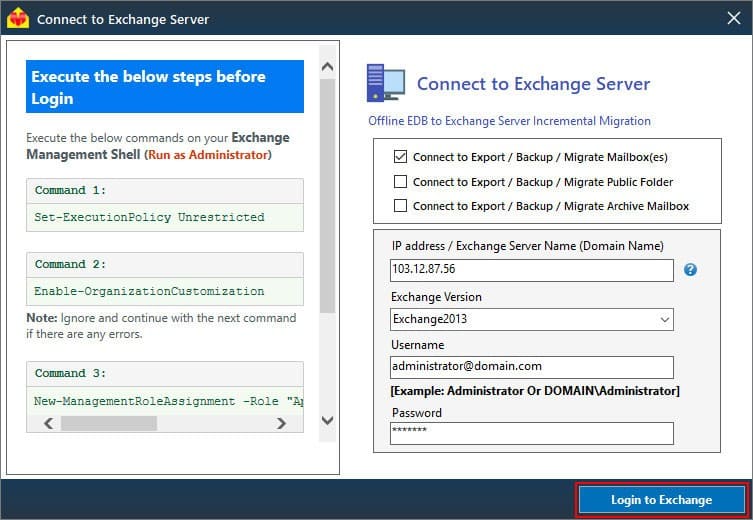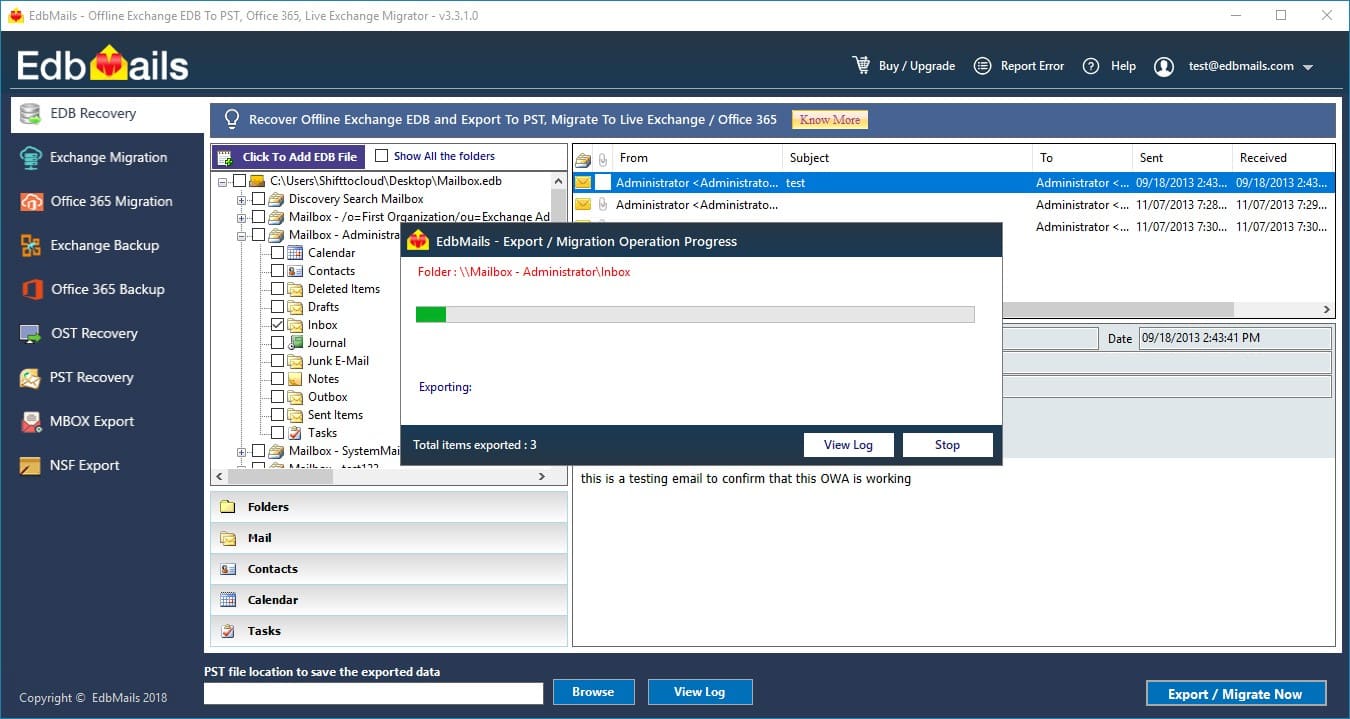- Reseller
- Products Exchange EDB / Email Recovery Tools
- EDB Recovery and MigrationRecover EDB to PST, EDB to Office 365 and Exchange NO Duplicate Migration
- OST Recovery and MigrationRecover OST to PST, OST to Office 365 and Exchange Migration
- PST Recovery and MigrationRecover Outlook PST, PST to Office 365 and Exchange Migration
- MBOX Export and MigrationExport MBOX to PST, MBOX to Office 365 and Exchange Migration
- NSF Export and MigrationExport NSF to PST, NSF to Office 365 and Exchange Migration
- EML to PST ExportEML files export to Outlook PST format
- PST to MSG ExportOutlook PST files export to MSG format
- MSG to PST ExportExport MSG files Outlook PST files
Exchange and Office 365 Migration- Exchange Server MigrationMigrate Exchange 2007, 2010, 2013, 2016, 2019 to Office 365 tenants. Also, migrate between Exchange servers and PST
- Office 365 MigrationMigrate Source Office 365 tenants to Destination Office 365 tenants. Also, migrate to Exchange Server and PST
- IMAP Email Backup & MigrationMigrate all IMAP email servers (Gmail, Zimbra, Zoho, Yahoo etc.), Office 365, Exchange and Backup to Outlook PST
- SharePoint Online MigrationMigrate documents, files and folders from SharePoint sites
- OneDrive for Business MigrationMigrate documents, files and folders from OneDrive
- Microsoft Teams MigrationMigrate Teams, documents, files and folders etc.
Exchange and Office 365 Backup- Office 365 BackupIncremental, Granular, Encrypted and Compressed Office 365 Mailboxes Backup
- Exchange Server BackupIncremental, Granular, Encrypted and Compressed Exchange Mailboxes Backup
- SharePoint, OneDrive & Teams BackupBackup Online site collections, Team sites, Office 365 groups, all documents etc.
- Duplicate Remover - Office 365, Exchange, IMAP & Outlook Remove duplicate emails, calendars, contacts, journal etc. from Office 365, Exchange, IMAP, Outlook, Gmail, Zimbra, Zoho Mail etc.
- More Products
- Features
- Video Tutorials
- Free Tools
- FAQ
- Knowledge Base
Steps to perform Live Exchange Server Migration for Exchange 2010, 2013, 2016 and 2019
Connect with Live Exchange using Global Admin credentials.
Start Exchange Management Shell under an administrator context (right-click -> run as administrator)
Step 1:
On the machine where you have installed your Exchange Server, Open the browser (preferably Chrome) and type the URL: https://localhost/ecp
Step 2:
Ignore the unsafe error and click the "Proceed to localhost (unsafe)" link as shown below.
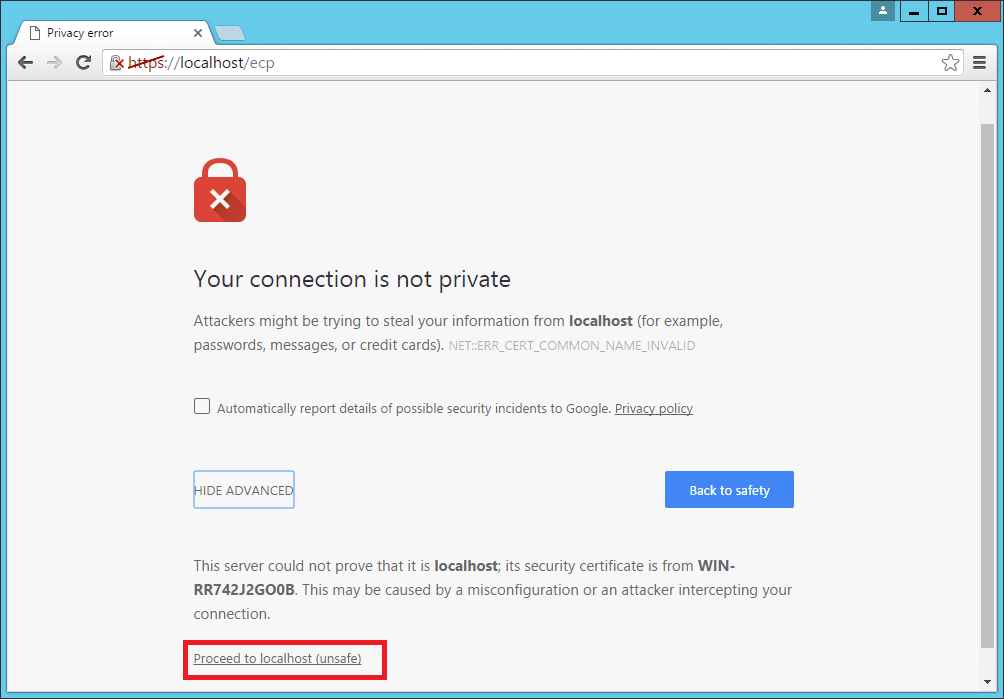
Step 3:
Enter the login credentials of your Administrator account with the domain name in the "Exchange Admin Center" login screen as shown below.
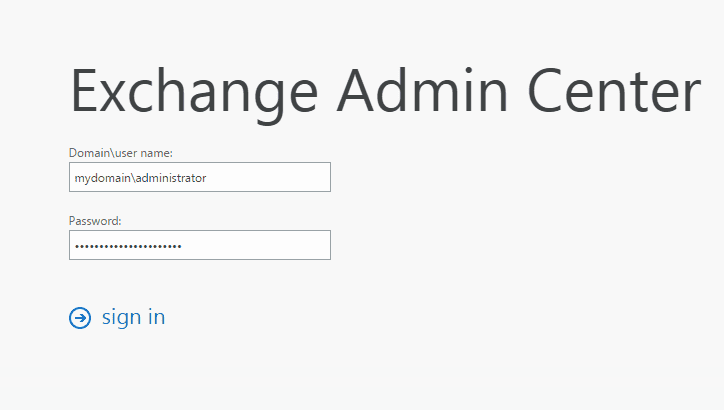
Step 4:
Click on "Permissions" tab and double click on the "Discovery Management" as shown below.
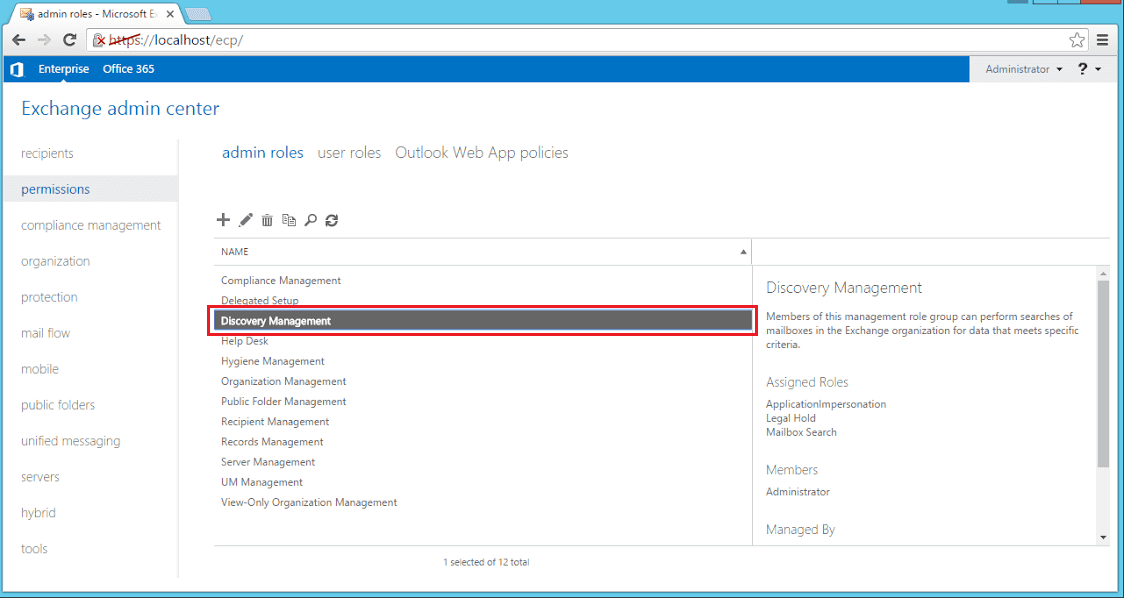
Step 5:
On the screen that appears, add "ApplicationImpersonation" Role and then add "Administrator" (the user account for which you want to Impersonate) as Member. Click '+' if you want to add the members who are having the administrator rights.
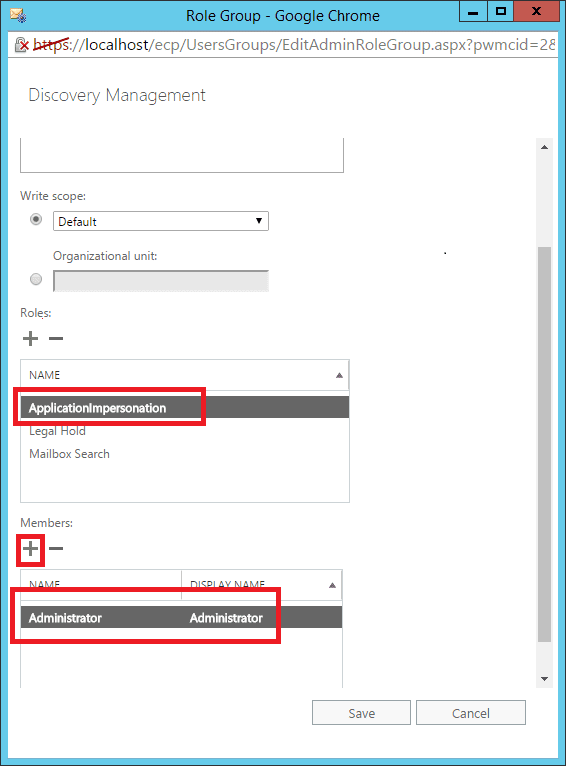
Step 6:
Click the "Save" button to complete the Impersonation Rights setting.
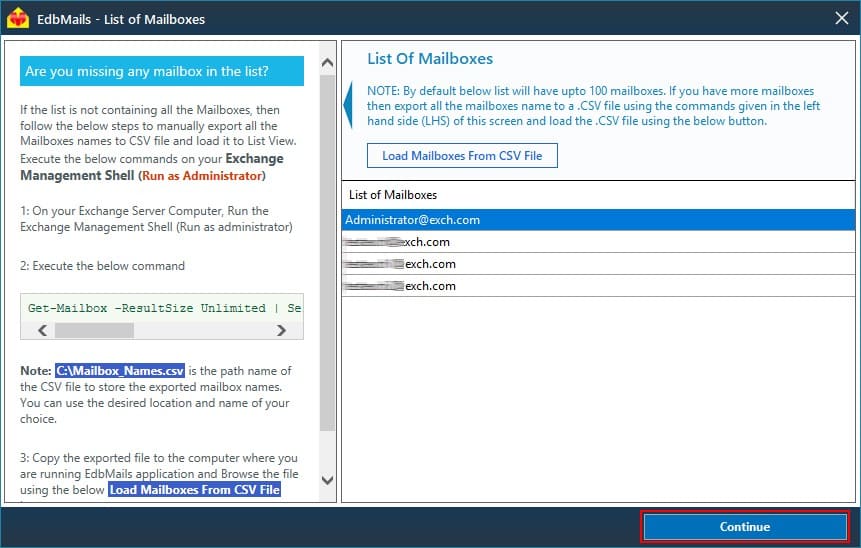
If you are able to view all the live exchange user accounts, click the “Continue To Mailbox Mapping” button
or
In List of Mailboxes, if you are missing the Mailbox names, then execute the below Exchange Management Shell (EMS) commands to generate the CSV file
Command: Copy & Paste it on EMS & change CSV file path
Get-Mailbox -ResultSize Unlimited | Select-Object PrimarySmtpAddress, DisplayName | export-csv "C:\Mailbox_Names.csv"
Result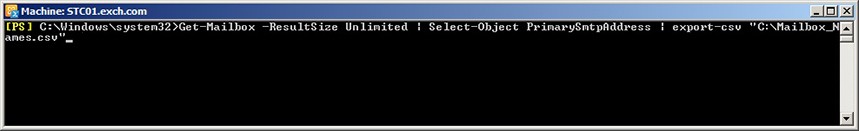
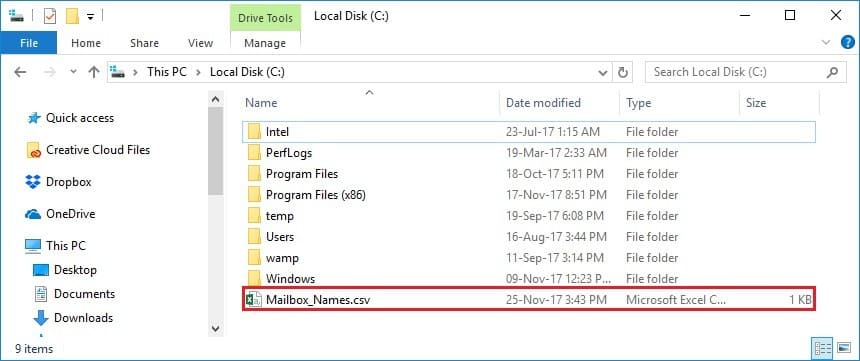
Verify the generated CSV file, check for the missing mailboxes.
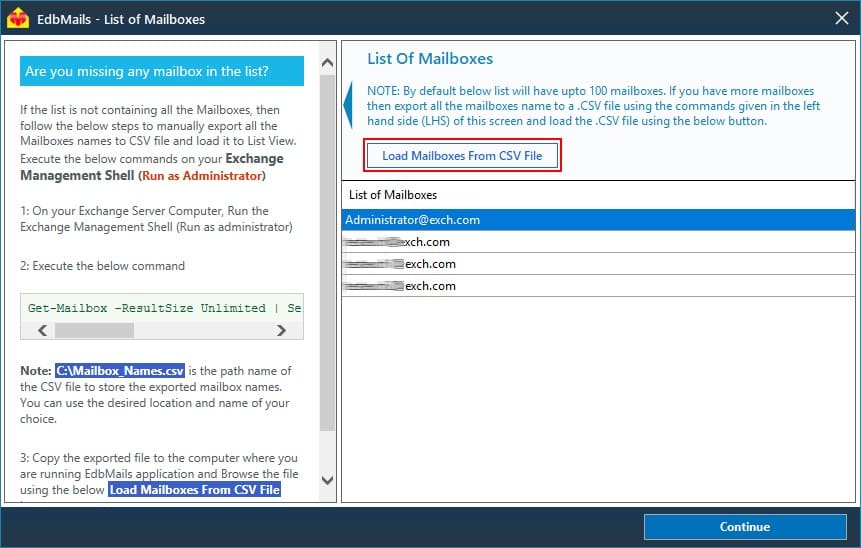
Click the “Load Mailboxes From CSV File” button
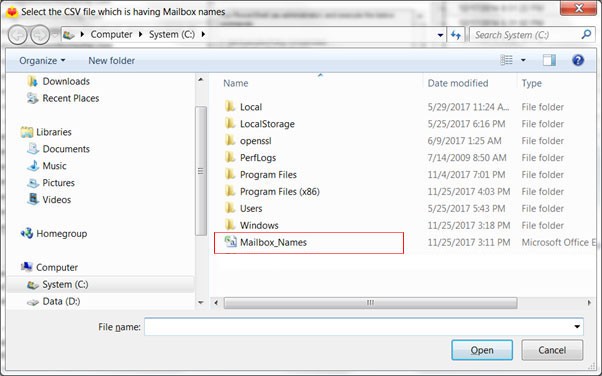
Select the generated CSV file
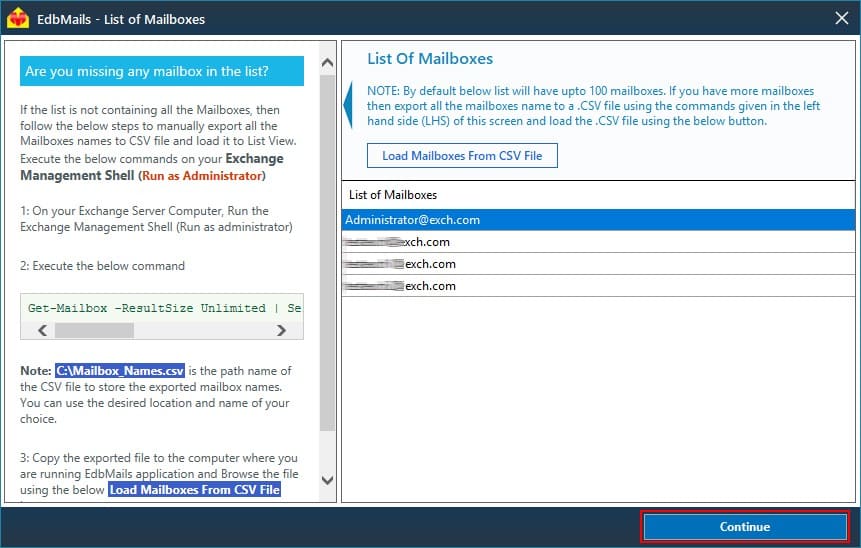
Click the “Continue To Mailbox Mapping” button
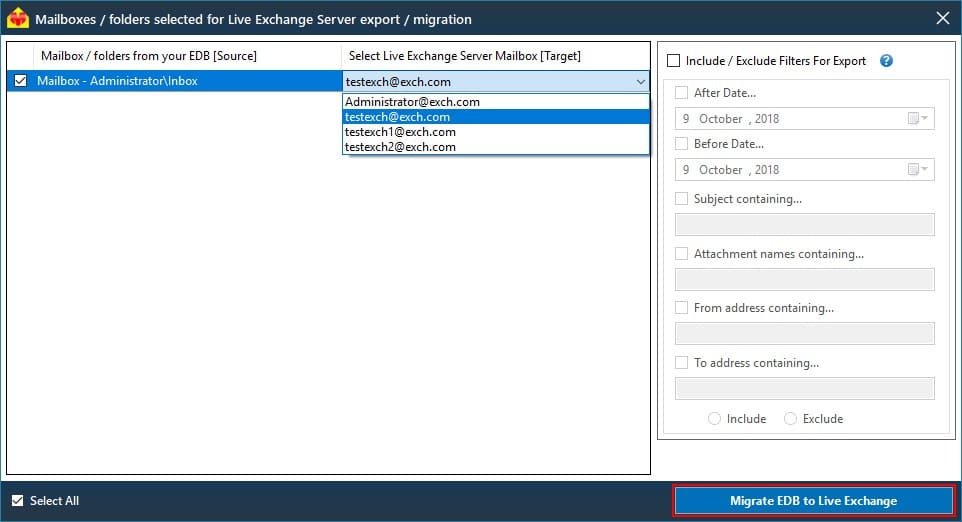
Now you can map the source mailboxes to targeted user account.
EdbMails Demo / Trial Version
Step 1. Download and install EdbMails
Step 2. Click the 'Start Your Free Trial' button


Hi, May I help you?
Hide Chat Now