- Reseller
- Products Exchange EDB / Email Recovery Tools
- EDB Recovery and MigrationRecover EDB to PST, EDB to Office 365 and Exchange NO Duplicate Migration
- OST Recovery and MigrationRecover OST to PST, OST to Office 365 and Exchange Migration
- PST Recovery and MigrationRecover Outlook PST, PST to Office 365 and Exchange Migration
- MBOX Export and MigrationExport MBOX to PST, MBOX to Office 365 and Exchange Migration
- NSF Export and MigrationExport NSF to PST, NSF to Office 365 and Exchange Migration
- EML to PST ExportEML files export to Outlook PST format
- PST to MSG ExportOutlook PST files export to MSG format
- MSG to PST ExportExport MSG files Outlook PST files
Exchange and Office 365 Migration- Exchange Server MigrationMigrate Exchange 2007, 2010, 2013, 2016, 2019 to Office 365 tenants. Also, migrate between Exchange servers and PST
- Office 365 MigrationMigrate Source Office 365 tenants to Destination Office 365 tenants. Also, migrate to Exchange Server and PST
- IMAP Email Backup & MigrationMigrate all IMAP email servers (Gmail, Zimbra, Zoho, Yahoo etc.), Office 365, Exchange and Backup to Outlook PST
- SharePoint Online MigrationMigrate documents, files and folders from SharePoint sites
- OneDrive for Business MigrationMigrate documents, files and folders from OneDrive
- Microsoft Teams MigrationMigrate Teams, documents, files and folders etc.
Exchange and Office 365 Backup- Office 365 BackupIncremental, Granular, Encrypted and Compressed Office 365 Mailboxes Backup
- Exchange Server BackupIncremental, Granular, Encrypted and Compressed Exchange Mailboxes Backup
- SharePoint, OneDrive & Teams BackupBackup Online site collections, Team sites, Office 365 groups, all documents etc.
- Duplicate Remover - Office 365, Exchange, IMAP & Outlook Remove duplicate emails, calendars, contacts, journal etc. from Office 365, Exchange, IMAP, Outlook, Gmail, Zimbra, Zoho Mail etc.
- More Products
- Features
- Video Tutorials
- Free Tools
- FAQ
- Knowledge Base
Privacy Policy: Frequently Asked Questions
How to run EdbMails demo / trial version for a quick test / review?
You can run EdbMails demo / trial version for a quick test / review using 2 easy steps:
Step 1: Download and install the EdbMails application
Step 2: Click the "Start Your Free Trial" button as shown in the below screenshot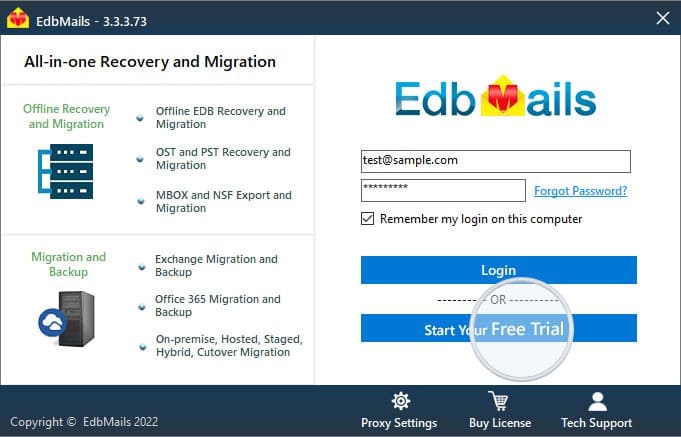
How fast I will receive the KEY after purchasing EdbMails license?
EdbMails does not require any separate KEY to use the application after purchasing the license. That is, your account will be automatically upgraded to the type of the license that you have purchased. You need to download and install the application and login using the EdbMails account credentials (E-mail Address and password) that you have created during license purchase.
How long does EdbMails keep my account?
When you sign up for an account with us, we’ll retain information as long as your account is in existence or as long as we need it to provide you the Services. If you request for delete your account, But please note: (1) there might be some latency in deleting this information from our database; and (2) we may retain this information if necessary to comply with our legal obligations, resolve disputes, or enforce our agreements.
What are EdbMails lawful bases for processing my data?
We use your data to provide you with the EdbMails Services pursuant to our contract with you. Specifically, EdbMails uses your data to:
- Provide, update, maintain and protect our Services and business. For example, we make it easier to share and collaborate by storing your Personal information / Personal Data and making them available for you to use.
- Communicate with you by responding to your requests, comments, and questions. If you contact us with questions or concerns about the Services, we may use your Personal information / Personal Data to respond.
- Send you emails and other communications. We may contact you about important changes to our Services and Service-related notices. These communications are considered part of the EdbMails Services and you may not opt out of them.
EdbMails will collect and use your data in furtherance of its legitimate interests in operating our Services and business. Specifically, EdbMails uses your data to:
- Understand how you use our Services and improve them.
- Send marketing emails and other communications in certain instances (see the Marketing section in our privacy policy for more details).
- Investigate and prevent security issues and abuse of EdbMails Services or EdbMails users.
- Comply with applicable law, legal process, or regulation.
Finally, EdbMails will sometimes collect and use your data with your consent to:
- Send you marketing materials about our Services. If you do not wish to receive these materials, simply click the Unsubscribe link in any email, or update your Opt out section of your EdbMails account.
How does EdbMails collect and use my usage information to improve its services?
- Information that you provide by filling in forms on our Sites. This includes without limitation information provided at the time of purchasing the Services, and when you report a problem with our Sites.
- Records and copies of your correspondence (including email addresses), if you contact us.
- Through EdbMails desktop applications you download from the Sites or in connection with the Services, which provide dedicated non-browser-based interaction between you and the Sites.
- We collect information about how you use the Services, including actions you take in your EdbMails account. We use this information to improve our Services, develop new services and features, and protect EdbMails users. For example, we collect information about how you interact with our EdbMails application to optimize the design and placement of certain screen and buttons to make it more usable. We also use aggregate usage information regarding Showcase to determine which parts of the feature our users are finding most useful.
How do I object to or limit the use of my personal data?
You have a right to ask us to stop using or limit our use of your personal data in certain circumstances—for example, if we have no lawful basis to keep using your data, or if you think your personal data is inaccurate.
You have an absolute right to object to our use of your personal information for marketing purposes, and we’ve made it easy for you to do so. You can ask us to stop sending you marketing messages at any time by simply click the Unsubscribe link in any email, or update your Opt out section of your EdbMails account.
You may also send us an email at
 to request access to, correct, or delete any personal information that you have provided to us. In some cases, we cannot delete your personal information except by also deleting your user account. We may not accommodate a request to change information if we believe the change would violate any law or legal requirement or cause the information to be incorrect.
to request access to, correct, or delete any personal information that you have provided to us. In some cases, we cannot delete your personal information except by also deleting your user account. We may not accommodate a request to change information if we believe the change would violate any law or legal requirement or cause the information to be incorrect.If you believe that EdbMails has no lawful basis for using your personal data, or believe there are other inaccuracies in your personal data, please let us know by contacting us at
 and we’ll look into it.
and we’ll look into it.How can I access my personal data?
For information about your account, sign in to your account page. Here you can find the details associated with your account.
EdbMails Demo / Trial Version
Step 1. Download and install EdbMails
Step 2. Click the 'Start Your Free Trial' button


Hi, May I help you?
Hide Chat Now