- Reseller
- Products Exchange EDB / Email Recovery Tools
- EDB Recovery and MigrationRecover EDB to PST, EDB to Office 365 and Exchange NO Duplicate Migration
- OST Recovery and MigrationRecover OST to PST, OST to Office 365 and Exchange Migration
- PST Recovery and MigrationRecover Outlook PST, PST to Office 365 and Exchange Migration
- MBOX Export and MigrationExport MBOX to PST, MBOX to Office 365 and Exchange Migration
- NSF Export and MigrationExport NSF to PST, NSF to Office 365 and Exchange Migration
- EML to PST ExportEML files export to Outlook PST format
- PST to MSG ExportOutlook PST files export to MSG format
- MSG to PST ExportExport MSG files Outlook PST files
Exchange and Office 365 Migration- Exchange Server MigrationMigrate Exchange 2007, 2010, 2013, 2016, 2019 to Office 365 tenants. Also, migrate between Exchange servers and PST
- Office 365 MigrationMigrate Source Office 365 tenants to Destination Office 365 tenants. Also, migrate to Exchange Server and PST
- IMAP Email Backup & MigrationMigrate all IMAP email servers (Gmail, Zimbra, Zoho, Yahoo etc.), Office 365, Exchange and Backup to Outlook PST
- SharePoint Online MigrationMigrate documents, files and folders from SharePoint sites
- OneDrive for Business MigrationMigrate documents, files and folders from OneDrive
- Microsoft Teams MigrationMigrate Teams, documents, files and folders etc.
Exchange and Office 365 Backup- Office 365 BackupIncremental, Granular, Encrypted and Compressed Office 365 Mailboxes Backup
- Exchange Server BackupIncremental, Granular, Encrypted and Compressed Exchange Mailboxes Backup
- SharePoint, OneDrive & Teams BackupBackup Online site collections, Team sites, Office 365 groups, all documents etc.
- Duplicate Remover - Office 365, Exchange, IMAP & Outlook Remove duplicate emails, calendars, contacts, journal etc. from Office 365, Exchange, IMAP, Outlook, Gmail, Zimbra, Zoho Mail etc.
- More Products
- Features
- Video Tutorials
- Free Tools
- FAQ
- Knowledge Base
Account / Login FAQ's
How to run EdbMails demo / trial version for a quick test / review?
You can run EdbMails demo / trial version for a quick test / review using 2 easy steps:
Step 1: Download and install the EdbMails application
Step 2: Click the "Start Your Free Trial" button as shown in the below screenshot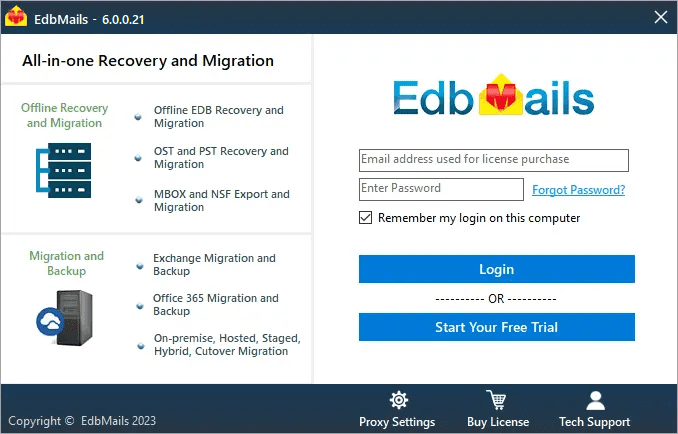
How fast I will receive the KEY after purchasing EdbMails license?
EdbMails does not require any separate KEY to use the application after purchasing the license. That is, your account will be automatically upgraded to the type of the license that you have purchased. You need to download and install the application and login using the EdbMails account credentials (E-mail Address and password) that you have created during license purchase.
I have purchased the license and made a payment via PayPal but it has sent an eCheque instead of an instant payment. Do I need to wait until a week to get the application license as PayPal may take a week or more to clear the payment?
No need to wait for a week for the application activation. Upon receiving eCheque payment confirmation, we will activate your account without delay. However, If there is any delay in activation, kindly contact our support with the details.
How do I change my password and profile details?
Login to your account here and hover on your email address at the top right corner. Click the 'My Profile' menu to goto change your password or other profile details page.
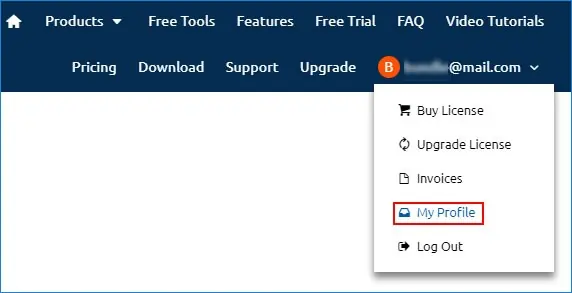
How do I upgrade my EDB, OST, PST recovery and migration license?
Step 1: Login to your EdbMails account
Step 2: Select the 'Upgrade License'
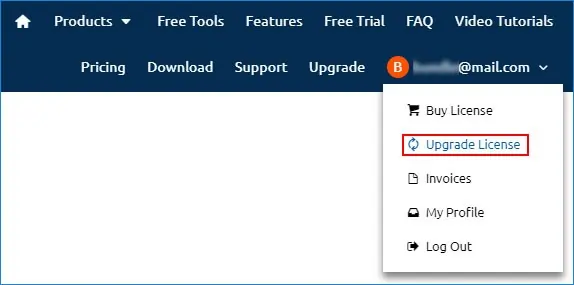
Step 3: Choose higher plans and proceed.
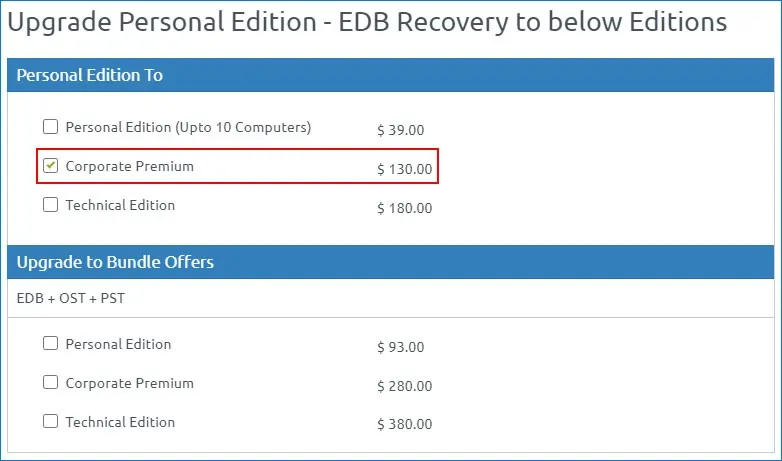
How do I cancel my subscription?
You can cancel your subscription at any time by following the steps below:
Step 1: Login to your EdbMails account
Step 2: Select the 'Upgrade License'
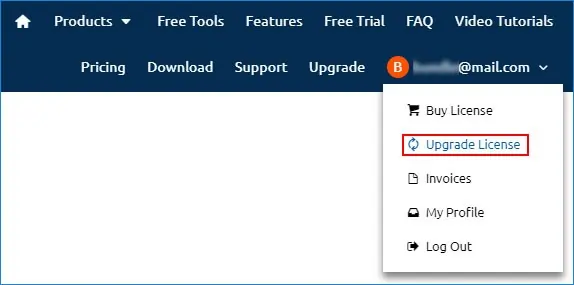
Step 3: Click the 'Cancel Subscription' to cancel your subscription.
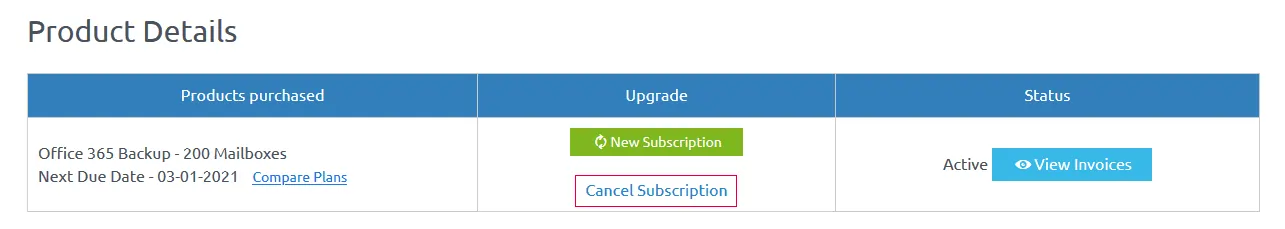
How do I upgrade my Live Exchange, Office 365 and IMAP migration license?
Step 1: Login to your account. Click the 'Upgrade License' menu as shown below.
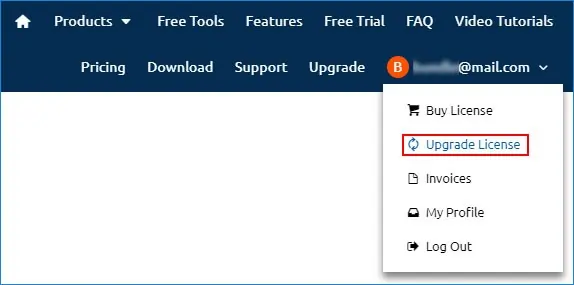
Step 2: Click the 'Upgrade License' Button.
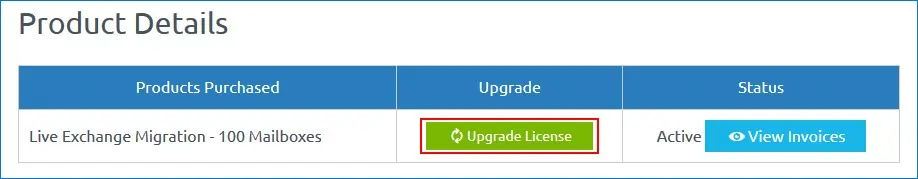
Step 3: Enter the number of mailboxes and proceed.

I'm willing to buy EdbMails application license, please let me know the main difference between the Personal, Corporate Premium and Technical license.
Personal Edition
Personal Edition is for Corporate, Small and Medium enterprises, Government and Educational Institutions. Personal edition can be installed on limited number of computers for non-commercial usage. Personal edition users can only export EDB to PST file and it will not support EDB to Office 365 and EDB to Live Exchange Server migration. Personal edition comes with EdbMails Technical support assistance.Corporate Premium Edition
The Corporate Premium Edition is an extended version of Personal Edition. Corporate Premium edition users can uninterruptedly export EDB to PST and can perform EDB to Office 365 and EDB to Live Exchange Server migration seamlessly. Corporate Premium edition users will not have any restriction on number of computer installation and can install the application on multiple computers. Corporate Premium edition comes with complete 24/7 EdbMails Technical support assistance.Technical Edition
Technical edition is for Data Recovery Companies and it can be used for providing data extraction service to the customers. Technical edition users can uninterruptedly export EDB to PST and can perform EDB to Office 365 and EDB to Live Exchange Server migration seamlessly. Technical edition users will not have any restriction on number of computer installation and can install the application on multiple computers. Technical edition comes with complete 24/7 EdbMails Technical support assistance. It has life time support and upgrade with no additional cost.How do I send my queries to EdbMails?
Click here to send your queries to EdbMails Tech Support.
EdbMails requires login. That means, EdbMails keep my database details on Cloud?
No. EdbMails requires login to ensure your account access security. EdbMails will not keep your database details on cloud.
How do I view my license?
Login to your account here and hover on your email address at the top right corner. Click the 'Invoices' menu.
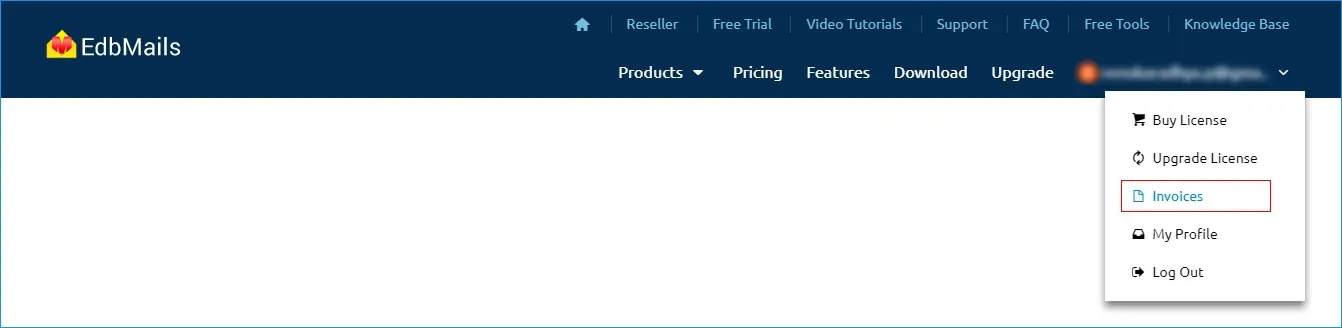
Your license details will be displayed in Product Details page.
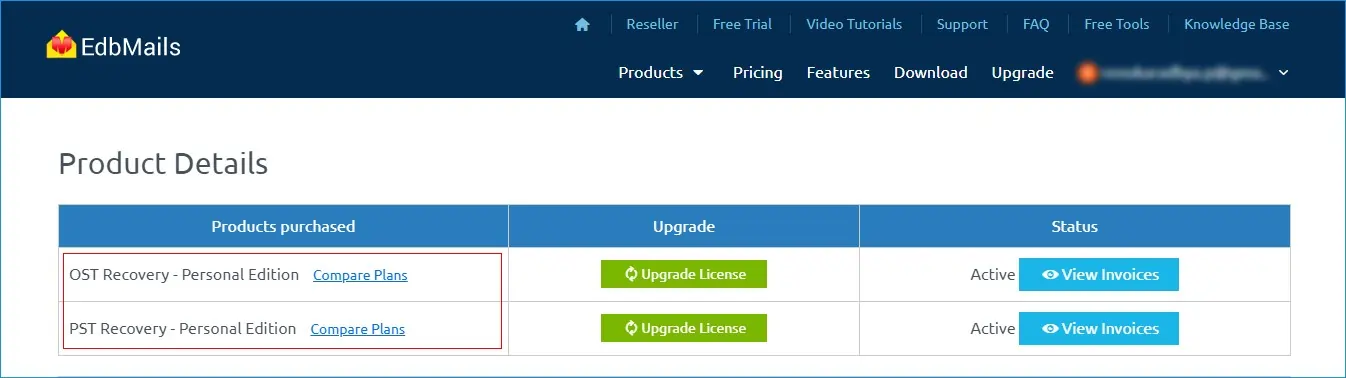
How do I print my Invoice?
Login to your account here and hover on your email address at the top right corner. Click the 'Invoices' menu.
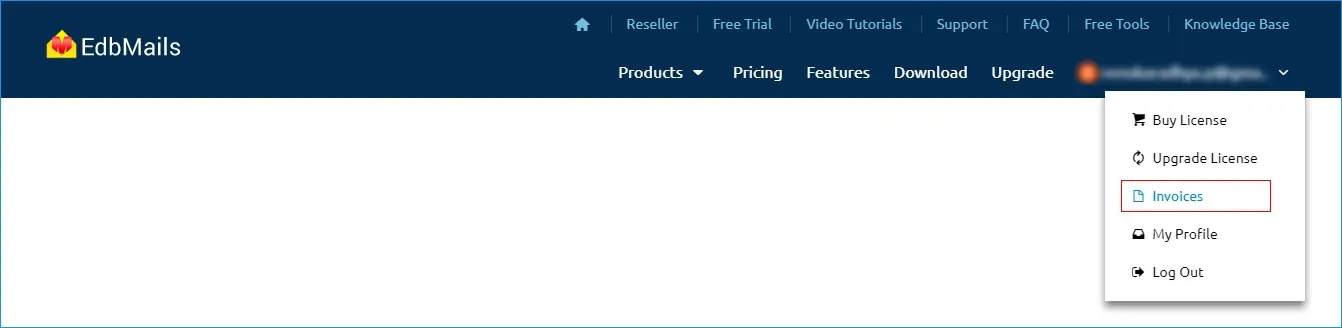
Click the 'View Invoices' button in the Product Details page.
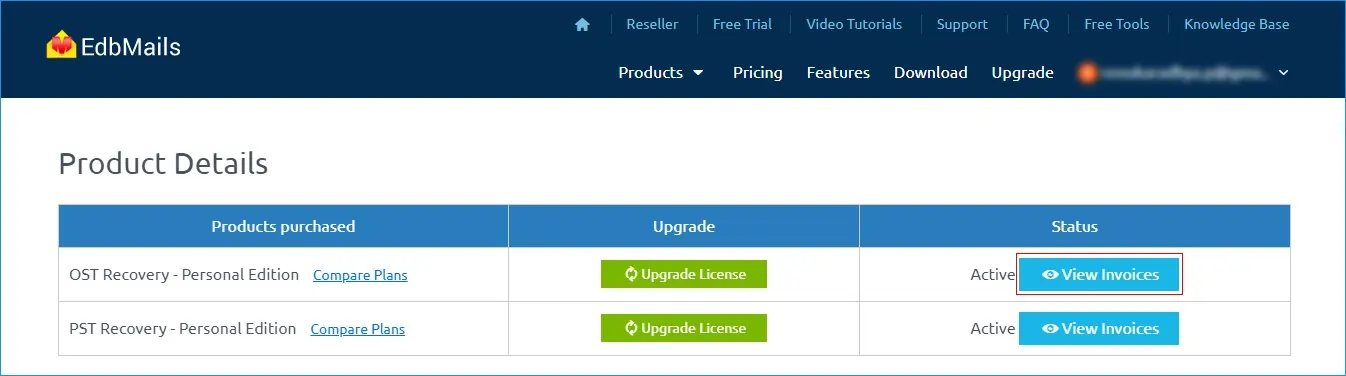
Click the 'Print' icon to print the webp.
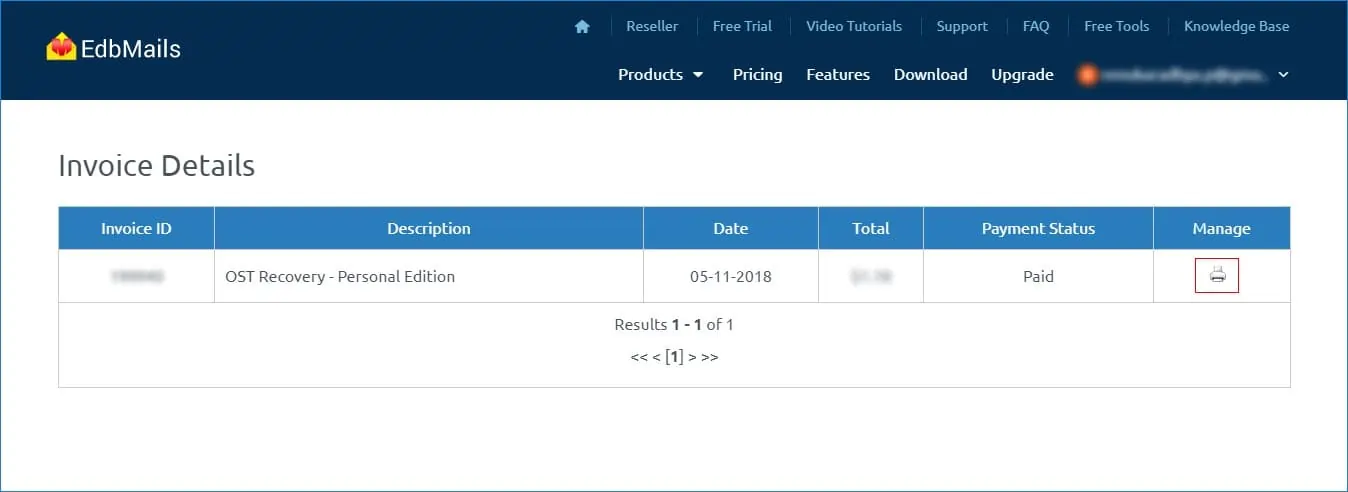
Do you send key to use the application once I purchase the license?
No. EdbMails does not require any key to use the application. Upon purchasing the license, the application will automatically starts working as per your license type. Login to the EdbMails application using the credentials (E-mail address and Password) that you have used during license purchase.
How do I change my Invoice?
Login to your account here and hover on your email address at the top right corner. Click the 'My Profile' menu.
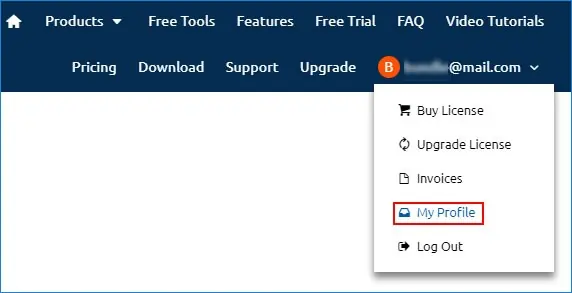
To have the invoice in your company name, you can change the "First Name" to your company name. Also if you need Customer VAT Number you can mention the "VAT Number". Then submit the changes.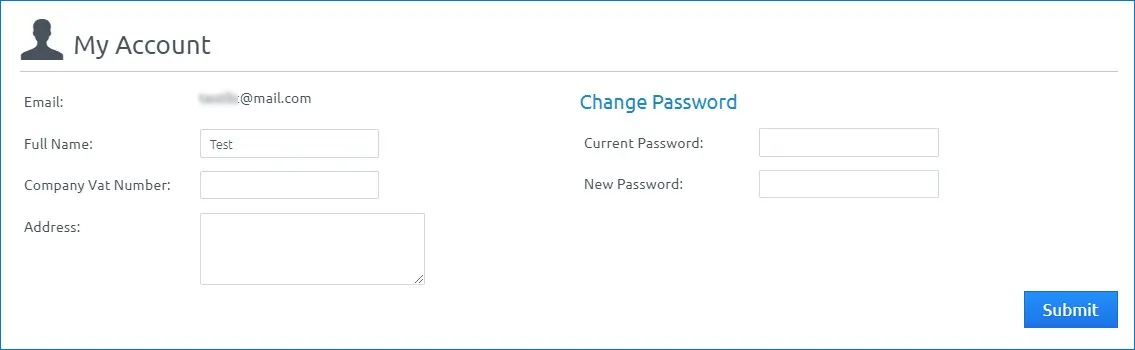
To print the updated Invoice, click the 'Invoices' menu from the top right corner.
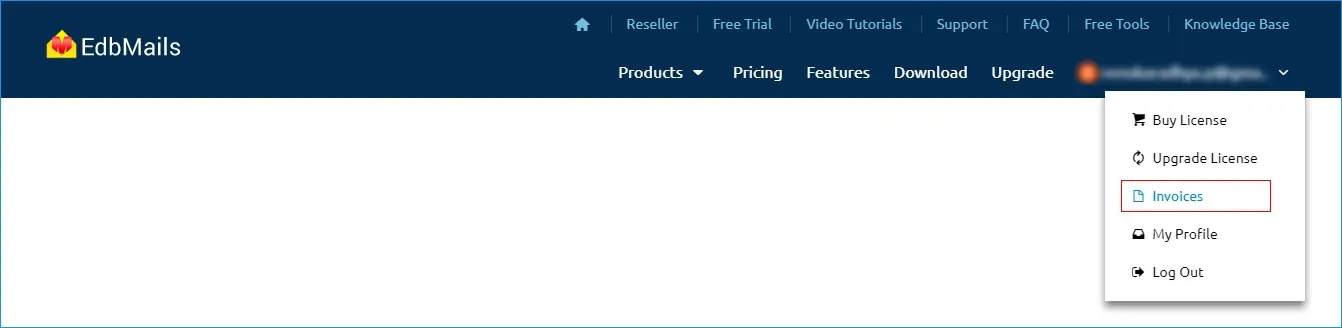
In the next page you will be getting Invoice details page, Here you have the option to print the Invoice.
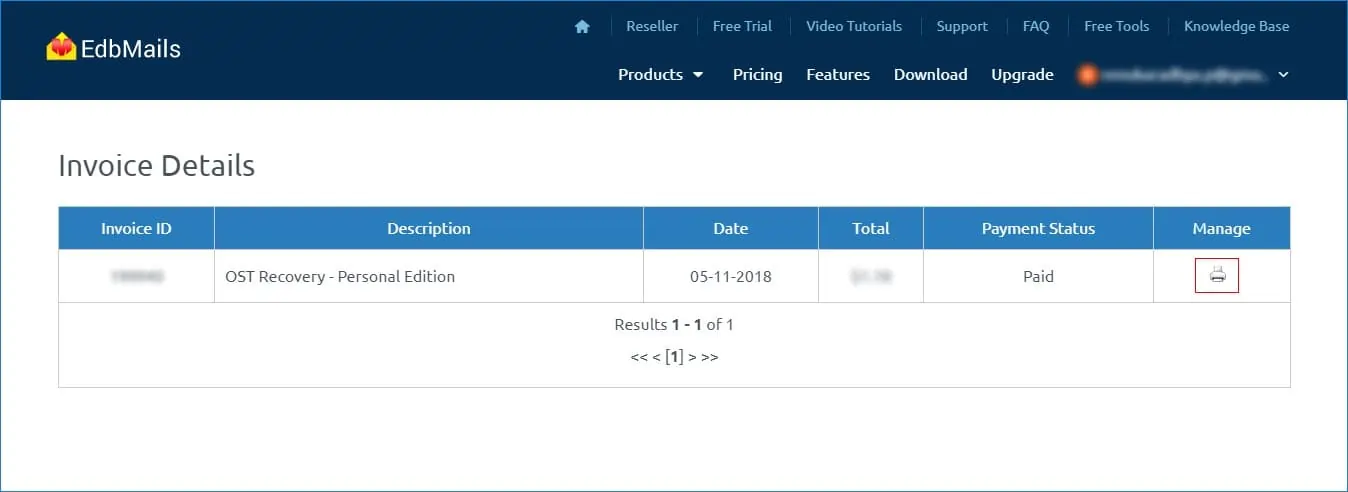
How do I upgrade my license?
Step 1: Login to your account here
Step 2: Hover on your email address at the top right corner. Click the 'Upgrade License' menu.
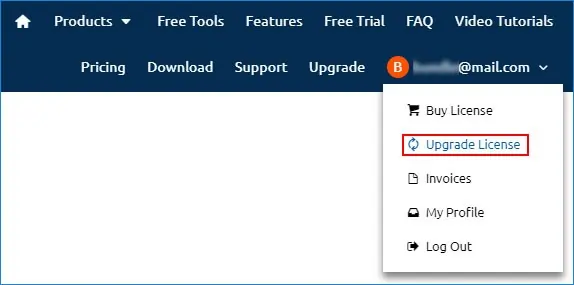
Step 3: Click the 'Upgrade License' Button.
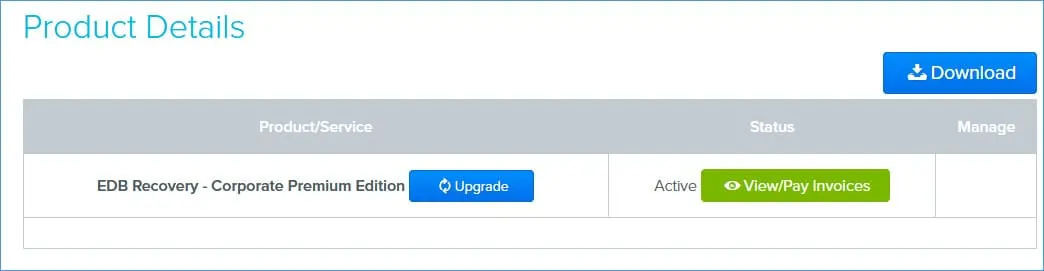
Step 4: In the next page, choose the license type and proceed with upgrade.
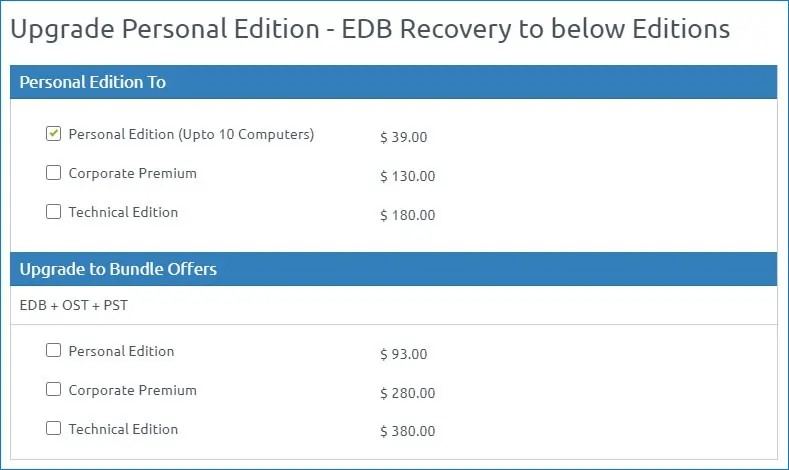
I have purchased EDB Recovery license. Dose this support other Recoveries and migration such as OST, PST, Exchange Backup etc?
For other Recoveries and migration such as OST, PST, Exchange / Office 365 Backup etc., you need to purchase the license separately.
I have purchased EDB Recovery license. How can I purchase other recoveries, migration and backup?
Follow the below steps:
Step 1: Login to your account
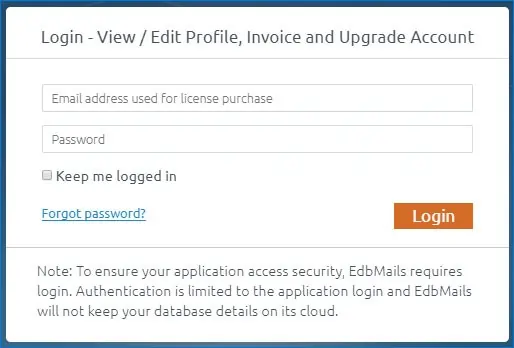
Step 2: Click the 'Pricing' menu.
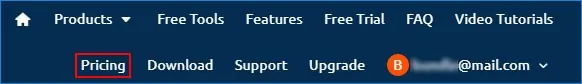
Step 3: Select the required License edition and click the ‘Buy Now’ button and proceed
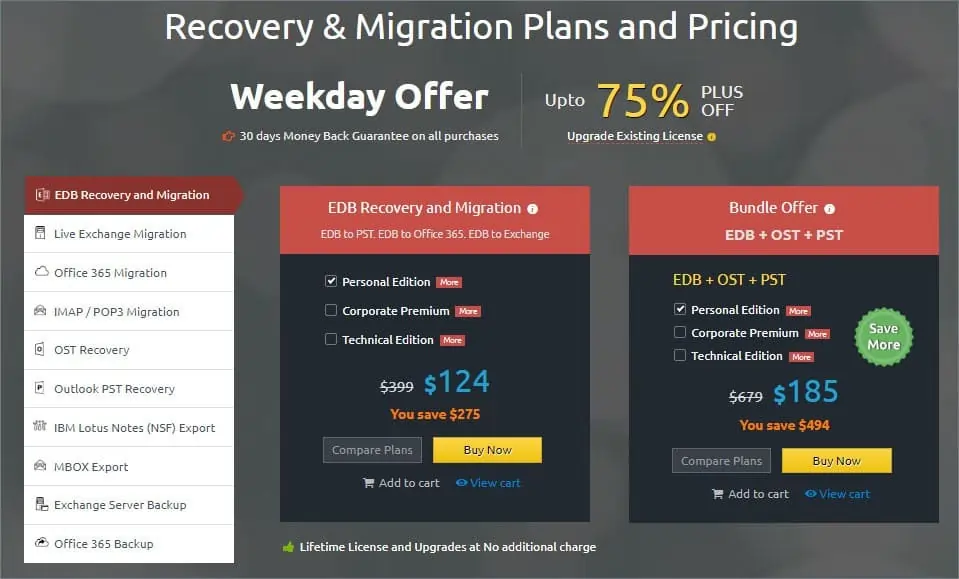
Can I pay with PayPal at EdbMails?
Yes, EdbMails does accept PayPal. In the EdbMails Order page, select the 'Click here to pay using PayPal' option as shown below.
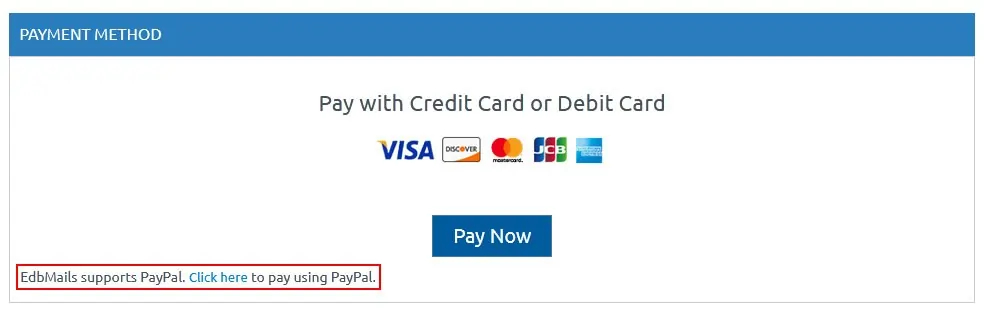
Does EdbMails website take PayPal for payment?
Yes, EdbMails does accept PayPal. In the EdbMails Order page, select the 'Click here to pay using PayPal' option as shown below.
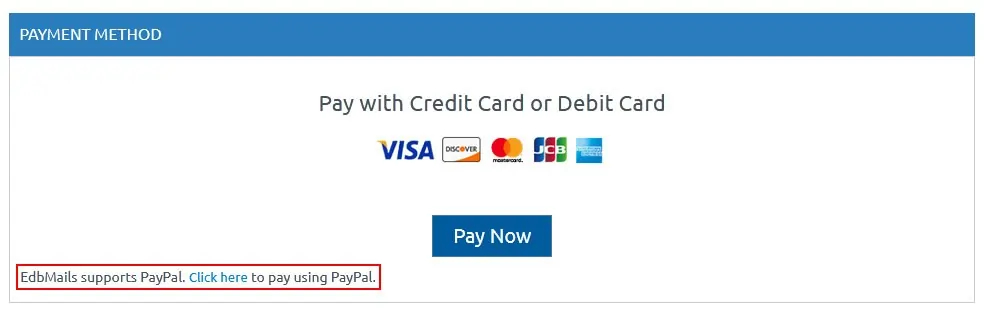
EdbMails Demo / Trial Version
Step 1. Download and install EdbMails
Step 2. Click the 'Start Your Free Trial' button


Hi, May I help you?
Hide Chat Now